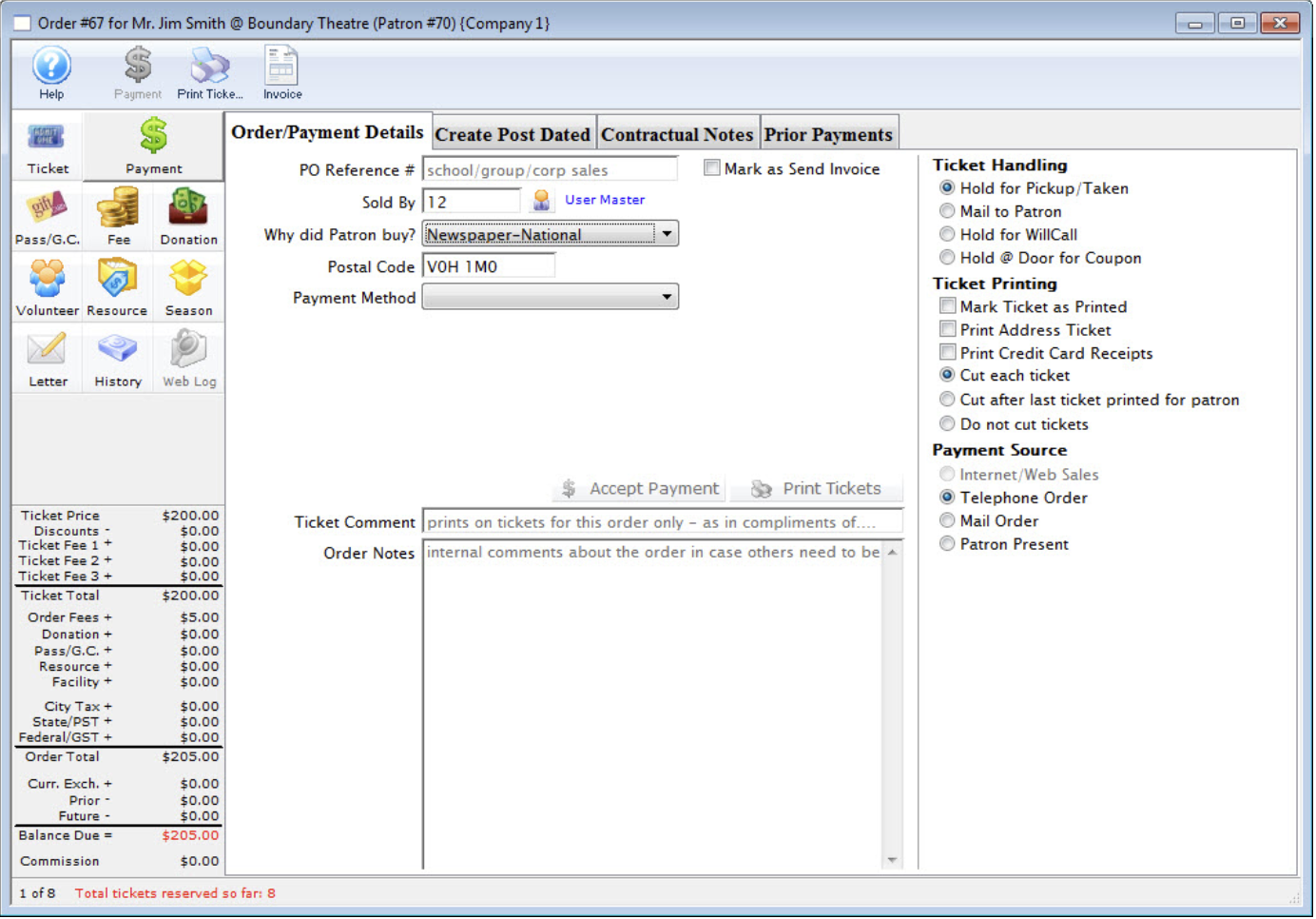
Payment Screen
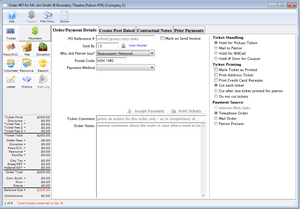
This section contains reference files for the Order Detail Window >> Payment Screen.
The Payment Screen has four tabs:
Order/Payment Details
The Order Payment Detail Tab allows entry of key data about the order such as:
- Marketing information about the current purchase (why did patron buy and zip code
- Simple payments taken at time of sale
- Disposition of the tickets (mail to, invoicing, etc)
Create Post Dated
The Create Post Dated Tab allows for several future payments to be added to the order so that it can be paid off over time. Typically these payments will be:
- A credit card which is authorized at the appropriate time during end of day
- EFT (electronic funds transfer) that can be used to build a file to send to the bank for direct deposit
- Check where the patron simply gives you checks dated for the future and your store them in your safe. On the appointed day, you take them to the bank along with your other end of day checks.
- Click here for a complete description of the Create Post Dated tab.
Contractual Notes
The Contractual Notes Tab is used to:
- Enter a deposit amount/date
- Enter a final payment date
- Indicate a co-payer (and amount) for the order. This is where a local organization could sponsor or subsidize some part of the ticket price. They will be noted on the invoice
Prior Payments
The Prior Payments Tab displays any payments that have previously made on this order.