Read more about the Contractual Notes Tab here.
Contractual Notes are used to maintain the order date, deposit date & amount, final payment date & amount, co-payer payment date & amount.
It is not applicable for most sales. It may be useful for educational or group sales where there is an initial deposit and a final payment due date. In addition, if a second patron is paying a portion of the ticket order (e.g. a granting agency for educational tickets), you can track who is to be co-invoiced.
For more information on entering contractual payments, click here
If a deposit date due (and amount) and final payment date due (and amount) are entered and the dates differ from the order date, they will be printed on the invoice. Exceptions to that are:
-
The deposit due amount will not print if the patron has made payments that are in excess of the deposit amount. It make sense that the line should go away if the patron has at least paid at least the deposit
-
The final payment amount will not print if the balance due is zero, meaning the order is fully paid.
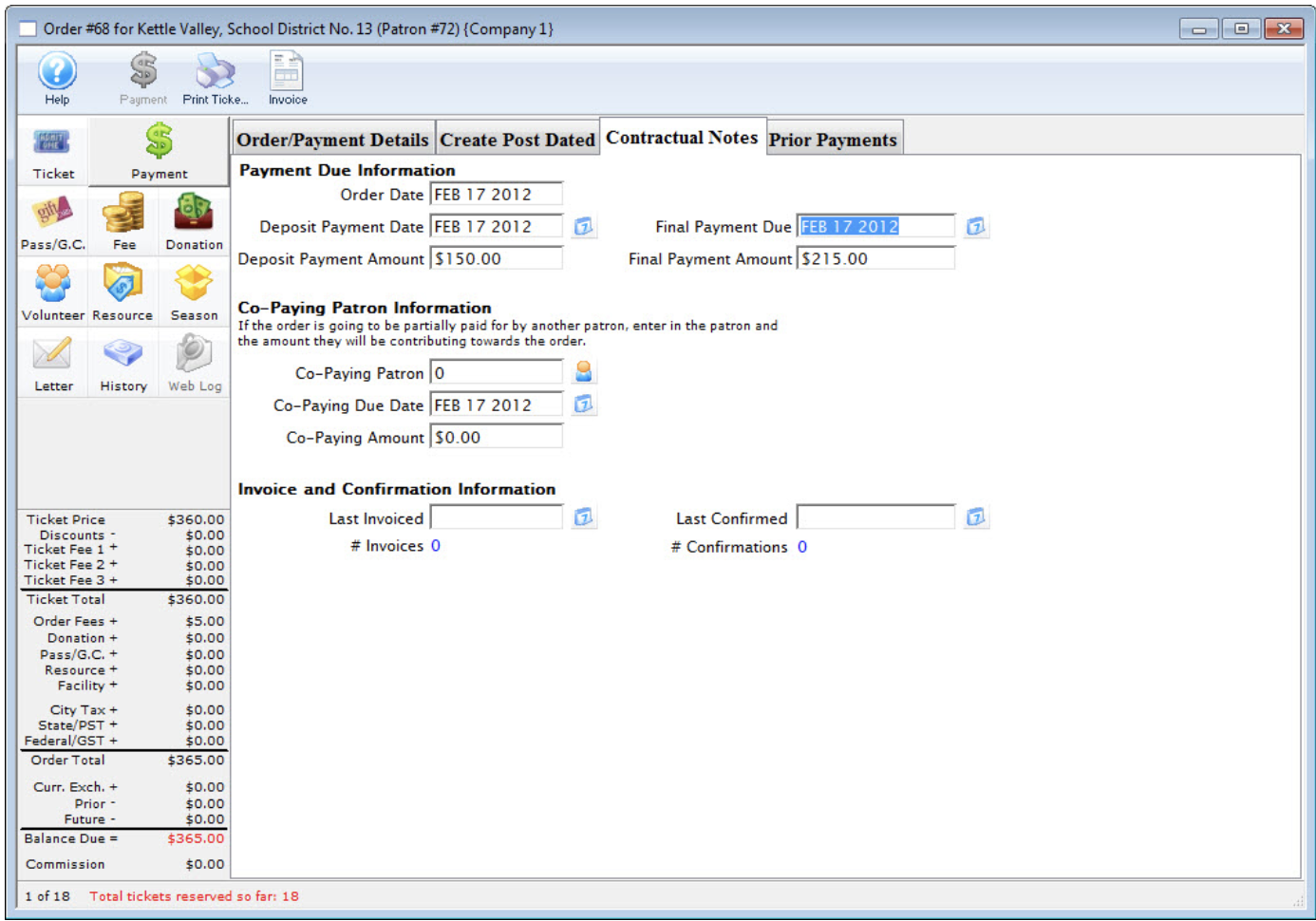
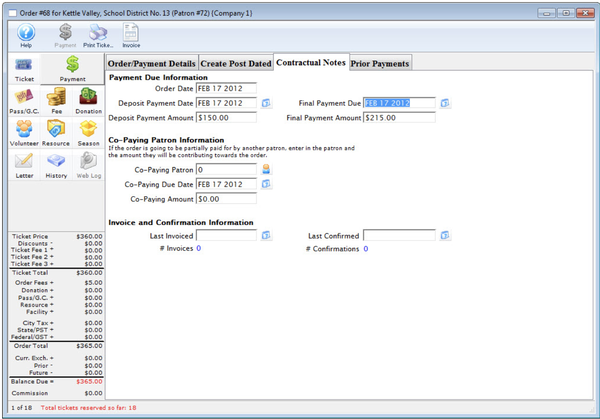
Deposit Payment Date
Date the deposit is due
Final Payment Due date
Date the final payment is due
Note : This field can be used to control the aging on the receivables reports - making it easier to identify which orders are not yet due for payment. Normally, receivables are current, 30, 60, 90 or 90+ days overdue, Setting a future date in this field keeps the receivable current until that date.
It is very useful for group ticket sales or long term future donations. Refer to managing receivables process.
Final Payment Amount
Amount of the final payment. This is directly based on the total, Deposit Payment and co-paying amount.
First Payment Date
Date which the first payment will be made. Enter a date or select from the calendar.
Co-Paying Patron Information
Co-Paying Patro
The Patron who is sharing the cost of the order. Click the Patron icon to open the contact list and select a patron.
Co-Paying Due Date
The date which the co-payment amount is due
Co-Paying Amount
The amount which the co-payer is paying
Invoice and Confirmation Information
Last Invoiced
The date of the last invoice.
Last Confirmed
The date of the last confirmation