Exporting Ticket Faces Top
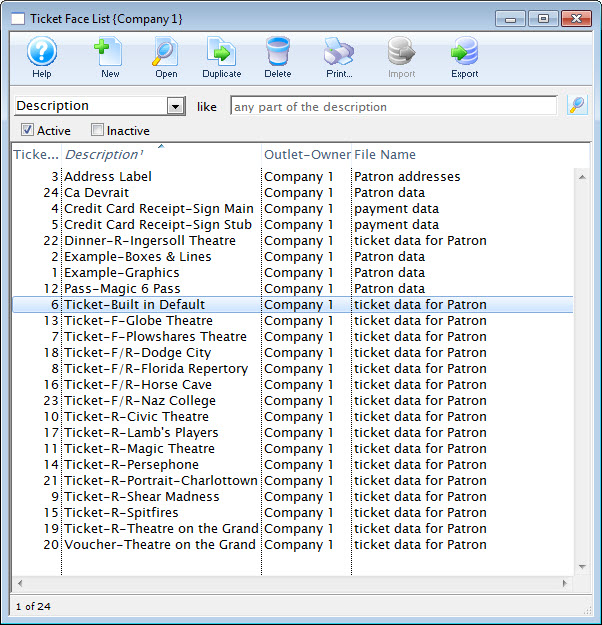
Step 1
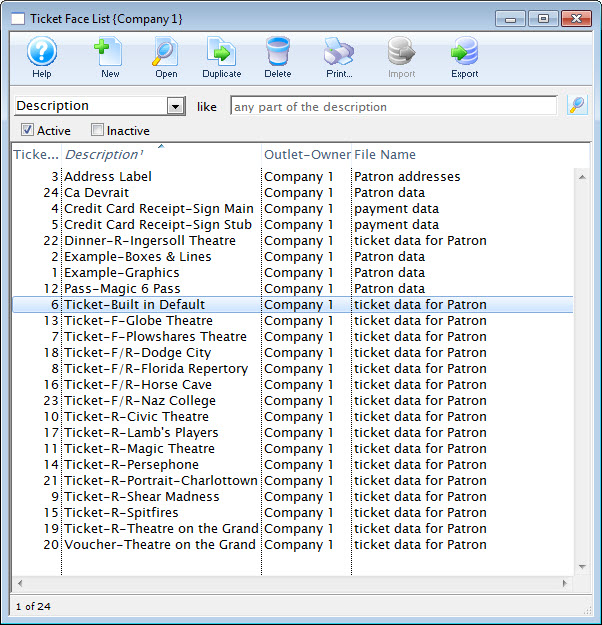
Open the Ticket Face List Window under Setup >> Ticket Faces. Single-click to select a ticket face to export.

Step 2

Click the Export button.
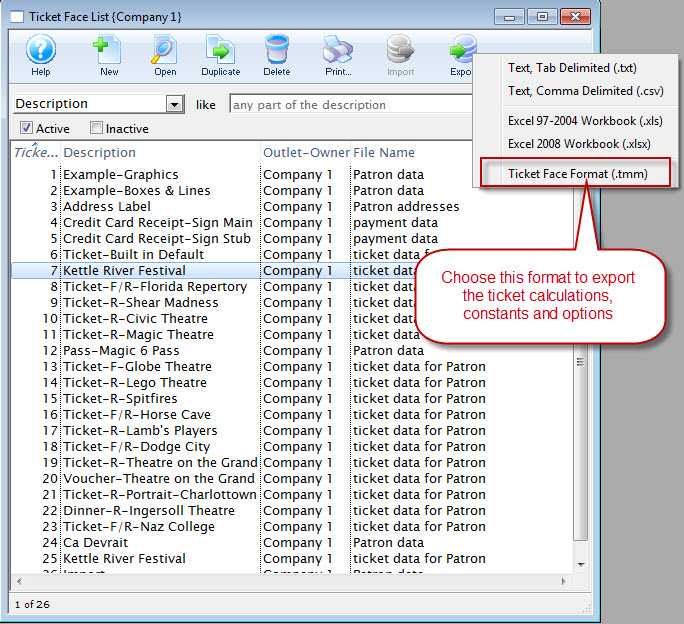
Step 3
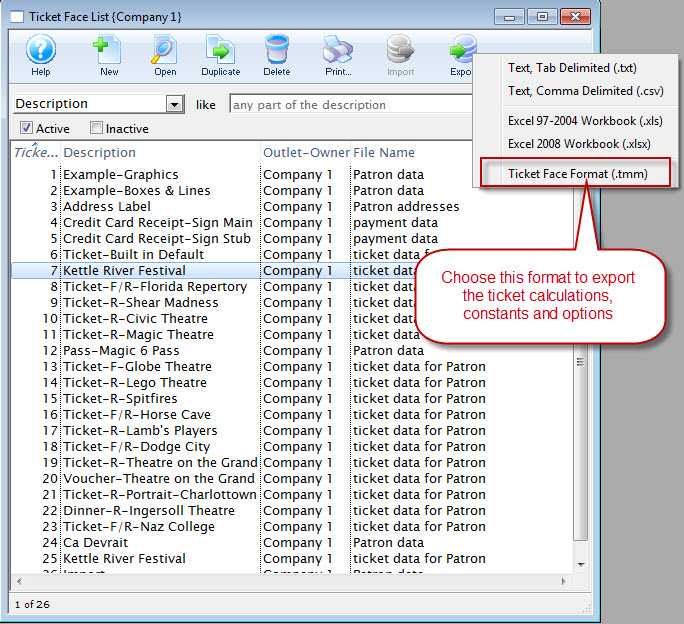
From the Export Options Dropdown, select the final export format. Ticket Face Format (.tmm) is recommended if you want to include the ticket face calculations and constants.
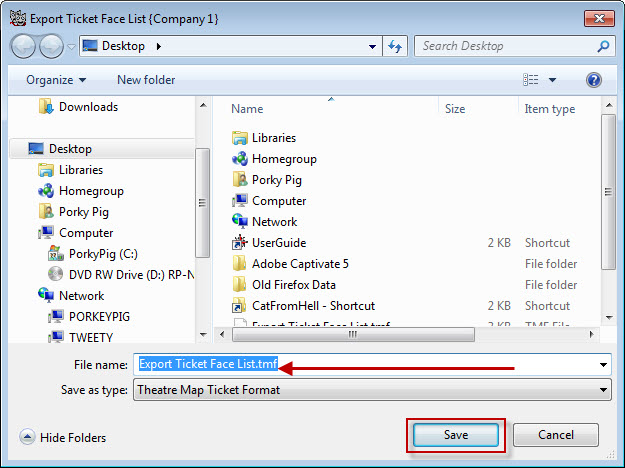
Step 4
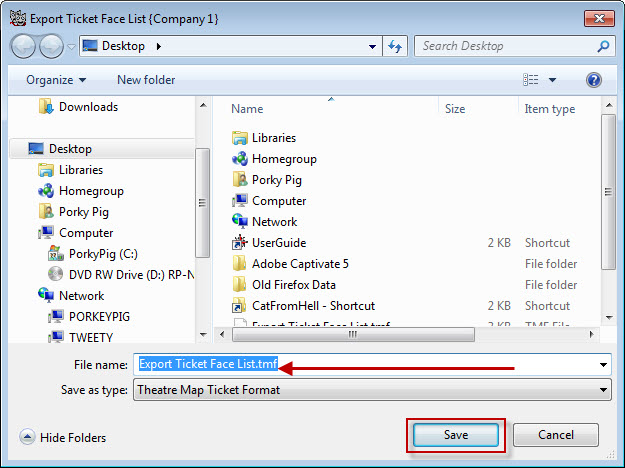
The Export Dialogue opens up on our operating system. Adjust the filename and download location. When set, click the Save button.