Performances are displayed in the Performance Selection tab of the Order window. Once a patron is selected and the buy button clicked, the performances to be purchased can be selected. To learn more about searching for performances click here
1. Select a performance by single clicking on it.
2. Click the
 Add Play button.
Add Play button.
- The performance will move to the basket in the lower portion of the screen and is selected for purchasing. Repeat the above steps as needed to add more performances. You can also double click on a single performance to add it to your basket.
To refer back to selecting multiple performances click here Step #4.
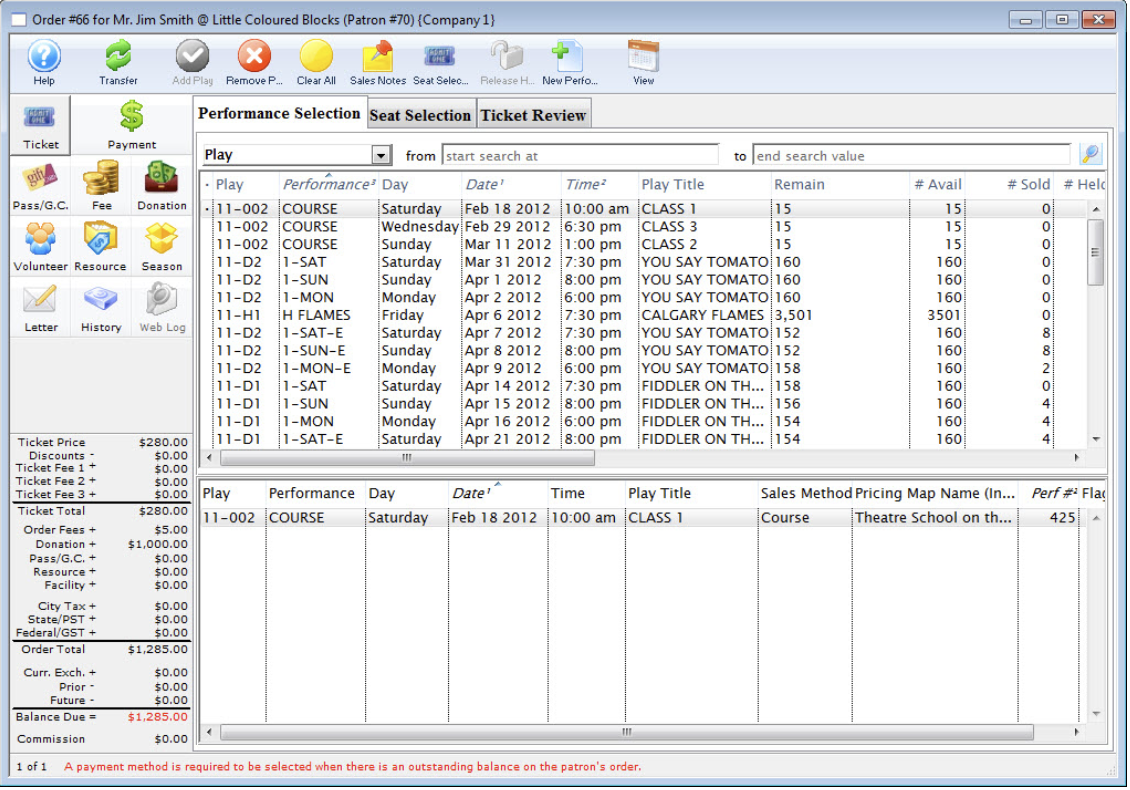
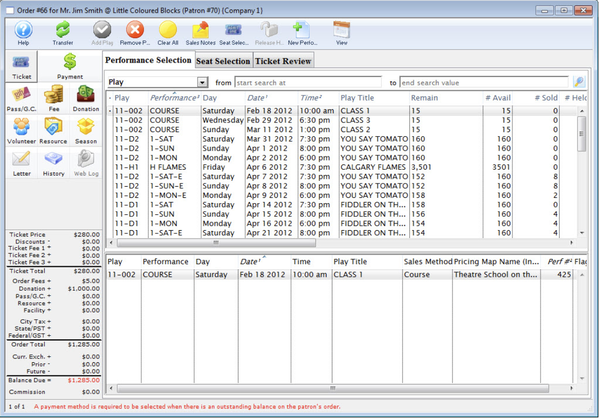
3. Click the Seat Selection
 to choose seats.
to choose seats.