It is recommended that each employee has their own individual Before Event Sales Patron. This can be defined in the Employee Preferences. Click here for more information.
Enter the last name as the event code (e.g. 01-02) and the first name as 'Before Event Sales'. When multiple terminals are used to conduct Before Event Sales at the same time it is recommended that a separate patron account be set up for each terminal. In the case of multiple terminals, enter the last name as the play code (e.g. 01-02) and the first name as 'Before Event Sales 2'.
To improve performance in selling tickets using Before Event Sales, close all open windows prior to starting the process.
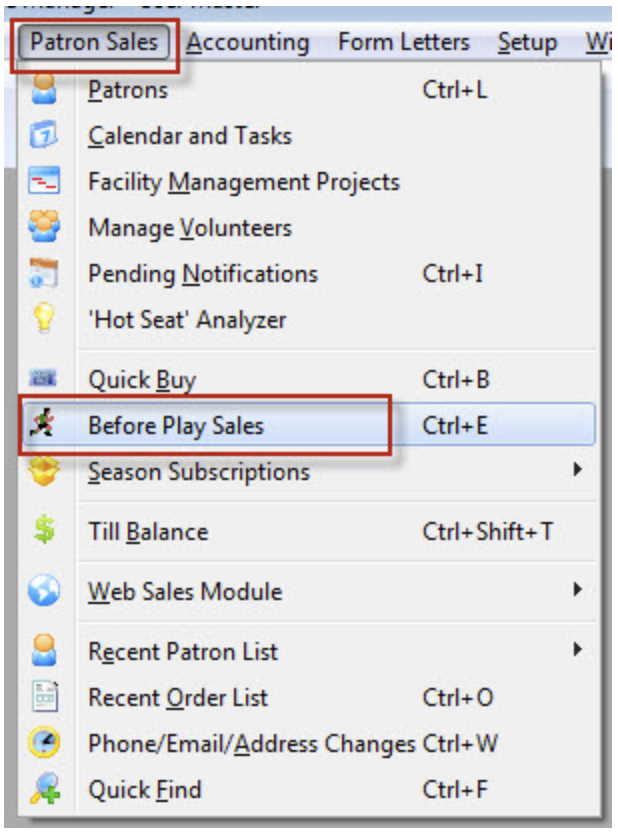
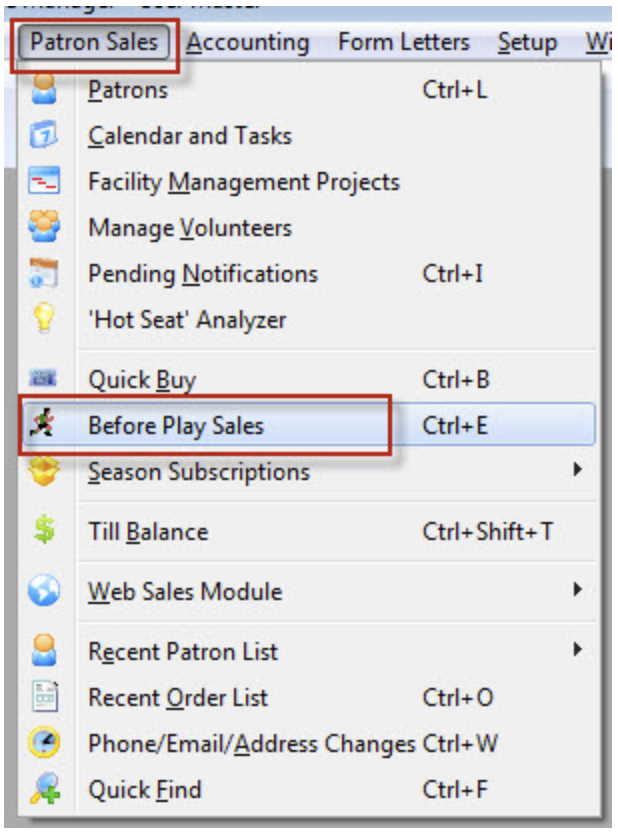
1. Open the Before Event Sales Patron Window.
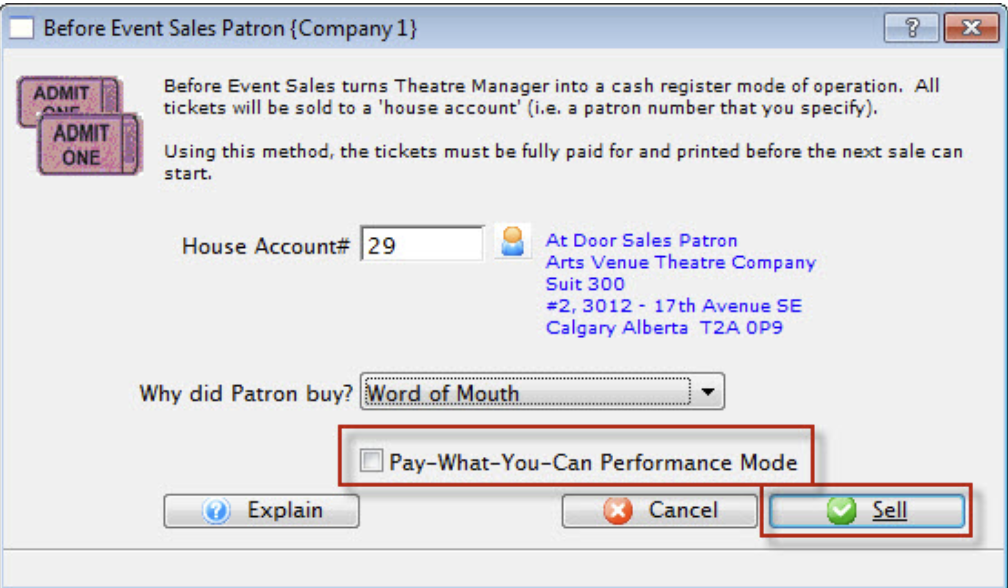
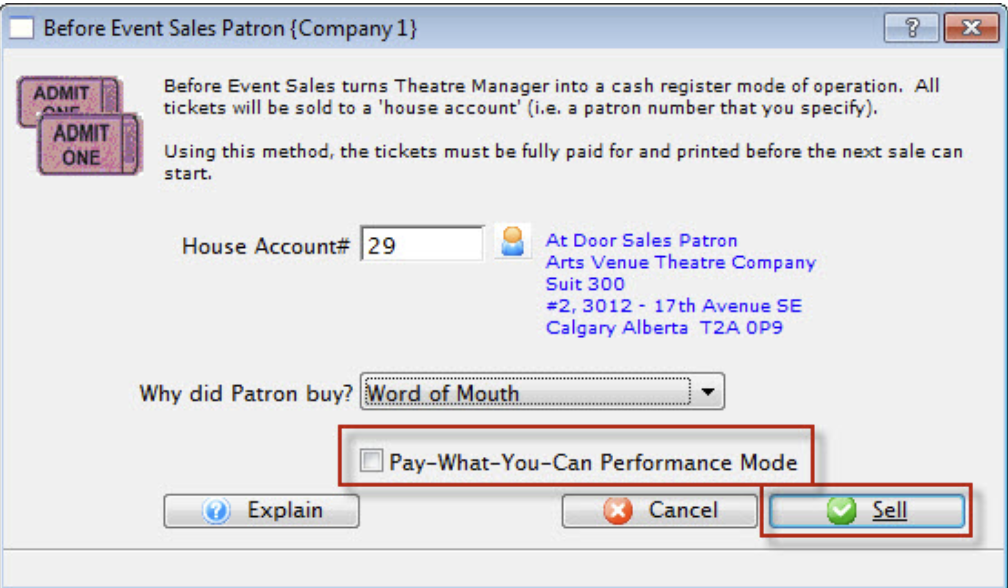
2. Confirm the Before Event Sales patron number.
3. Select Pay What You Can
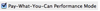 button.
button.
4. Click the Sell
 button.
button.
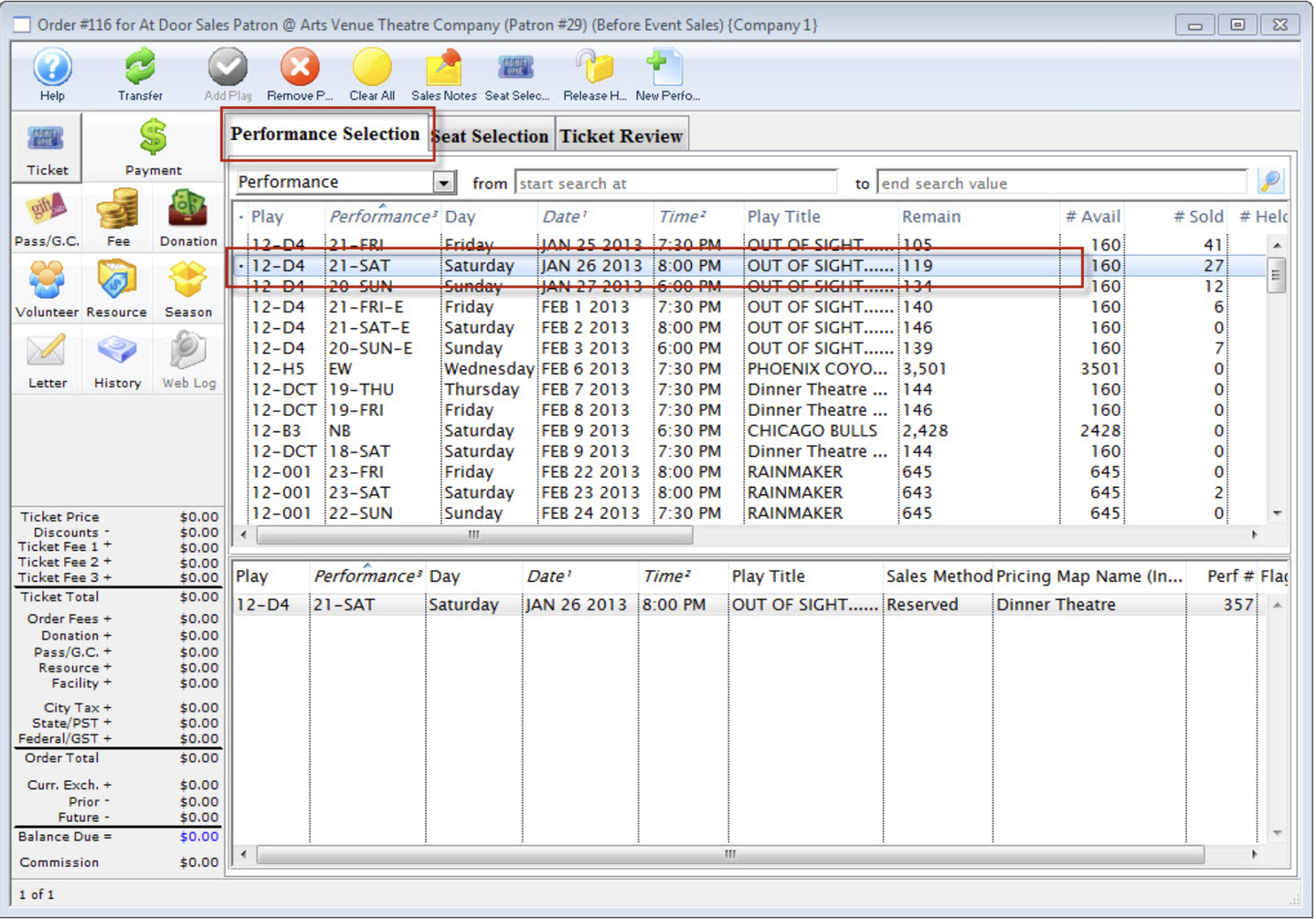
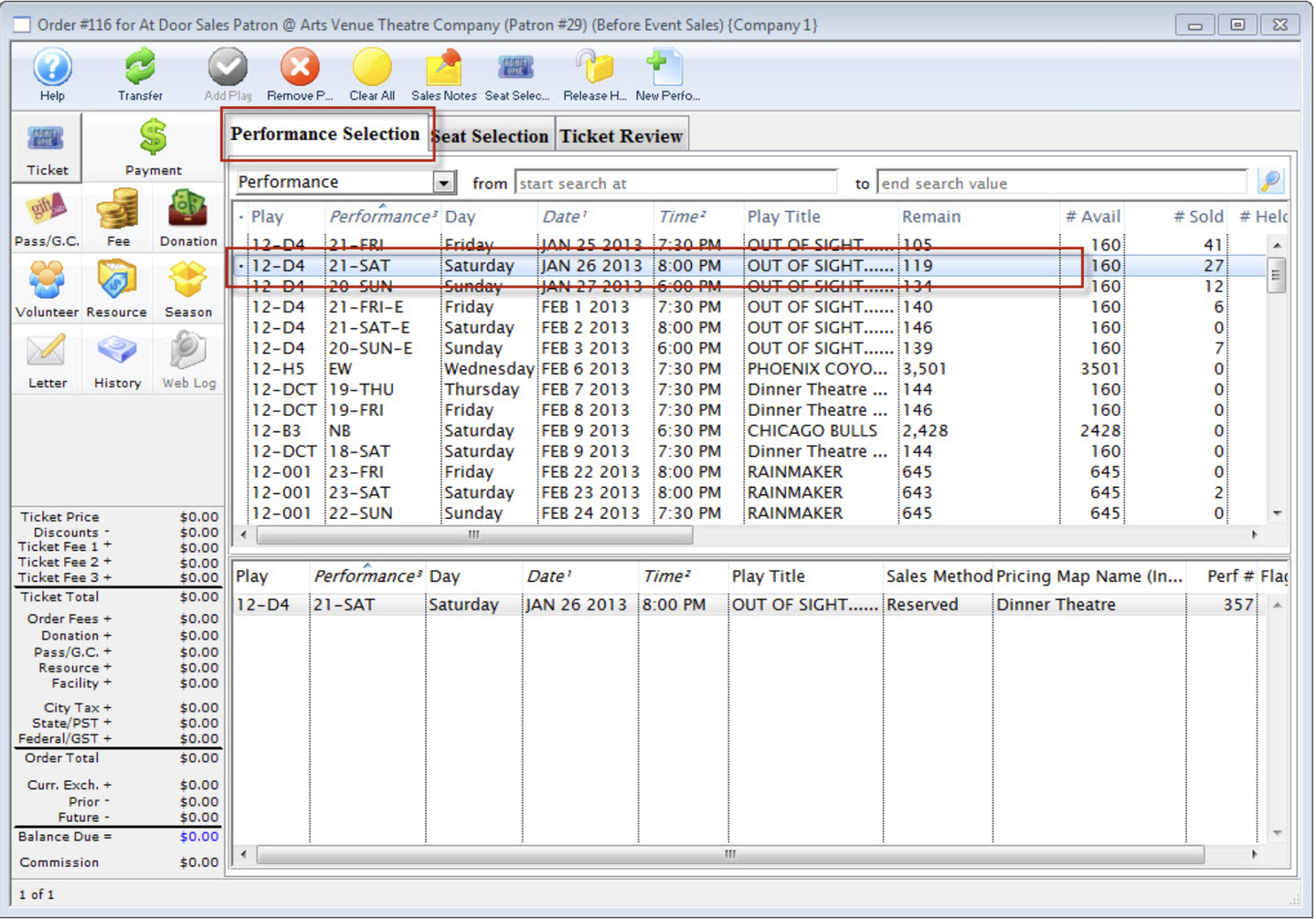
5. Select the performance(s) that tickets are being sold to.
- Do this by single clicking on the performance. If the performance is not listed search for it using the search fields.
6. Click Seat Selection
 tab.
tab.
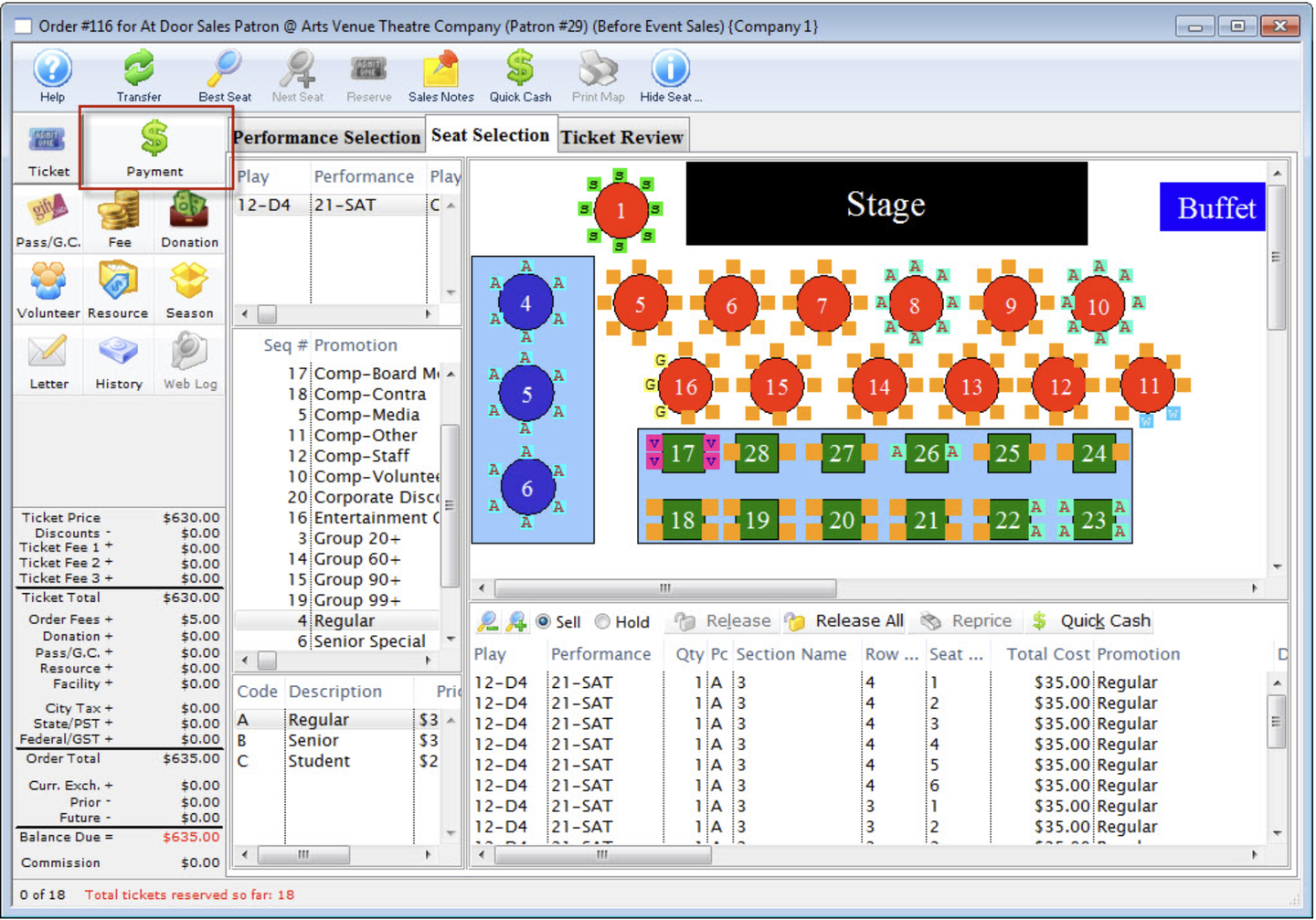
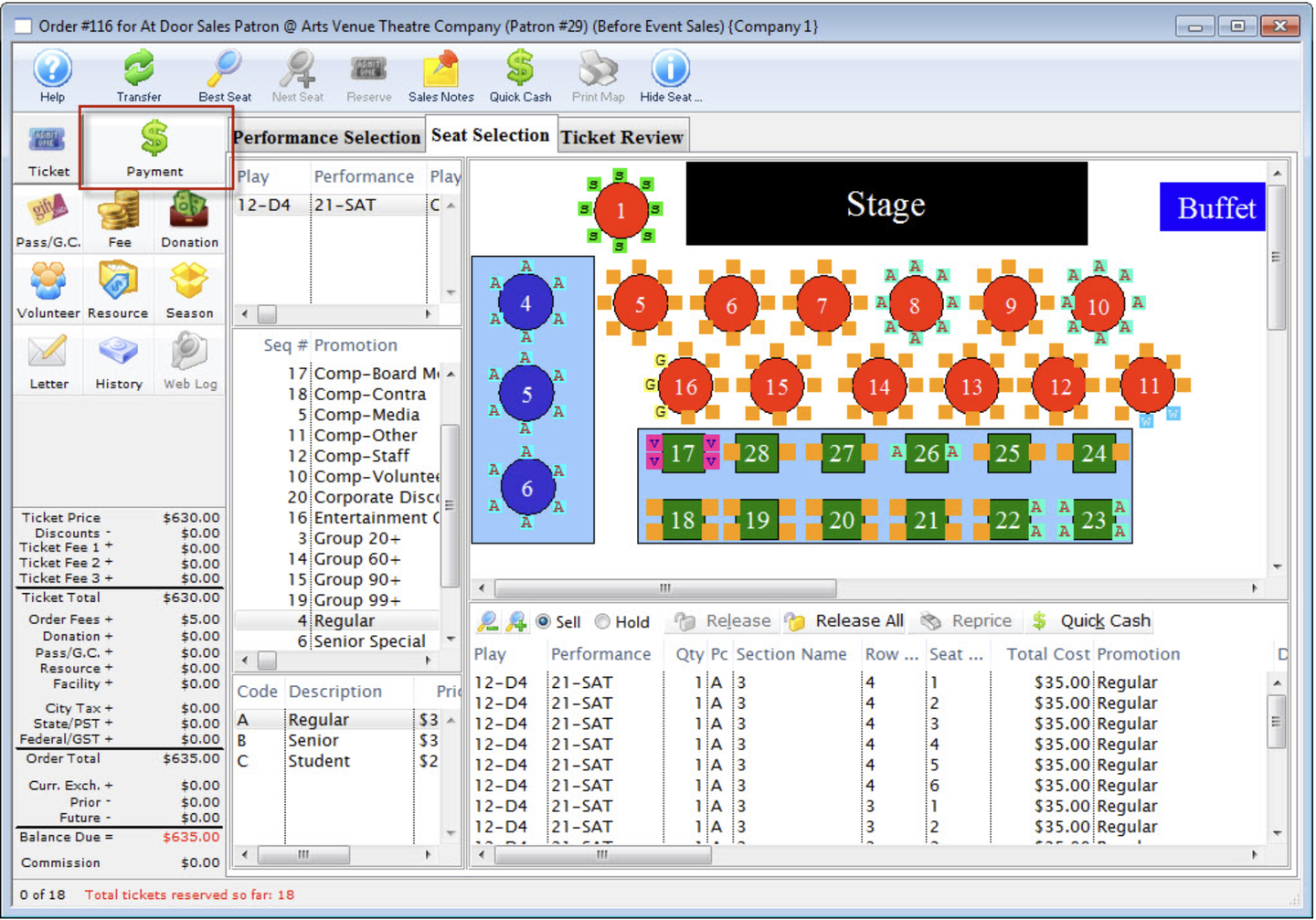
7. Reserve the tickets.
Click here to refer to the section Festival Seat Sales.
Click here for more information on Reserve Seat Sales.
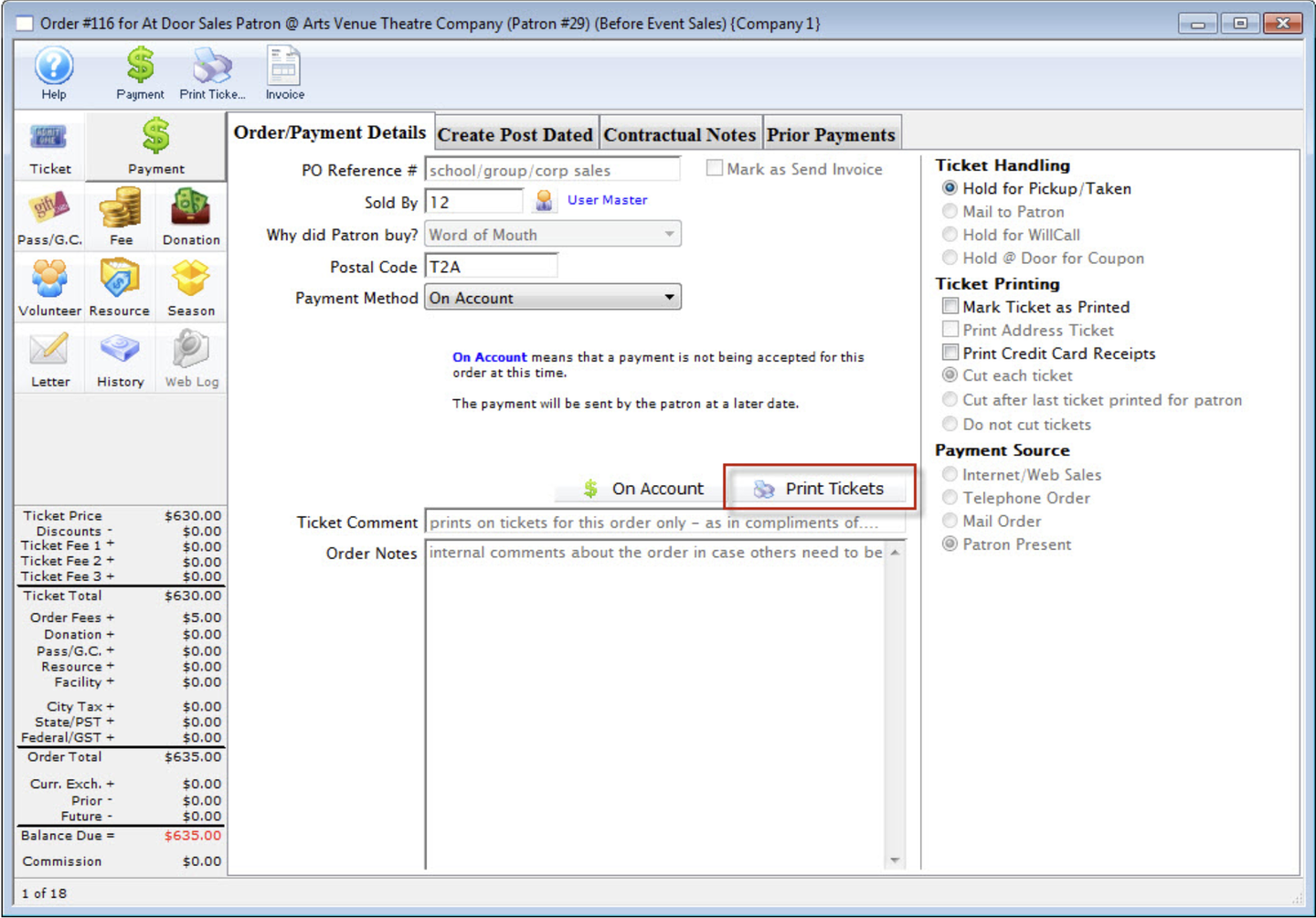
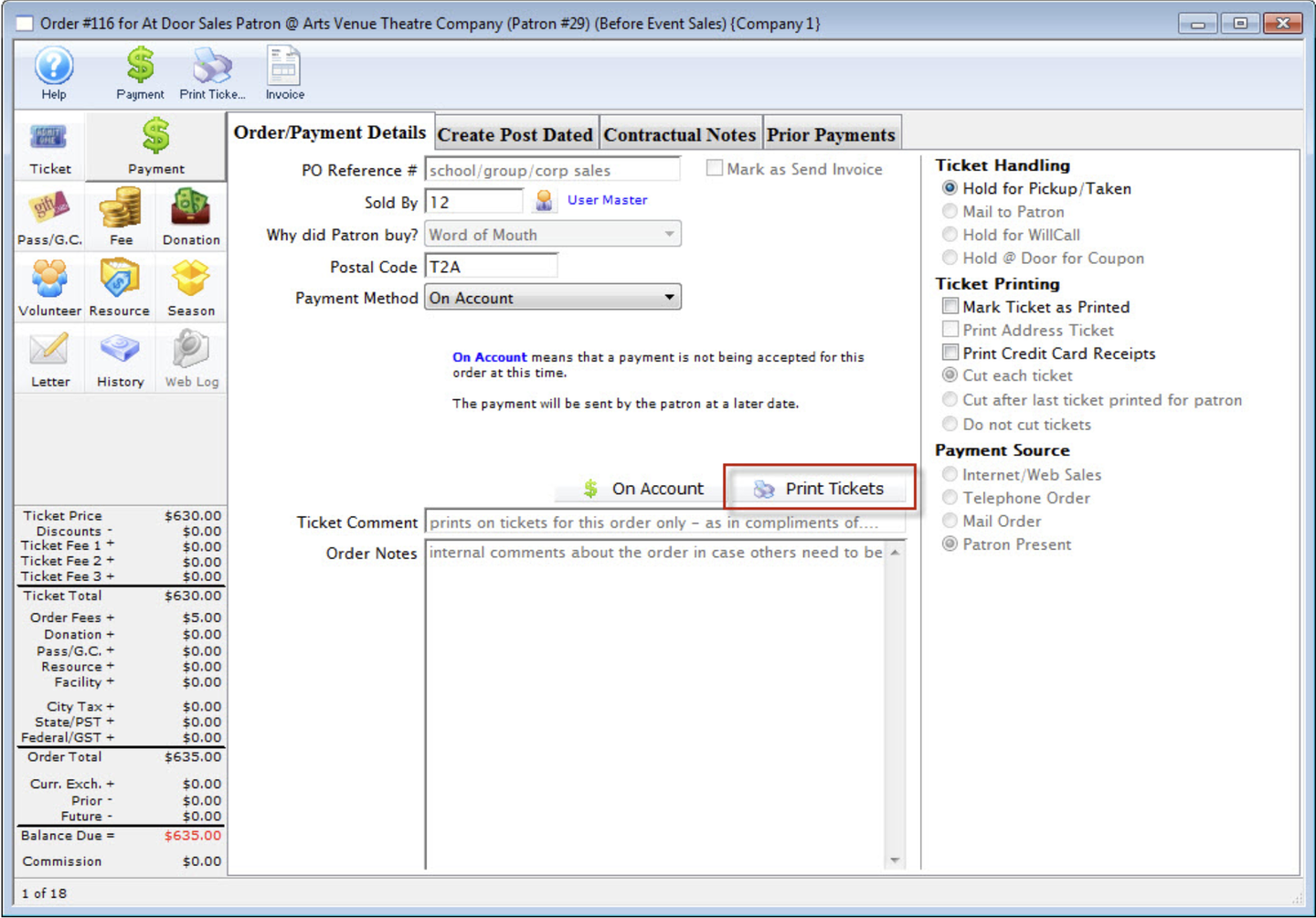
8. Click the Payment button
9. Change the payment amount to what the customer wishes to pay. Click here for more information on creating a payment.
10. Click the Print Tickets
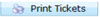 button .
tix-price.png
button .
tix-price.png
- Theatre Manager will recalculate the ticket prices and print the tickets.
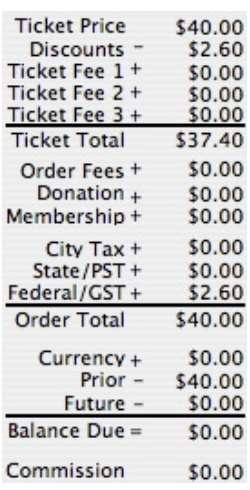
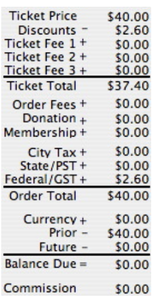
- The ticket prices are calculated by taking the total price they were sold for subtracting order fees and taxes and using the remaining amount as the ticket price. The difference between the original and final prices is recorded as a discount. As you can see in this window the original ticket price was $42.80 and since the patron only paid $40.00 Theatre Manager takes that as the total order amount (i.e. plus tax and order fees). The individual ticket prices are then calculated and in total the discount was $2.60.