The sale of auction items is similar to selling a ticket to a festival event. However, following this process you can enter the retail price and a description of the item sold to the patron.
You will first need to have an event set up in Theatre Manager.
To sell an auction item, perform the following steps:
Open the winning patron's account
- Using the bid sheets or auction tracking forms, locate the patron who won the item
- Double-click to open their Patron Detail Window
Start the ticket sales process
- Click Tickets to start a new order
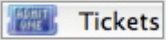
Ticket Button
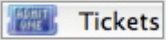
Select the auction event
- On the Performance Selection Screen, find the auction event
- Double-click to add the event to the bottom of the window
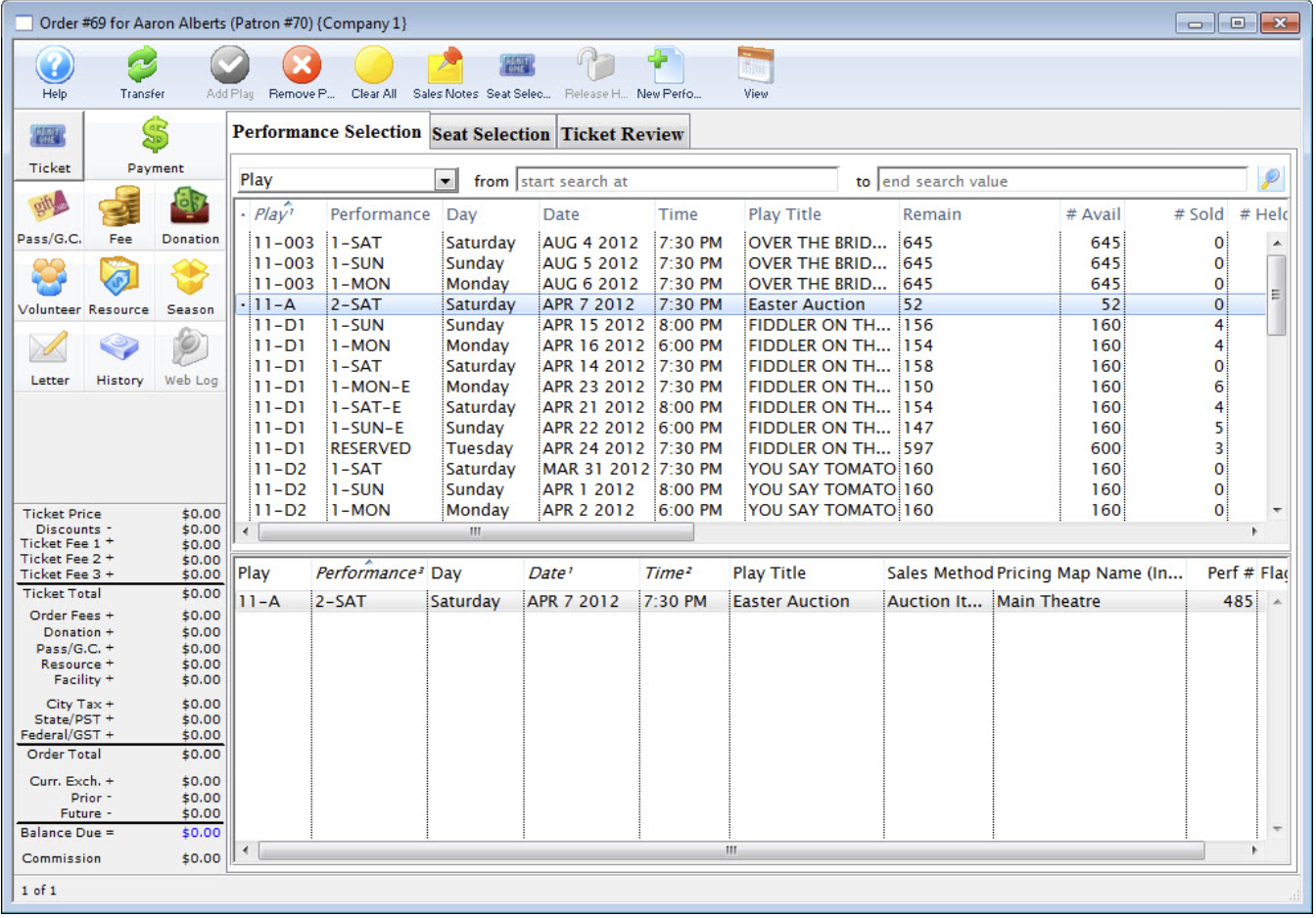
Order Window >> Performance Selection Screen
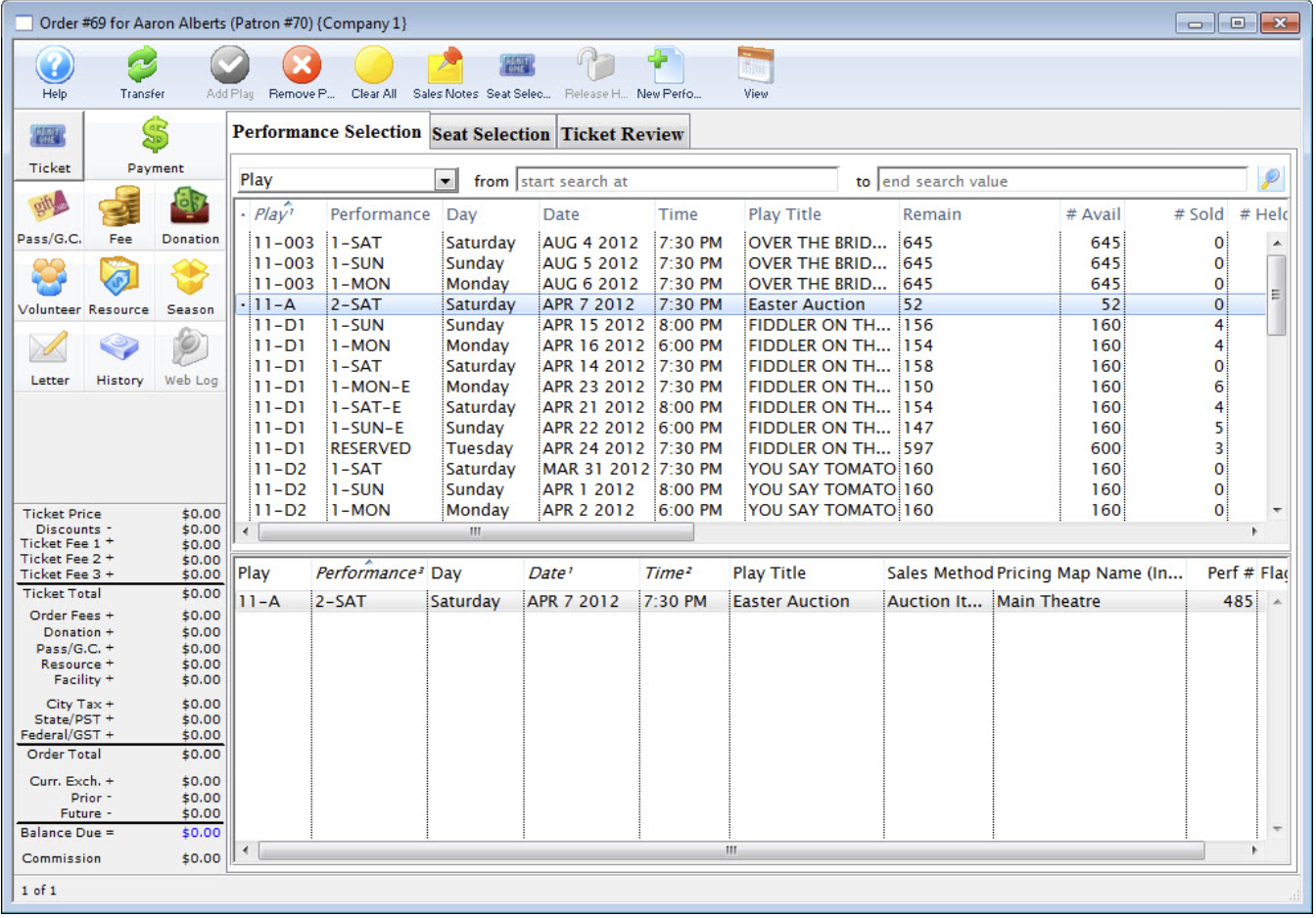
Enter the general admission ticket details
- Go to the Seat Selection Tab
- Enter the purchase amount
- In the Description field, enter item details (e.g. Lot #, Description)
- Click Reserve to add the ticket to the order
- Repeat the ticket sales process for every item the patron has won (so that all items are on the same order)
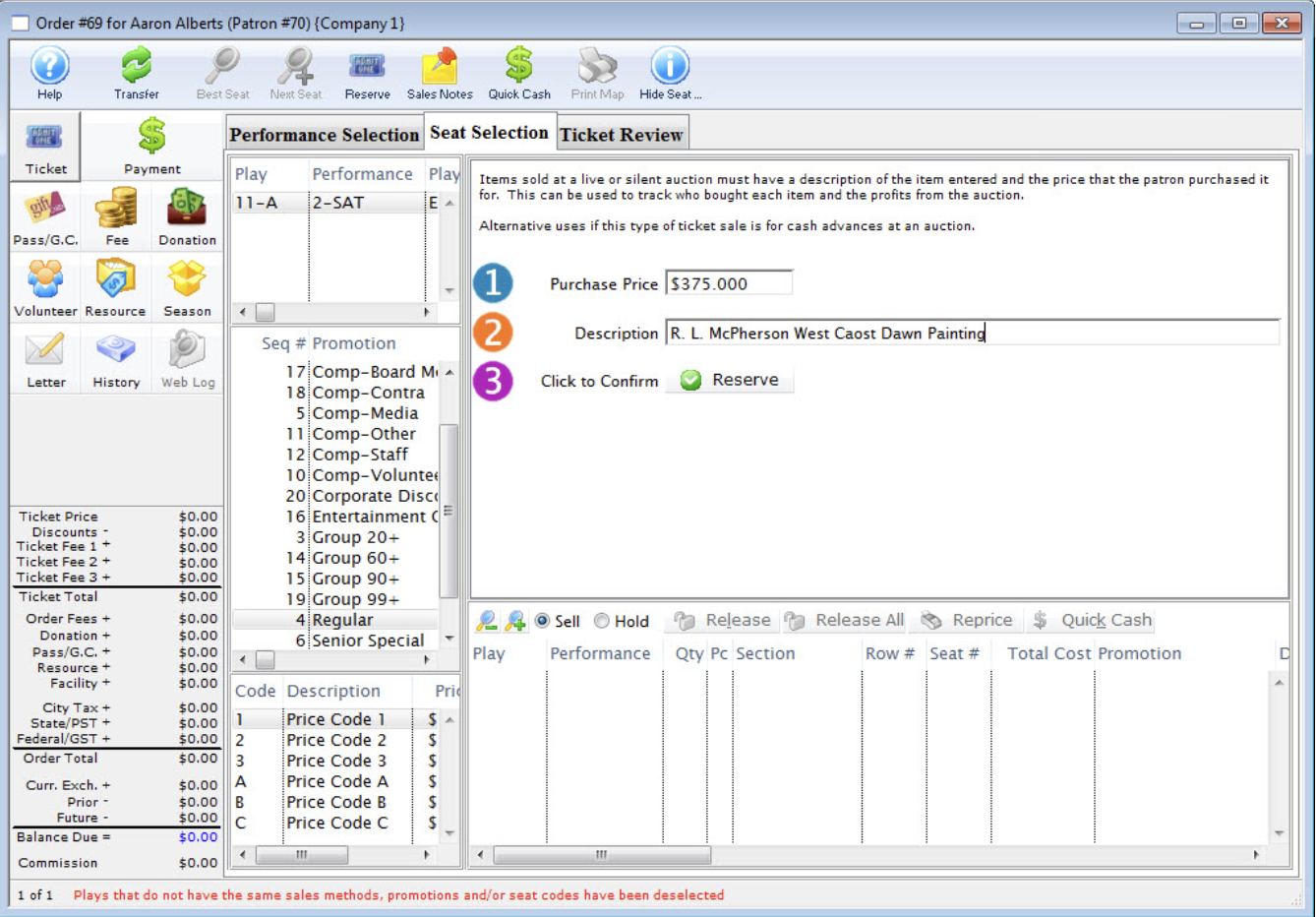
Order Window >> Seat Selection Screen
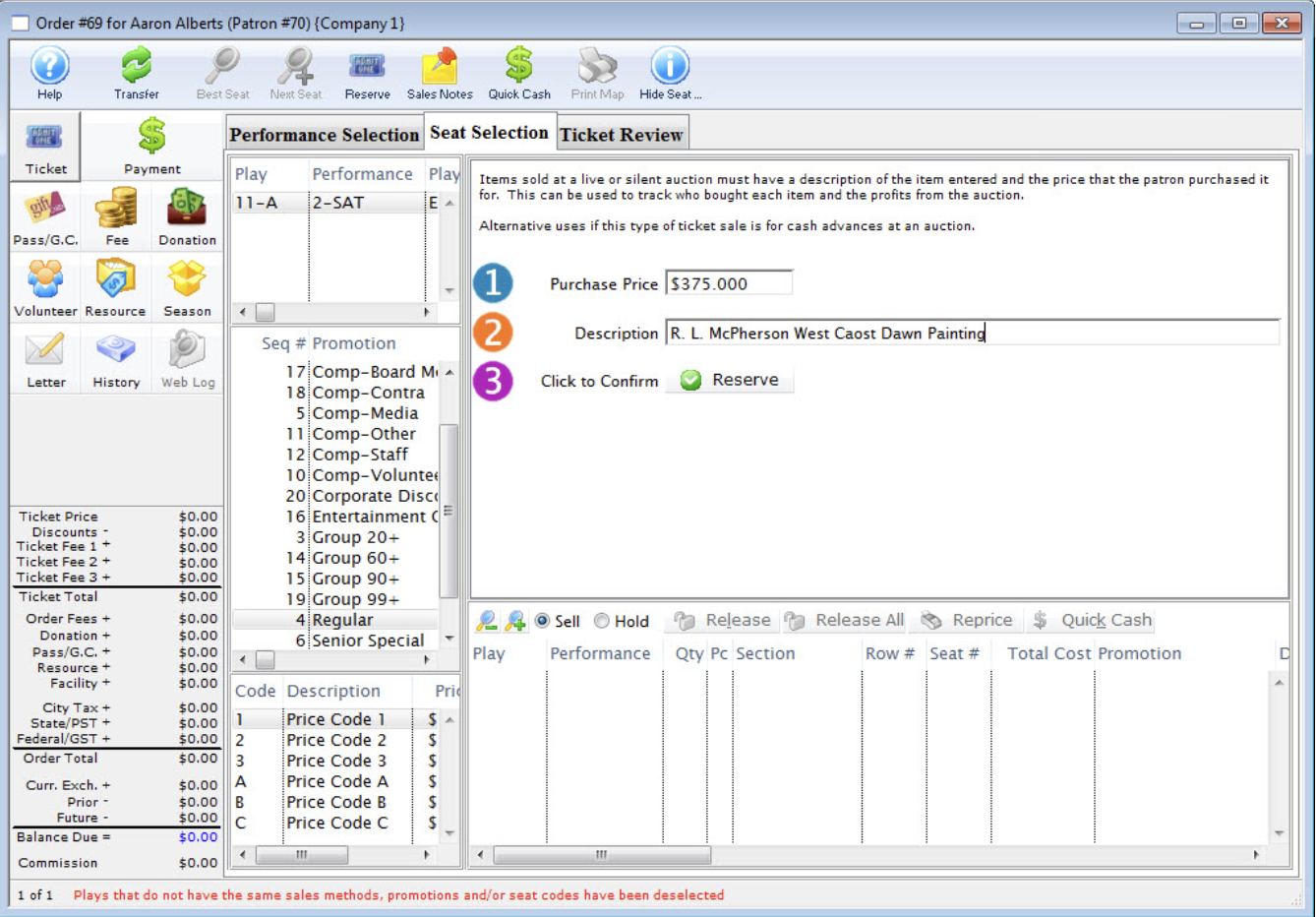
Put the order on account
- Click Payment to go to the Payment Screen
- On the Payment Method dropdown, select On Account
- Close the order
- The auction item (as a ticket) will appear in the patron's Ticket Tab with Description listed in the Section/Row/Seat Column


When the patron is ready to pay for the item, open the order and take payment
- Go to the patron's Order Tab, locate the auction item order
- Click Payment on the bottom of the window to quickly open the Payment Screen and complete taking payment
Once the auction item as been paid for, the box office may want to print a receipt so the patron has payment verification when they pick up their item from the table.