Before proceeding, read about passes and the redemption method choice.
To setup a pass that can only be redeemed on specific seats, perform the following steps:
Create a new price code for your event
- Add a new price code to the appropriate pricing map (in this example, we added Price Code V)
- From the Event Detail Window >> Price Codes Tab, disable the new price code from the event
- Exclude the new price code from all currently enabled sales promotions for the event
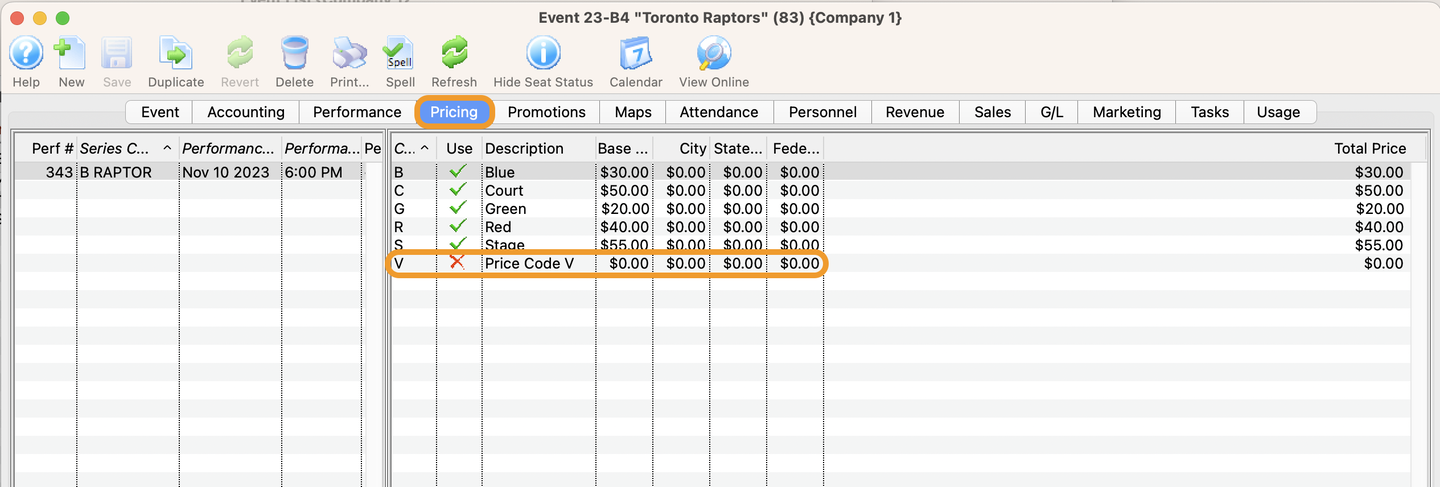
Event Detail Window >> Pricing Tab
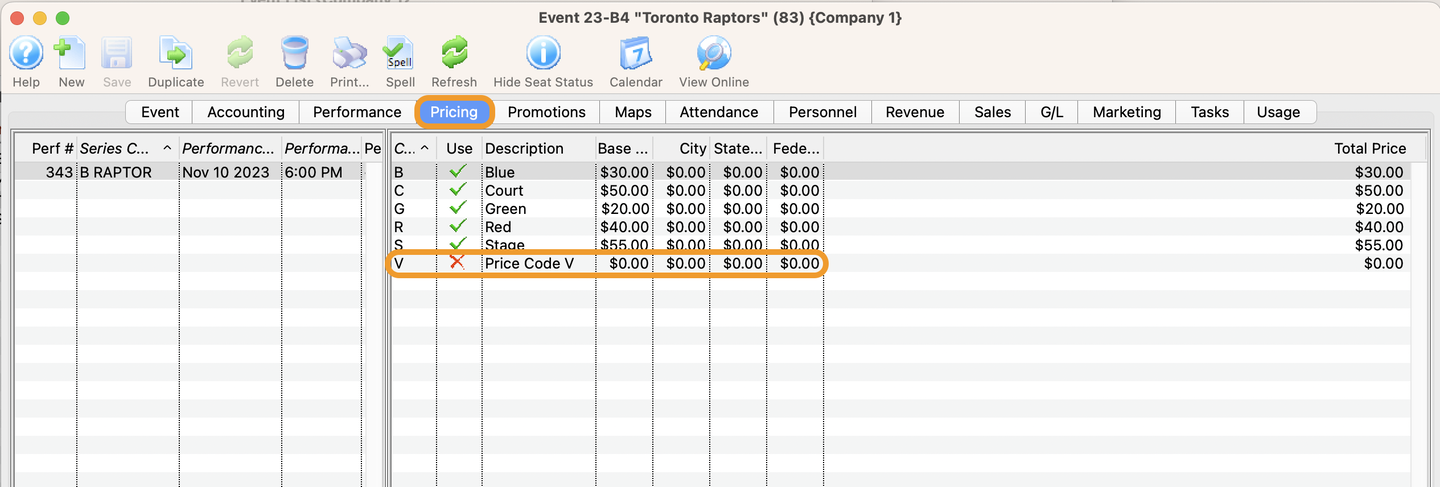
Add the new price code to the appropriate seats on the map
- Navigate to the Pricing Map Detail Window >> Seat Names Tab and add your new price code (e.g. Price Code V) to the Price Zone column for all the seats where you wish the pass to be usable
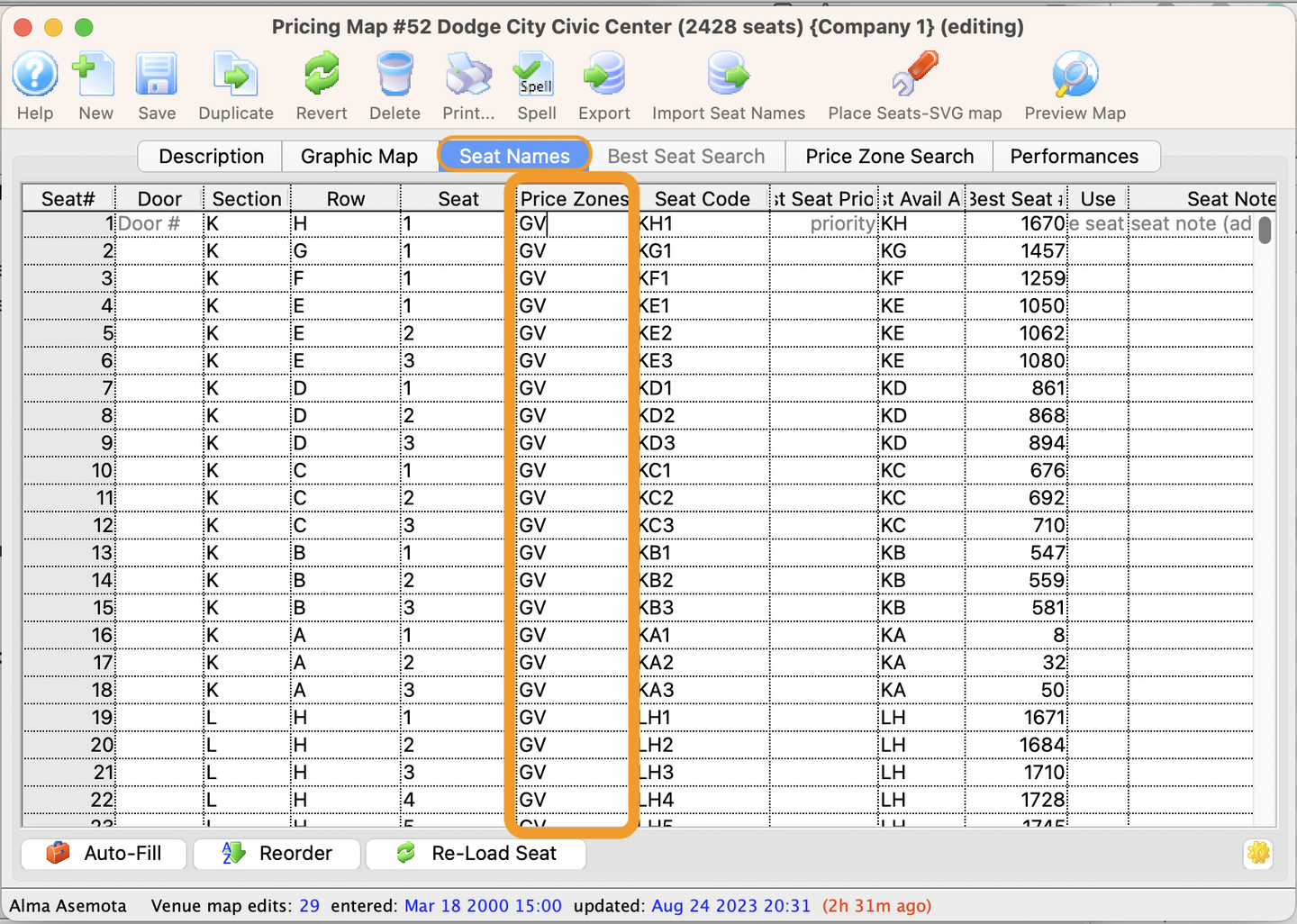
Pricing Map Detail Window >> Seat Names Tab
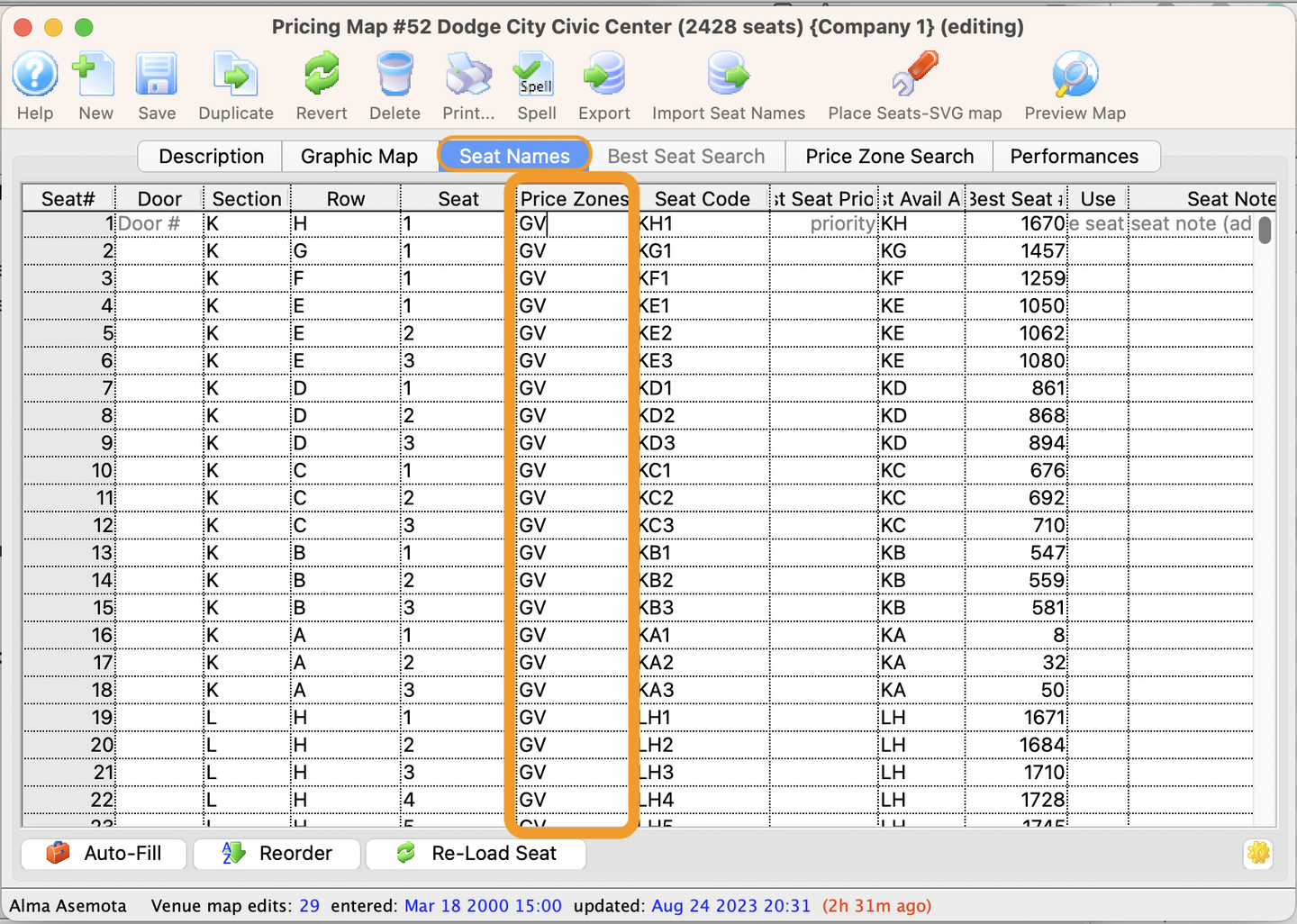
Create a new sales promotion
- Add a sales promotion (in this example, we named it Restricted for Pass)
- Exclude all other price codes valid for the event from this new sales promotion
- Disable the promotion for the event
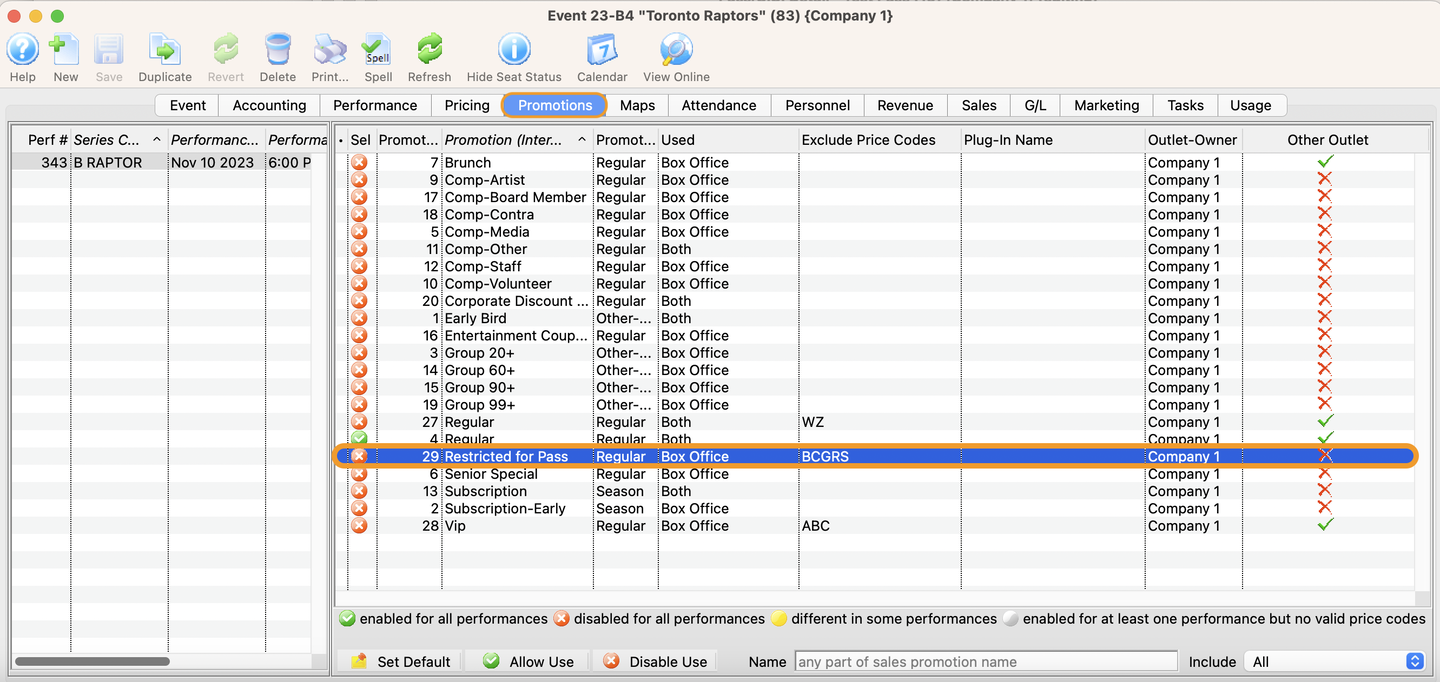
Event Detail Window >> Promotions Tab
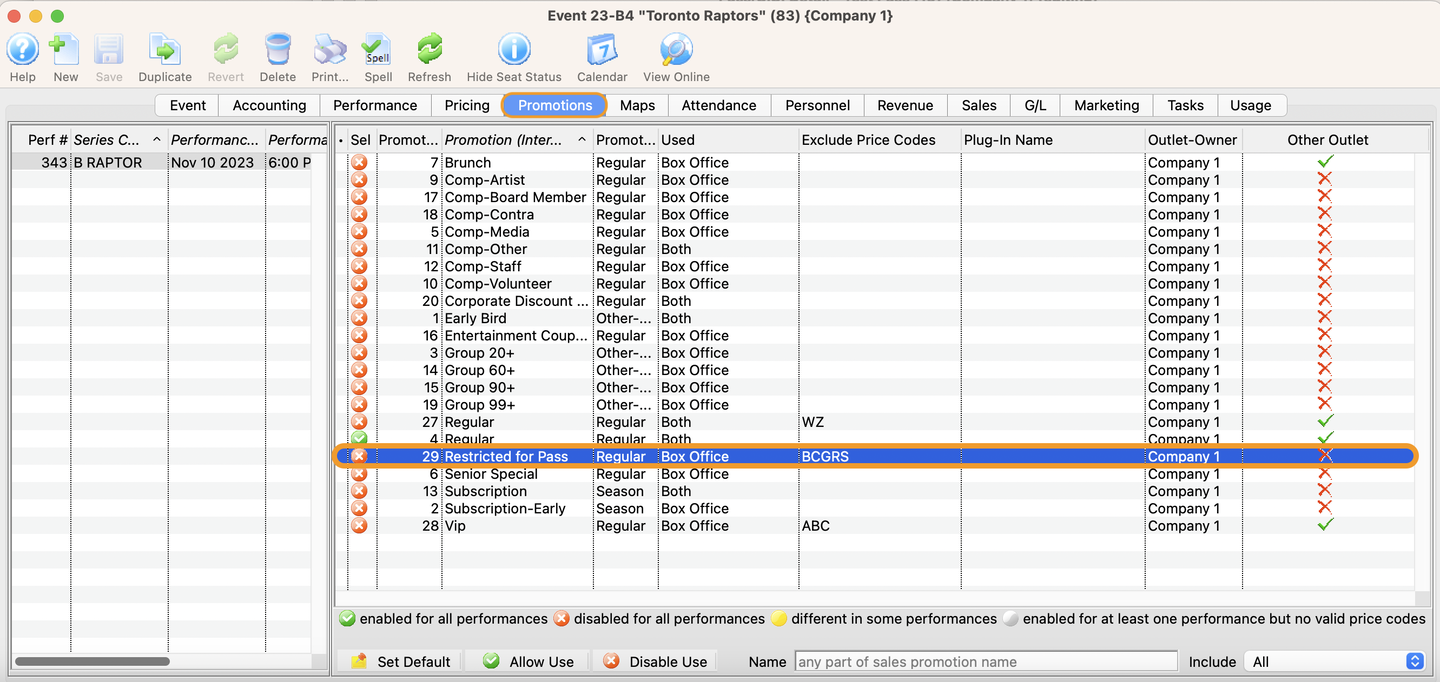
Setup a new sales rule
- Add a new sales rules to convert a valid sales promotion (e.g. Regular Full) and price code (e.g. A-price) combination into your new promotion (e.g. Restricted for Pass) and price code (e.g. Price Code V)
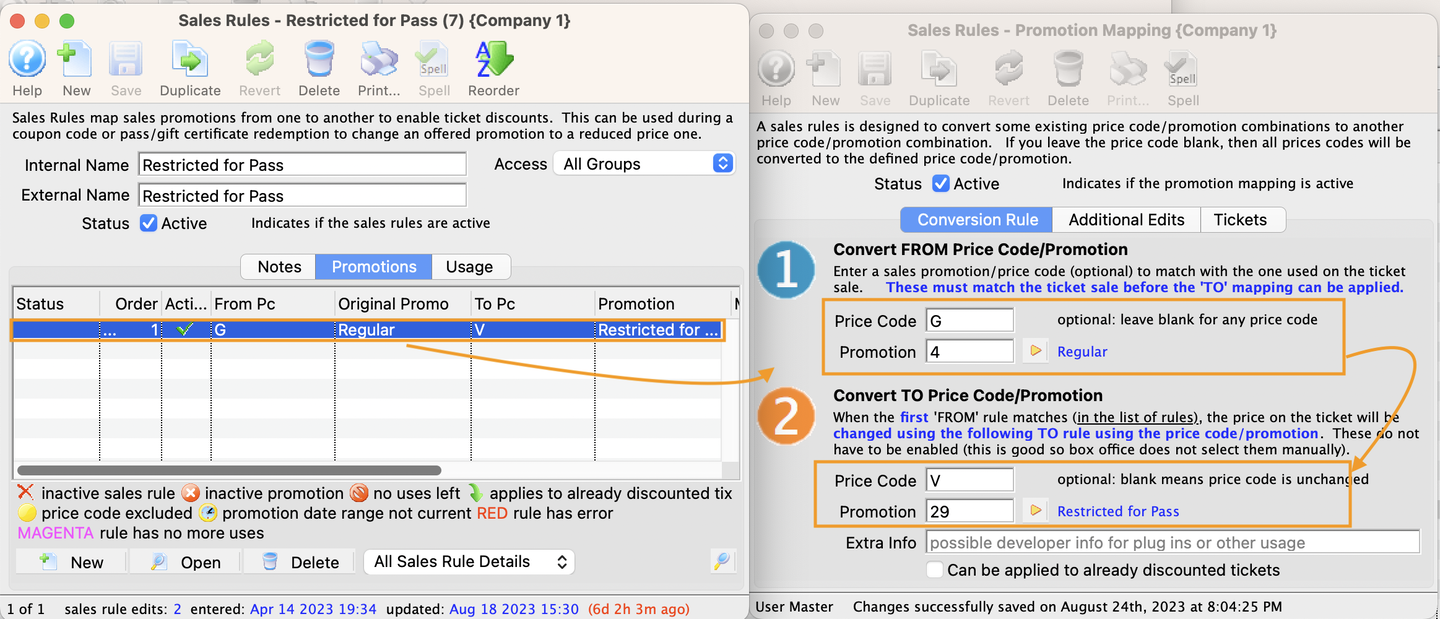
Sales Rules Detail Window
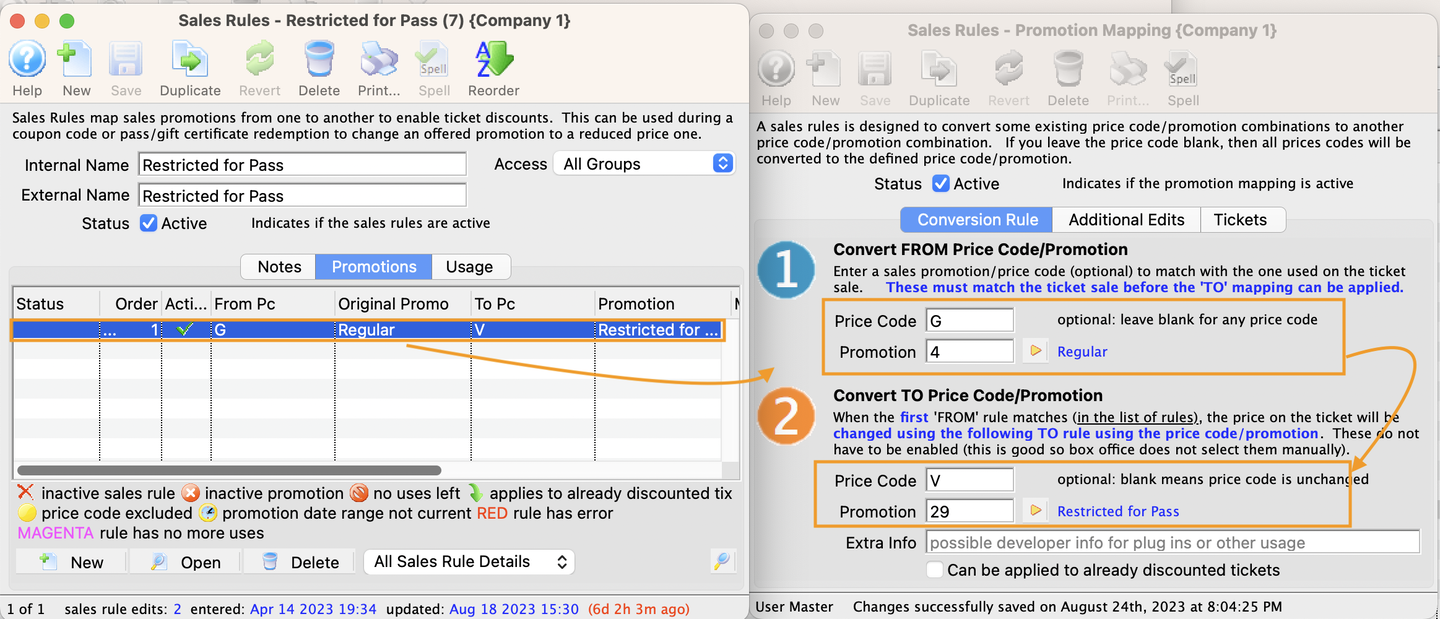
Adjust the pass redemption rules
- Open the Pass Setup Detail Window and go to the Redemptions Rules Tab
- Click the magnifying glass search icon next to the Sales Rules field
- From the Sales rules Selection Window, find and select your newly created sales rule (e.g. Restricted for Pass)
- click the Save button and close the window
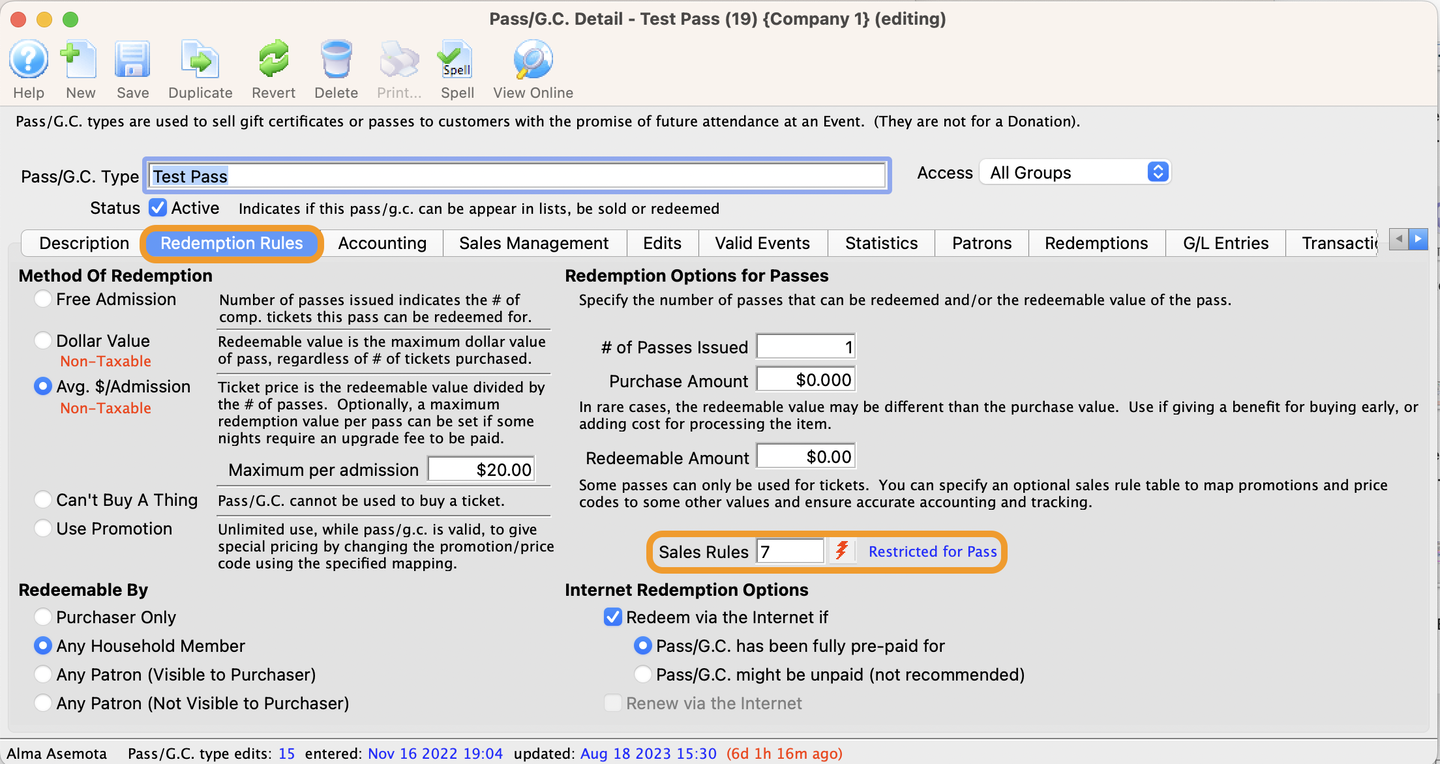
Pass Setup Detail Window >> Redemption Rules Tab
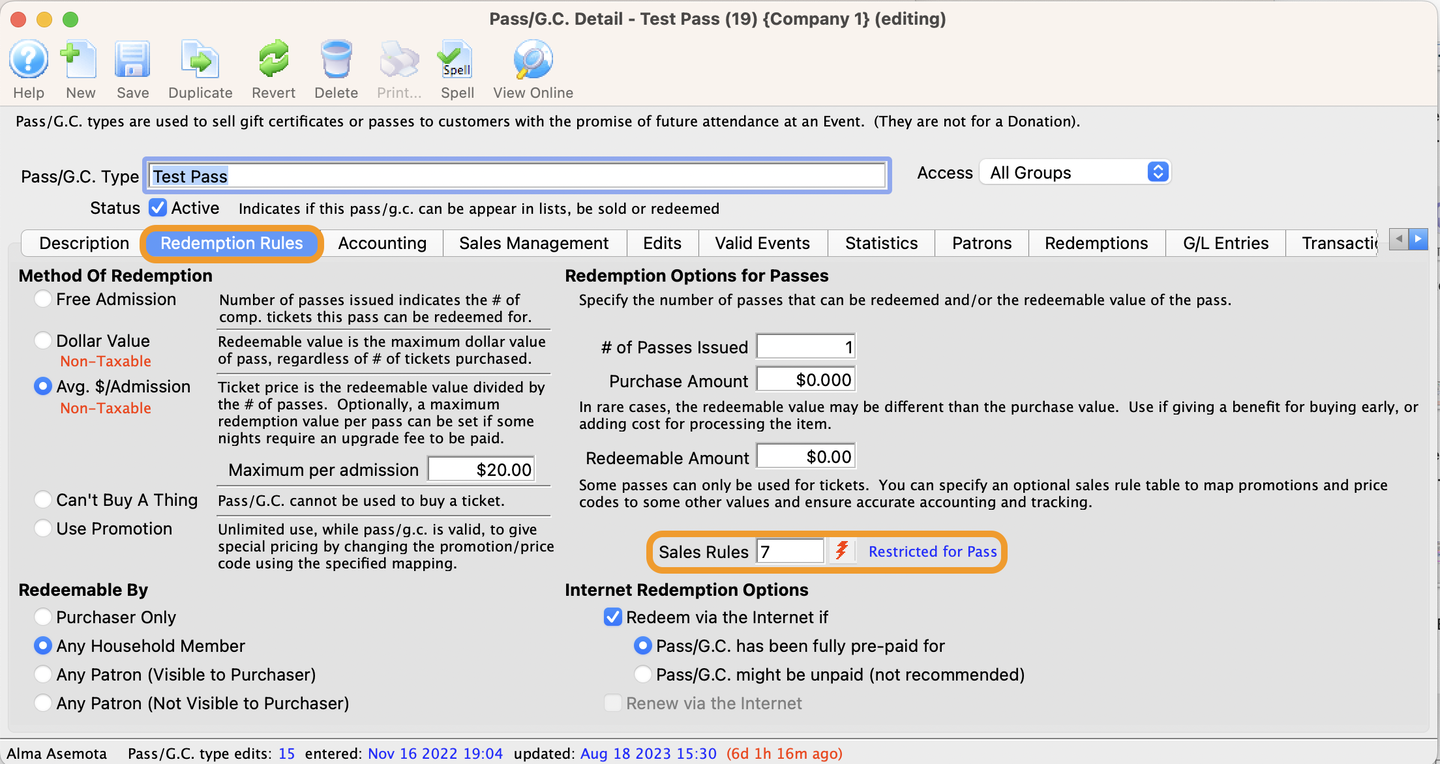
Passes with this pass setup will now only work on seats with your new price code using the new sales rule configuration.