The following how to guide demonstrates Transfer Pricing Map from one Venue to Another .
If you have a pricing map in one venue and want to move it to another, perhaps because:
- You are consolidating your various pricing maps because they really are one venue
- You want a similar pricing map in another venue (say, after duplicating a common one like a black box venue)
The transfer process is quite easy:
Open the venue you want to transfer the pricing map from.- Open the venue that you want to transfer the pricing map to.
- Drag the pricing map from the one venue to the other and drop it on the list of images of pricing maps.
- Read the message and click Transfer if you want to continue.
- After transferring the venue, you may need to put any events associated with the transferred pricing map back on sale (if they should be).
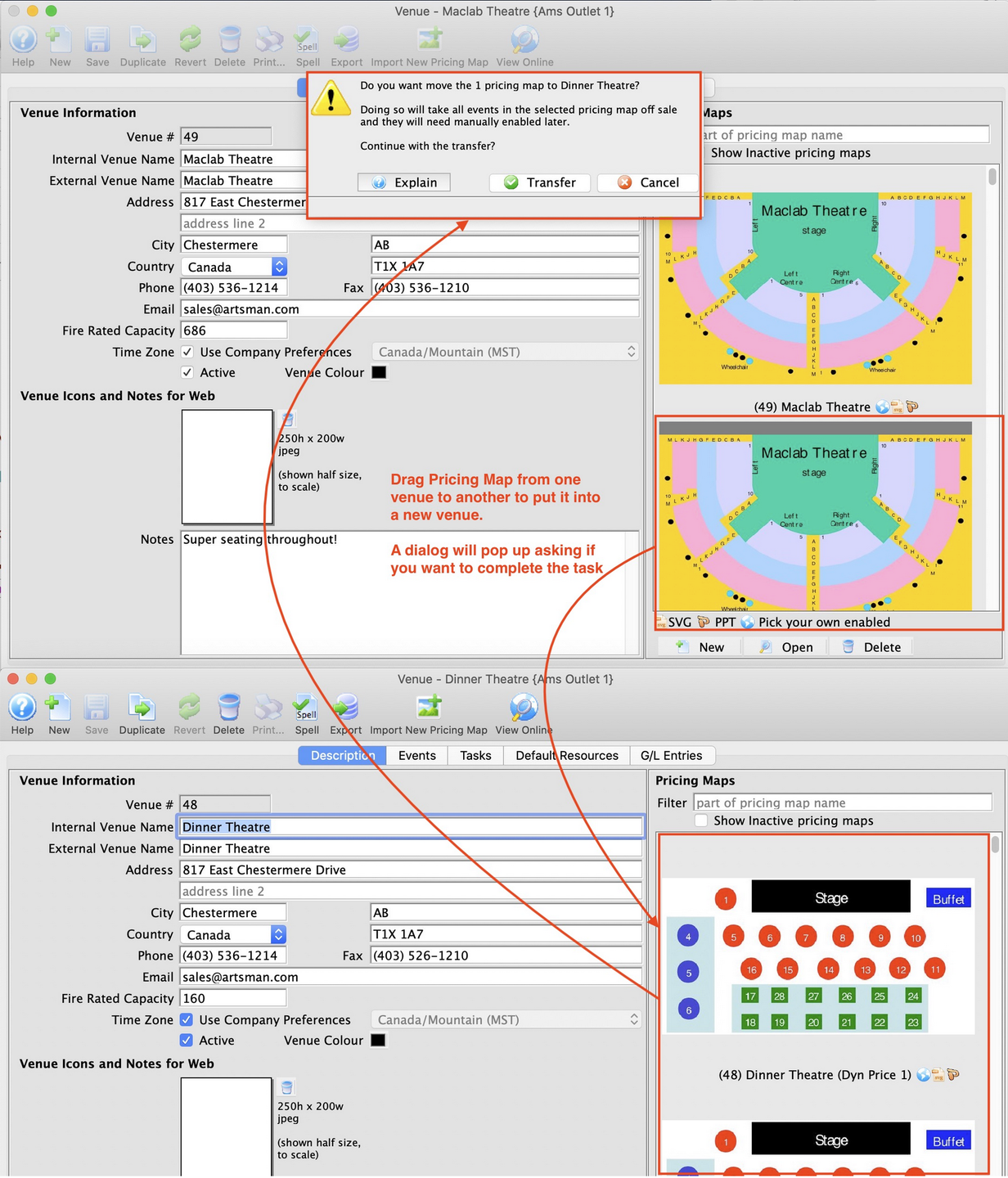
Transfer Pricing Map from one Venue to Another
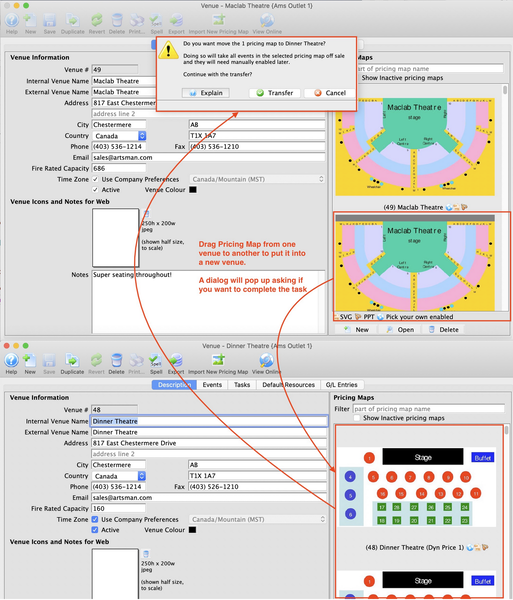
Transfer Pricing Map from one Venue to Another