In order to see changes to pick-your-seat map online, you must re-create the pick your own seat map following the instructions. This is required for any changes to the main map such as:
- Increasing the number of seats on the map
- Changing the placement of seats by moving the seats or resizing them
- Changing the picture such as shape and/or background colour of sections on the map
- Changing of tool tips associated with a seat
- Renaming the seats locations (eg door, section, row, seat)
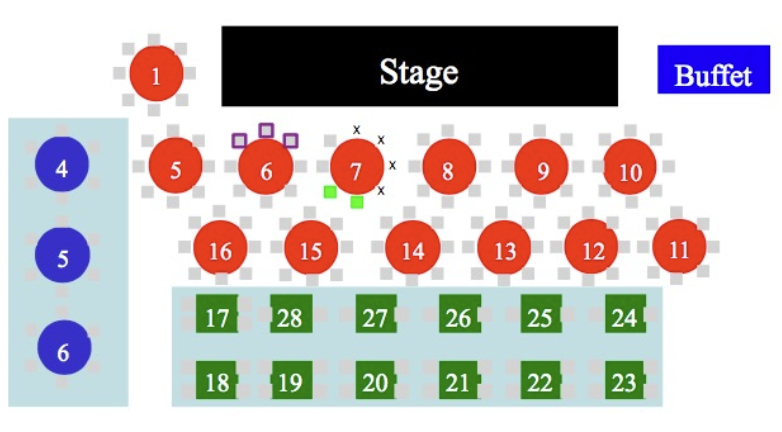
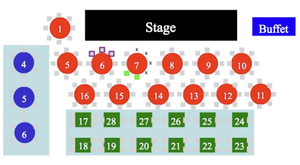
Setup Pick Your Seats Process
- Use one of Open Office or Adobe Illustrator and follow the instructions to Export your PPT as an SVG file
- Import the SVG map into Theatre Manager
- Use the Place Seats wizard and view/test the map
- Enable Pick Your Own checkbox on the pricing map
The process will take longer if you meed to make adjustments to the PPT and/or your current seat locations to make your existing sales maps better prior to making the Pick Your Seats SVG map.
Use of pick your own seats can be:
- Enabled for all performances that using a specific a pricing map -and optionally-
- Disabled for some specific performances using the performances web settings if you don't want to use the feature.
There are some pre-requistes a venue must complete prior to enabling select-your-own-seat. You must
- Completely set up the graphic map under the Graphic Map tab for box office sales.
- Create an SVG graphic from your graphic maps
- Merged in the seat locations using the Place Seats SVG Map button
- Previewed and optionally altered the SVG graphic map using a tools like Open Office (free)
Pick your own is designed for modern browsers: IE11 and up, Safari, Chrome, Opera, Edge, Firefox running on Windows, OSX, IOS and Android.
The few remaining users of IE 10 and earlier represent less than 4% of the marketplace. They:
- will see an 'x' on the web page where the map is displayed
- will have to use the existing method of 'next best seat' to select other seats
- May or may not see some random characters at the top of where the map is
- have browsers that are not supported on many commerce web sites that have upgraded their security standards. (IE 9 is not PCI compliant in any way) * This is a recent internet wide strategy pushed by google and adopted by most browser developers. * It will have the effect of encouraging all people buying on the web (including patrons) to switch to IE 11 (or later) or another browser. Microsoft has dropped support for IE completely and only supports their Edge browser with windows 10. * You cannot provide support to these older browsers because the PCI council has deemed them insecure for e-commerce and against the merchant agreement. * Arts Management sees this 4% dwindling very rapidly - its easier to simply switch to a modern and more secure browser