Once you have placed all the seats on the map, the next step is to set those seats into a specific order so that the system can assign them the physical seating descriptions.
Each seat has its own number called a logical seat. The logical seats start numbering at 1, and continue through to the physical number of seats in the theatre. This is analogous to having a serial number stamped under each seat.
Since there are no two theatres, arenas, or performance spaces that are exactly alike, it is very difficult for Theatre Manager to automatically know what the seat names will be in the real world. Each seat in the Map is assigned a logical seat number, and those numbers can be arranged as needed. Once they are in a sequence that is easy to predict, each logical seat number is assigned a name. For example:
-
Logical Seat # 1 would really be called Section Right, Row A, Seat 1.
-
The "serial numbers" just need to be arranged sequentially, and then named in the same sequence.
1 Click the
 button on the left of the map.
button on the left of the map.
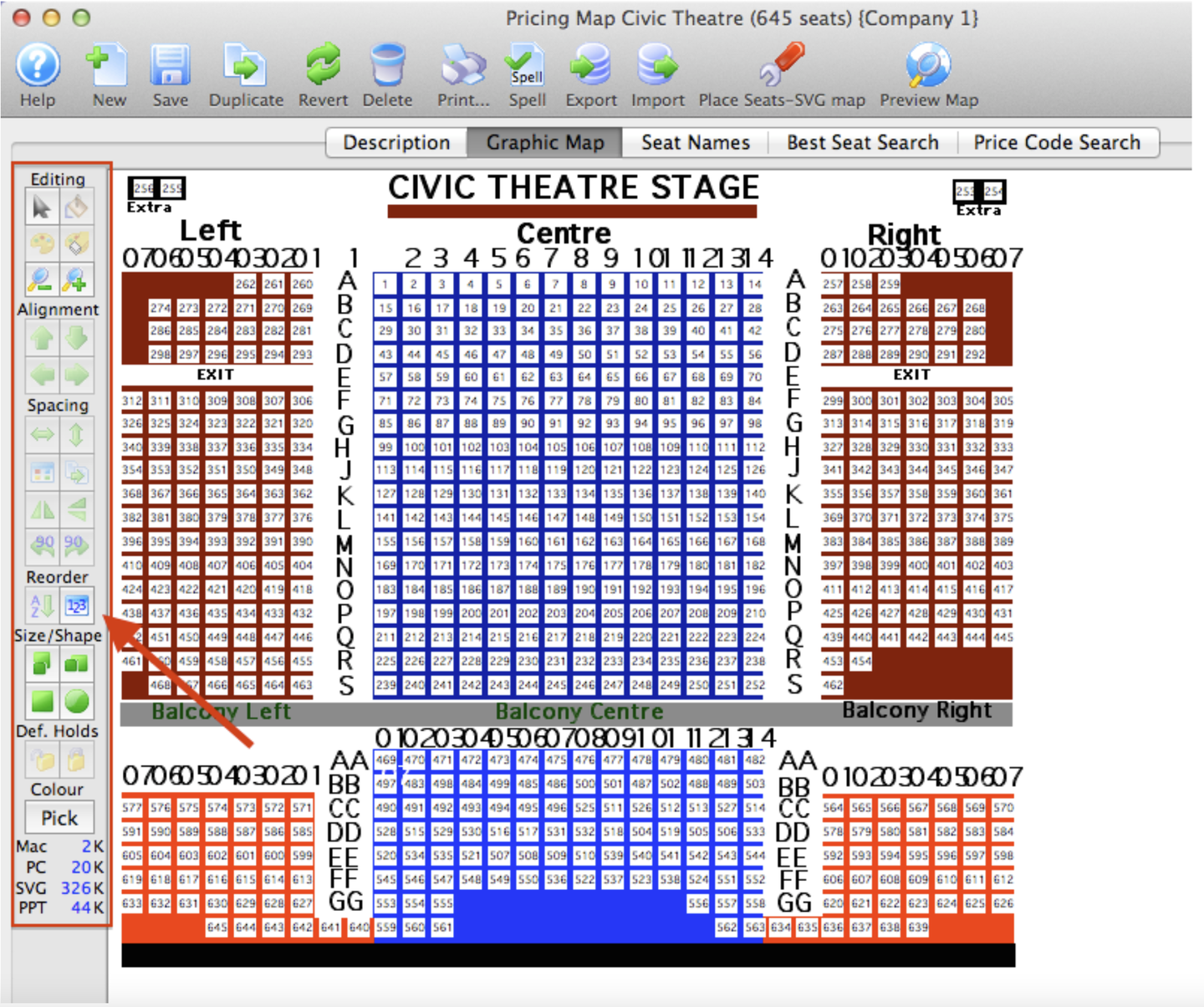
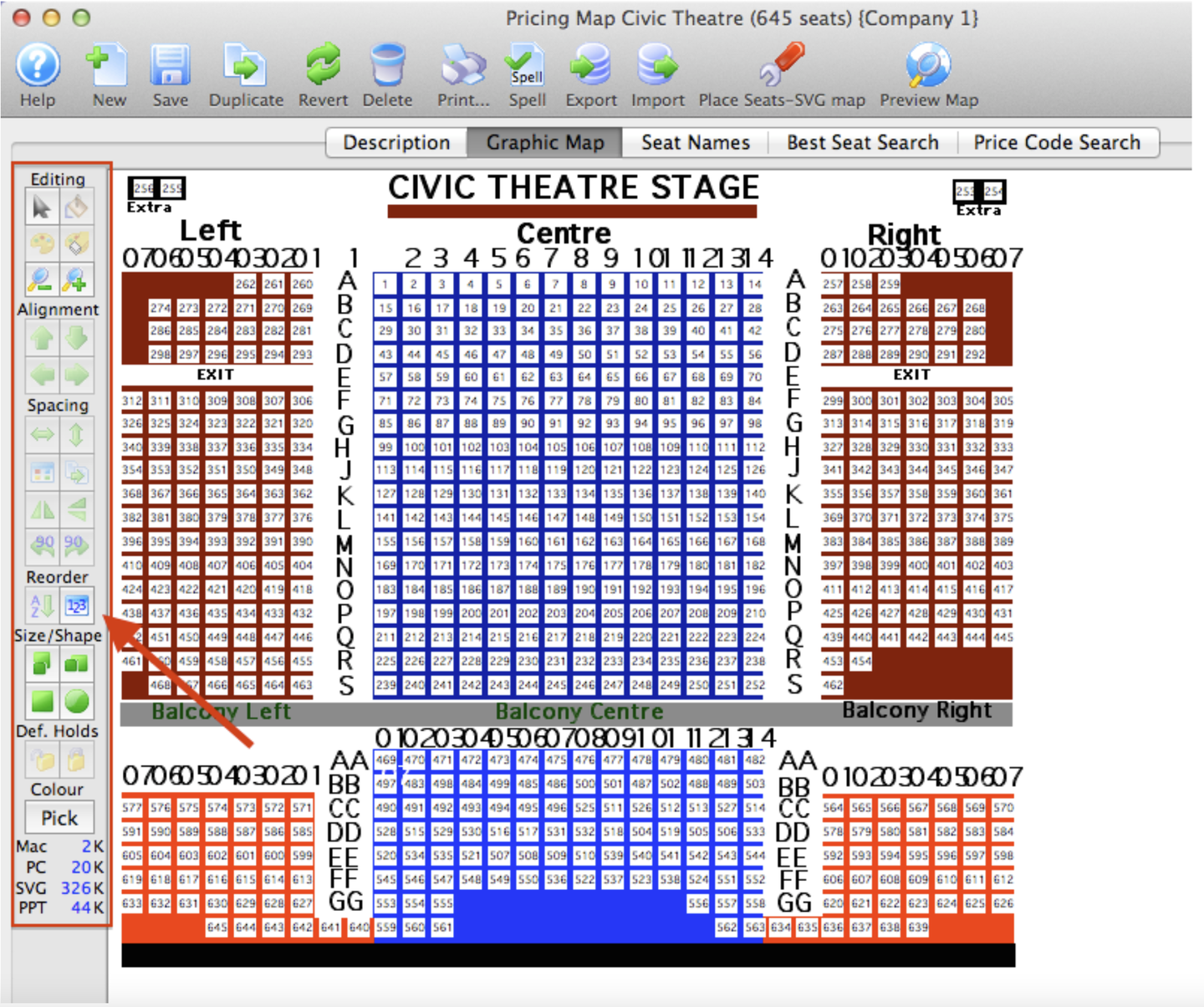
- This shows each logical seat number, in the order that the seats were laid down. The number might be difficult to see, depending on the resolution of the monitor. Zoom in on the map for a closer view or hold the mouse over a seat to see its logical seat number.
2 Select a section of seats to reorder.
-
This is done by clicking the mouse outside of a section of seats, holding down the mouse button and dragging a box around the section. Hold the Shift key on the keyboard while dragging a box to select multiple sections.
-
If there are multiple sections in the space, it may be easier to reorder the sections one at a time. If the space is arranged in rows and columns, and is roughly rectangular, it can be reordered all at once.
-
The reorder routine works horizontally and vertically, so seats must be in even rows and columns to work correctly. If a seat is above another seat, it will be assigned a non-sequential number based on the direction that is being reordered from.
-
For venues that have seating on angles, each row may need to be reordered individually to ensure each seat within each row gets the next sequential number.
3 Click the
 button.
button.

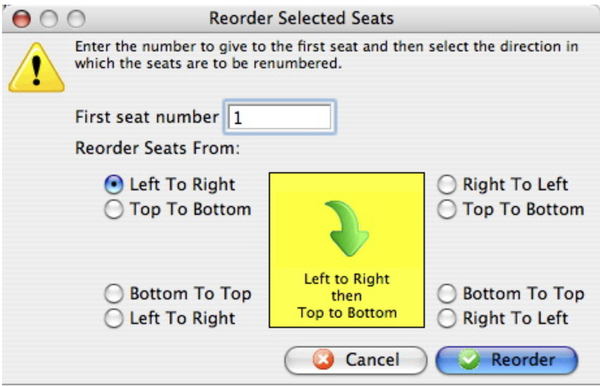
4 Enter the first seat number for the section being reordered.
- If reordering the first section, start with seat #1. If reordering a section, after having already reordered other sections, make sure the seat number is the next sequential number from the last seat in the section previously reordered. This will ensure logical seat numbers are not taken from seats that have already been reordered.
5 Decide which direction to reorder the seats.
- Seats can be reordered starting in one corner, horizontally then vertically, or vertically then horizontally. Select the starting point from the sets of radio buttons surrounding the yellow square. The note inside the yellow square will indicate the direction Theatre Manager will sort the sequence.
6 Click the Reorder
 button.
button.
7 Repeat steps 2 through 6 to reorder any other sections.
- Once the seats have been reordered, you are ready to begin naming the seats.
A few handy tricks when setting the Logical Seat order: Top
-
Do each section of seats as a group. If you have a "Center Orchestra" section, do this as a full group. Then move on to one of the sides, then the other side, then then mezzanine or balcony.
-
Move the logical number in the same direction as the physical seat numbers. If your seats go from left to right in a 101, 102, 103, 104, etc. pattern, use the same direction in the logical seats. Seat 101 = Logical Seat 1, Seat 102 = Logical Seat 2, etc. This will make it easier for the next step which is setting the Seat Names.
-
If you are working on a side section, work from the aisle to the wall (assuming that is also the way the seat numbering works).
-
Always ensure that you start the next section at the next available number. Logical Seat Numbers must be unique for each seat in the venue. If you use a number twice, it will steal the number from a previously coded section.
-
Likewise, do not skip any numbers. Theatre Manager knows how many seats there are in the venue. If you skip a number (or several) then when you get to the end of the numbering process, it will steal numbers from the beginning again.