You can export Seat Names to a text file for easy editing in most spreadsheet programs.
1. Open the Pricing Map for editing.
2. Click the Seat Names
 button.
button.
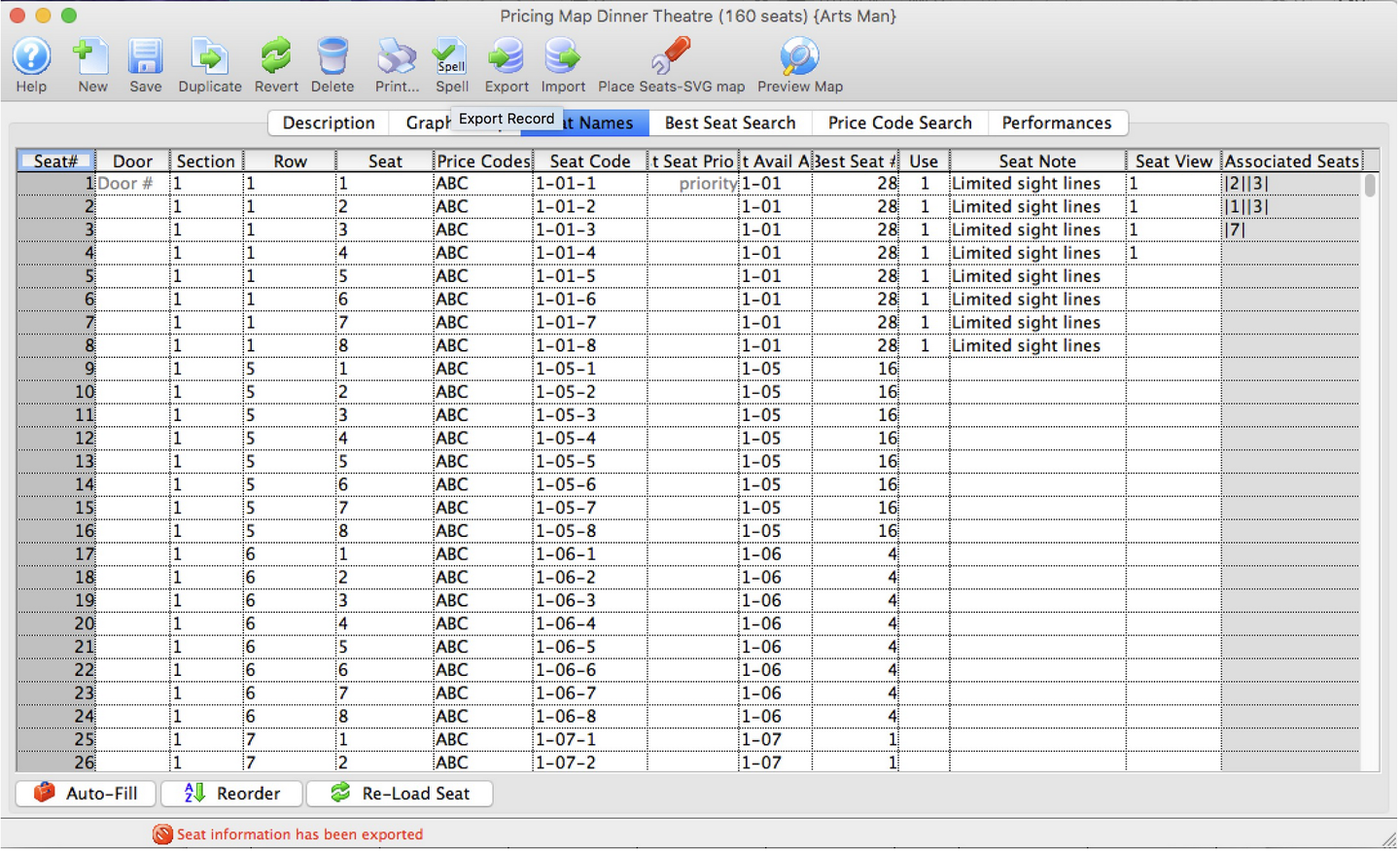
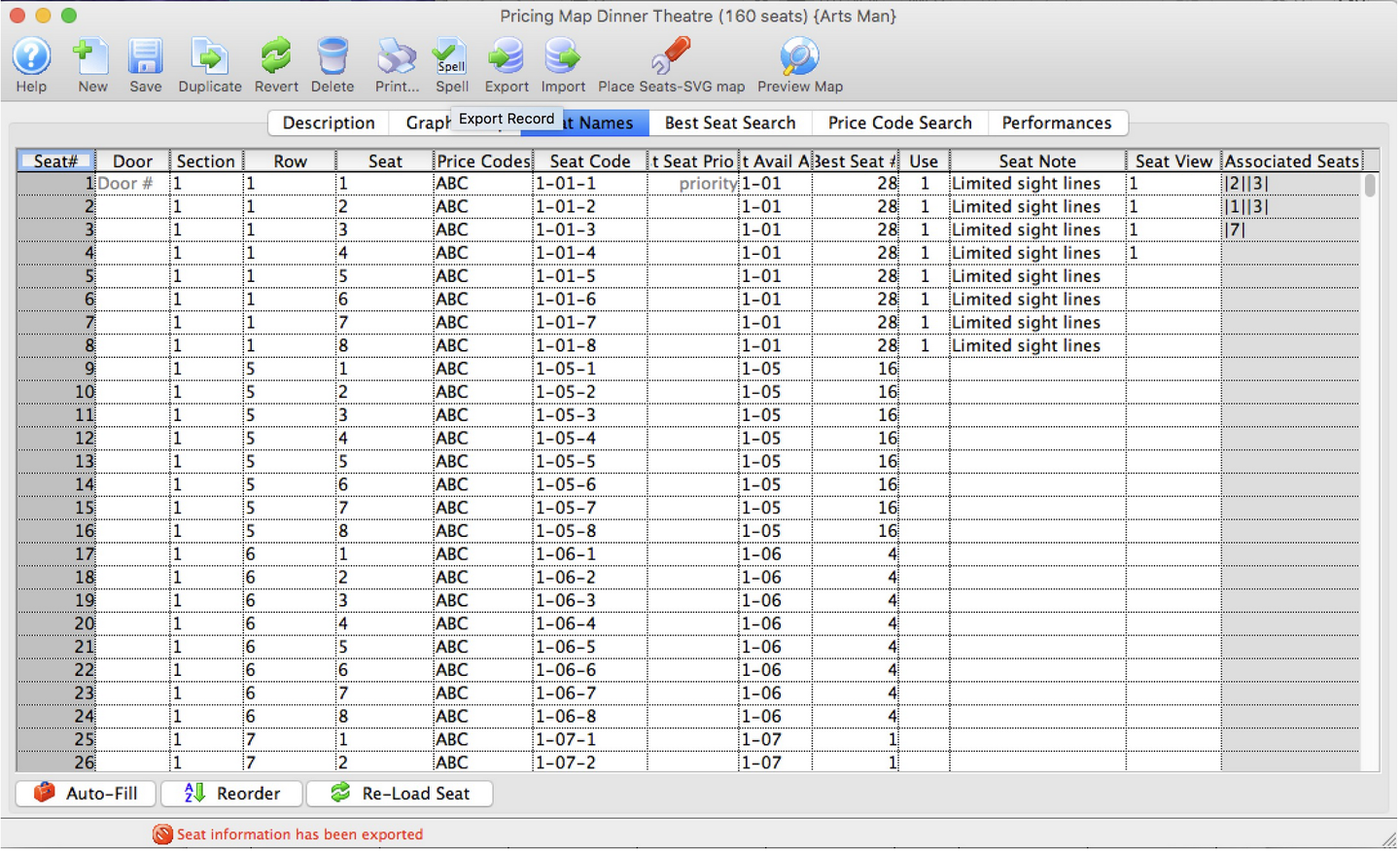
- The Seat Names window opens.
3. Click the Export
 button.
button.
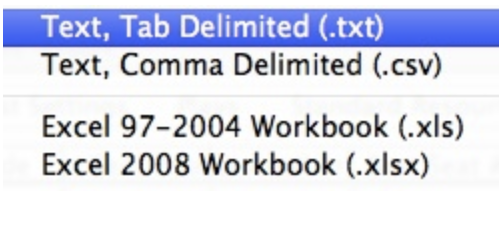
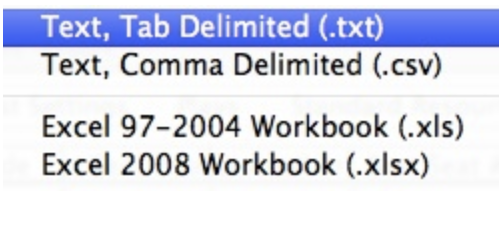
4. Choose your export format from the options from the list
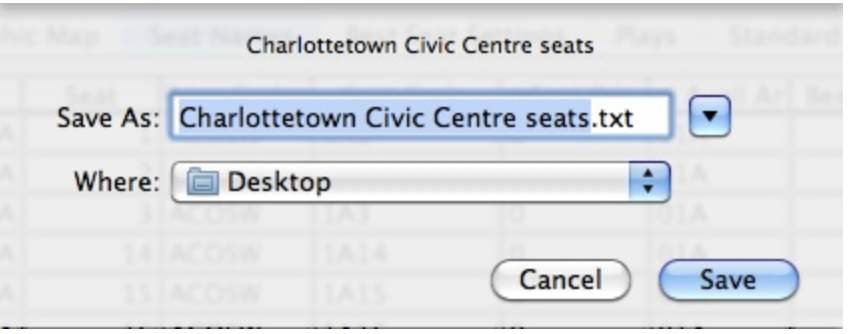
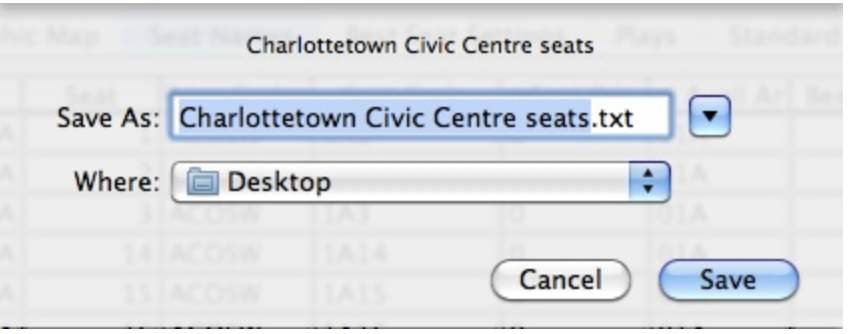
- The Export Seat Names window opens.
5. Select the directory to export the seat names file to and change the file name as needed.
6. Click the Save
 button.
button.
- The seats are exported to the selected directory in a text file in tab delimited format. The file can then be opened in most spreadsheet programs for editing.
The seats are exported to the selected directory in a text file in tab delimited format. The file can then be opened in most spreadsheet programs for editing.