STOP
Making changes to the Seat Names file of existing maps used for events either active or past may affect the tickets sold in terms of placement. Prior to making edits to "live" maps, please contact Arts Management Systems support at support@artsman.com.
1. Open the Pricing Map Window.
Click here to learn how to access the window.
2. Click the Seat Names
 tab.
tab.
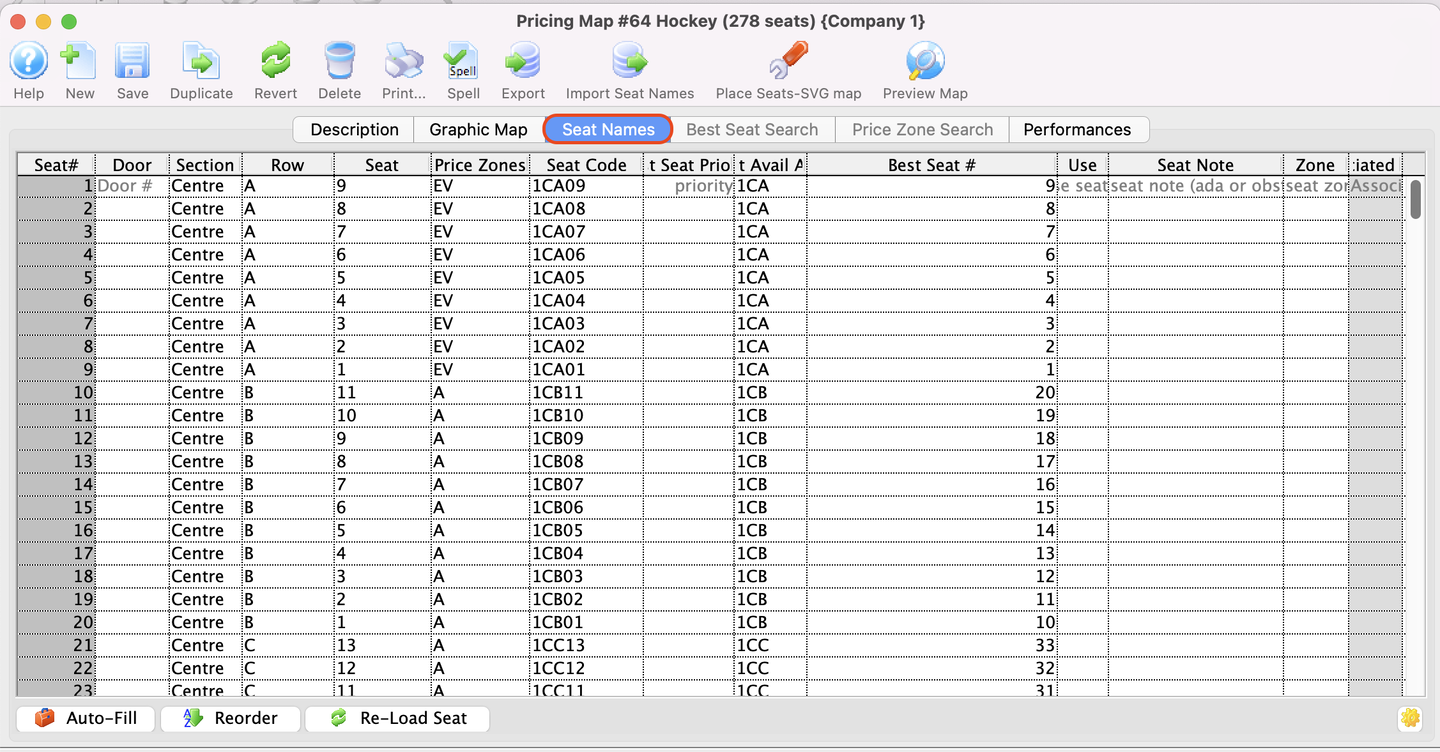
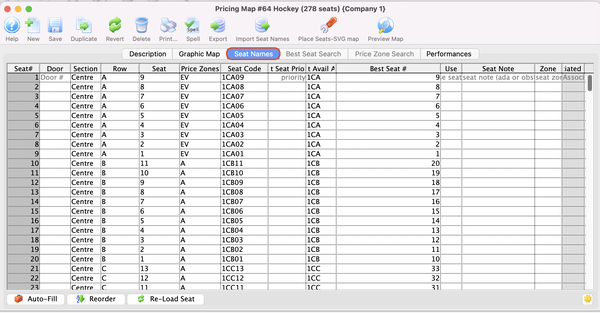
3. Edit the seat names by clicking in a cell and changing the values
- This is similar to adding seat names.
4. Click the Save
 button to save the seats to the database.
button to save the seats to the database.
- If any plays/events have been created using this map the seats for each performance will need to be verified. This will update the tickets with the new seat information. Click here to learn how to verify seats.