For a fast way to change the scaling of a price map and its sections, you can select seats on the map and set or change the price codes on those selected seats.
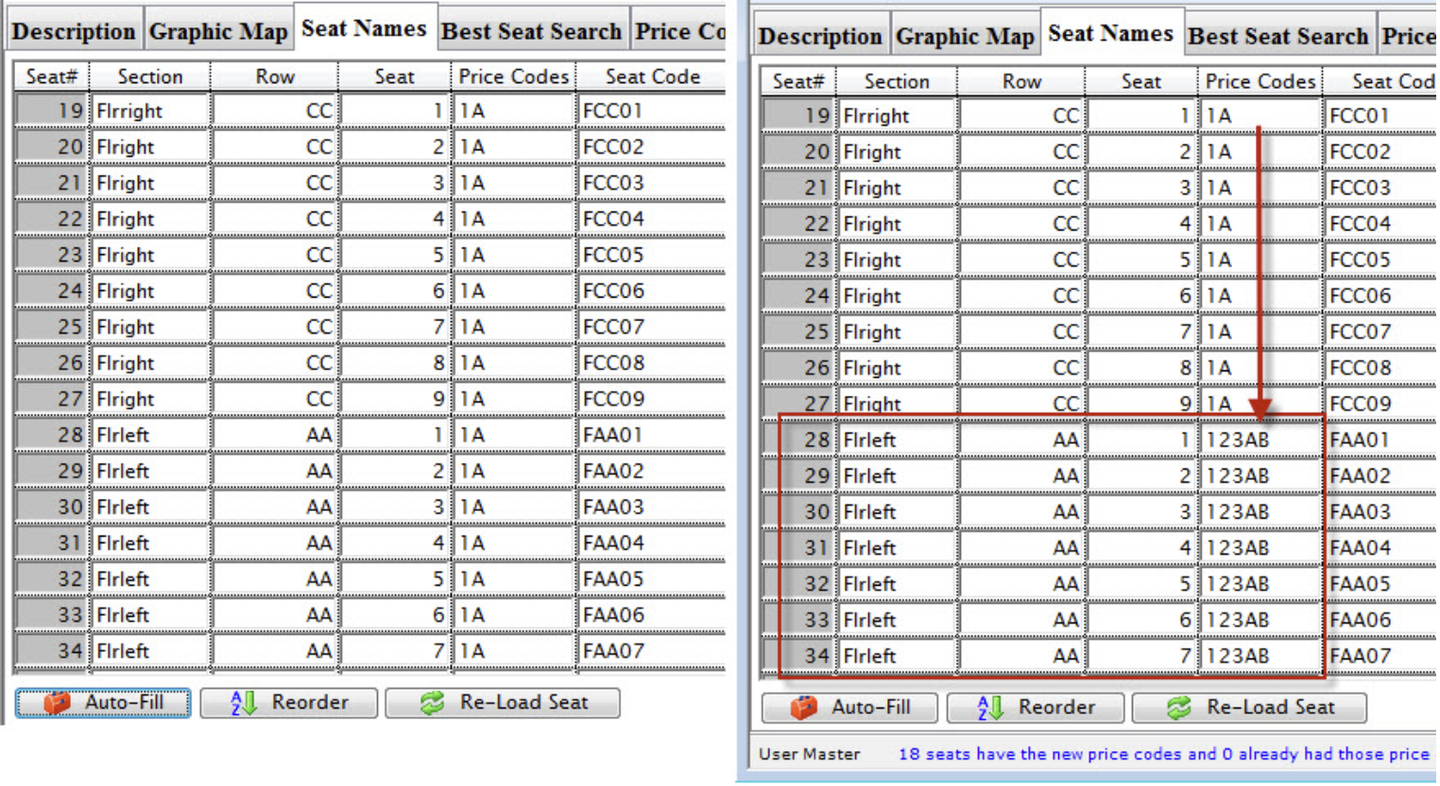
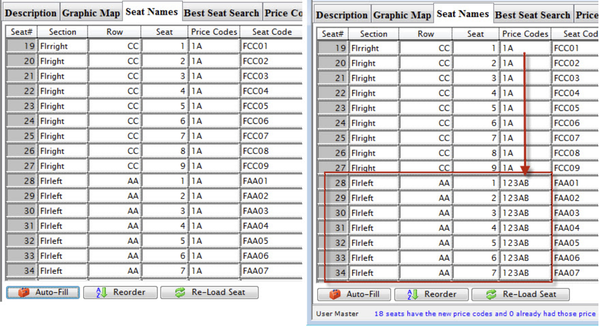
To dynamically change the seat codes, you perform the following steps:
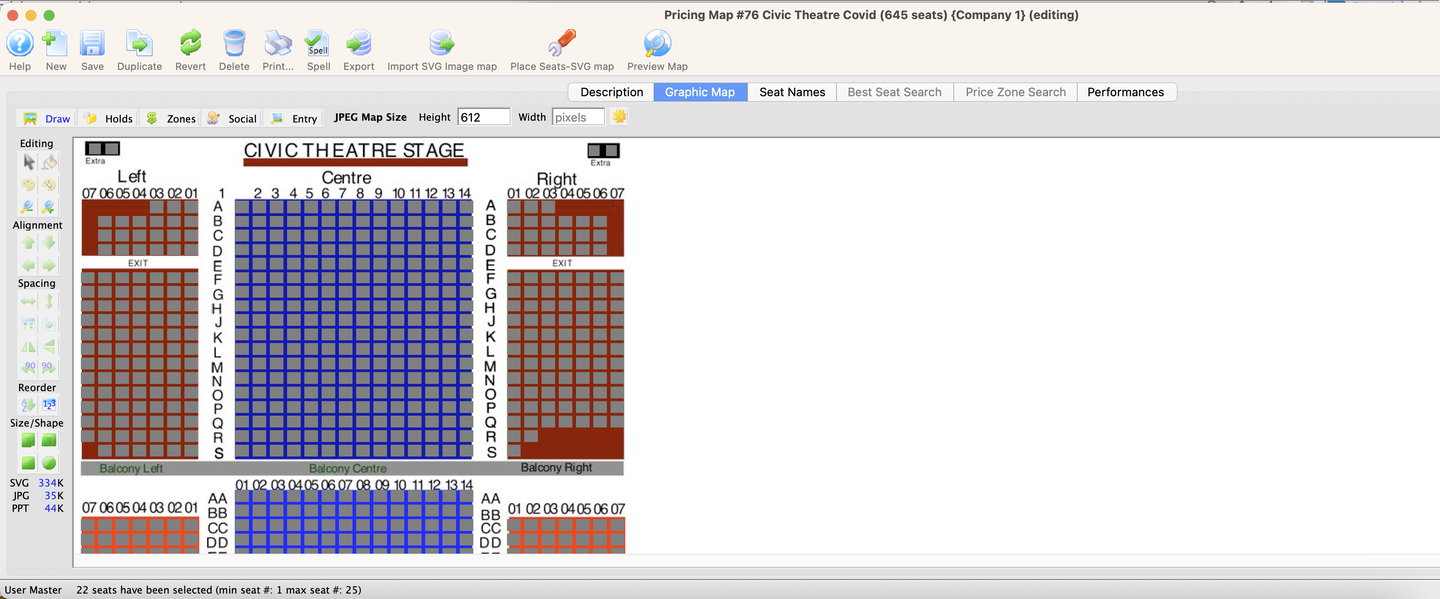

1. Open the pricing map you want to change the seat codes on.
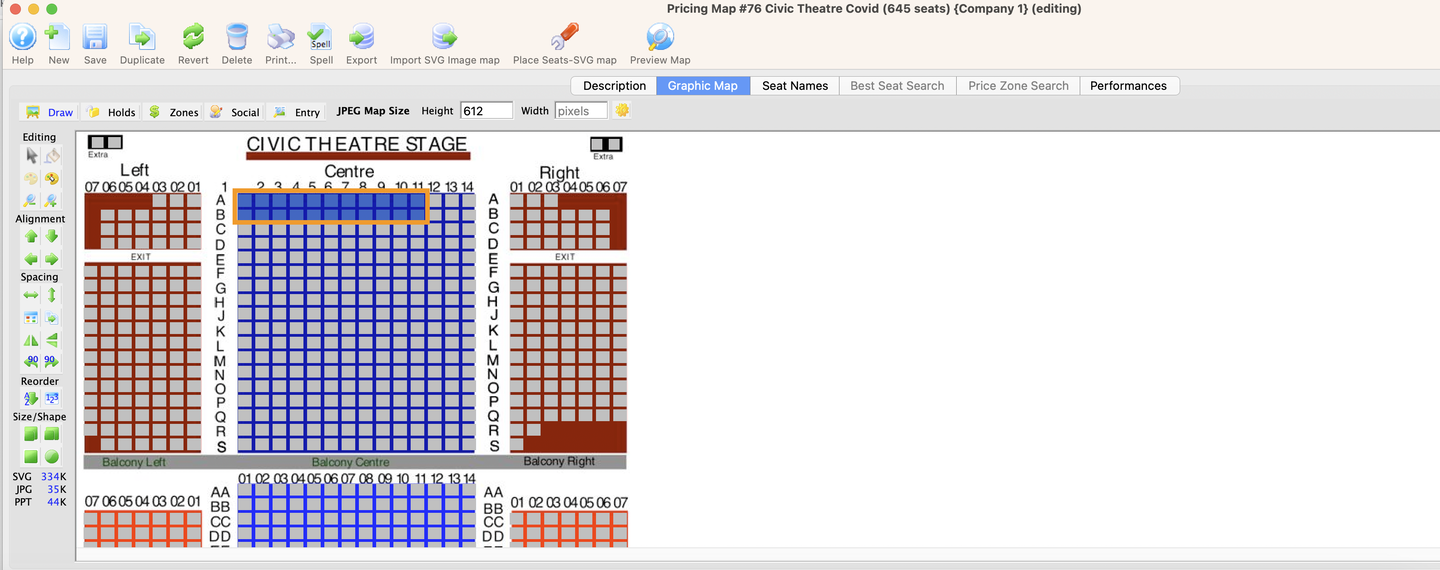

2. Highlight the seats you want to change the codes on and click on the zones button.
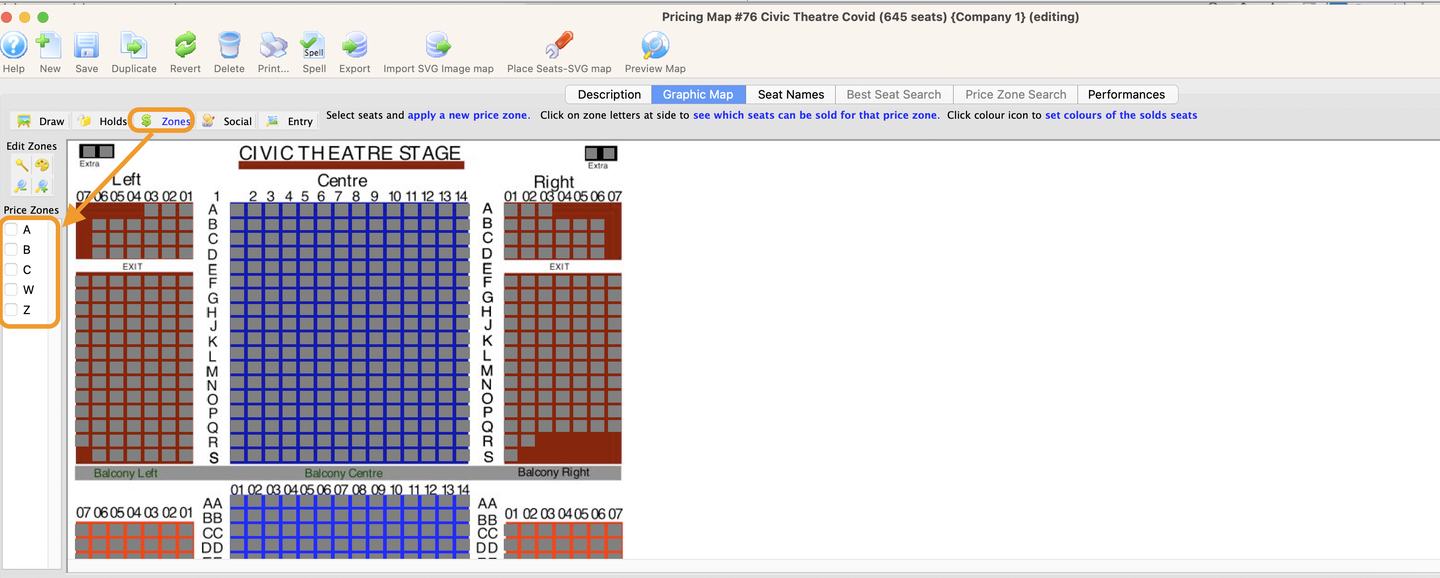
Select Price Code

3. Select/check the codes you want to change the selected seats to.
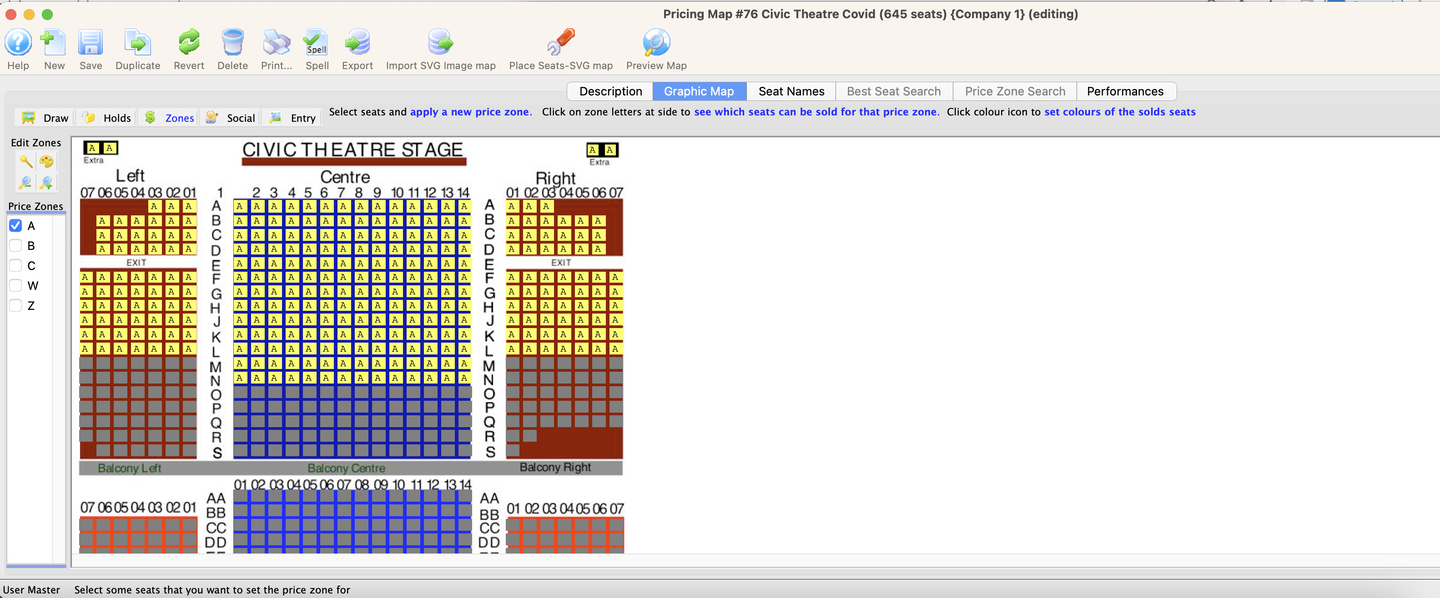

4. The alphabet/number price code then displays on the seats you selected