The following how to guide demonstrates Finding a Venue.
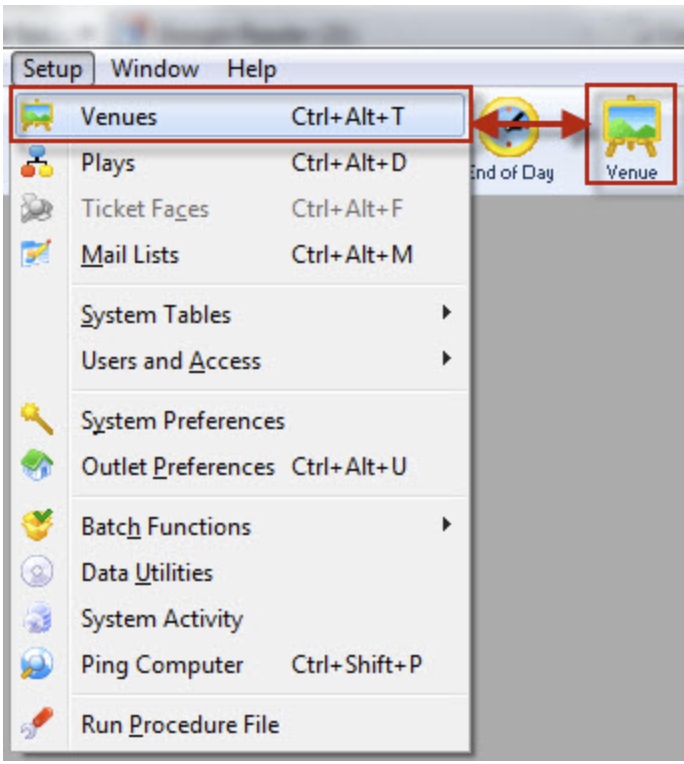
Venue Menu
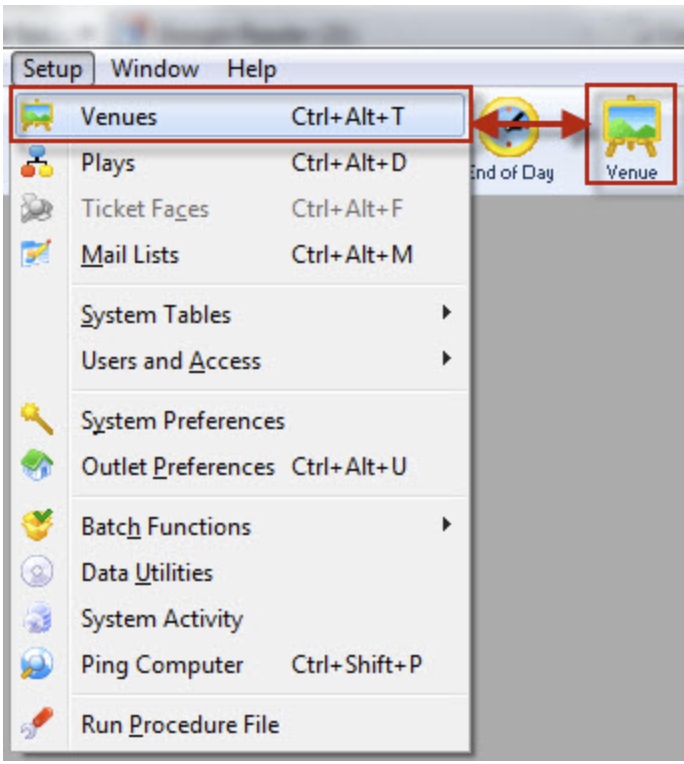
1. Venues are accessed through the Setup >> Venues menu.
- Alternatively you can click on the Venue button in the Theatre Manager toolbar / ribbon bar.
- The Venue List window opens. Click here, for more information on the Venue List window.
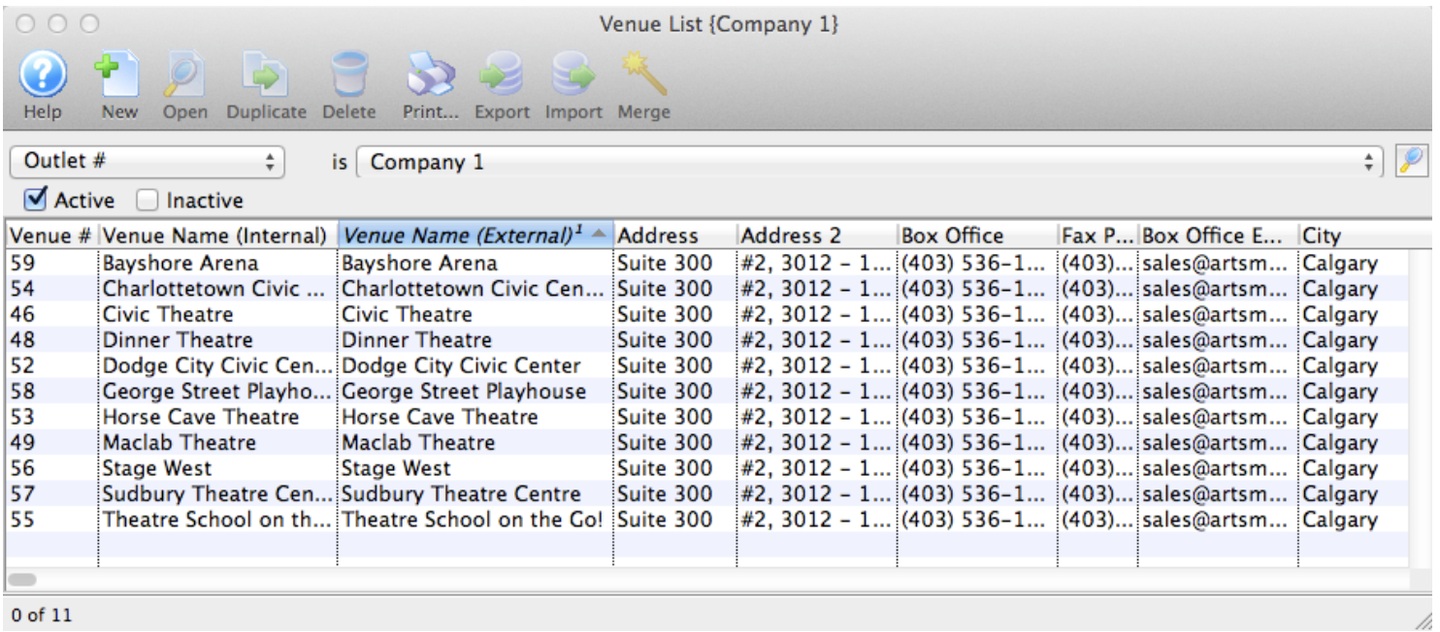
The Venue List window opens.
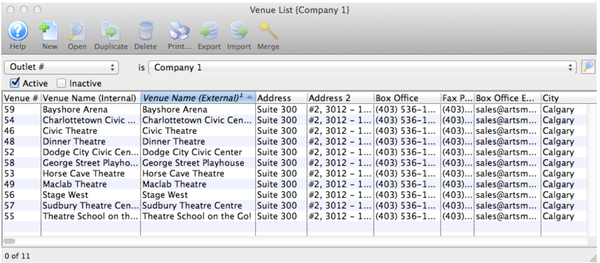
The Venue List window opens.
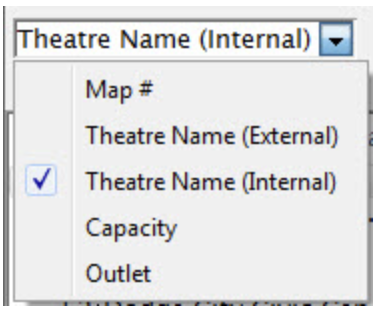
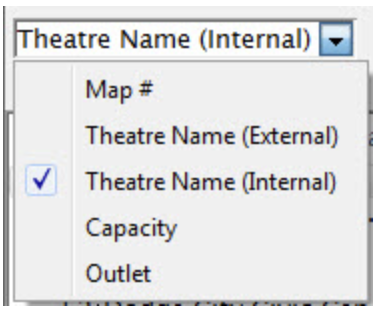
2. Change the search option to choose the appropriate option for your needs. Click the search drop down.
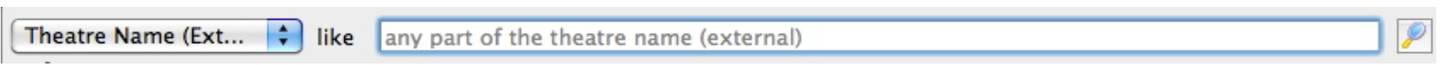
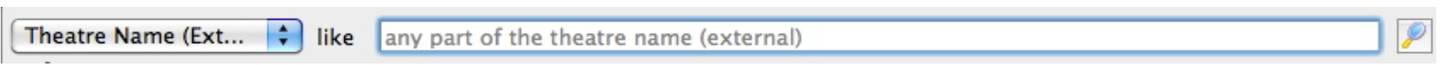
3. Enter the search range in the Like field.
4. Click the Search
 button
button
- Leaving the Like field blank produces a list of all the venues.
5. Select the desired venue.
- Single click on a venue to select it.
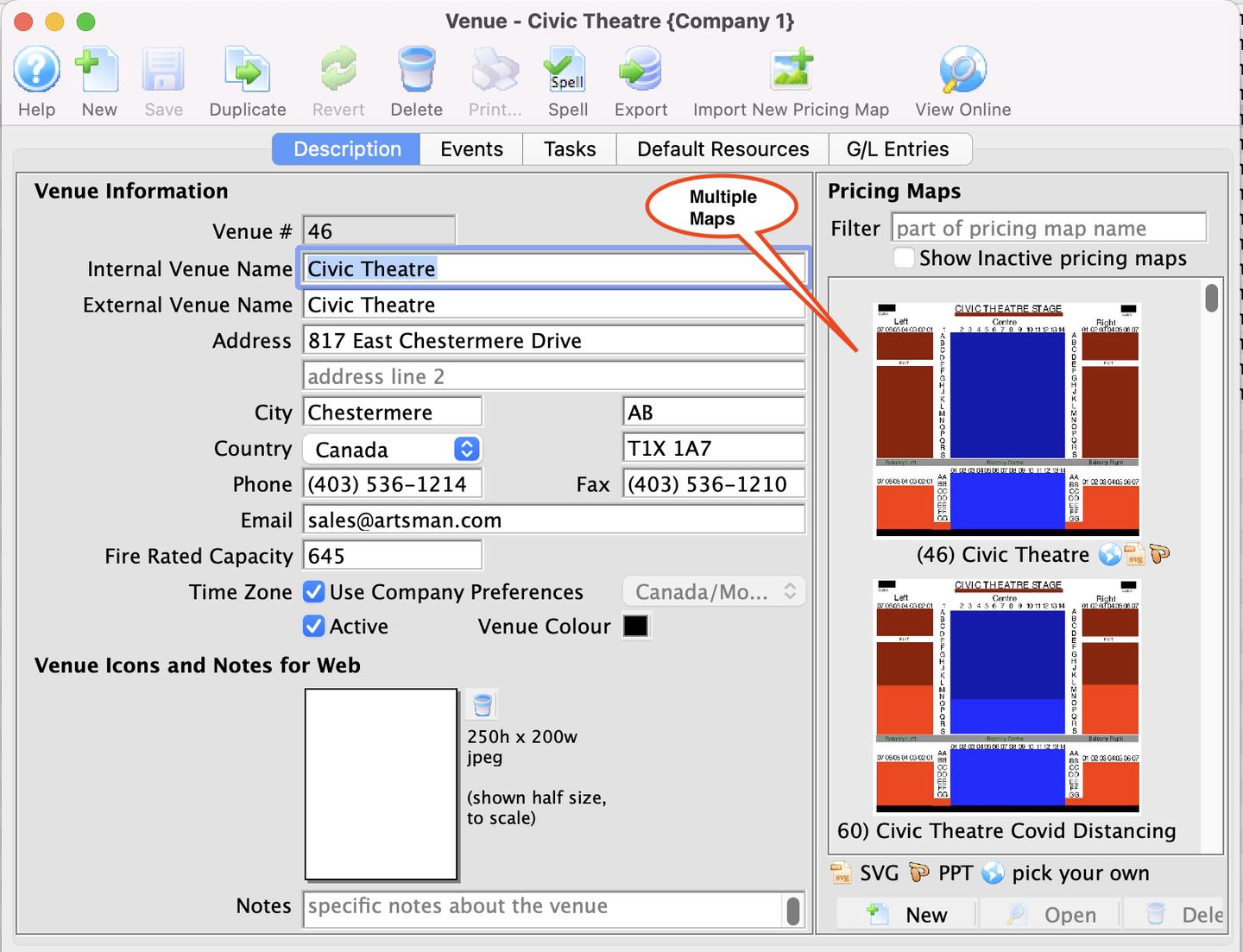
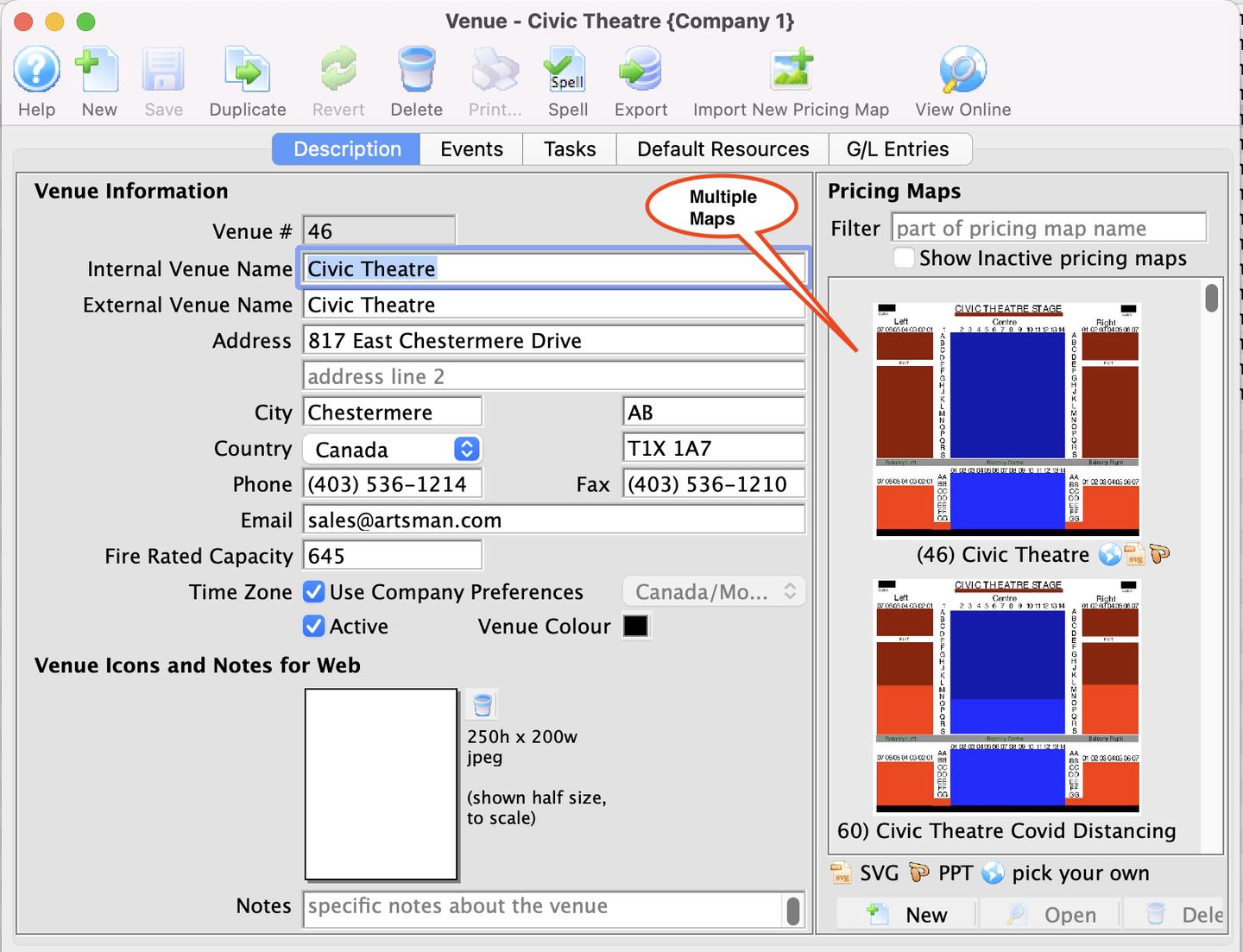
6. Click the Open button to view the venue and the attached Pricing Maps.