Use the following steps to search for a specific existing event:
Navigate to the event list
- Click the Event button the main toolbar or got to Setup >> Events
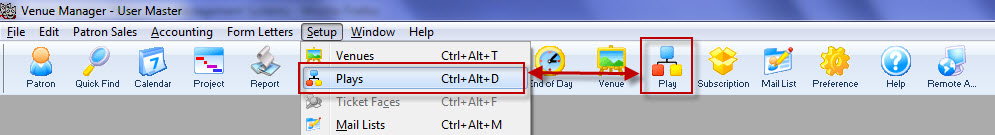
Setup >> Plays Menu Navigation
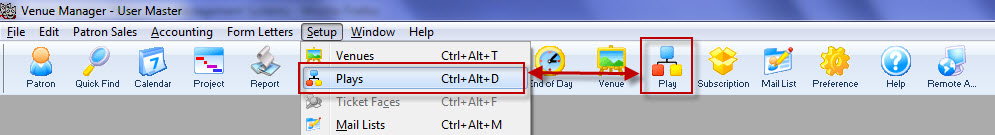
Start a search
- On the Event List Window, click the dropdown search filter to reveal the possible fields to search on
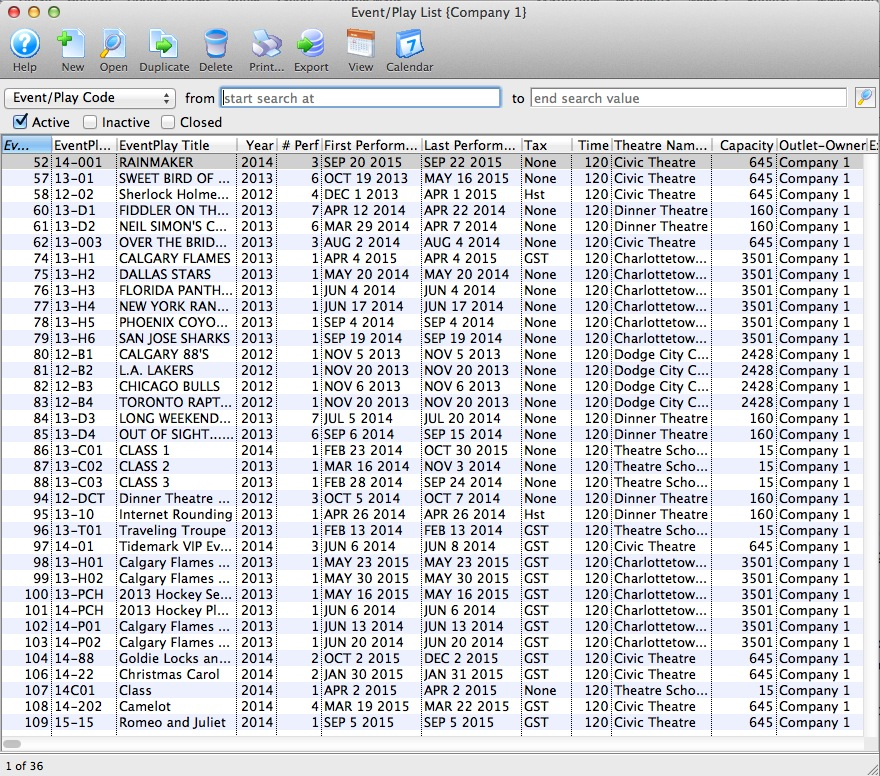
Event List Window
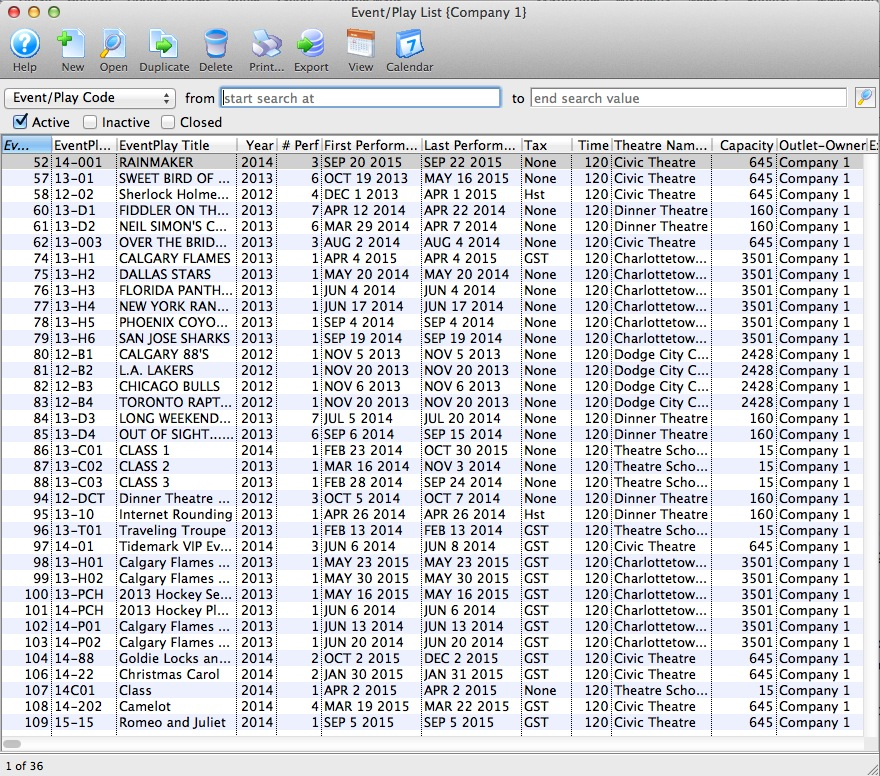
Enter search parameters
- Select which field to search on
- Enter criteria or parameters in the To and From fields
- You can be specific or general (e.g. if you are searching by Event Code, you can enter an entire event code
99-01to find a single event or enter a partial code99-to find all events that start with the same characters).
- You can be specific or general (e.g. if you are searching by Event Code, you can enter an entire event code
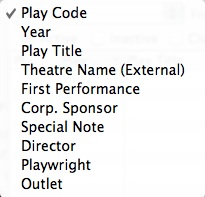
Event List Filter Dropdown
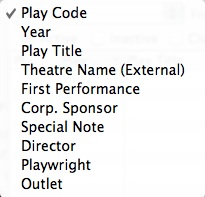
Complete the search, find and select the correct event
- Click the Search button to filter the list based on your parameters
- Scan the results to find the correct event
- Double-click the event to open it (or single click and hit Open)

Search Button
