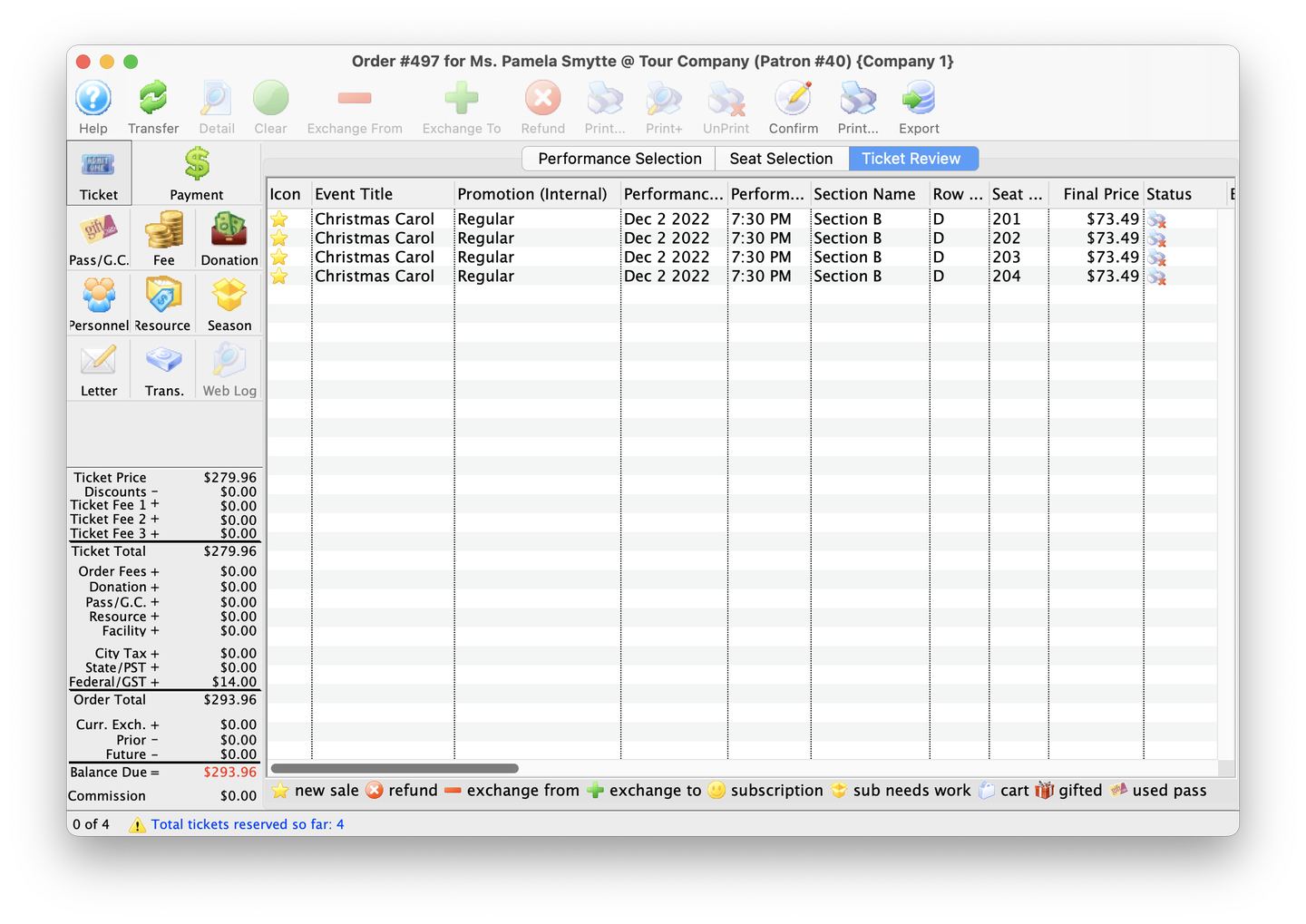
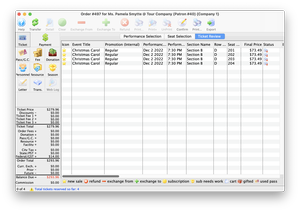
The Ticket Review tab presents the ticket content of an order. Using this tab, you can review the sale with the patron before proceeding on to other items in the order, such as fees, donations and payments.
A fee may be charged on some events and not others, or a "Ticket Round-Up" donation amount may be determined based on the overall price of the tickets. It is important to ensure the tickets selected are what the patron wishes to purchase.
Users can modify the columns for the Ticket Review tab. Changing these will assist in the flow of the confirmation conversation with a patron on the telephone. Best practice includes the following columns in the following order:
- Icon (critical during exchanges and refunds as it indicates Exchange TO and Exchange FROM status)
- Event Title
- Sales Promotion
- Performance Date
- Performance Time
- Section
- Row
- Seat
- Price
However, users can always edit the order by dragging the column header to the desired location.
Toolbar Overview Top
 Help - Links to the help system
Help - Links to the help system
 Transfer - Opens the Ticket Detail window for the selected ticket
Transfer - Opens the Ticket Detail window for the selected ticket
 Clear - Resets the ticket status to its original state (New, Refund, Exchange From, or Exchange To)
Clear - Resets the ticket status to its original state (New, Refund, Exchange From, or Exchange To)
 Exchange From - Indicate the tickets the patron is giving back to the box office during an exchange
Exchange From - Indicate the tickets the patron is giving back to the box office during an exchange
 Exchange To - Indicate the tickets the patron is switching to during an exchange
Exchange To - Indicate the tickets the patron is switching to during an exchange
 Refund - Indicate the tickets that the patron is giving back to the box office
Refund - Indicate the tickets that the patron is giving back to the box office
 Print - Prints the selected tickets to the thermal printer
Print - Prints the selected tickets to the thermal printer
 Print Preview Opens the Batch Print of Unprinted Tickets function to print a large group of tickets
Print Preview Opens the Batch Print of Unprinted Tickets function to print a large group of tickets
 Unprint Unprints the selected ticket
Unprint Unprints the selected ticket
 Confirm - Updates the exchanges and refunds
Confirm - Updates the exchanges and refunds
 Export - Opens export options for any selected ticket (Excel, etc)
Export - Opens export options for any selected ticket (Excel, etc)
Icon Legend Top
 New Sale - Indicates tickets will be processed as new tickets for the order
New Sale - Indicates tickets will be processed as new tickets for the order
 Refund - Indicates ticket that will be given back to the box office
Refund - Indicates ticket that will be given back to the box office
 Exchange From - Indicate the tickets the patron is giving back to the box office during an exchange
Exchange From - Indicate the tickets the patron is giving back to the box office during an exchange
 Exchange To - Indicate the tickets the patron is switching to during an exchange
Exchange To - Indicate the tickets the patron is switching to during an exchange
 Subscription - Indicate the tickets are part of a subscription package
Subscription - Indicate the tickets are part of a subscription package
 Subscription - Indicate a subscription ticket still needs attention
Subscription - Indicate a subscription ticket still needs attention
 Cart - Indicate tickets that are part of a web sale
Cart - Indicate tickets that are part of a web sale
 Used Pass - Indicate tickets that are being redeemed as part of a gift certificate, pass, or, membership
Used Pass - Indicate tickets that are being redeemed as part of a gift certificate, pass, or, membership