The Ticket Detail Window displays a complete summary of sold ticket details and history. It can be accessed from double-clickng a ticket or using the the Detail button on the Patron Ticket Tab. It can also be opened from the Event Attendance Tab.
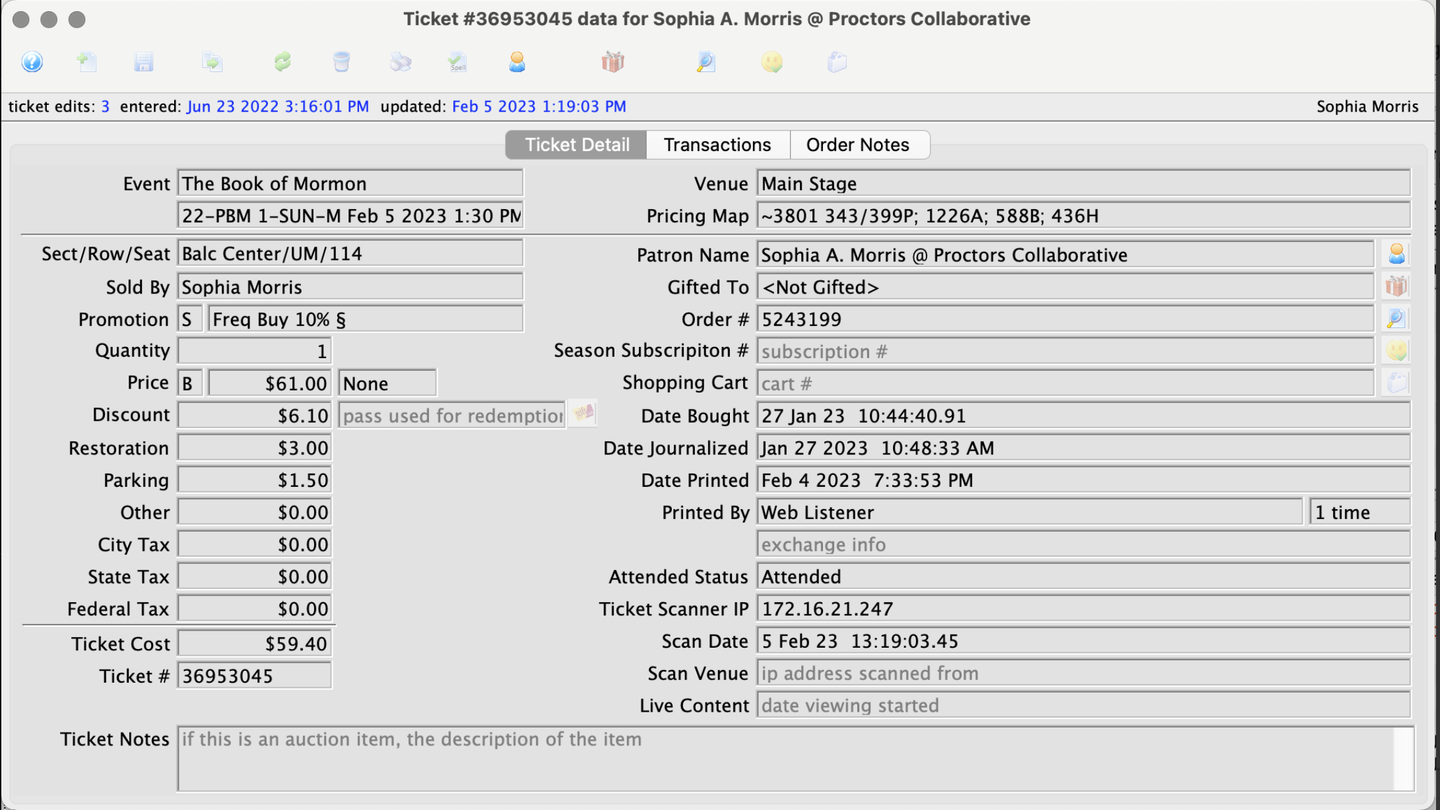
Ticket Detail Tab
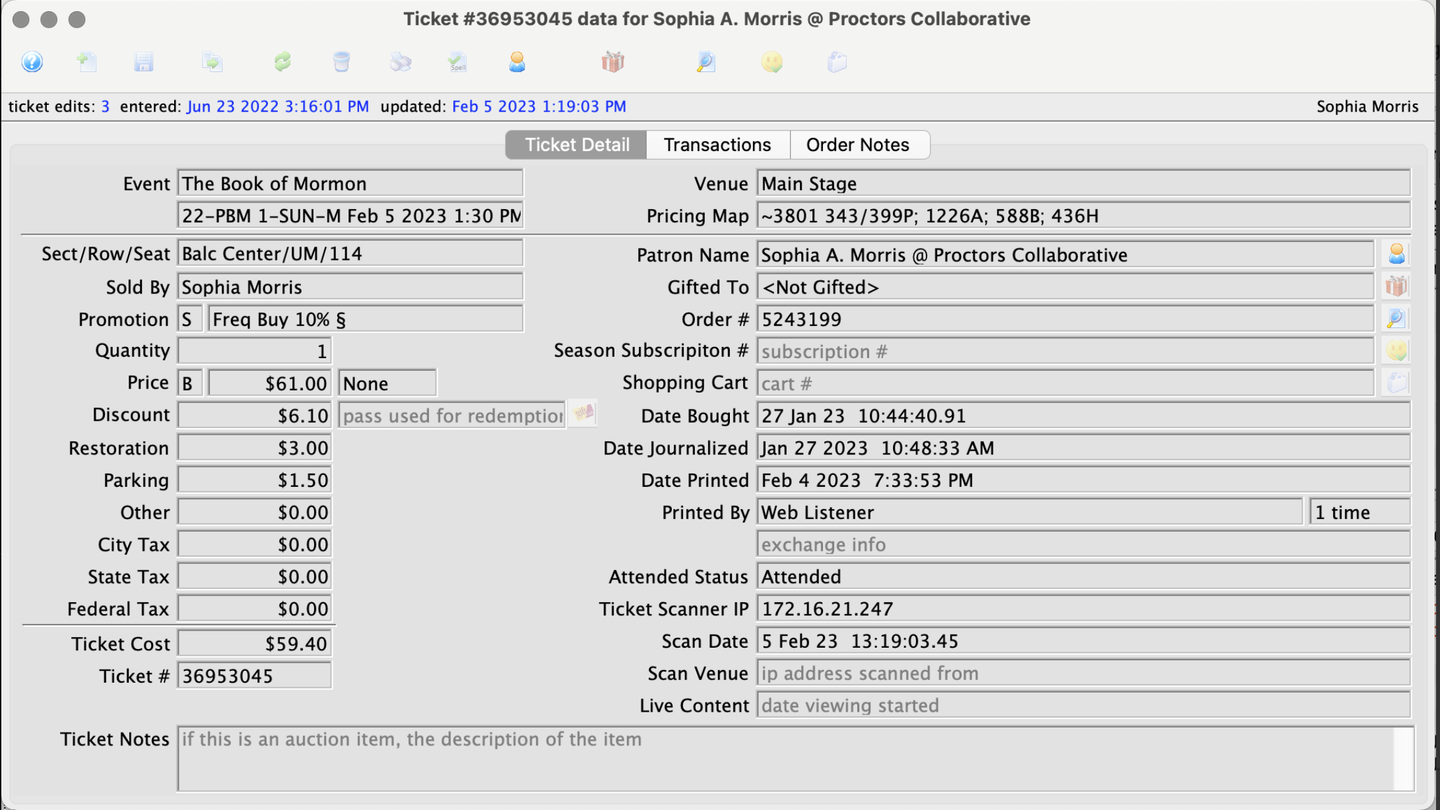
- Event/Play Information
- Event/Play: the name of the event/play the ticket is for
- Venue: the name of the venue that the event/play is located in
- Code: the ticket code which includes the event/play code, performance code, performance date and performance time
- Seat: the seat that the ticket is for
- Order Information
- Promotion: sales promotion that this order was sold under
- Sold By: the name of the employee that handled the order
- Quantity: the quantity that the ticket admits
- Price: the gross price of the ticket
- Discount: the amount of the discount received for the ticket
- Ticket Fee 1, 2, & 3: the amount of the ticket fee that was included
- City Tax: the amount of tax that was charged
- State/PST Tax: the amount of tax that was charged
- Federal/GST Tax: the amount of tax that was charged
- Ticket Cost: the net ticket cost after all discounts, fees and taxes
- Auction Item: tf this was an auction item, then the description of the item appears here.
- Patron Information
- Name: the name of the patron that purchased the ticket
- Attended Status: the status of the ticket as whether it was used for attendance yet
- Order #: the order number that this ticket was sold under
- Ticket #: the number of the ticket
- Tax Code: the tax code that was used
- Bought: the date that the ticket was purchased
- Journalized: the date that the ticket was entered in the general journal
- Printed: the date that the ticket was printed
- Print By: the last user that printed the ticket and the number of times that it was printed
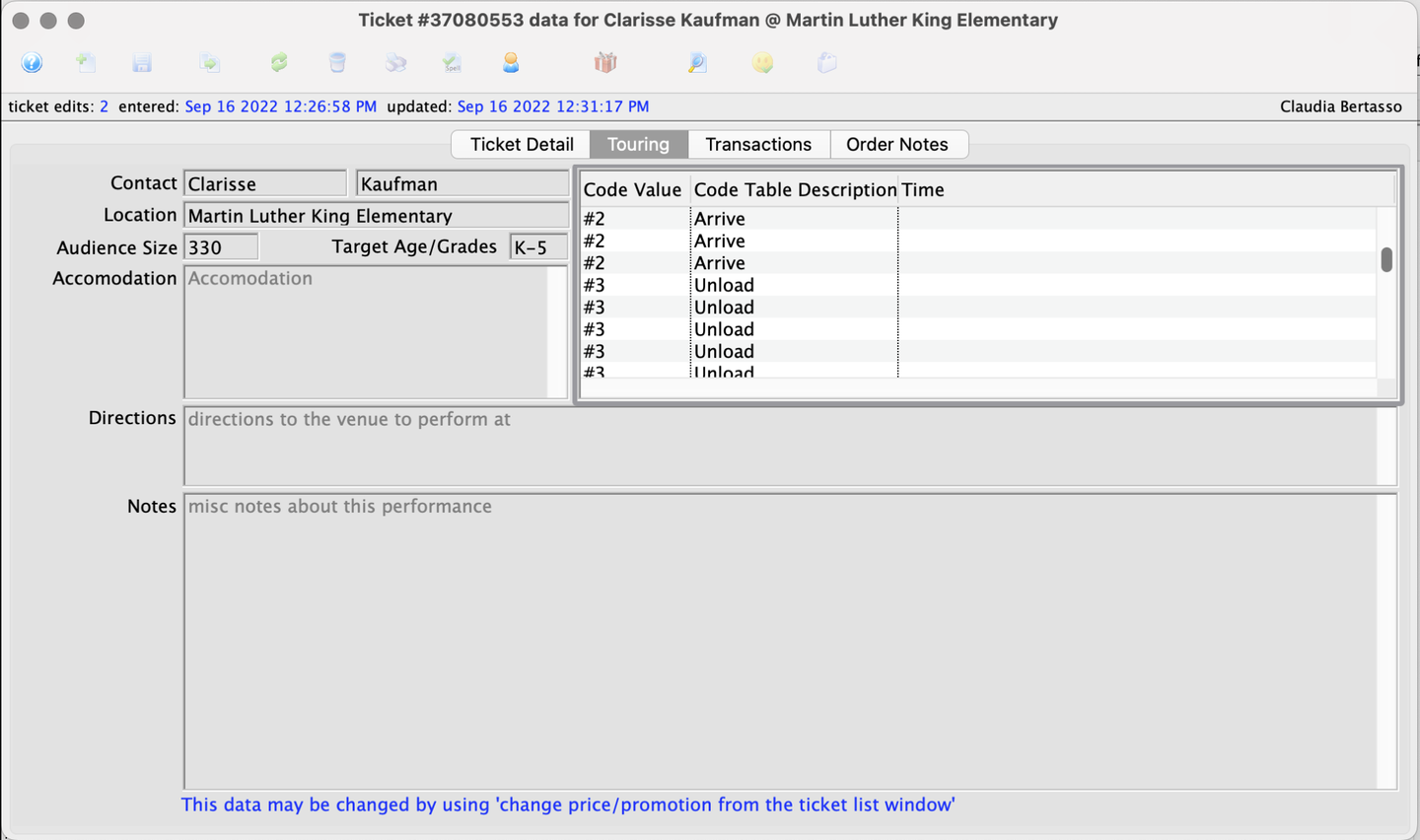
Traveling Troupe Tab
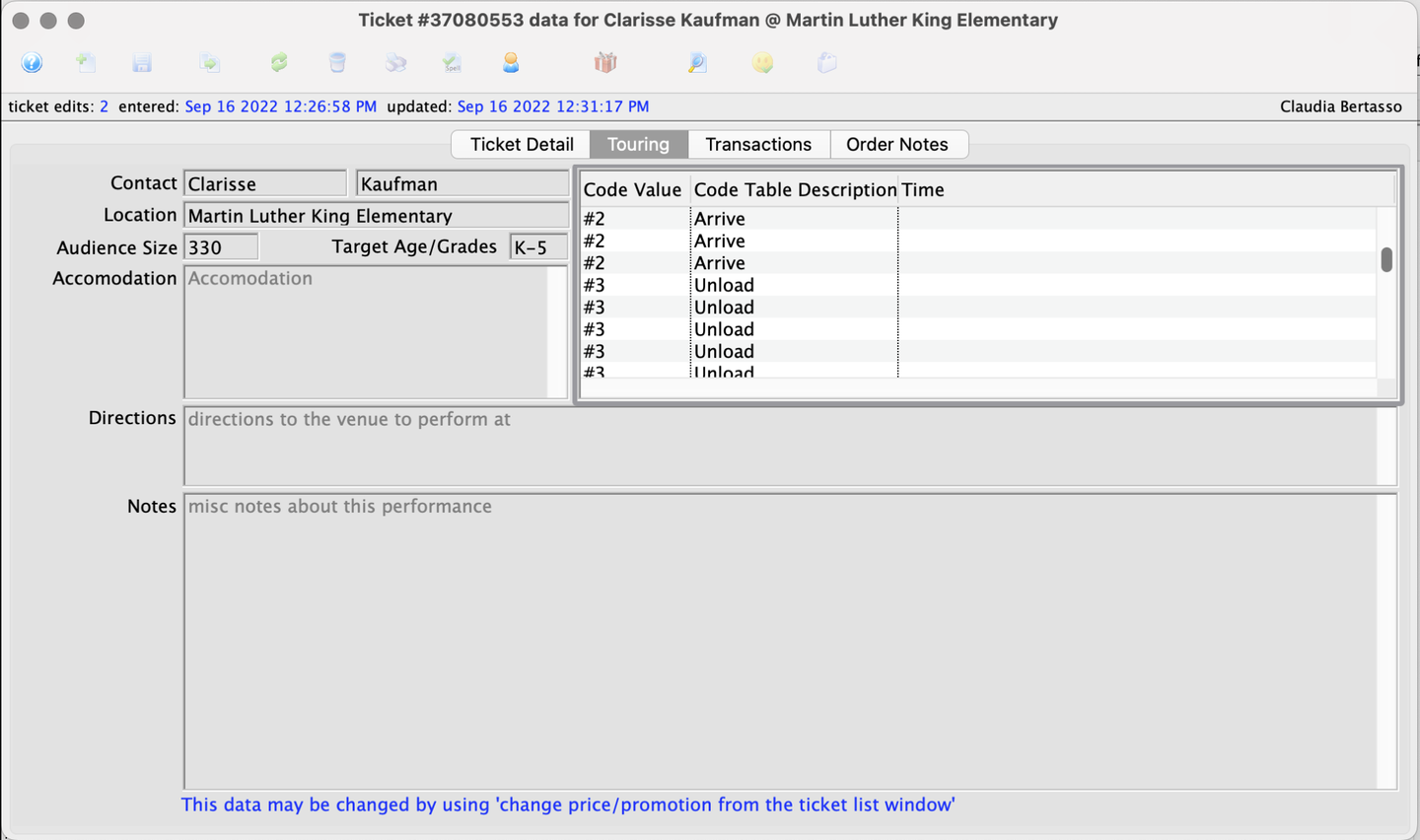
This tab will be active only for touring troupe ticket sales:
- Contact: the first and last names of the tour's primary contact
- Location: the location of the performance
- Audience Size: the expected audience size
- Target Age/Grades: the target audience age or grade
- Accomodation: any accommodation notes
- Directions: any recorded directions to the performance location
- Notes: any notes recorded by the sales employees
- Schedule Table: a list of touring activity schedule items as setup in Code Tables >> Traveling Troupe
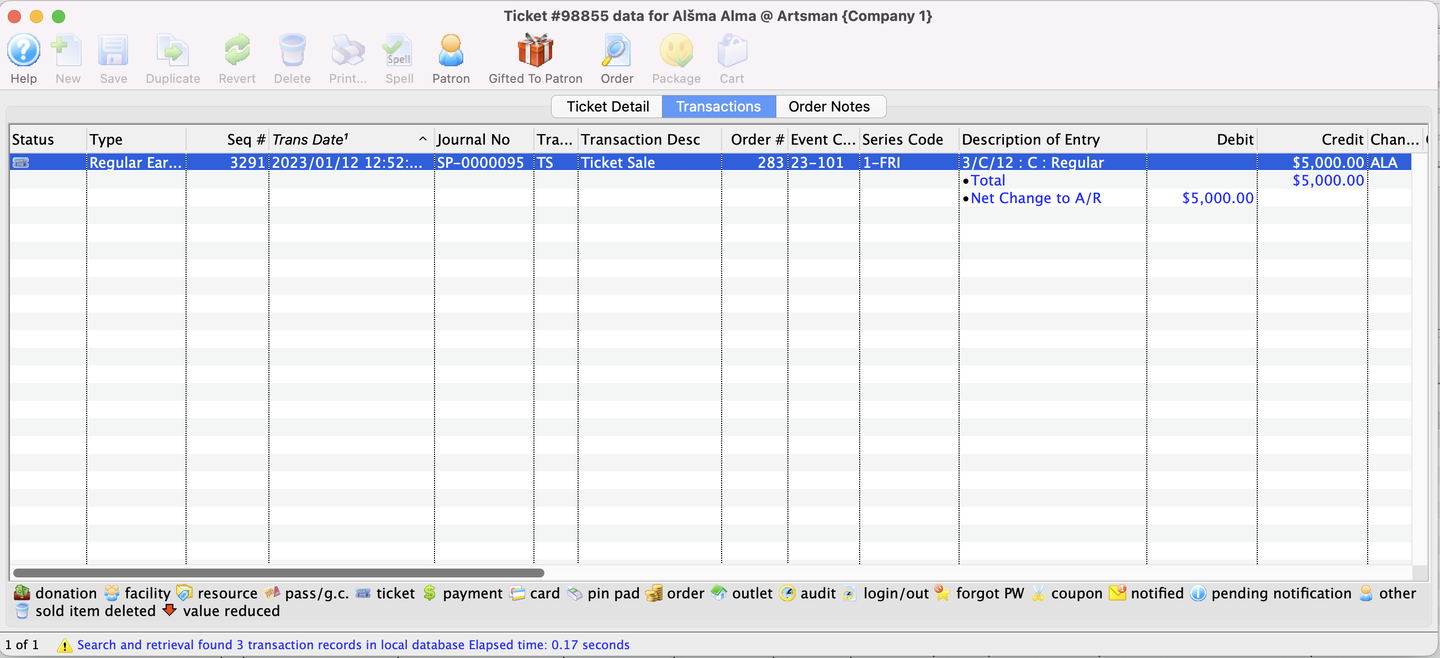
Transactions Tab
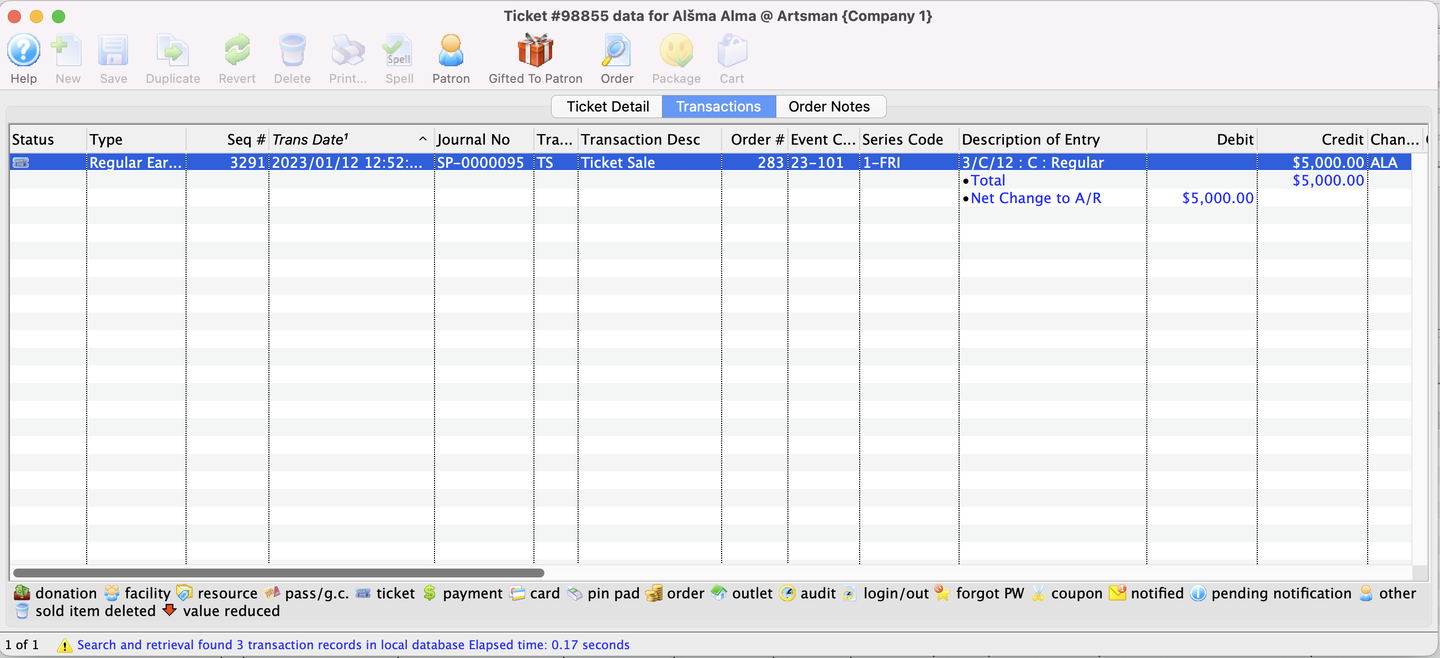
- Seq #: the sequence number of the transaction
- Transaction Date: the date the transaction occurred
- Journal No: the journal number for the transaction
- Code: the code for the transaction type
- Transaction Desc: a description of the transaction
- Order #: the order number that the transaction was a part of
- Play Code: the play code that the transaction was a part of
- Performance Code: the performance code that the transaction was a part of
- Type: the type of ticket that was used
- Description of Entry: a description of what the transaction did
- Debit: the amount debited in conjunction with the transaction
- Credit: the amount credited in conjunction with the transaction
- User: the user who entered the transaction
- Qty: the quantity of items in conjunction with the transaction
- Total: the total amount for the transaction
- First Name: the first name of the patron that the transaction is attached to
- Last Name: the last name of the patron that the transaction is attached to
- Patron #: the patron number who the transaction is attached to
- Campaign: the campaign used if this was a donation
- Member Type: the membership type that used
- Promotion: the promotion that was used on the transaction
- Play Title: the title of the play that the transaction affected
- Play Code: the play code that the transaction was attached to
- Outlet Owner: the owner of the outlet that made transaction
- Outlet Other: the outlet that the transaction took place at
- G/L #: the G/L number that the transaction affected
- Fee: the fees that were charged in conjunction with the transaction.
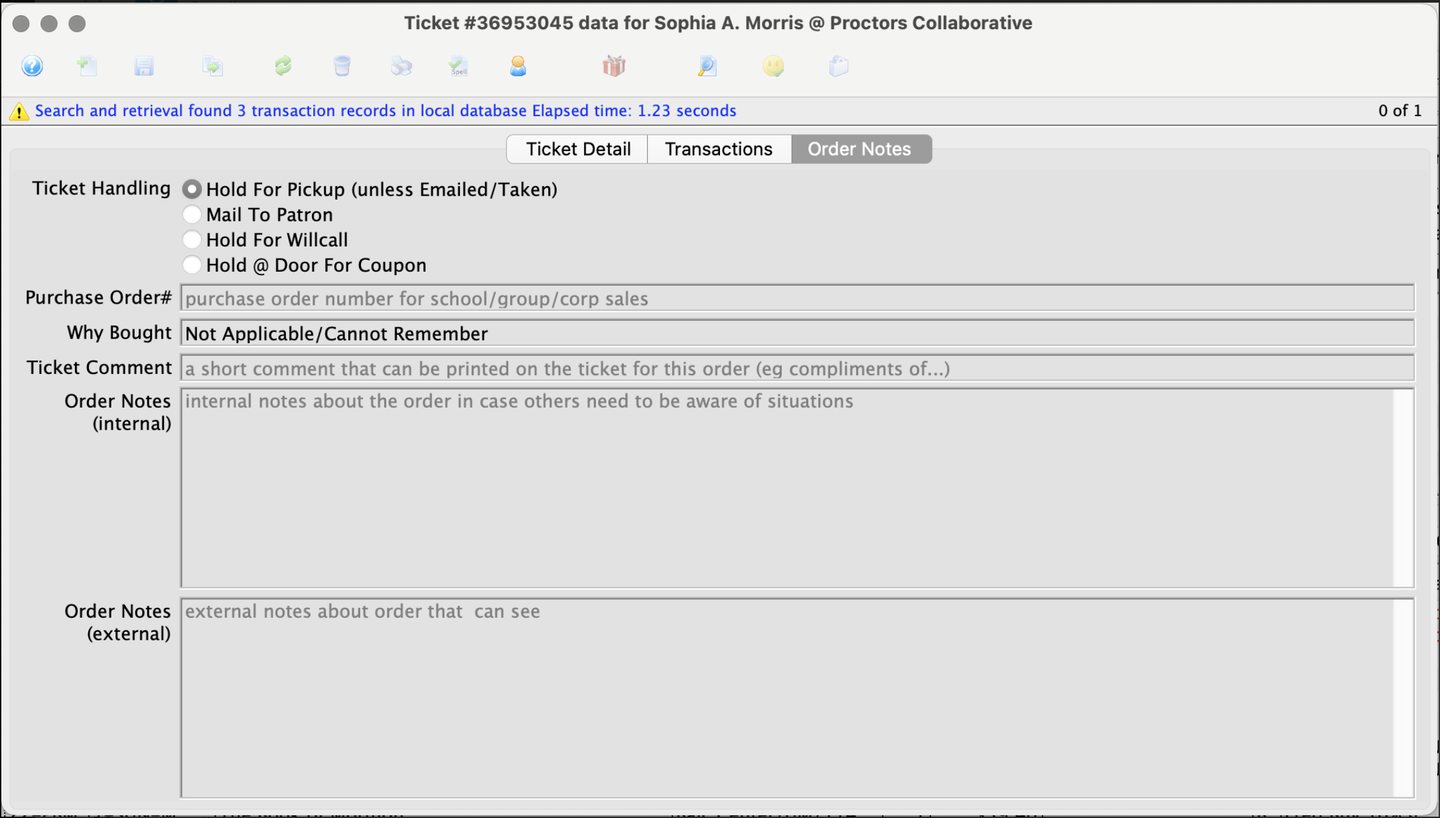
Order Notes Tab
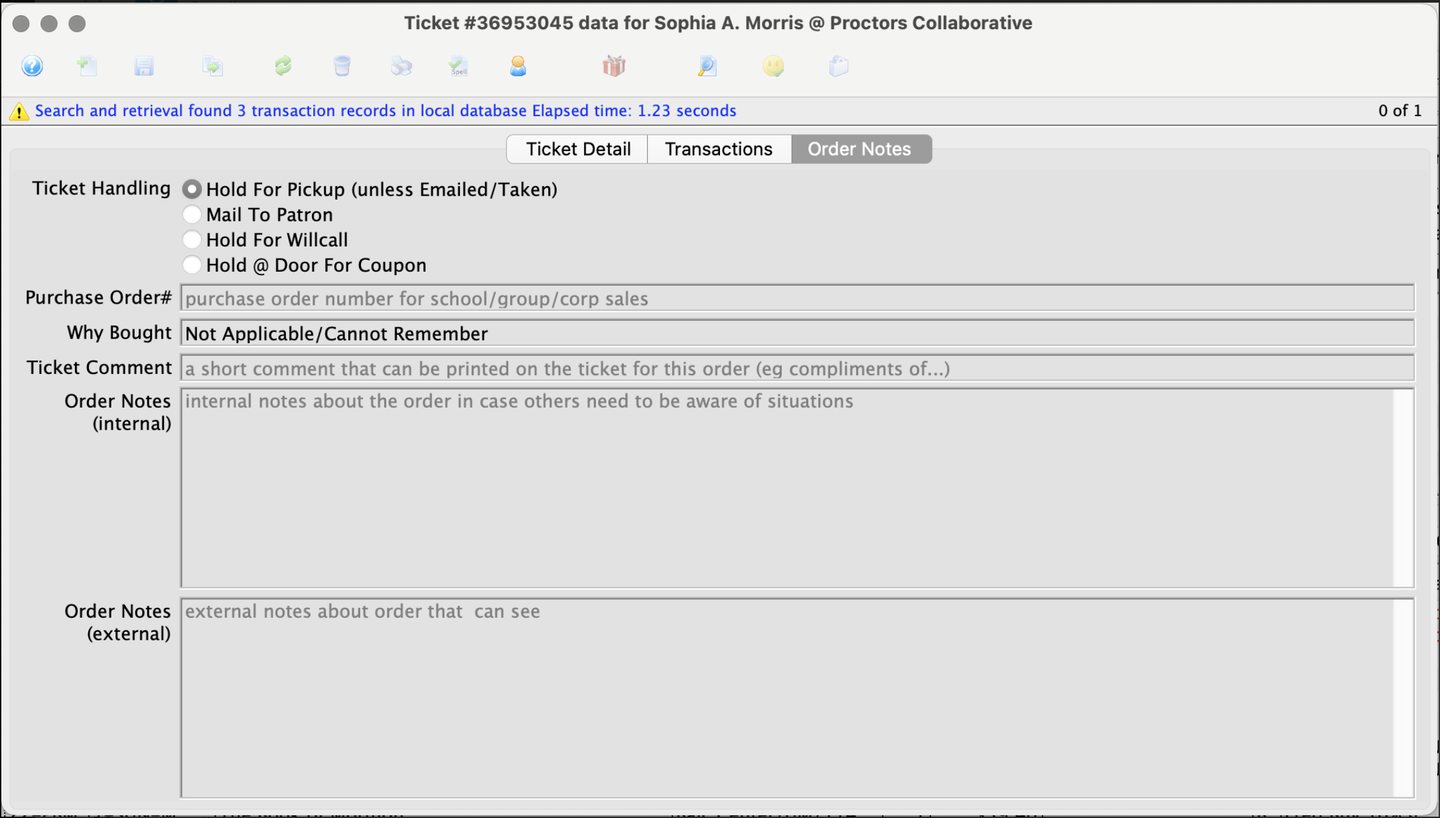
- Hold for Pickup / Taken: denotes that patron will pick up ticket from the Box Office prior to performance
- Mail to Patron: denotes that ticket should be mailed to patron
- Hold for Will Call: denotes that the ticket will be picked up at Will Call prior to the performance
- Hold @ Door for Coupon: denotes that ticket should be held. Patron needs to present a coupon in order to receive ticket
- Order Notes: displays the Internal Order Notes and External Order Notes entered by any user