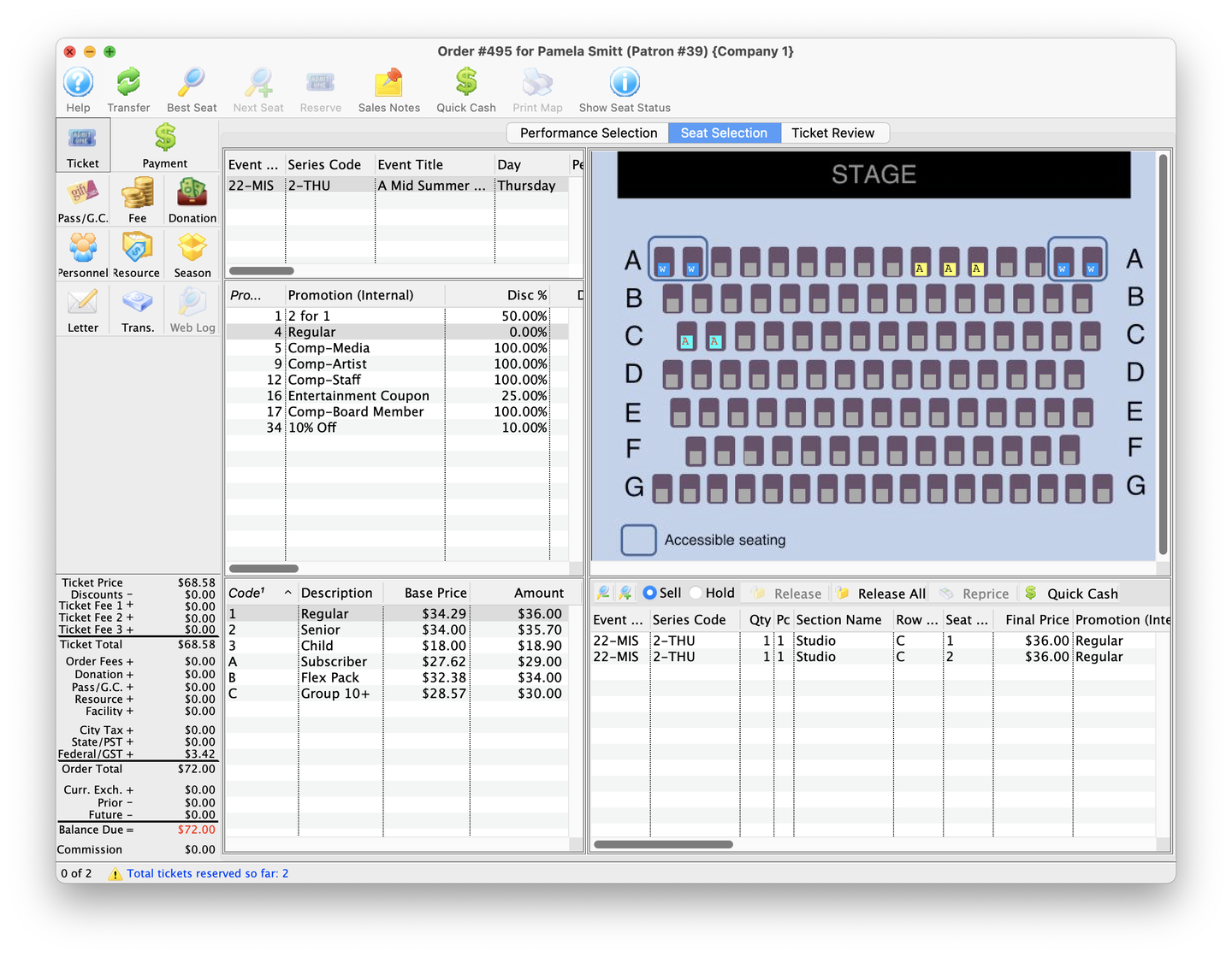
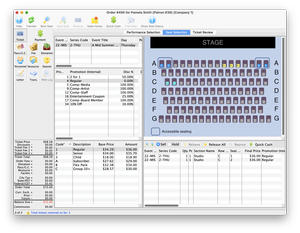
Graphic Maps enable the most efficient and effective reserved seat sales method for selling tickets. The process involves creating a buy list, displaying a graphical representation of the theatre, displaying the sold and unsold seats, selecting a price code and sales promotion for the sale, and clicking on the unsold seats to reserve them.
The following how to guide assumes that an event is active with corresponding price codes (base price) and sales promotions.
Seat Selection Tab Overview Top
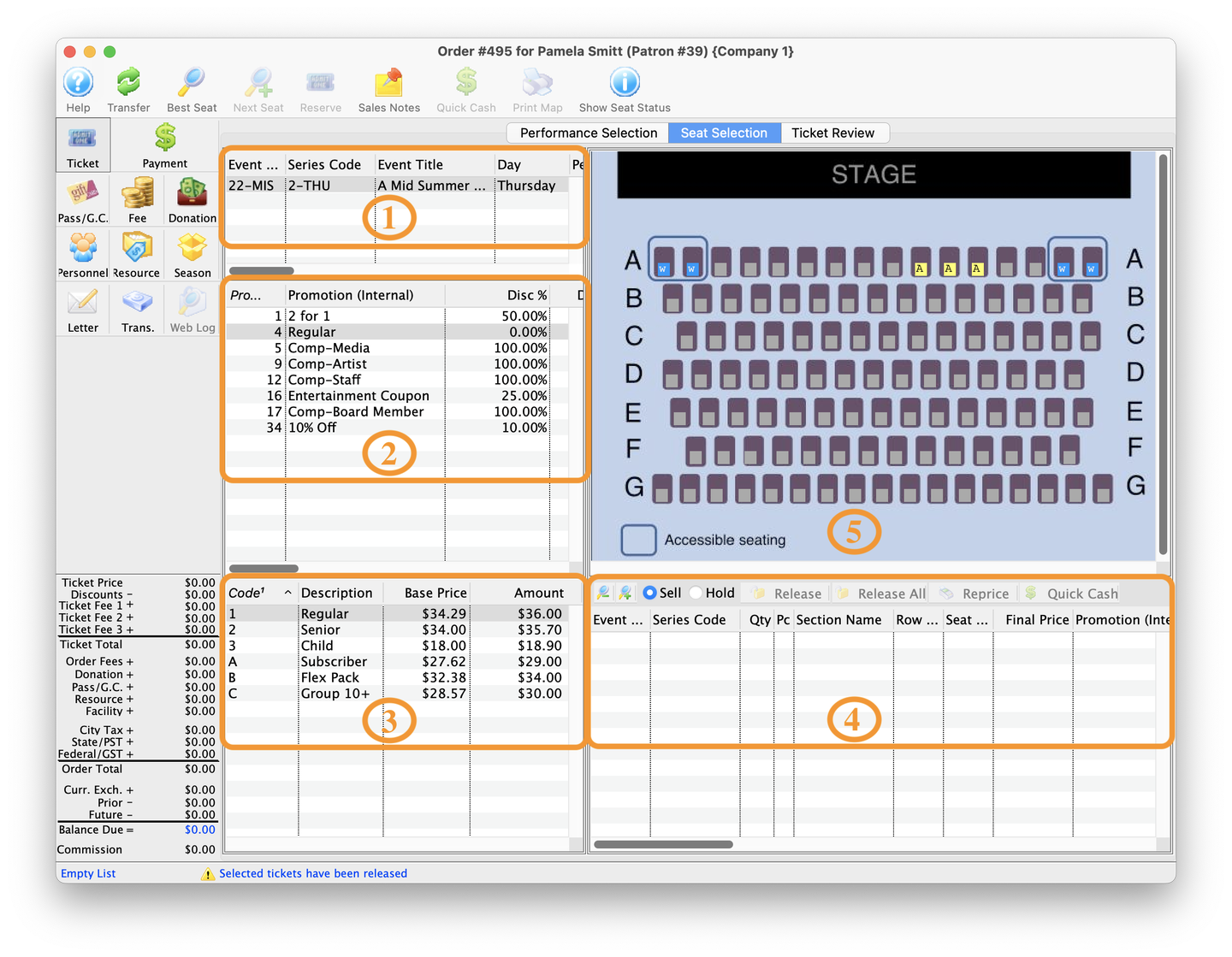
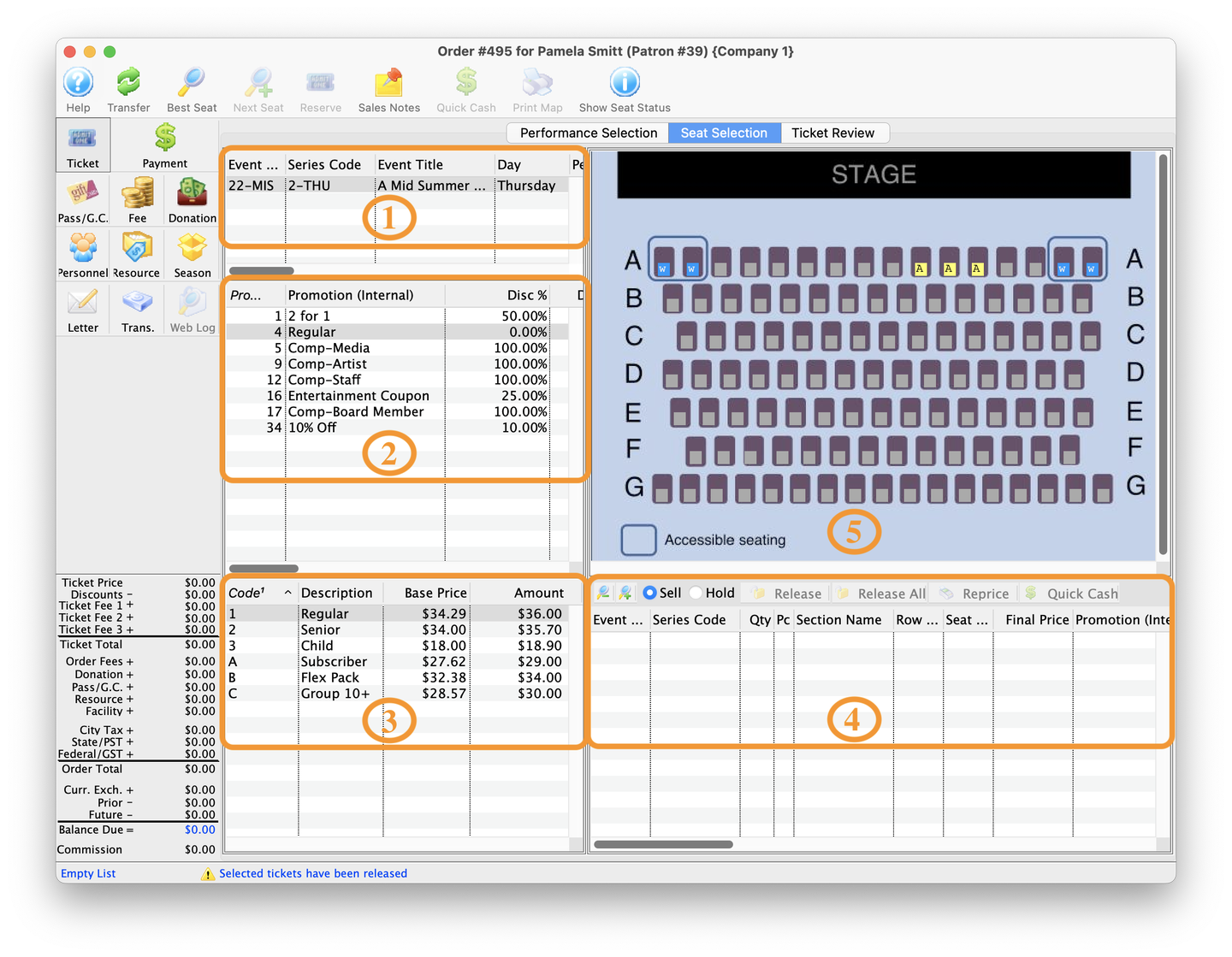
The seat selection tab is comprised of 5 components:
- Performance List
- Promotion List
- Price Codes
- Ticket Basket
- Graphic Map
Below is a detailed description of each component and the role they play when putting together an order.
Performance List
Displays the events selected from the Event Selection tab. It may contain more than 1 event.
Promotion List
Displays the available Sales Promotions setup for the performance.
Price Codes
Displays the available Price Codes setup for the performance.
Ticket Basket
Displays the selected tickets when added from the graphic map
Graphic Map
Displays the graphic map for the performance, including held and sold seats.