You use Sales Notes to inform the purchaser or ticket seller of important information about an event. Sales Notes can be for internal use, or external use (appearing on the web) or both. It is recommended you use both fields for complete marketing and customer service efficiency.
Adding Sales Notes to an event is as easy as copying and pasting existing marketing data from in-house sources, or from the artist website directly into the Sales Notes in Theatre Manager.
Sales Notes are setup on the
 tab of Event setup. Click here for more information on Event setup.
tab of Event setup. Click here for more information on Event setup.
You access the Sales Notes from the Order Window by clicking on the
 button. Online, the external sales notes are displayed when the user clicks on the event title. Examples of each appear below.
button. Online, the external sales notes are displayed when the user clicks on the event title. Examples of each appear below.
The Sales Notes window as viewed in the Box Office:

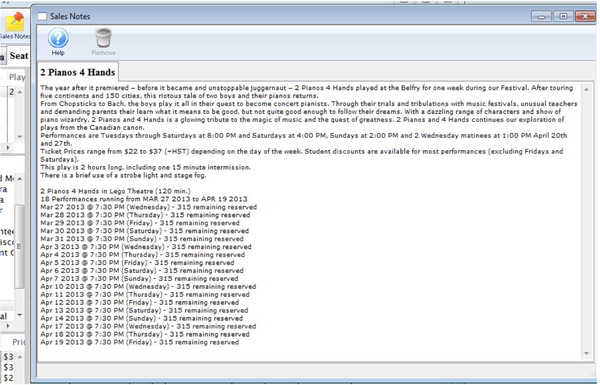
The Sales Notes window as viewed online (note: the user will click on the event title from the list and the Sales Notes page will appear):
% block_image(path="images/sales-note-1.png", caption="") %} {% end %}
% block_image(path="images/sales-note-2.png", caption="") %} {% end %}