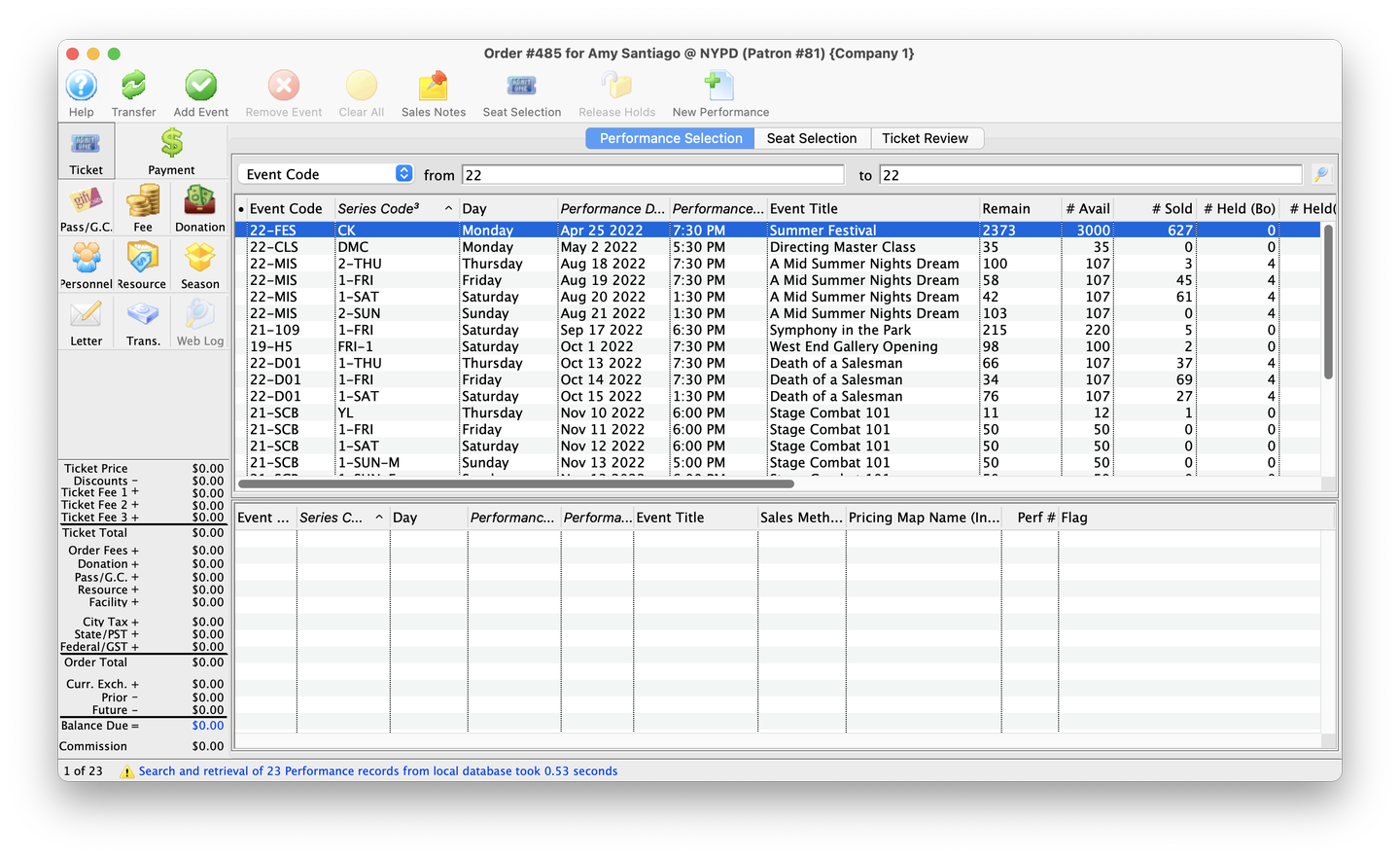
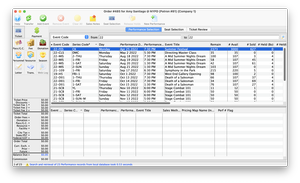
When selling events, it is recommended to search for a specific performance, or set of performances, rather than scrolling through the entire list of available performances.
Theatre Manager allows users a variety of methods to search for performances. This how to will cover the different ways users can search for events inside of the Order window.
The following how to guide assumes that several events are active in the database.
Using The Performance Lookup Menu Top
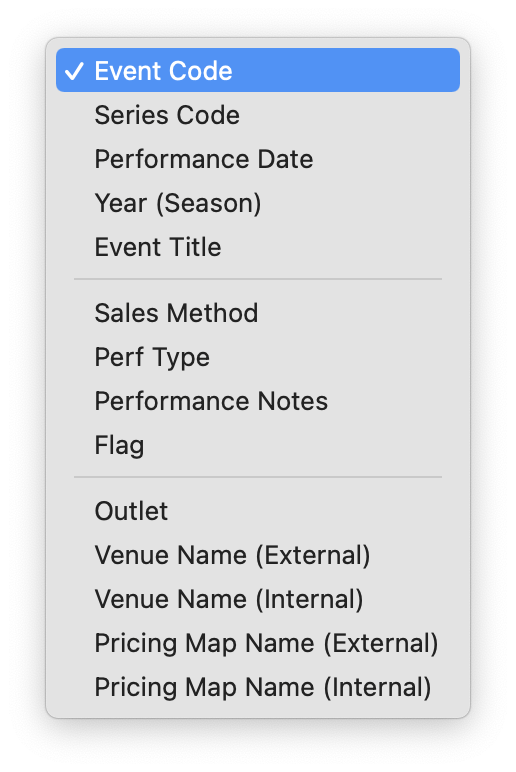
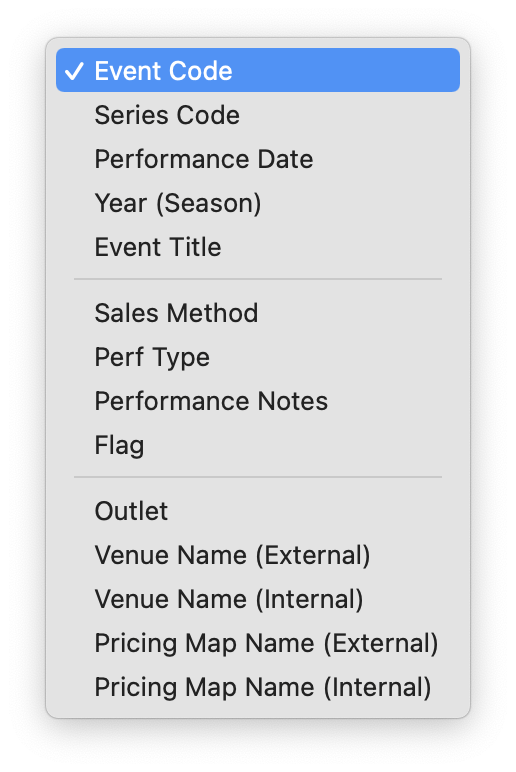
The event lookup menu has 12 different search types, divided into 3 groupings:
- Event Name & Dates
- Event Sale Types & Flags
- Event Venues & Price Maps
Below is a detailed description of each search option and their search benefits.
Event Code
Use Case
- When searching for a single event with multiple performance dates
- Example: 22-MIS
Series Code
Use Case
- When a patron indicates they can only attend on a specific night
- Example: 1-SAT
Performance Date
Use Case
- When searching for a performance in the past
- Example: March 15 to March 30
Year (Season)
Use Case
- When staff need to reference the entire seasons of events, or lookup past events in a specific year
- Example: 2022
Event Title
Use Case
- When a patron indicates they want tickets for a specific event
- Example: Christmas Carol
Sales Method
Use Case
- When users only want events that are a specific kind of sales method, such as general admission, courses, or reserved seating
- Example: course
Perf Type
Use Case
- Performance Type is a customizable field in Theatre Manager that organizations can use to define specific events and performances. Best practice is to reference genres, or specific kinds of shows, such as Relaxed Performances.
- Example: Musicals
Performance Notes
Use Case
- When users need to reference the external marketing notes for a show. This is often used to search for audience advisories, which are typically listed when marketing the event.
- Example: strong language
Flag
Use Case
- Search by performance flag for plug in or web usage from the detail of a performance.
Outlet
Use Case
- Search for all the events at a specific outlet. Only designed for multi-organizational outlet operations.
- Example: Arizona Broadway
Theatre Name (External)
Use Case
- Search by the External Theatre name of the performance.
- Example: Martha Cohen Theatre
Theatre Name (Internal
Use Case
- Search by the Internal Theatre name of the performance.
- Example: studio stage
Pricing Map Name (External)
Use Case
- Search by the External Pricing Map name of the performance.
- Example: Performance Hall
Pricing Map Name (Internal)
Use Case
- Search by the Internal Pricing Map name of the performance.
- Example: Performance Hall + 22 Floor Seats
Common Searches
All Current Performances
- Search by Event Code and leave the search criteria fields empty and hit enter (or click the spyglass). Everything that is currently for sale will populate the Performance Selection window.
Event Titles
- Search by Event Title and enter the first few letters of the event title and hit enter. The system will display only events with those letters in the title.
Past Performances
- Sometimes it is necessary to sell tickets to an event in the past, either to correct a past mistake, or, after a performance to manually enter the tickets stubs. To sell tickets to a past event, search by date and enter a date in the past.