Searching for performances allows selecting a specific performance or set of performance to trim the list and saves on the time it takes to manually scroll though all available performances in the database. The is Window displays a list performnaces available for sale.
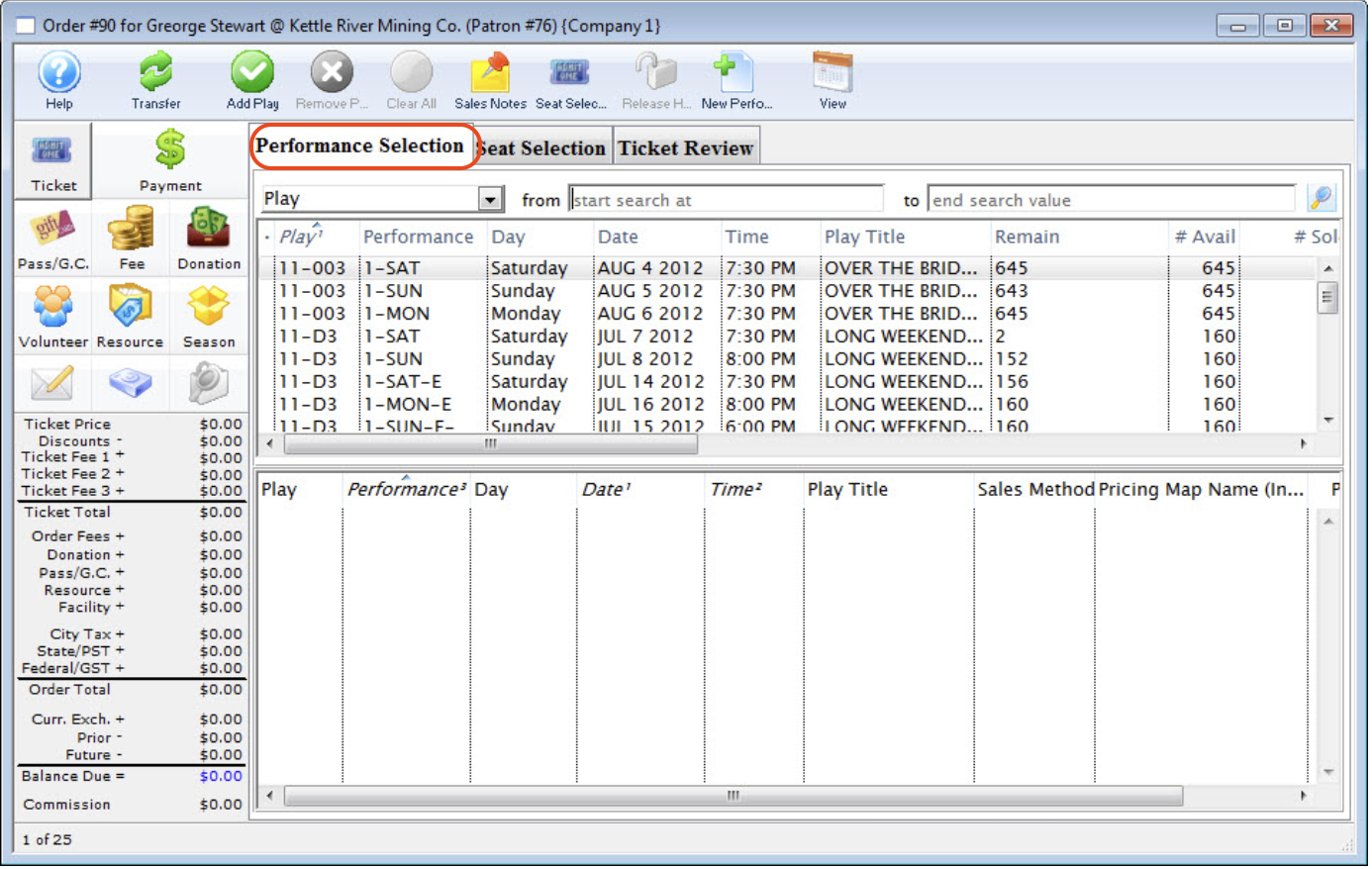



Search field from the look-up field on the left
There are twelve options to search from.
Play / Event Code
**Search by the event Code. **
Performance Code
Search by the Performance Code from the setup of Play/Event. eg. 1-SAT
Date
Search by the date of the performance. Useful for accessing past performances.
Year
Search by the Year the event took place.
Play/Event Title
Search by the Name of the Play/Event.
Sales Method
Search by the type of sales method set for the Play/Event. eg. Reserved, Festival, Course.
Perf Type
Search by Performance Type option set on each performance of an Play/Event. Click here for more information.
Performance Notes
Search by the performance notes entered on the Play/Event.
Flag
Search by performance flag for plug in or web usage from the detail of a performance.
Outlet
Search by the Outlet for the Performance.
Theatre Name (External)
Search by the External Theatre Name of the performance.
Theatre Name (Internal)
Search by the Theatre Name for the performance.
Pricing Map Name (External)
Search by the External Pricing Map Name of the performance.
Pricing Map Name (Internal)
Search by the Internal Pricing Map Name for the performance.
Performance Selection Buttons
 Transfers an order for one patron to another. For more information on Transferring orders click here.
Transfers an order for one patron to another. For more information on Transferring orders click here.
 Adds a performance to the basket for purchasing.
Adds a performance to the basket for purchasing.
 Removes a select performance from the basket.
Removes a select performance from the basket.
 Removes all performances in the basket.
Removes all performances in the basket.
 Displays the sales notes for a selected event. For information on adding sales notes click here.
Displays the sales notes for a selected event. For information on adding sales notes click here.
 Opens the Seat Selection tab. For more information on selecting tickets in a Graphic Maps click here or for Festival Seating click here.
Opens the Seat Selection tab. For more information on selecting tickets in a Graphic Maps click here or for Festival Seating click here.
 Releases held seats for the selected performance.
Releases held seats for the selected performance.
 Creates a new performance. For information on creating new performances click here.
Creates a new performance. For information on creating new performances click here.