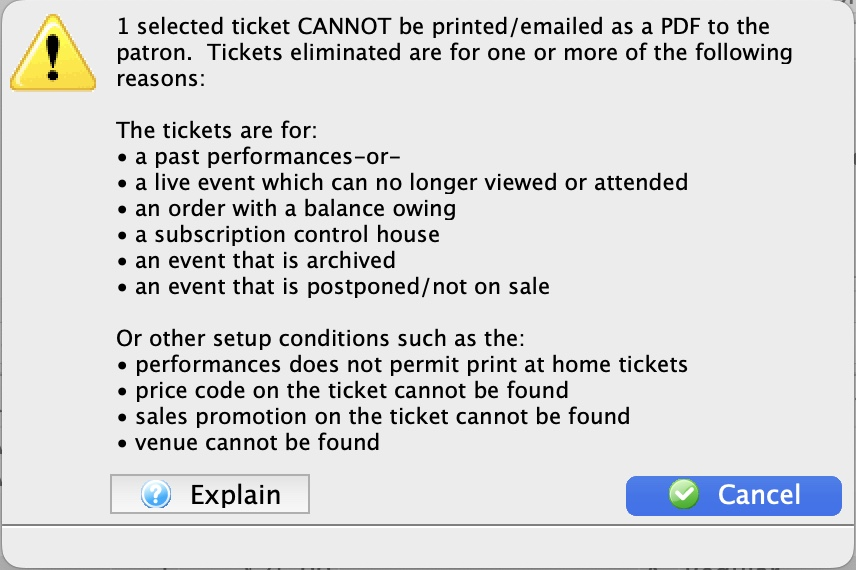
Ticket Emailing Error
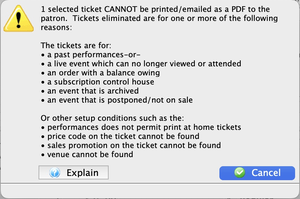
You may receive an error message that some tickets have been eliminated from being emailed. There are several possible reasons that a ticket could be blocked from emailing.
- The tickets are for a performance in the past.
- You can look at the performance date and time on the Patron Ticket Tab to determine if this was the reason and if the performance dates are wrong, change them in Event Detail Window >> Performance Tab
- A live event which can no longer be viewed or attended or sold.
- This means that the viewing time for a live performance is over, or it cannot be sold online. Refer to this web page for details.
- An order with a balance owing.
- If people owe you money for tickets, Theatre Manager will not allow them to be emailed as a control feature. Pay off the balance of the order and then send the tickets. These tickets will appear red on the Patron Ticket Tab.
- A subscription control house.
- Subscription control houses are performances which are holders for patrons favorite seats. These are not real tickets and cannot be printed. You can verify this in Event Detail Window >> Performance Tab.
- An event that is archived.
- If you have archived the event, meaning no more changes or sales to it, you cannot print tickets for it. Normally, events are archived after the run is over, so this would not normally happen to anybody. Verify the archived status in Event Detail Window >> Event Tab at the bottom left of the window.
- An event that is postponed or not on sale.
- If you have set the status of the performance to postponed or cancelled, inactivated it, or made it not on sale at box office or online for any reason, you cannot email tickets for it.
- The performance does not permit print at home tickets.
- Print at home tickets feature needs to be enabled for the performance that the tickets are for, otherwise you cannot email them.
- The price code for the ticket cannot be found.
- If you try to print a ticket for a performance and the price code for the ticket in the Patron Ticket Tab cannot be found in the performance price table, you can't print the tickets. Normally, this should never happen. You may want to look at the price code on the ticket, and the pricing setup in events and dates to make sure the ticket has an existing price code and it is enabled.
- The sales promotion cannot be found.
- Every ticket is sold with a sales promotion and these cannot be deleted if used on a ticket or a transactions. This condition should never happen. If the sales promotion is blank in the Patron Ticket Tab, contact AMS support.
- The venue cannot be found.
- Every ticket must be in a venue. This condition should never happen. If the venue in the Patron Ticket Tab is blank, contact AMS support.
- The pricing map cannot be found.
- Every ticket must be associated with a pricing map. This condition should never happen. If the venue/pricing map in the Patron Ticket Tab is blank, contact AMS support.