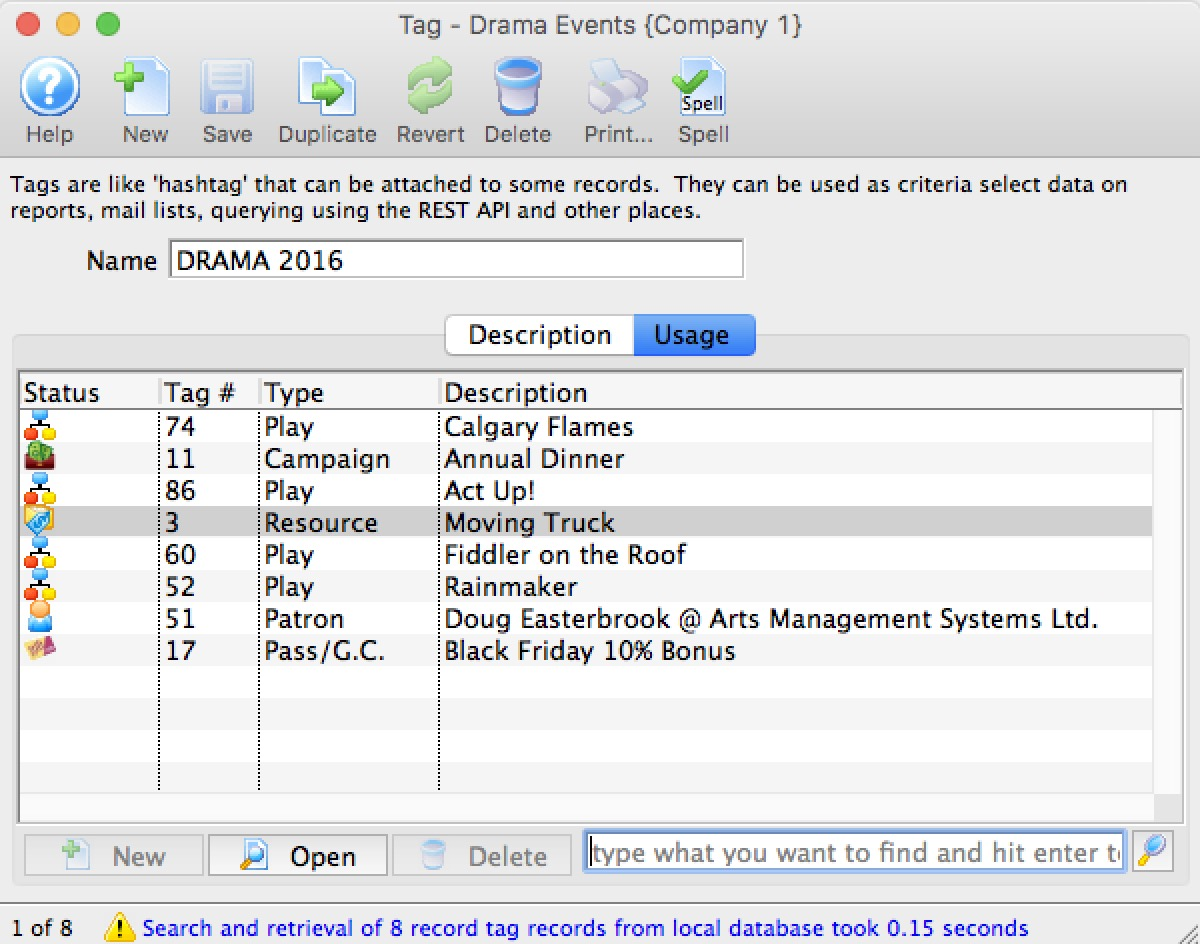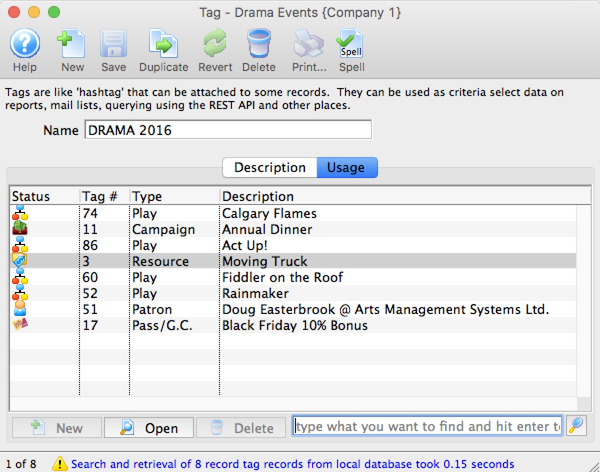List Window Top
Before proceeding, read about tags.
The Tag List Window is accessed via Setup >> System Tables >> Tags.
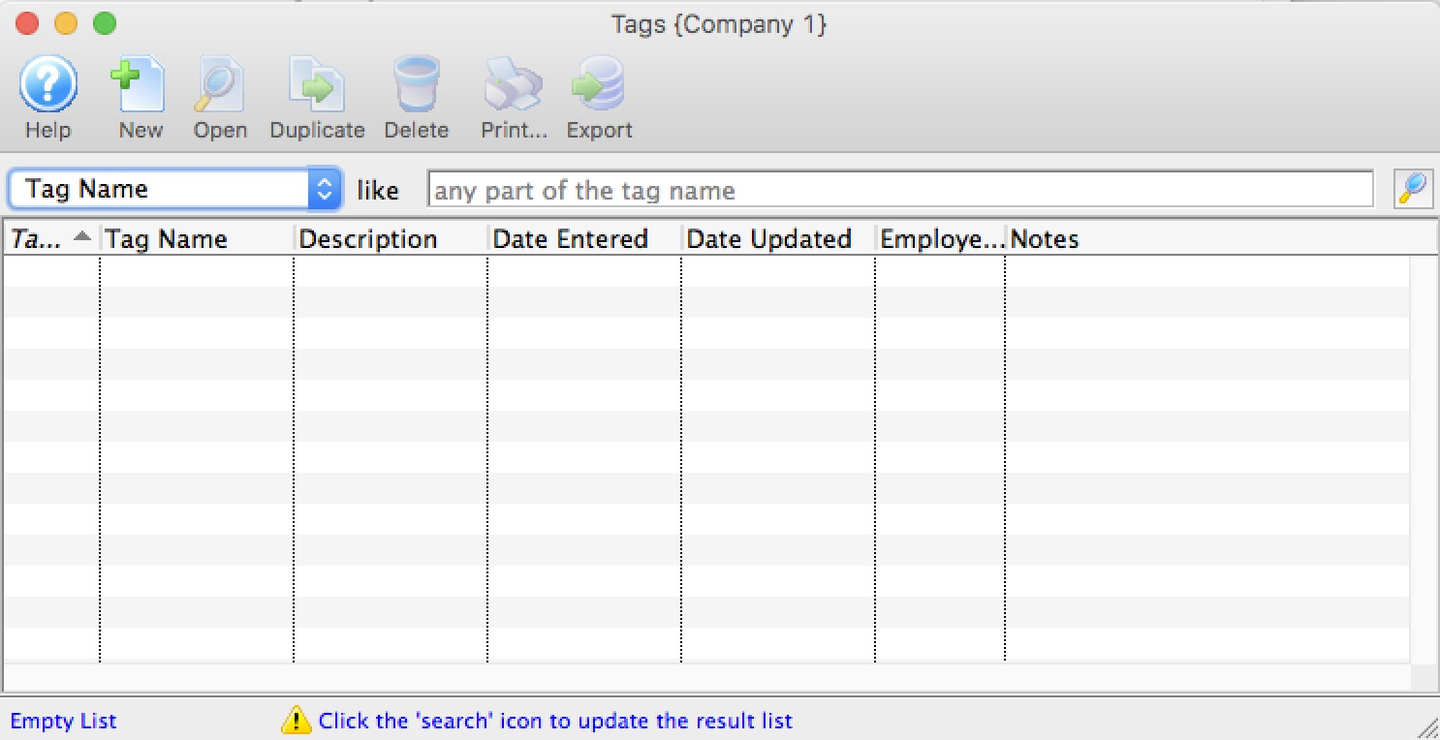
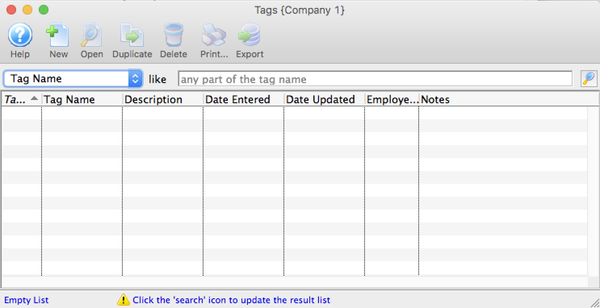


New Button
Opens a blank Tag Detail Window to insert a new tag.


Open Button
Opens the Tag Detail Window for the selected tag for viewing or editing.


Delete Button
Deletes the selected tag.


Print Button
Generates a report displaying the list of tags.


Export Button
Exports the selected tags in various export formats.
Search Filter Dropdown
Available fields to enter search parameters and filter the visible list of tags.
Tag Name Column
Name of the tag.
Description Column
Description of the tag.
Tag Group Column
The Tag Group associated with the task. See more about setting up tag groups in Code Tables.
Changed By Column
Last employee to edit the tag.
Detail Window Top
The Tag Detail Window has two tabs, the Description Tab and Usage Tab. {% end %}
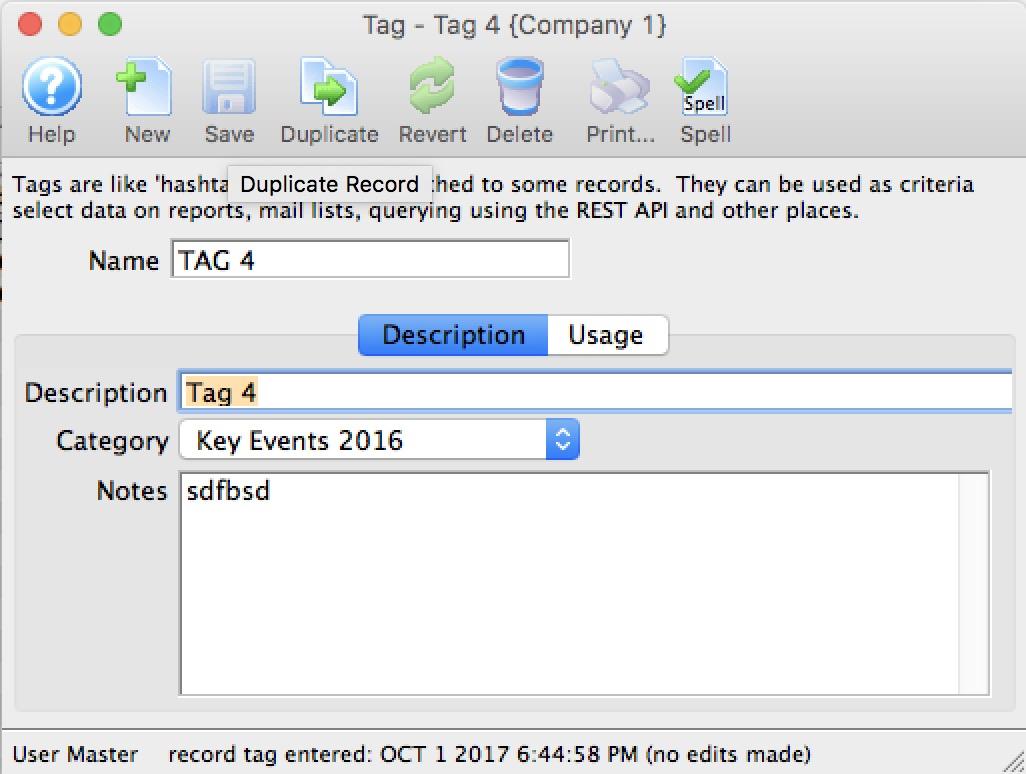
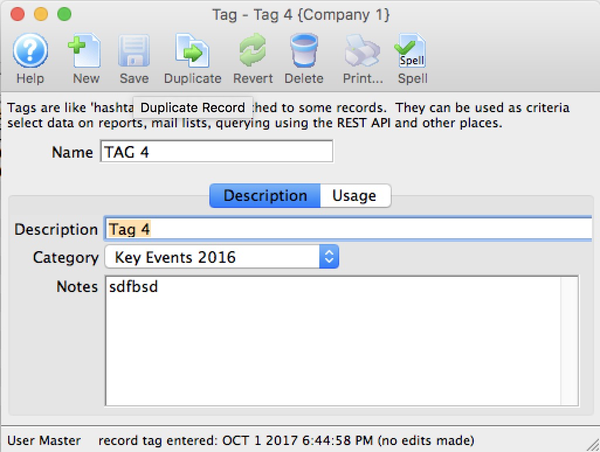
Description Tab Top
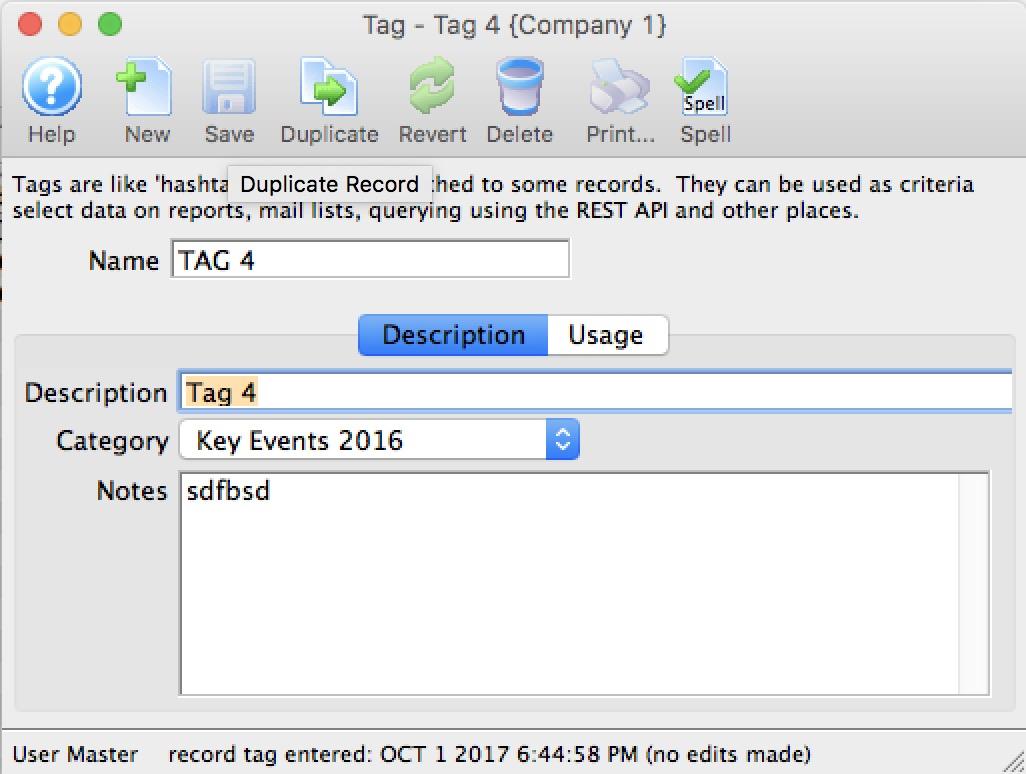
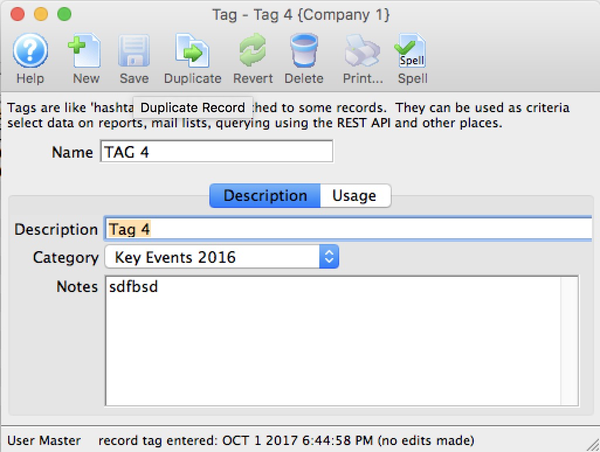


New Button
Opens a new blank Tag Detail Window to insert a new tag.


Save Button
Saves any current changes to the tag.


Duplicate Button
Creates a copy of the current tag for easy editing.


Revert Button
Returns the tag to its last saved settings.


Delete Button
Deletes the tag.


Spellcheck Button
Checks the tag for spelling orders
Name
A short name of the tag that will display on records that use the tag.
Description
Brief description of the tag.
Category
The Tag Group that the task type is part of.
Notes
A longer description of the tag use for informational purposes.
Usage Tab Top
The Tag Detail Window has two tabs, the Usage Tab and the Description Tab. The Usage Tab allows you to find out where certain tags are referenced within the system.