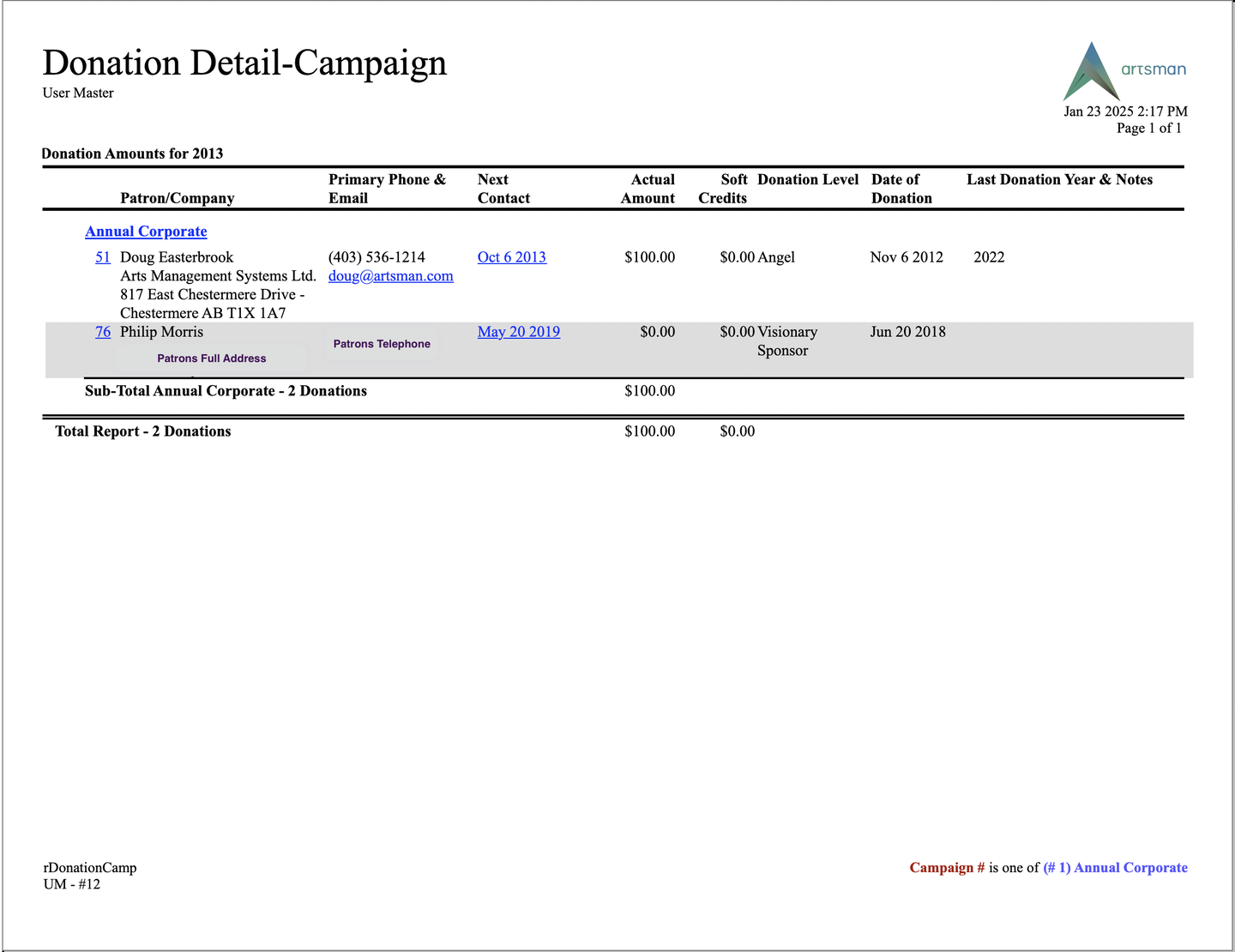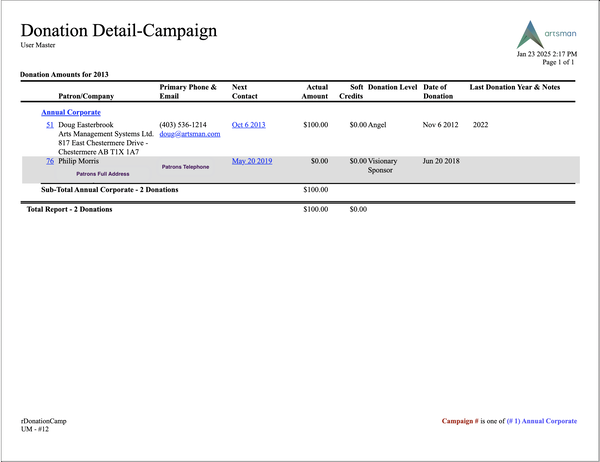Important
Some of the language used below may appear differently in some Theatre Manager databases. The Appearance tab in Company Preferences allows text to be altered and customized to meet an organizations needs.
Common examples include:
Event = Play
Membership = Pass
Campaign = Fund
Occupancy Top
Report:
Attendance and Front of House >> House Report-By Ticket (Without Notes)
Criteria:
Event # is one of (the desired event)
Notes:
Run this report one event at a time or include all events in the same report. The Ticket Printed status will be indicated by a date. Those tickets without a date have not yet been printed.
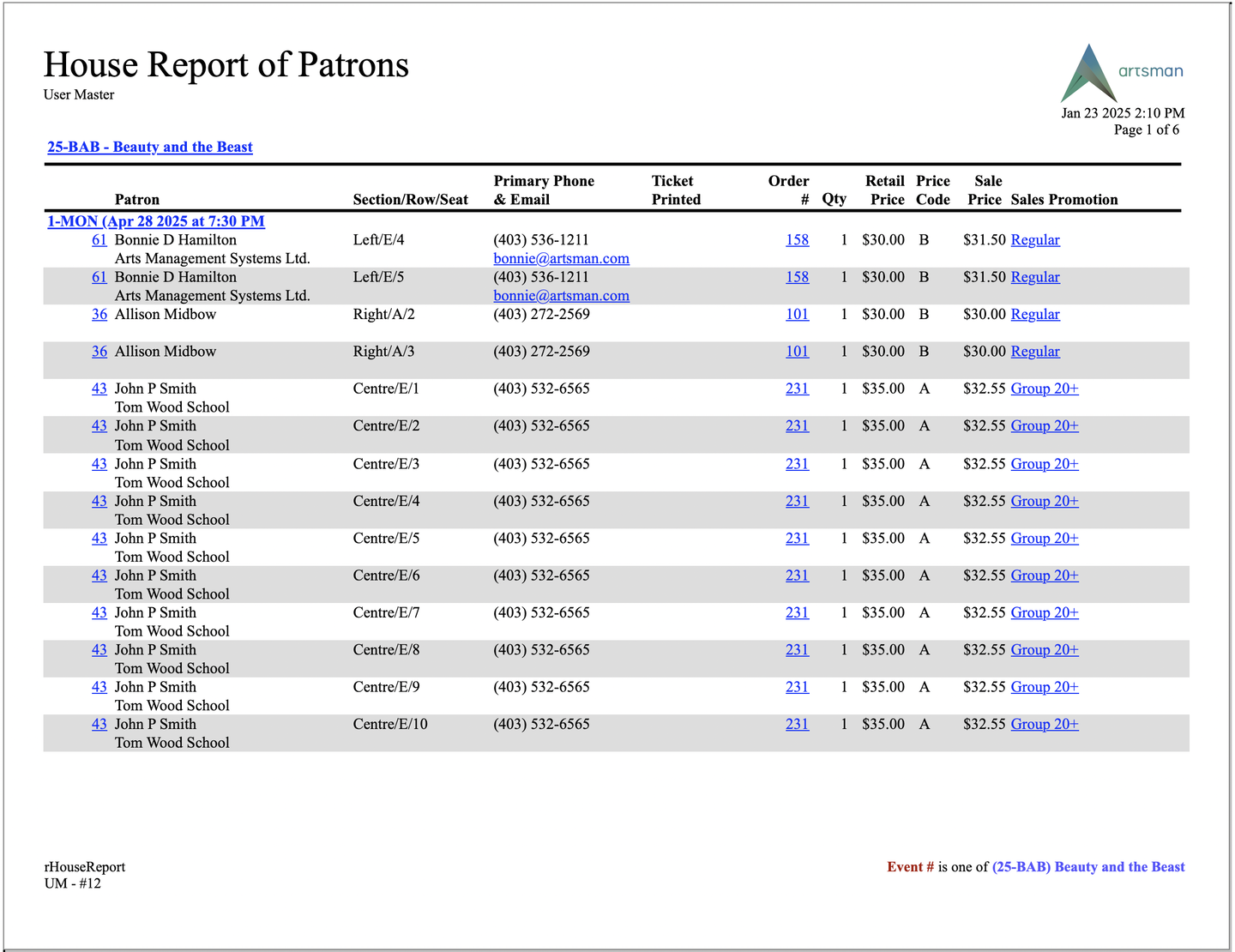
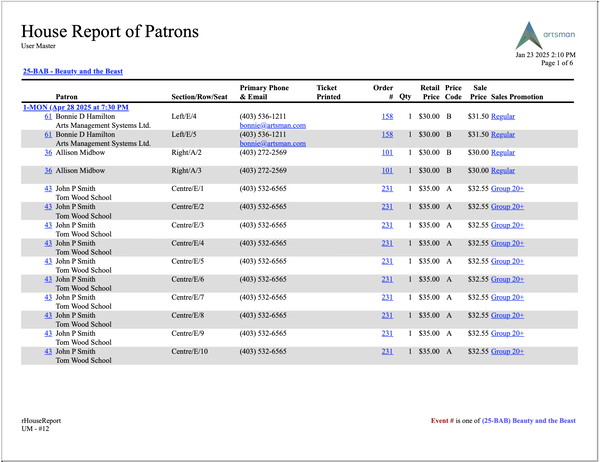
Instances Top
Report:
Ticket Printing, Invoicing and Inventory Analysis >> Revenue Summary-Quick
Criteria:
Event # is one of (all events to be reviewed)
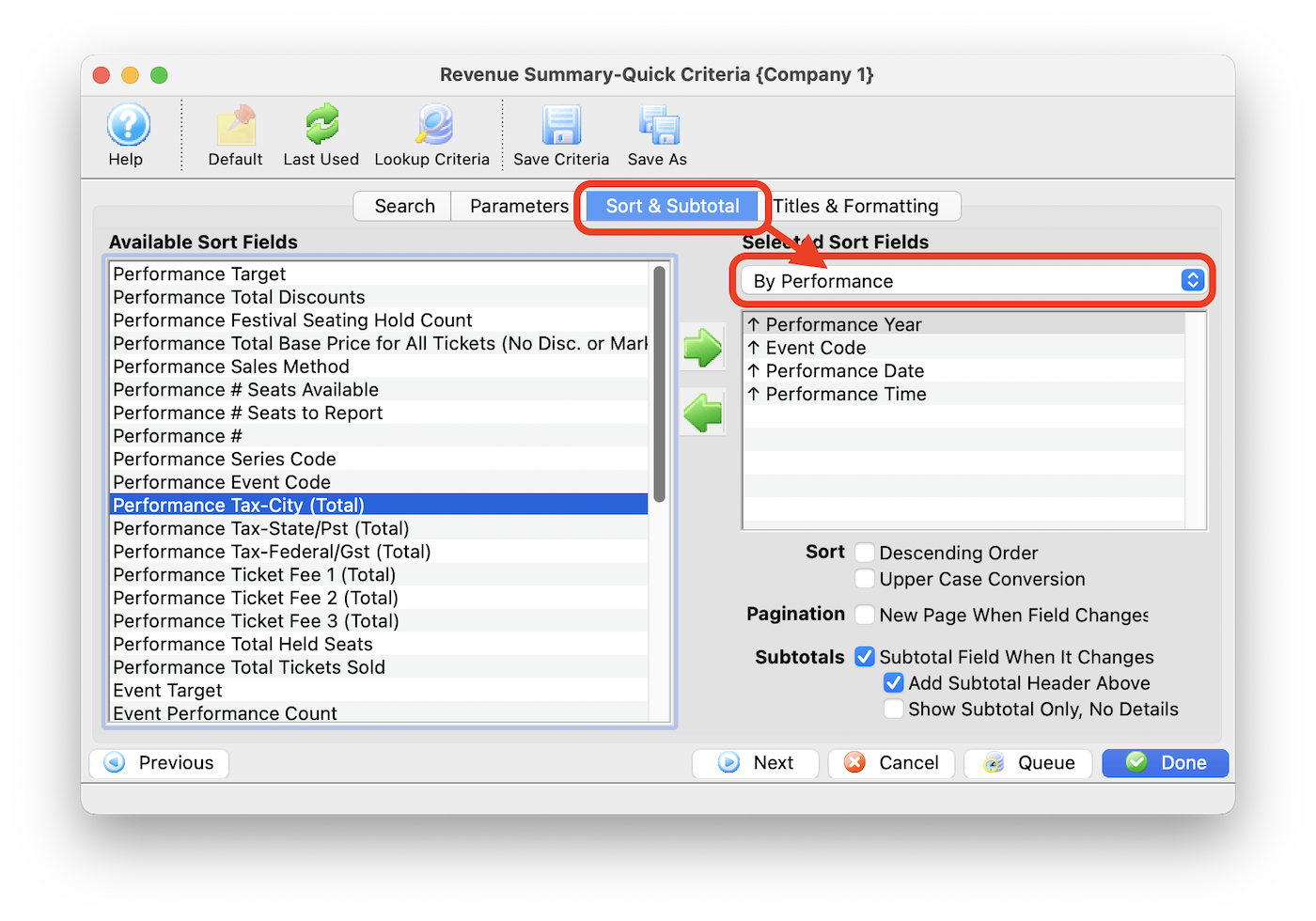
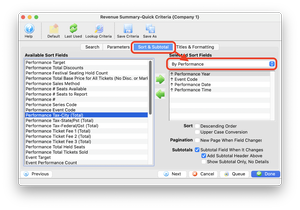
Notes:
To condense the report, uncheck the Discounts, Ticket Fees and Tax options not used by the organization.
In the Sort & Subtotal tab change the drop-down in the upper right corner to By Performance. This will ensure each performance is broken out in its own line.
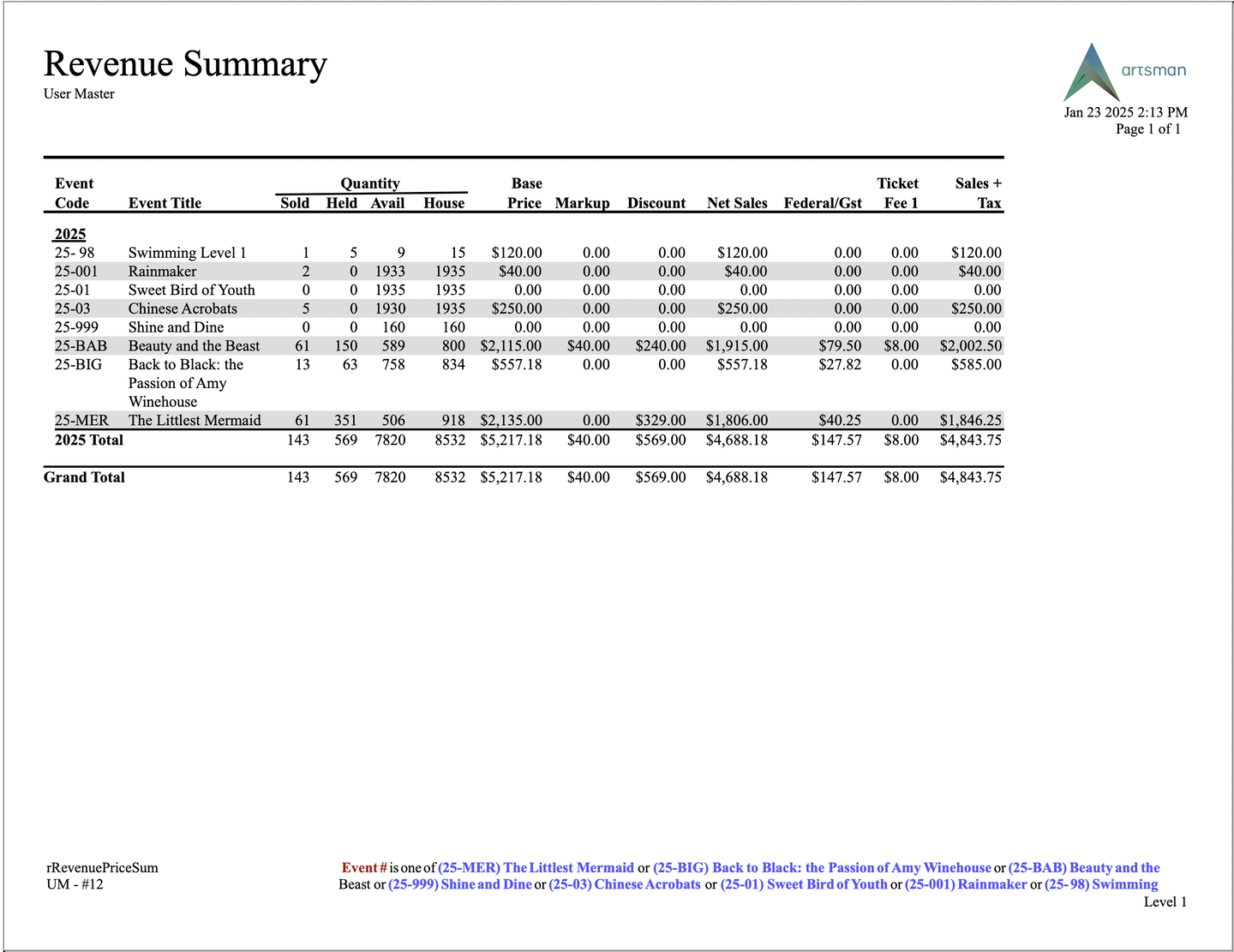
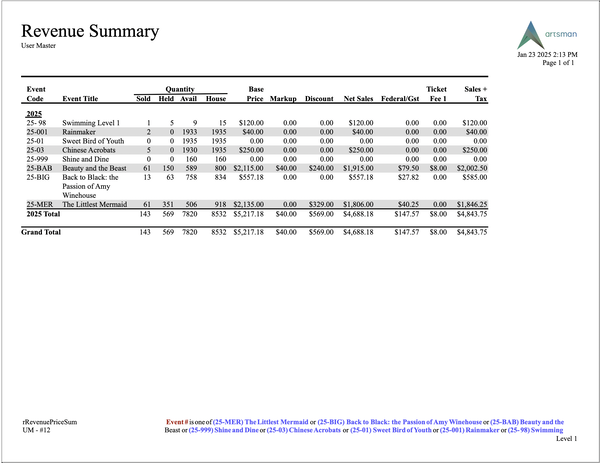
Gift Vouchers Top
Report:
Membership Reports >> Member-Type
Criteria:
Member Type # is one of (Gift Certificate)
and Order Date is greater than or equal to (starting review date)
Notes:
The words Membership and Member may have been altered in the database. They may appear as Pass, GC, Voucher, or Other.
The Purchase Date will be in the Start Date column. The remaining balance will be in the Amount column. The Voucher Code will be in blue as is the Control Number.
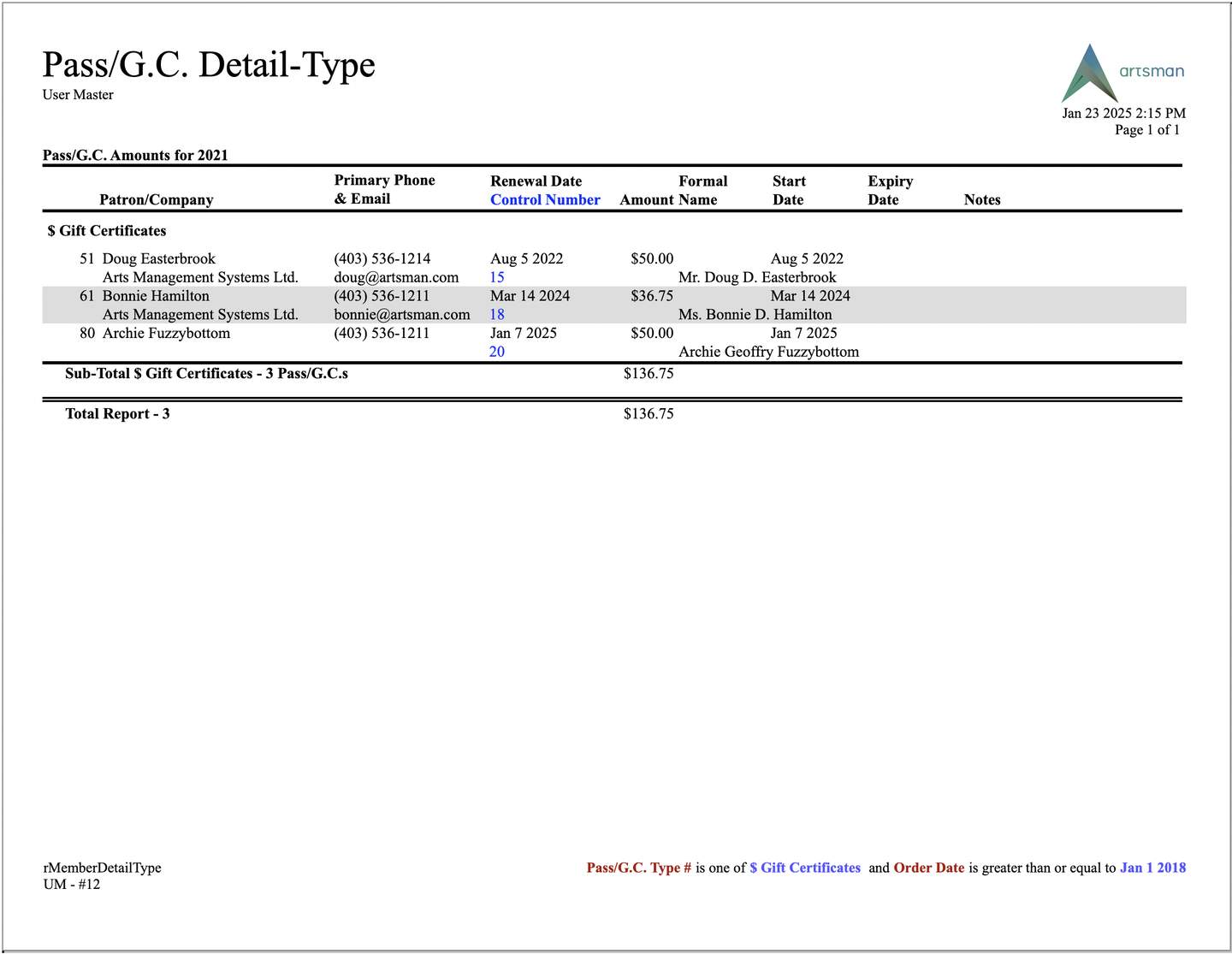
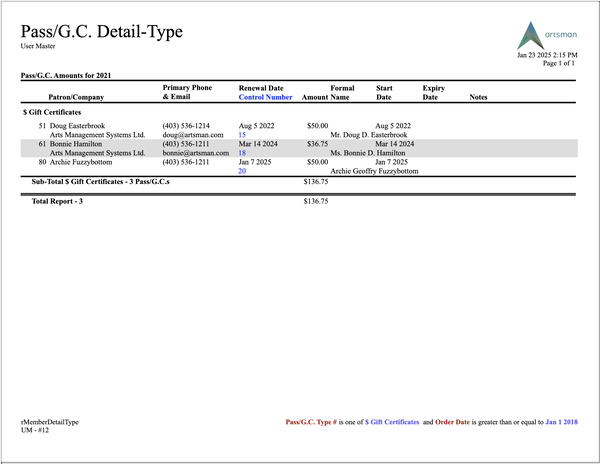
Donations Top
Report:
Donation Reports & Receipts >> Donor Detail-Campaign & Year (Fiscal)
Criteria:
Campaign # is one of (the desired campaigns)
Notes:
This report will provide a list of patron donations broken down by Campaign and Fiscal Year.