Credit Cards are a a common method of accepting payment for everything you sell. Here are the links to all things credit Card related:
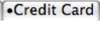 - The Credit Card Tab displays all credit cards on file for a patron. This tab is visible to employees with access.
- The Credit Card Tab displays all credit cards on file for a patron. This tab is visible to employees with access.
 - On the Credit Card tab, clicking this button Adds a new credit card to the patrons file. Click here for more information on Adding New Credit Cards.
- On the Credit Card tab, clicking this button Adds a new credit card to the patrons file. Click here for more information on Adding New Credit Cards.
 - On the Credit Card tab, clicking this button Opens the credit card detail window for editing. Click here for more information on Editting a Credit Cards.
- On the Credit Card tab, clicking this button Opens the credit card detail window for editing. Click here for more information on Editting a Credit Cards.
 - On the Credit Card tab, clicking this button Deletes a credit card from the patron file. Once credit cards without transaction history can be deleted from the patron record. Click here for more information on Deleting a Credit Card.
- On the Credit Card tab, clicking this button Deletes a credit card from the patron file. Once credit cards without transaction history can be deleted from the patron record. Click here for more information on Deleting a Credit Card.
 - On the Credit Card tab, clicking this button Shreds the selected credit card records if they exceed the minimum retention policy of # days. Theatre Manager can implement either Schedule "C" or "D" for the SAC. You can define a retention period for credit card information. Click here for more information.
- On the Credit Card tab, clicking this button Shreds the selected credit card records if they exceed the minimum retention policy of # days. Theatre Manager can implement either Schedule "C" or "D" for the SAC. You can define a retention period for credit card information. Click here for more information.
 - You can use the Contact List to search and identify data attached to patrons that could be construed as a possible clear text credit card in violation of PCI guidelines.
- You can use the Contact List to search and identify data attached to patrons that could be construed as a possible clear text credit card in violation of PCI guidelines.
Click here for more information on data search.