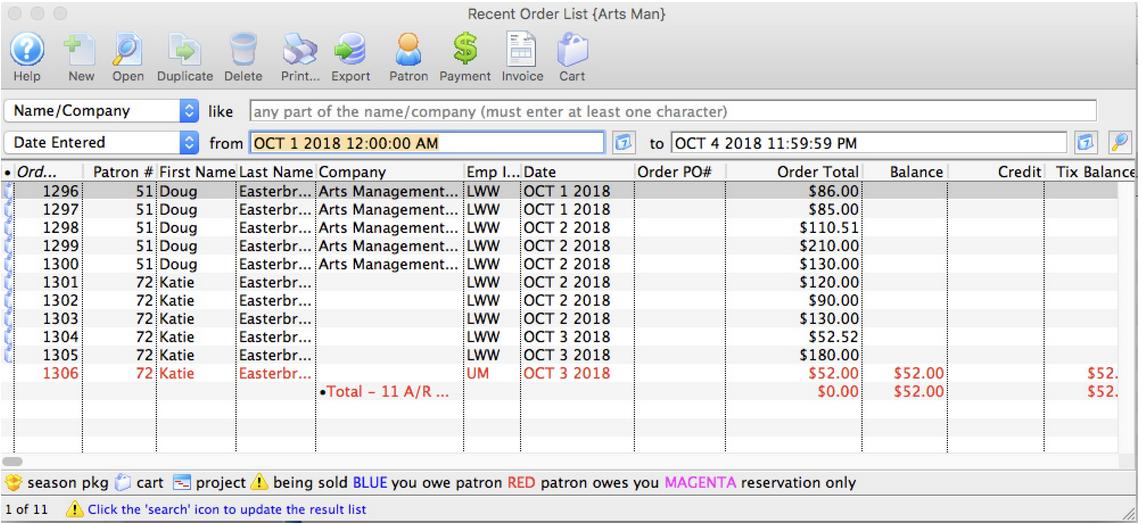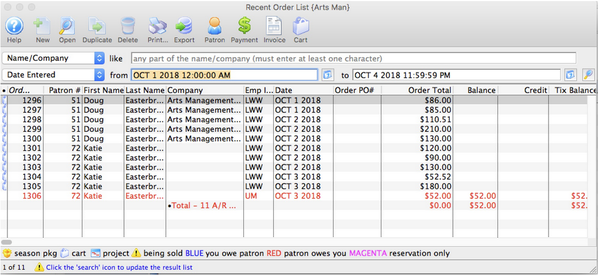The Order Window is a navigation tool for purchasing, refunding, and reviewing items. The tiles on the left of the window change the view of the existing order. This allows for the purchase of tickets, donations and memberships, subscriptions, and more in one order. Once an order is complete, it can be opened to view, edit or add payments, edit or add purchases, edit or add taxes, etc.
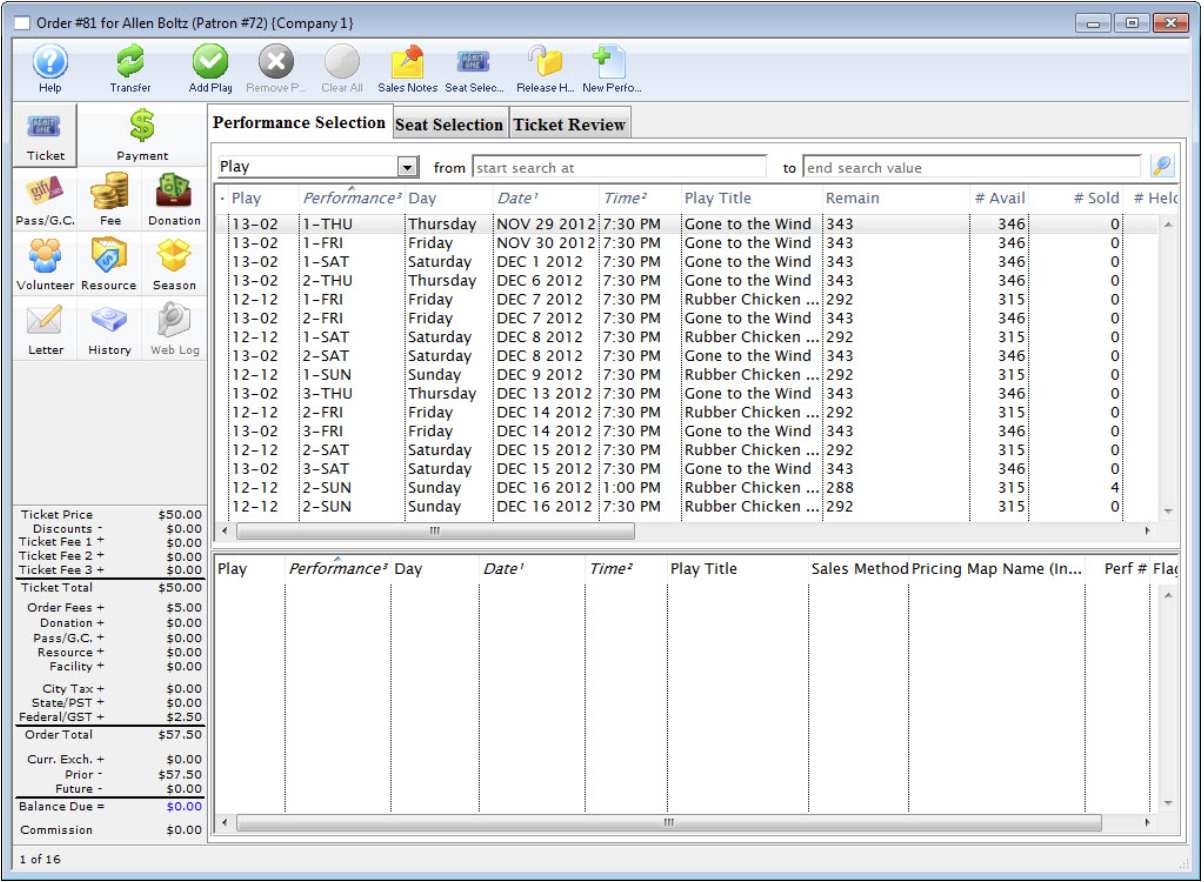
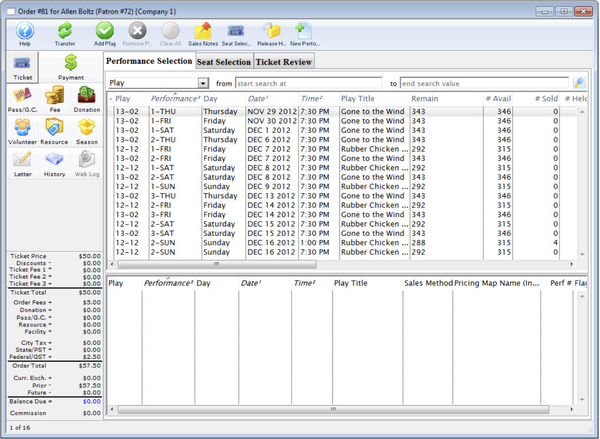
Parts of the Order Window Top


Ribbon Bar
The selection icons in the ribbon bar change depending on the button selected on the left side of the order window. See each section for more information on the buttons available.


Ticket Button
Buy, exchange or refund tickets in the order. For more information on the Orders Tickets window, click here. To Add tickets to an existing order, click here.
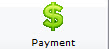
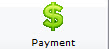
Payment Button
Makes payments for the balance of the order.


Pass/GC Button
Edit any pass or gift certificate in the order.


Fees Button
Edit any fees associated with the order.


Donation Button
Edit any donation in the order.


Personal Button
Allows you to enter the labor portion of any order.


Resource Button
Edit any resource in the order. Click here for more information on Resources.


SeasonSubscription Package Button
Edit and or book tickets for any subscription packages in the order.


Letter Button
View the notes and letters associated with the order.


History Button
View any transaction history of the order. Click here for more information on the Transaction History window.
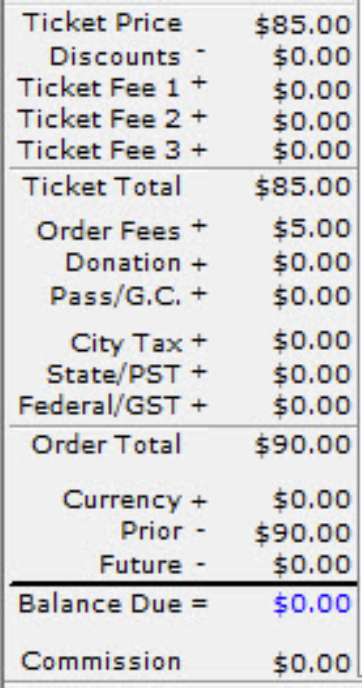
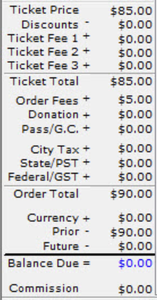
Display Balance
Displays the current balance on the order.
Ticket Top
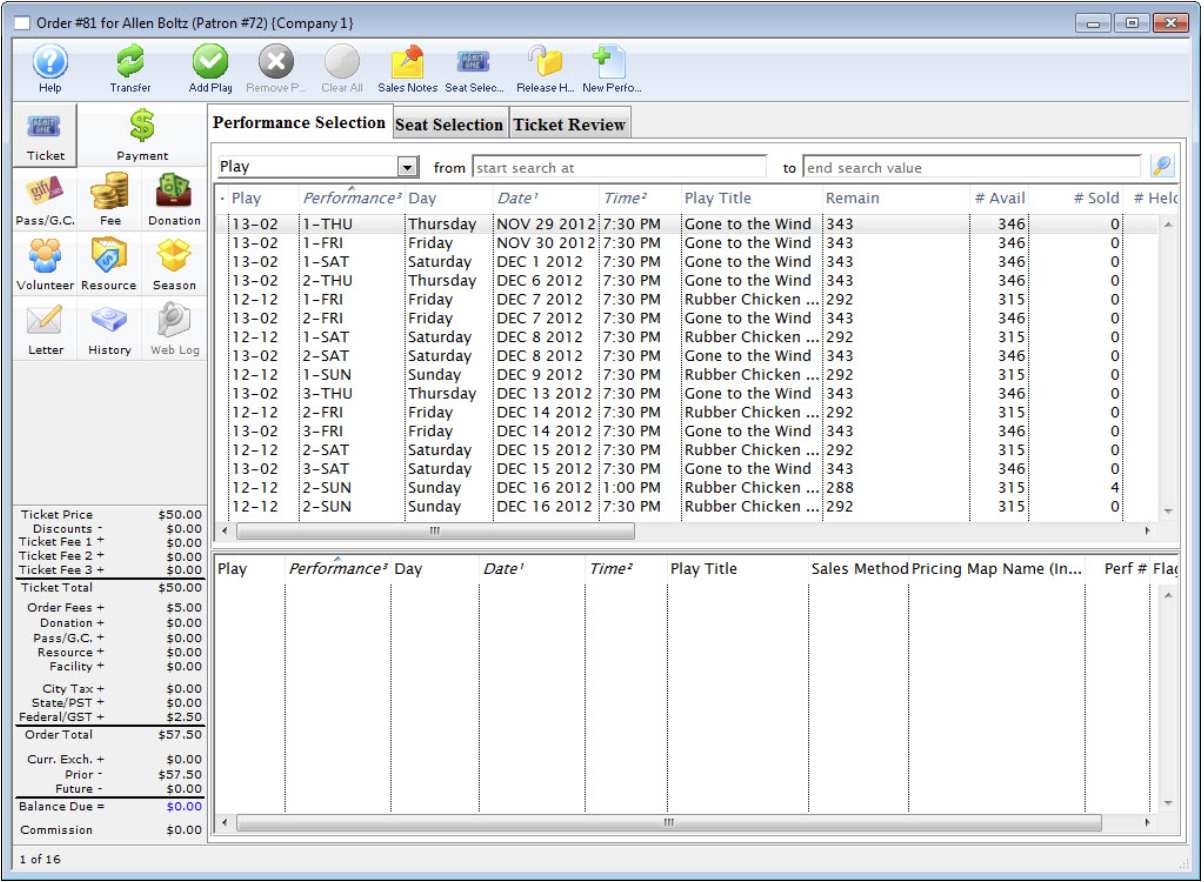
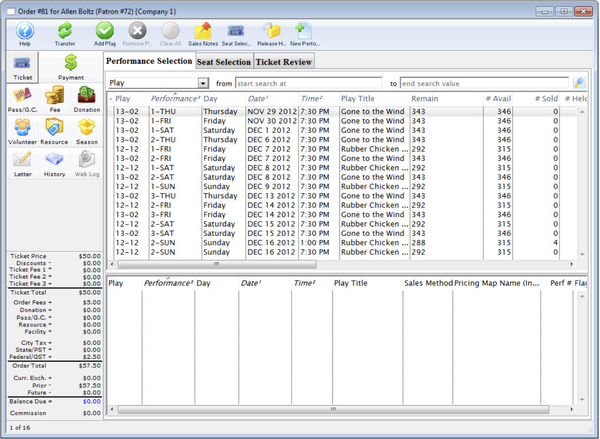
Performance Tab Top
Performances are displayed in the Performance Selection tab of the Order window. Once a patron is selected and the buy button clicked, the performances to be purchased can be selected. To learn more about searching for performances
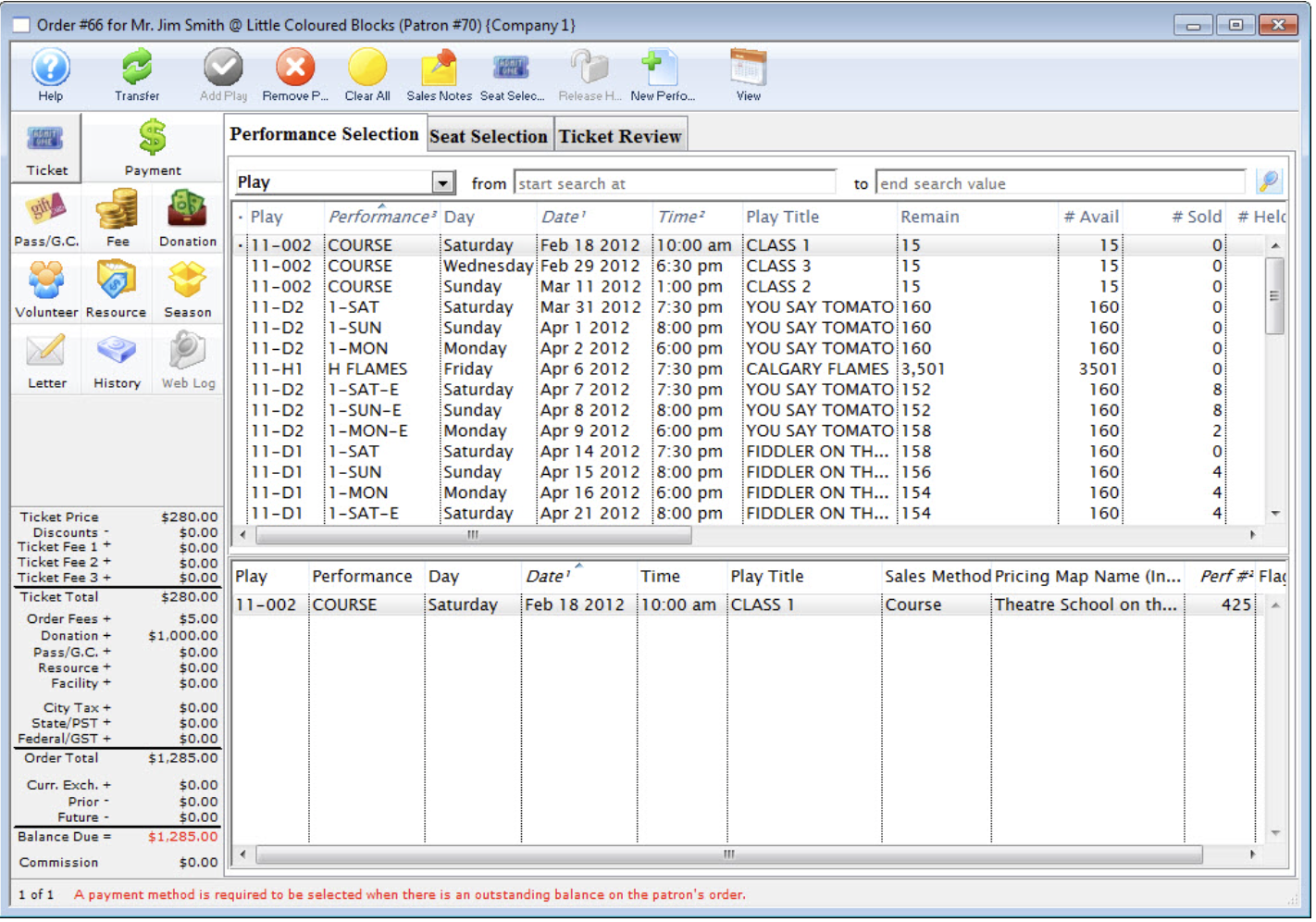
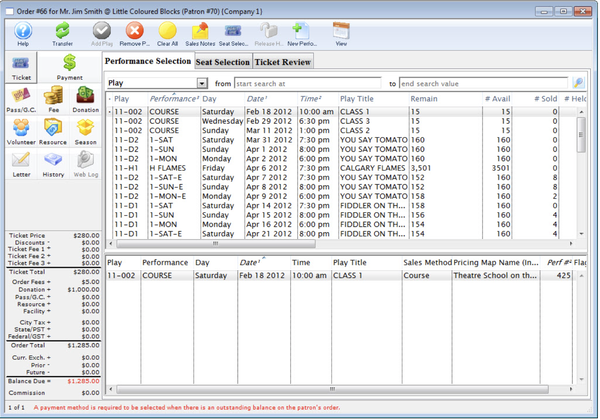
Toolbar Top


Transfer Button
Transfers the order to another Patron.


Add Play
Adds a performance to the basket for purchasing.


Remove Play
Removes a select performance from the basket.


Clear All
Removes all performances in the basket.


Sales Notes
Displays the sales notes for a selected event. For information on adding sales notes.


Seat Selection
Opens the Seat Selection tab.


Release Hold
Releases held seats for the selected performance.


New performance
Creates a new performance.
Seat Selection Tab Top
There are three display options for this tab depending on the selection in the Performance tab.
Reserved Seating Version Top
Review the Ticket Screen >> Seat Selection Tab details for reserved seating events here.
Festival Seating Version Top
Review the Ticket Screen >> Seat Selection Tab details for general admission seating events here.
Course Version Top
Review the Ticket Screen >> Seat Selection Tab details for course events here.
Ticket Review Tab Top
The ticket review tab will list all tickets associated with the order. Tickets can be exchanged and refunded through this tab.
Review the Ticket Screen >> Ticket Review Tab details.
Payments Top
Passes Top
Read more about the Pass Screen here.
Fee Top
Read more about the Fee Screen here.
Donation Top
Donations can be added to any order and they can be added, modified or removed depending on the need.
Clicking the Donation button opens the Donation page in the Order Window.
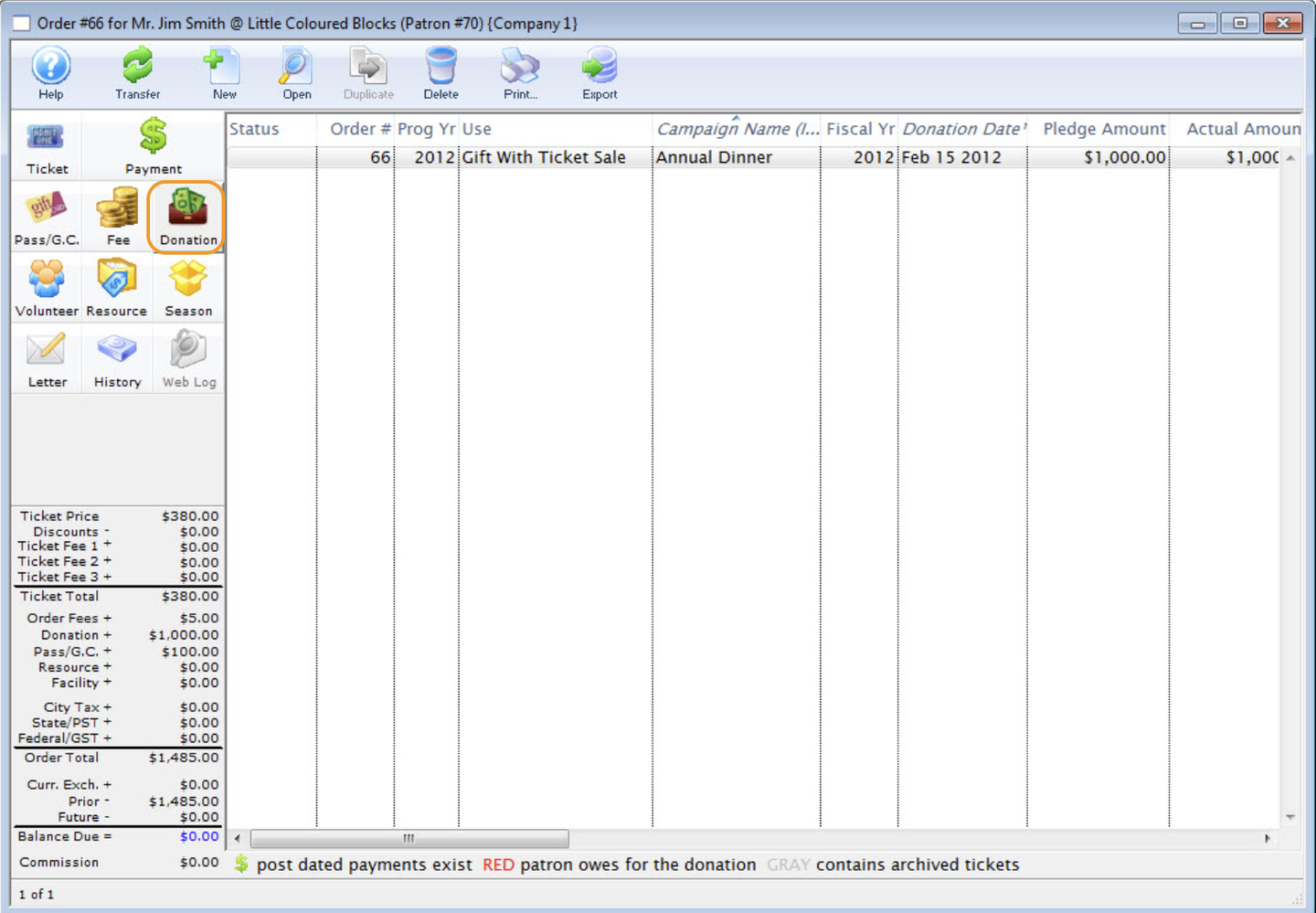
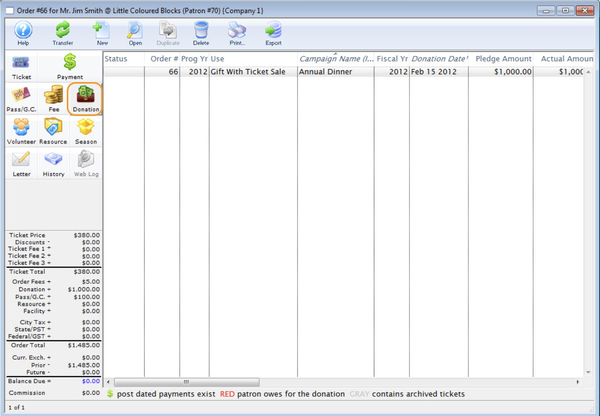
Parts of the Donations Window Top


Ribbon Bar
Ribbon Bar. The selection icons in the ribbon bar change depending on the button selected on the left side of the order window. See each section for more information on the buttons available.


Help Button
Open the online help for Donations.


Transfer Button
Transfers the order to another Patron. Click here for more information on transfering an order.


New Button
Adds a new donation to the order. Click here for more information on adding a Donation to an order.


Open Button
Opens an existing donation. Click here for more information on Donations.


Delete Button
Deletes the selected donation.


Print Button
Prints the selected Donation.


Export Button
Exports the selected donation.
Personnel Top
Read more about the Personnel Screen here.
Resource Top
Read more about the Resource Screen here.
Season Top
Read more about the Season Screen here.
Letter Top
Read more about the Letter Screen here.
History Top
Read more about the Transactions Screen here.
Web Log Top
Read more about the Web Log Screen here.
Recent Top
There is an option on the Patron Sales menu that displays a list of recent orders.