List Window Top
The Giving Levels List Window is accessed from:
- Setup >> System Tables >> Donation Giving Levels
- The Giving Levels button on the Campaign List Window
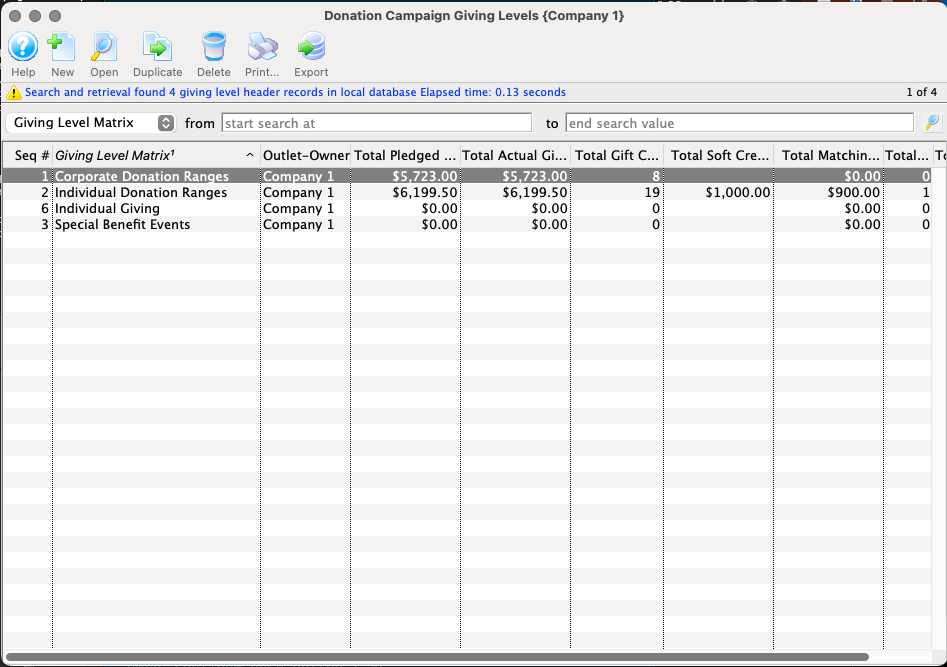
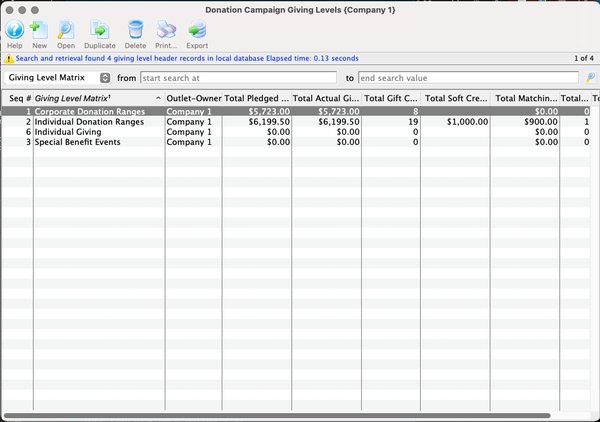
Toolbar Top


New Button
Inserts a new giving level through the Giving Level Matrix Window.


Open Button
Opens a window to edit a giving level through the Giving Level Detail Window.


Duplicate Button
Creates a copy of the selected giving level.


Delete Button
Deletes a giving level.


Print Button
Generates a report of the giving levels.


Export Button
Exports the giving level list in a tab-delimited format.
Columns Top
Giving Level
The name of the giving level.
Outlet-Owner
The outlet associated with the giving level matrix.
Pledged
The pledged goal
Actual
The total amount raised to date
Count
The number of pledges associated with the giving level matrix
Soft Credit
The total soft credits associated with the giving level matrix
Matching Gift
The total dollars raised as matching gifts and associated with the giving level matrix
Match Count
The total number of matching gifts associated with the giving level matrix
Balance
The total amount needed to meet the pledged goal associated with the giving level matrix
Giving Level Examples Top
Below are a couple of examples of giving level matrices that meet all of Theatre Manager's giving level requirements:
- Example Matrix A:
Individual Giving- Ingenue $ 0.01 - $ 99.99
- Director $ 100.00 - $ 499.99
- Diva $ 500.00 - $ 999.99
- Producer $ 1000 - $ 1,000,000.99
- Example Matrix B:
Sponsorships- Audience Experience Supporter $ 0.01 - $ 999.99
- Ticket Delivery Supporter $ 1,000.00 - $ 4,999.99
- Presenting Sponsor $ 5,000.00 - $ 10,499.99
- VIP Sponsor $ 10,500.00 - $ 14,249.99
- Title Sponsor $ 15,250 - $ 1,000,000.99
- Example Matrix C:
Program & E-Ticket Supporter- Eighth Page Single Show $ 0.01 - $ 150.00
- Eighth Page Season Insert $ 150.01 - $ 500.00
- Quarter Page Single Show $ 500.01 - $ 750.00
- Quarter Page Season Insert $ 750.01 - $ 1,000.00
- Half Page Single Show $ 1,000.01 - $ 1,500.00
- Half Page Season Insert $ 1,500.01 - $ 2,000.00
- Full Spread Single Show $ 2,000.01 - $ 2,500.00
- Full Spread Season Insert $ 2,500.01 - $ 3,000.00
- Full Spread Multi-Year $ 3,000.01 - $ 1,000,000.99
You can set up whatever naming and range scheme you need. Optionally, you cal also attach each range (e.g. Ingenue $ 0.01 - $ 99.99) to either or both:
- A distinct benefit provided amount to be indicated as non-tax-deductible on receipts
- A workflow notification so that, for example, your artistic director receives an automatically generated email whenever someone makes a gift at the
DivaorProducerlevel.
Most organizations have multiple giving level matrices to meet different campaign needs.
Detail Window Top
To open this window, click the New button, Open button, or double-click a record in the Giving Level List Window.
Each Giving Level Matrix Window contains a Matrix Name (e.g. Annual Membership Levels or Legacy Giving Levels) and a list of the giving levels that make up the matrix (e.g. Gold, Silver, Bronze, etc.). The Add and Edit buttons open a Giving Level Detail Window.
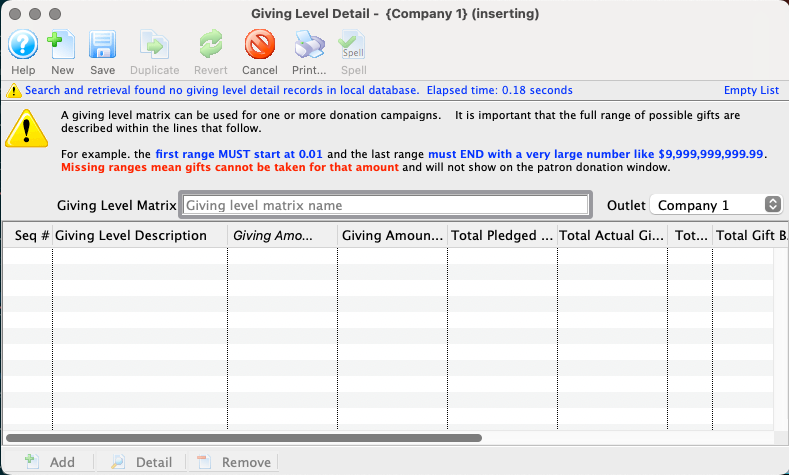
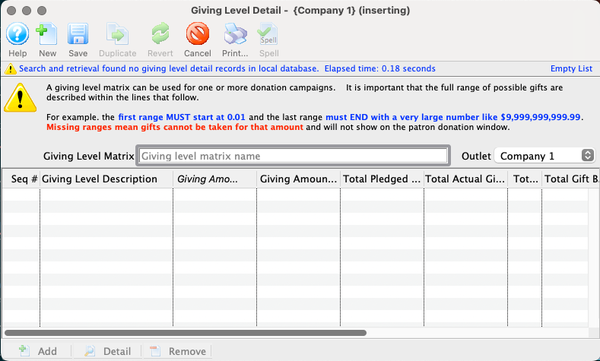
Toolbar Top


New Button
Opens the Giving Level Detail Window to create a new level within this matrix.


Save Button
Saves giving level changes.


Duplicate Button
Makes a copy of the current matrix for faster creation of a new but similar matrix.


Revert Button
Changes the matrix and giving level details back to the state of at the time of the last save action.


Cancel Button
Ignores any changes to the matrix and closes the window without making any alterations from the last save action


Print Button
Generates a list of the giving levels contained in the matrix.
Giving Level Range Tab Top
This tab contains the primary required information for each level of a matrix.
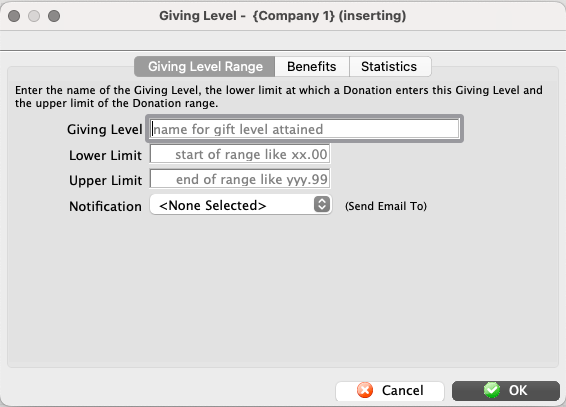
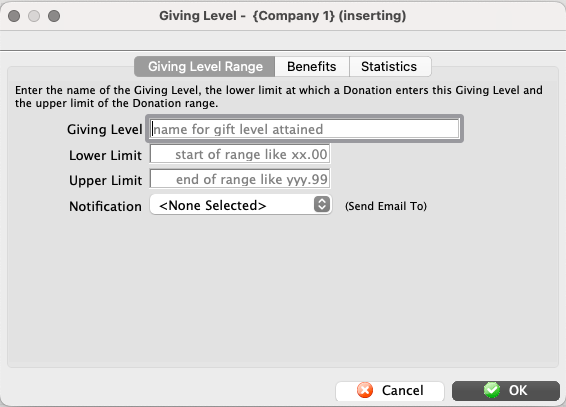
Giving Level Name
The name of the level (e.g. Gold or Silver).
Lower Limit The minimum donation amount that qualifies for this level.
Upper Limit
The maximum donation amount that qualifies for this level.
Notification
The workflow notification to be used for informing employees of donations within this level. This is an optional field.
{% end %}
Giving Level Benefits Tab Top
This tab is optional, but allows you to specify a non-tax-deductible amount for gifts within this level. This default benefit amount can be adjusted on each donation if needed, making it useful for fundraiser events. Read through a brief sample donation with a non-benefit amount for clarification.
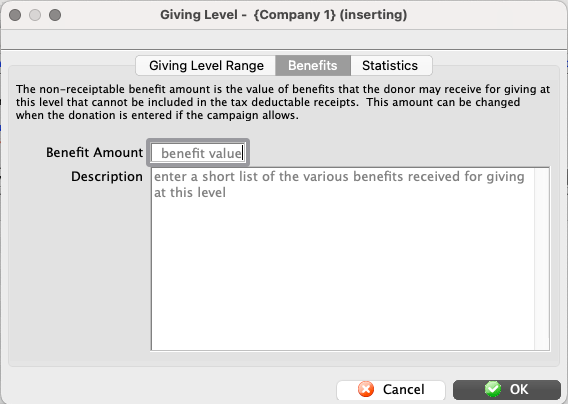
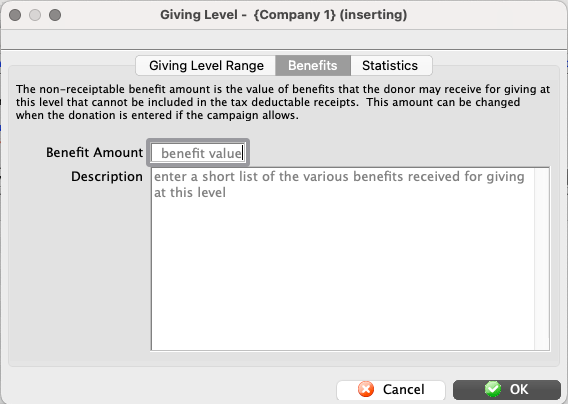
Benefit Amount
The dollar value of the benefit patrons giving in this level receive (e.g. the cost of the meal or swag). Should be equal to the amount you wish to deduct from a patron's taxable donation value on annual receipts
Description
To describe or list the details of the benefit item given or service provided.
Giving Level Statistics Tab Top
This tab displays summary information for all qualifying (within the range) donation records to a campaign associated with this giving level.
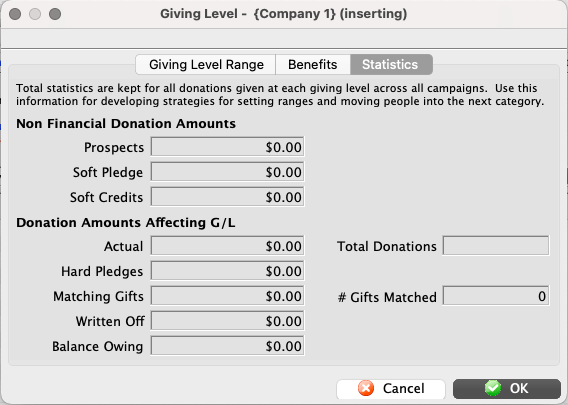
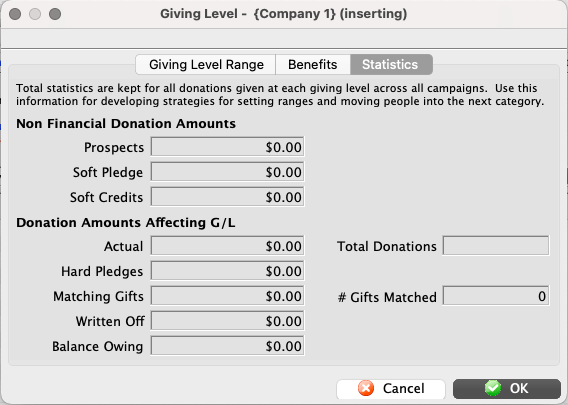
Non-Financial Donation Amounts
Displays a summary total of all prospects, soft credits, and soft pledges associated with this giving level (across all campaigns).
Donation Amounts Affecting G/L
Displays a summary total of all gifts (including matching gifts, write-offs, and remaining balances) associated with this giving level (across all campaigns).
Total Donations
The total number of donations records associated with this giving level.
Gifts Matched
The total number of matching donations records associated with this giving level.