Letter List Window Top
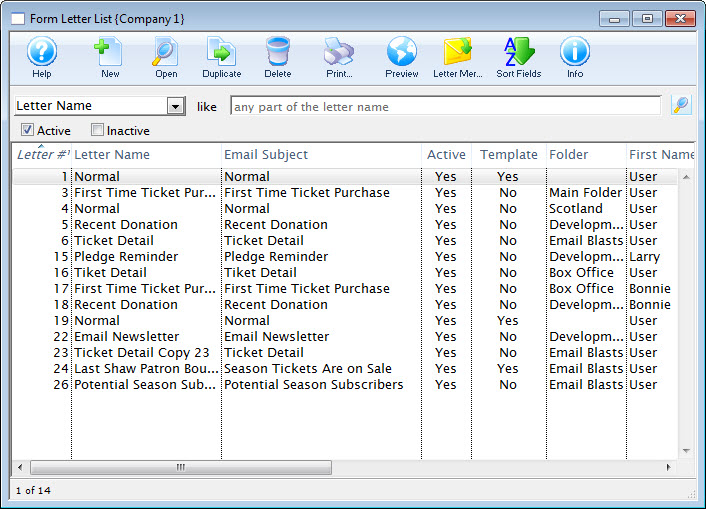
Letter List Window
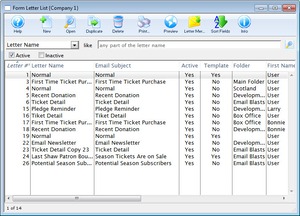
The Letter List Window is opened by accessing Letters Menu >> Letters >> Open or Rename Letters or by clicking on the Letters button on the main toolbar.

Search Button

Allows for searching for a letter via text matching the selected field in the dropdown list. Pressing the search button without search text displays the full list of letters.
Letter Name Column
The file name of the letter currently displayed.
Active Status Column
Shows whether the letter is currently active for use.
Is Template Column
Shows whether the letter is a template to be used for the creation of other letters.
Template Name Column
Shows the name of the template used in the creation of the letter.






