If you are new to using DonorSearch with Theatre Manager, read about the integration before proceeding.
List Window Top
The DonorSearch Analytic List Widow displays the retrieved/downloaded analytic results from requests you have made for information. It can be accessed from three key places:
- A Mail List Who's In Tab via the context menu DonorSearch Analytics >> DonorSearch Analytic Results
- The Donation Campaign Donations Tab via the DonorSearch button
- The Patron Window Donor Tab via the context menu DonorSearch Analytics >> DonorSearch Analytic Results
Regardless of how it is accessed, the window displays a filterable list of analytic results already that you have already retrieved.
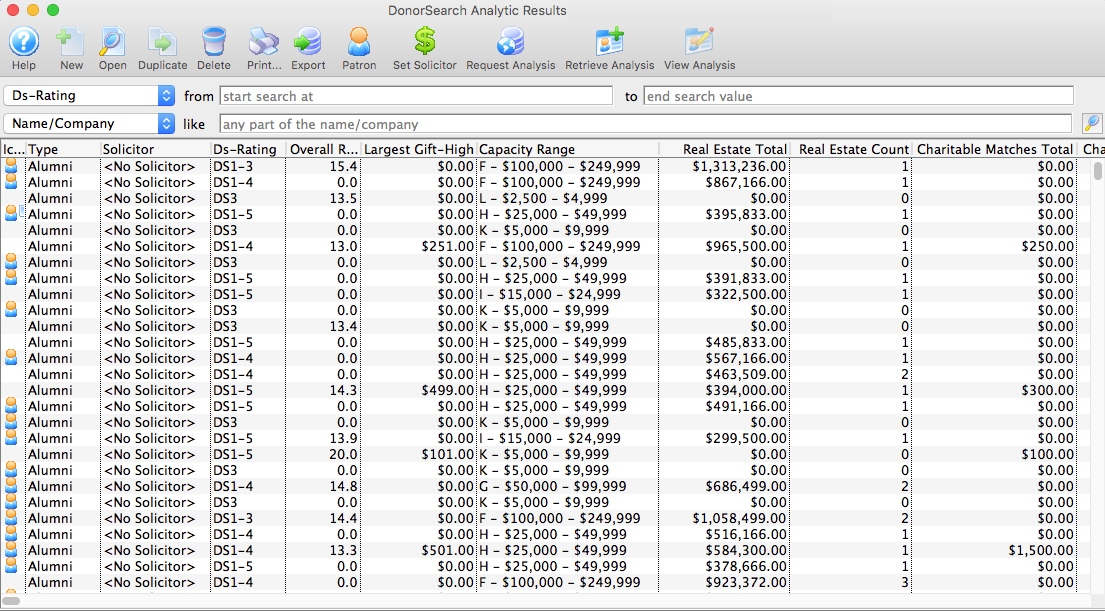
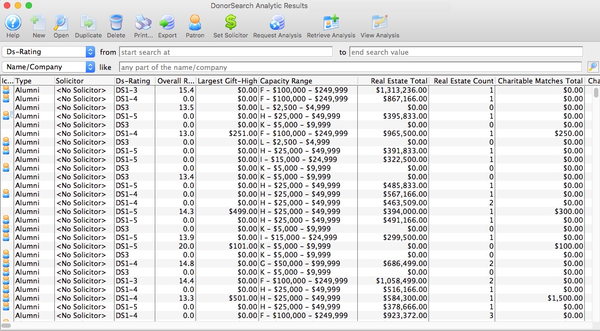
Toolbar Top


New Button
Not available in this window.


Open Button Opens the DonorSearch Analytic Detail Window for the selected patron.


Duplicate Button
Not available in this window.


Delete Button
Deletes the selected analytic results. This only deletes the result from Theatre Manager. DonorSearch retains the record until it has been deleted manually through the DonorSearch Web Portal.


Generates a report of all listed analytic results.


Export Button
Exports the data currently displayed in this list window into the selected file format and saves it to a selected location.


Patron Button
Opens the Contact Card for the selected patron in the list.


Set Solicitor Button
Assigns an employee as the donor solicitor for the selected patron(s) in the list.
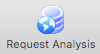
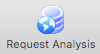
Request Analysis Button
Requests a new/updated DonorSearch analysis for the selected patron(s) in the list.
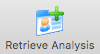
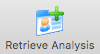
Retrieve Analysis Button
Retrieves the DonorSearch analytic results for the selected patron(s) in the list.


View Analysis Button
Opens the DonorSearch Web Portal to directly view the analytic results for the selected patron(s) in the list.
Search Options Top
There are two search options, each requiring you to enter parameters to search within. From/To (allows for a range of values) and Like (returns results containing the value) are the most commonly used parameters. Here are some of the key filter options available in the search dropdowns:
All:
View all analytic results.
Submit Time:
Searches for the date that the DonorSearch record was processed.
DS-Rating:
Searches for the ranking of a prospect's ability and propensity to make $5,000+ donations.
Overall Rating:
Searches for the confidence level of name matching to donor records.
- Anything over 17 indicates a high degree of confidence.
PGID-Rating:
Searches for the prospect's likelihood to be a planned gift donor based upon a combination of internal giving history and age.
0= no info found.1= least likely.7= most likely.- If there is no internal giving history, the rating will be based on external giving (to other nonprofits), and will not be as accurate.
Largest Gift-High:
Searches for the largest gift found when the exact amount and/or a range of giving are reported.
Largest Gift-Low:
Searches for the lowest gift found when the exact amount and/or a range of giving are reported.
Capacity Range:
Searches for the amount a donor can give as a "stretch" gift over a five-year period, based on his/her wealth.
Real Estate Total:
Searches for the estimated value of all real estate owned by the patron.
Patron #:
Searches by either exact or range of theatre Manager patron ID.
Patron Name/Company:
Searches the First Name, Last Name, and Company fields for a record containing information like the value entered.
- E.g.
Abreturns "Blaine Abel", "Julie Abel", and "Lauren MacIntosh" of "ABC Book Store".
Detail Window Top
The DonorSearch Detail Window displays all the analysis results from DonorSearch for a specific patron. It is accessed most commonly from the DonorSearch List Window and the Patron Window Donor Tab via the context menu DonorSearch Analytics >> DonorSearch Analytic Results.
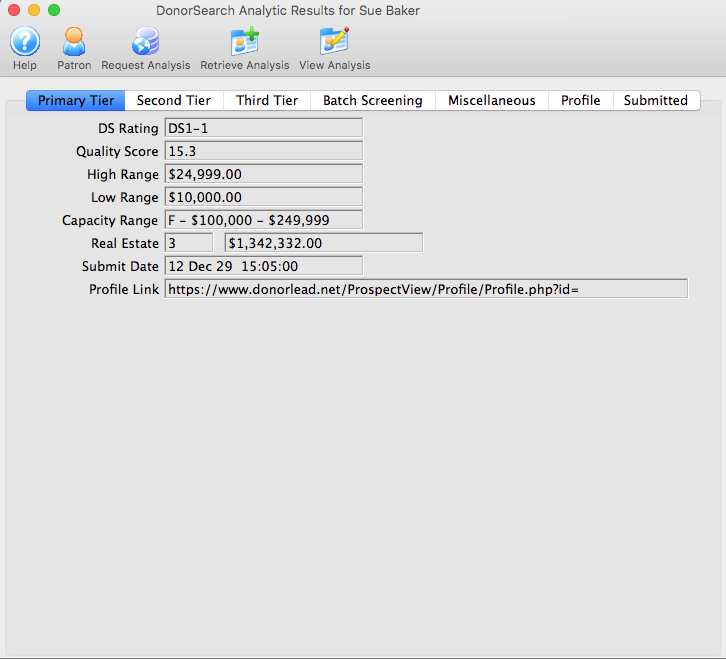
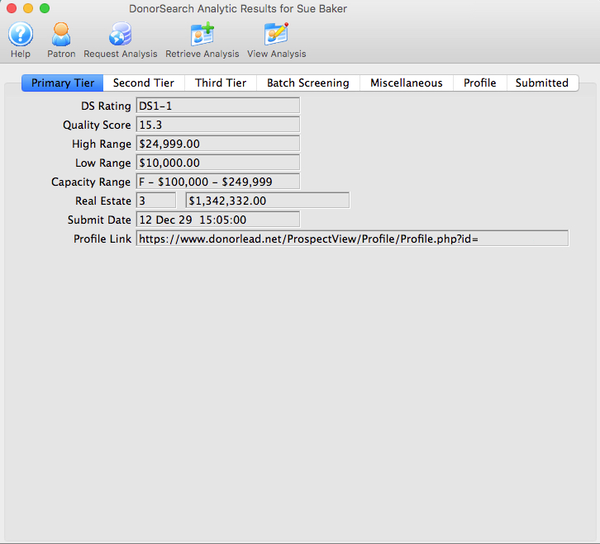
Toolbar Top


Patron Button
Opens the Patron Window for the patron associated with this analytic result.
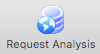
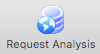
Request Analysis Button
Requests a new/updated DonorSearch analysis for the patron associated with this analytic result.
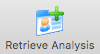
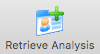
Retrieve Analysis Button
Retrieves the DonorSearch analytic results for the patron associated with this analytic result.


View Analysis Button
Opens the DonorSearch Web Portal to directly view the analytic results for the patron associated with this analytic result.
Primary Tier Tab Top
The Primary Tier Tab displays the essential results to be used in reviewing the donor's analysis. This information can be referenced when building Mail Lists for prospects.
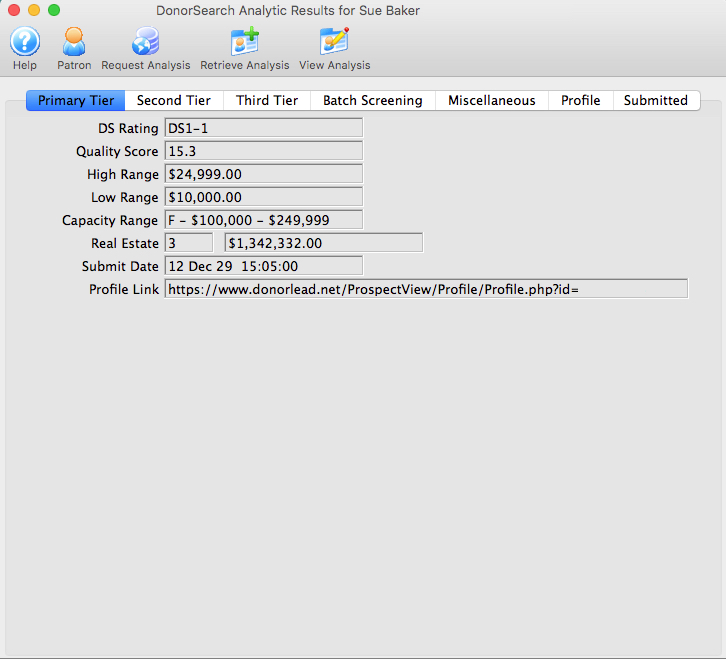
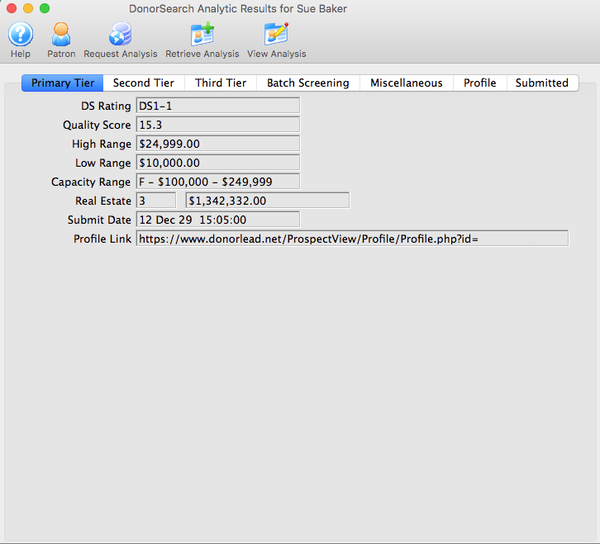
DS Rating:
Ranking of a prospect's ability and propensity to make $5,000+ donations.
Quality Score:
Confidence level of name matching to donor records.
- Anything over 17 indicates a high degree of confidence.
- In the comprehensive profile, each piece of data is individually scored for confidence.
High Range:
Indicates the largest gift found when the exact amount and/or a range of giving are reported.
Low Range:
Indicates the lowest gift found when the exact amount and/or a range of giving are reported.
Capacity Range:
Amount a donor can give as a "stretch" gift over a five-year period, based on his/her wealth.
- The individual report on each prospect includes two capacity ranges, one based on wealth and one based on previous philanthropy.
Real Estate Count:
Number of properties owned by the donor.
Real Estate Total:
Estimated value of all real estate owned by the donor.
Submit Date:
Date that the DonorSearch record was processed.
Profile Link: Link to the prospect's complete wealth and philanthropic profile on the DonorSearch Web Portal.
Secondary Tier Tab Top
The Second Tier Tab displays the important information about the donor.
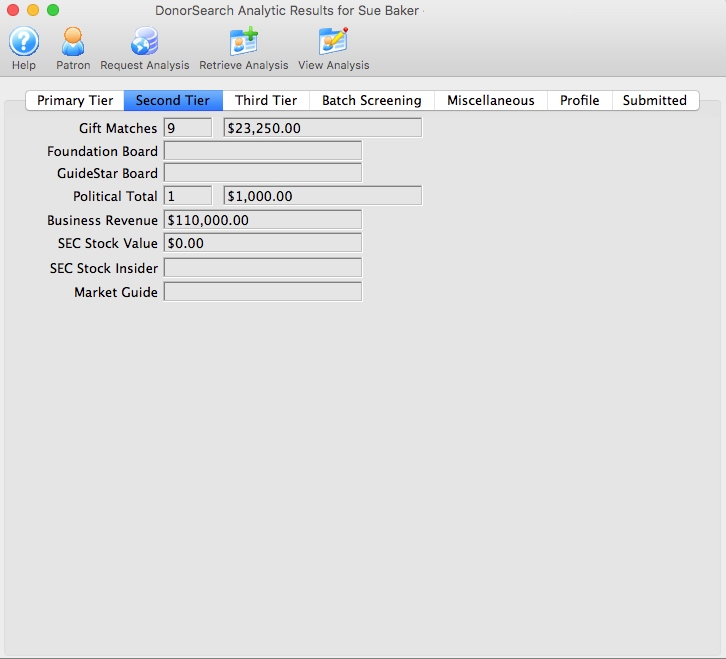
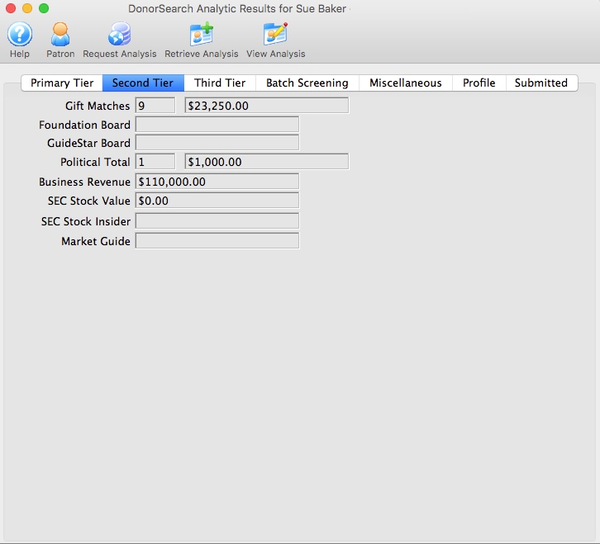
Gift Matches Count:
Number of unique positive matches to outside giving history found for the record.
- Does not include "maybe" donations.
Gift Matches Total:
Dollar amount of all positive matches to outside giving history found for the record.
- Does not include "maybe" donations.
Foundation Board:
Identifies whether the prospect is on the board of a foundation:
M= maybe.Y= yes.- Blank = no data match found.
GuideStar Board:
Indicates whether the prospect is on the board of a grant-seeking foundation.
Political Total Count:
Number of federal and state political gifts found.
- Not all states report political giving.
Political Total:
Total amount of political giving found:
Maybeindicates gifts that may not be tied to that donor.15K in 15 political giftstypically indicates a 5-7 figure charitable gift elsewhere.
Business Revenue:
Dollar value of revenues at a Dun & Bradstreet firm at which the prospect is an executive-level employee.
- As reported by the company or estimated by Dun & Bradstreet (thus may be distorted).
SEC Stock Value Dollar:
Value of any SEC reported stock options.
SEC Stock Insider:
Identifies whether the prospect has stock options related to being a company insider or high-ranking employee who must report stock transactions to the SEC:
Y= Yes.M= Maybe.- Blank = no data match found.
Market Guide Identifies:
Whether the prospect has been matched to the Reuters Market Guide database on company insiders:
M= Maybe.Y= Yes.- Blank = no data match found.
Third Tier Tab Top
The Third Tier Tab displays information of significance about the donor.
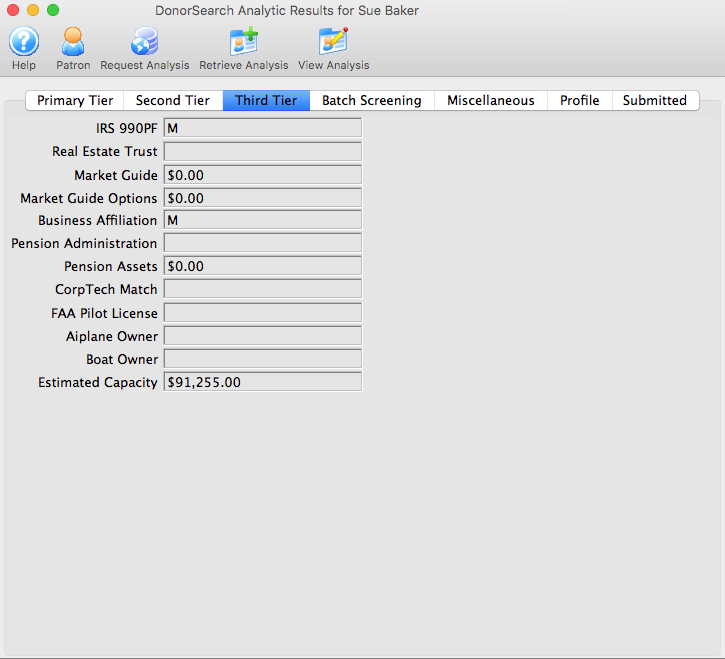
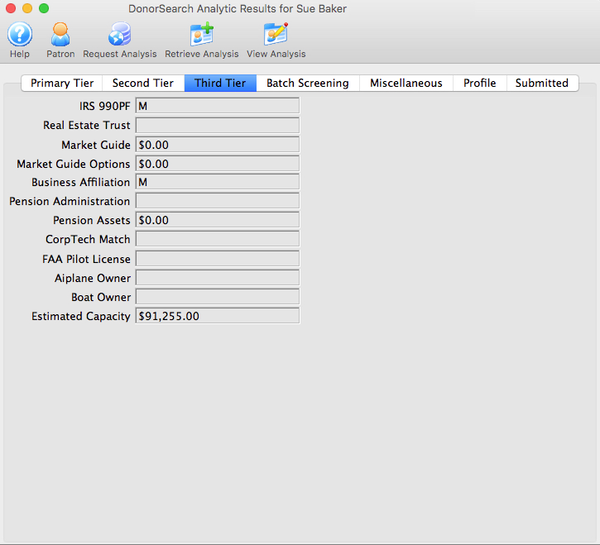
IRS 990PF:
Identifies whether the prospect is associated with a namesake grant-giving foundation:
M= maybe.Y= yes.- Blank = no data match found.
Real Estate Trust:
Real Estate Trust owned by the donor:
Y= yes.M= maybe.- Blank = no information found.
Market Guide Dollar:
Value of any Market Guide reported company compensation for a given year.
Market Guide Options:
Dollar value of any Market Guide reported stock options executed.
Business Affiliation:
Identifies whether the prospect has been matched to a Dun & Bradstreet firm at an executive level position:
Y= Yes.M= Maybe.- Blank = no data match found.
Pension Administration:
Identifies whether the prospect has been matched to the Larkspur SEP/Keogh Pensions database as having deferred income or a qualified pension plan:
Y= Yes.M= Maybe.- Blank = no data match found.
Pension Assets:
Dollar value of Larkspur/Keogh pension plan or deferred income
- Not all assets may belong to the prospect.
CorpTech Match:
Indicates if the prospect is profiled in the CorpTech database, a database of business executives in high technology manufacturing, development and service companies:
Y= Yes.M= Maybe.- Blank = No.
FAA Pilot License:
Identifies if the prospect has a pilot's license and is in the FAA database:
Y= Yes.M= Maybe.- Blank = No.
Airplane Owner:
Identifies if the prospect is an airplane owner
- Corporate aircraft will not be listed
- Fractional or timeshare ownership will not be listed
Y= Yes.M= Maybe.- Blank = No.
Boat Owner:
Identifies if the prospect is a boat owner and is in the Coast Guard database:
Y= Yes.M= Maybe.- Blank = No.
Estimated Capacity:
Estimated 5-year gift capacity for the prospect based on wealth and external philanthropy.
Batch Screening Tab Top
The Batch Screening Tab displays the group of fields used to house batch screen information created during the text file submission process. The values on this tab represent analysis results comparing to the other patrons submitted within the same batch (i.e. text file) processes. It does not compare your donors to other organizations in creating the ratings shown.
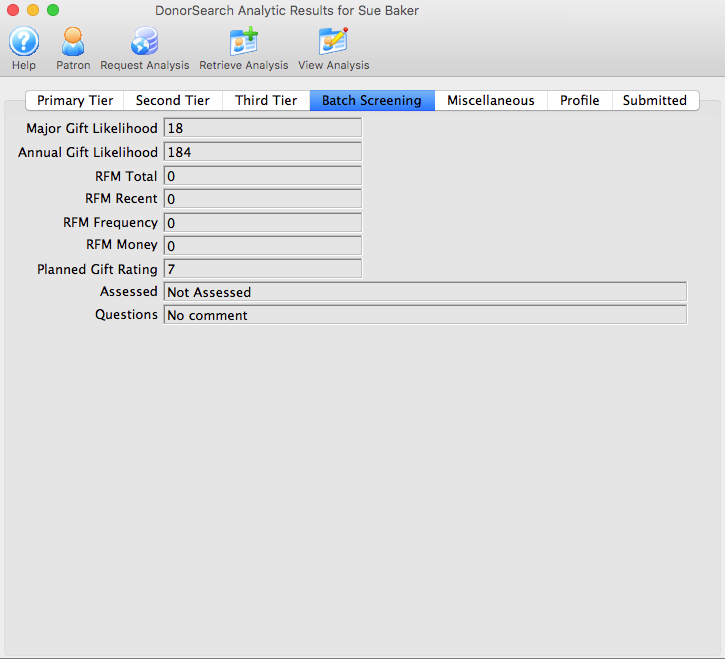
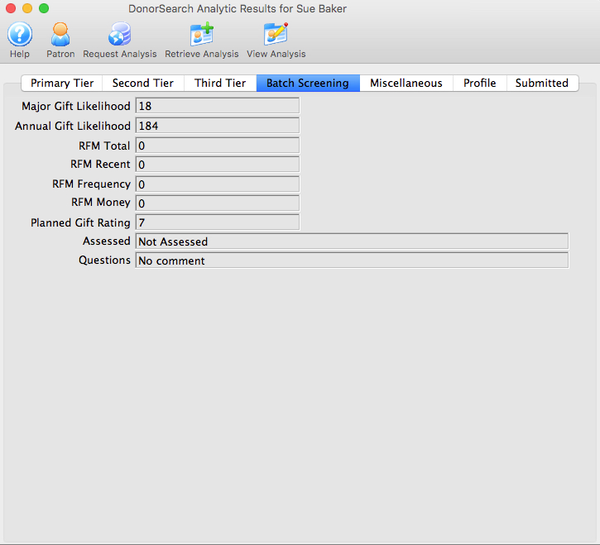
Major Gift Likelihood:
Prospect's likelihood to be a major gift donor based upon a combination of external giving and giving history to the client's organization (if available):
300= most likely.0= least likely.
Annual Gift Likelihood:
Prospect's likelihood to be an annual fund donor based upon a combination of external giving and giving history to the client's organization (if available):
300= most likely.0= least likely.
RFM Total : Internal analysis (on a scale 1-300) of the relationship you have with each of your prospects, using a formula that includes how RECENTLY your prospect has given to you, how FREQUENTLY your prospect has given to you, and the total amount of MONEY given:
300is the highest rating and indicates the greatest likelihood of donating.- Only available if an organization has supplied giving data on a particular donor.
- Prospects who are non-donors will not have an RFM score.
- Calculated using your donor data only - it does not compare your donors to other organizations.
RFM Recent:
Internal analysis of the relationship you have with each of your prospects, using a formula that includes how RECENTLY your prospect has given to you.
- RFM is calculated using your donor data only - it does not compare your donors to other organizations.
RFM Frequency:
DonorSearch analytics show that RFM Frequency is the best indicator of future philanthropy.
- A donor who has given a gift annually for 15 years is much more likely to donate again than someone who has given one large gift one time.
RFM Money:
Donor who has given you the most amount of money, for example, will be scored 100 in the RFM Money category, regardless of how much he/she has given.
- The top 1% of all your donors, in terms of amount, will receive a score of 100.
- The next most generous donors will receive an RFM Money score of 99, etc.
- RFM is calculated using your donor data only - it does not compare your donors to other organizations.
Planned Gift Rating:
Prospect's likelihood to be a planned gift donor based upon a combination of internal giving history and age:
0= no info found.1= least likely.7= most likely.- If there is no internal giving history, the rating will be based on external giving (to other nonprofits), and will not be as accurate.
Assessed:
DonorSearch manually assesses the top 200 prospects in your database as quality assurance that all data is correct to an 85-90% level at no extra charge.
- Additional assessments may be purchased.
Questions:
Questions DonorSearch had when manually processing the profile’s assessment.
Miscellaneous Tab Top
The Miscellaneous Tab displays the counts and total amounts for various areas of interest found for this patron during the analysis.
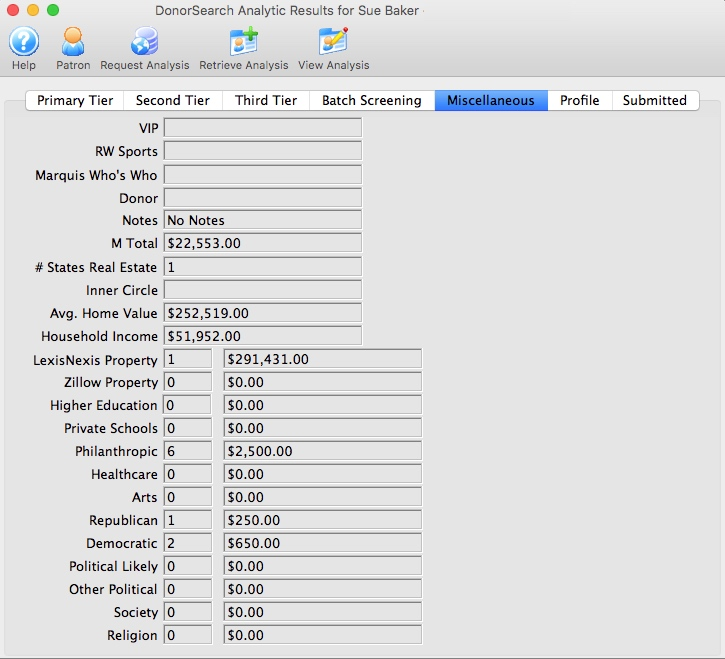
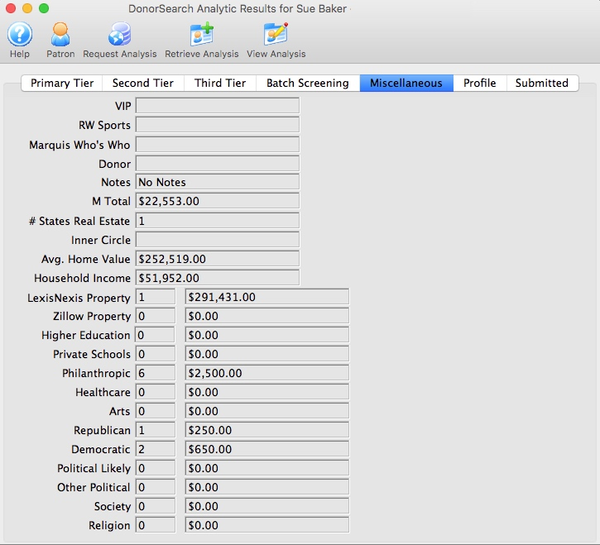
VIP:
Identifies most potentially philanthropic patients
- Used only for Daily Patient Screening.
RW Sports:
List of professional athletes from many of the premier professional U.S. sports leagues.
- Information includes birthplace, age, team, position, and salary for athletes from MLB, NFL, NHL, NBA, the PGA Tour, the LPGA Tour, ATP, WTA and the Sprint Cup NASCAR Series.
- Compiled from various sources, it is one of the most diverse collections of data on athletes available.
M= Maybe Match.Y= Match.
Marquis Who's Who:
Identifies if the prospect is in the Marquis' Who's Who, which offers biographical and professional information to help you create a more complete profile on your prospect.
- Who's Who information is contained in the complete philanthropic and wealth profile of each donor.
Y= Yes.M= Maybe.- Blank = No.
Donor:
Notes about the donor from DonorSearch.
Notes:
Custom notes manually entered into DonorSearch about this profile by the organization via the DonorSearch Web Portal.
M Total:
Total dollars donated that are not positive matches to the individual (i.e. total dollars donated by someone with the name of the individual where DonorSearch does not believe it to be a tight match).
Number States Real Estate:
Number of states where donor owns property.
Inner Circle:
Helps you find connections between your current board of directors/executives/supporters and potential donors.
- Shows the number of inner circle matches the individual/prospect has.
- Inner Circle will compare your list to the thousands of board affiliations found in Who Knows Who, and highlight the matches in the section labeled Inner Circle in each prospective donor's detailed profile.
Avg. Home Value:
Average property value for the zip code in which the prospect resides.
Household Income:
Median household income for the zip code in which the prospect resides.
LexisNexis Property Count:
Number of properties owned according to LexisNexis.
LexisNexis Property Total:
Value of real estate according to LexisNexis.
Zillow Property Count:
Number of properties owned according to Zillow.
Zillow Property Total:
Value of real estate according to Zillow.
Higher Education Count:
Number of gifts found to universities, colleges and two-year colleges.
Higher Education Total:
Dollar amount of gifts found to universities, colleges and two-year colleges.
Private Schools Count:
Number of gifts found to private schools, academies, and other educational institutions that aren't included in the Higher Education Count.
Private Schools Total:
Dollar amount of gifts found to private schools, academies, and other educational institutions that aren't included in the Higher Education Count.
Philanthropic Count:
Number of gifts found to philanthropic and grant-making organizations.
Philanthropic Total:
Dollar amount of gifts found to philanthropic and grant-making organizations.
Healthcare Count:
Number of gifts found to healthcare agencies.
Healthcare Total:
Dollar amount of gifts found to healthcare agencies.
Arts Count:
Number of gifts found to organizations whose main mission is related to the arts, culture or humanities.
Arts Total:
Dollar amount of gifts found to organizations whose main mission is related to the arts, culture or humanities.
Republican Count:
Number of gifts found to Republican candidates for federal and state offices. Due to reporting requirements, contributions to PACs and other political organizations are not included.
- Not all states report political contributions.
Republican Total:
Dollar amount of gifts found to Republican candidates for federal and state offices.
- Due to reporting requirements, contributions to PACs and other political organizations are not included.
- Not all states report political contributions.
Democratic Count:
Number of gifts found to Democratic candidates for federal and state offices.
- Due to reporting requirements, contributions to PACs and other political organizations are not included.
- Not all states report political contributions.
Democratic Total:
Dollar amount of gifts found to Democratic candidates for federal and state offices.
- Due to reporting requirements, contributions to PACs and other political organizations are not included.
- Not all states report political contributions.
Political Likely Count:
Total count of political giving found that are most likely by this prospect.
Political Likely Total:
Total amount of political giving found that are most likely by this prospect.
Other Political Count:
Number of gifts found to candidates for federal and state offices who are not Republicans or Democrats.
- Due to reporting requirements, contributions to PACs and other political organizations are not included.
- Not all states report political contributions.
Other Political Total:
Dollar amount of gifts found to candidates for federal and state offices who are not Republicans or Democrats.
- Due to reporting requirements, contributions to PACs and other political organizations are not included.
- Not all states report political contributions.
Society Count:
Number of gifts found to organizations whose main mission is related to a society benefit (i.e. organizations. whose mission doesn't fit other philanthropic categories).
Society Total:
Dollar amount of gifts found to organizations whose main mission is related to a society benefit (i.e. organizations whose mission doesn't fit other philanthropic categories).
Religion Count:
Number of gifts found to religious organizations.
Religion Total
Dollar amount of gifts found to religious organizations.
Profile Tab Top
The Profile Tab displays the additional information provided by Theatre Manager to DonorSearch during the text file submission process. Here are the user fields displayed in this tab, which are included for your convenience when submitting your file(s) for screening.
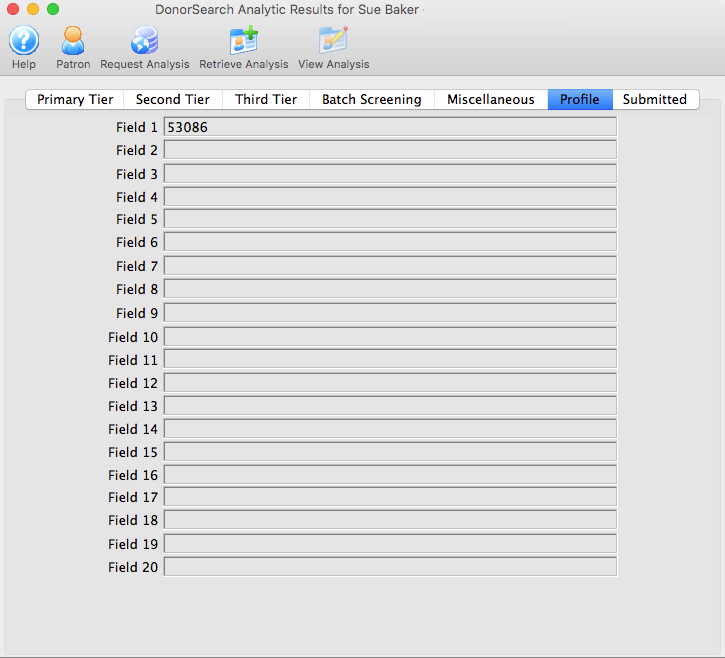
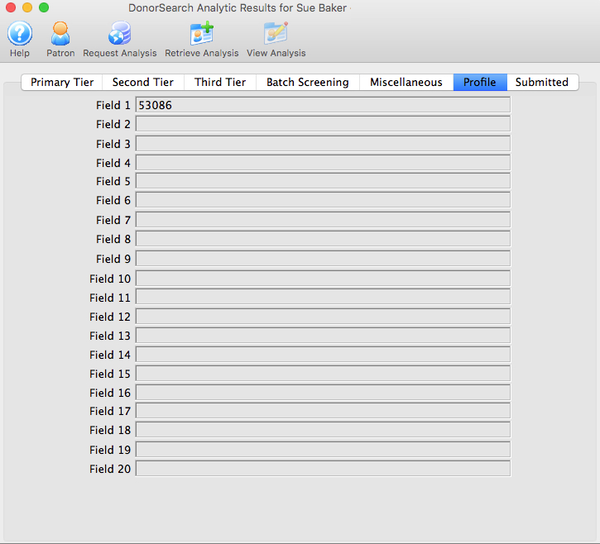
Field 1:
User Field #1 supplied by Theatre Manager represents the SEARCH ID used to link this patron account to the information in the DonorSearch Web Portal.
Field 2:
User Field #2 supplied by Theatre Manager.
Field 3:
User Field #3 supplied by Theatre Manager.
Field 4:
User Field #4 supplied by Theatre Manager.
Field 5:
User Field #5 supplied by Theatre Manager.
Field 6:
User Field #6 supplied by Theatre Manager.
Field 7:
User Field #7 supplied by Theatre Manager.
Field 8:
User Field #8 supplied by Theatre Manager.
Field 9:
User Field #9 supplied by Theatre Manager.
Field 10:
User Field #10 supplied by Theatre Manager.
Field 11:
User Field #11 supplied by Theatre Manager.
Field 12:
User Field #12 supplied by Theatre Manager.
Field 13:
User Field #13 supplied by Theatre Manager.
Field 14:
User Field #14 supplied by Theatre Manager.
Field 15:
User Field #15 supplied by Theatre Manager.
Field 16:
User Field #16 supplied by Theatre Manager.
Field 17:
User Field #17 supplied by Theatre Manager.
Field 18:
User Field #18 supplied by Theatre Manager.
Field 19:
User Field #19 supplied by Theatre Manager.
Field 20:
User Field #20 supplied by Theatre Manager.
Submitted Tab Top
The Submitted Tab displays the statistical information of actual gifts made by this donor that was exported by Theatre Manager to DonorSearch during the text file submission process. The statistical information of actual gifts shown is based on the exact information contained within Theatre Manager at the time the export occurred. Any donation activity within Theatre Manager after the submission may alter the current and up-to-date statistical information shown on the Patron Window Statistics Tab.
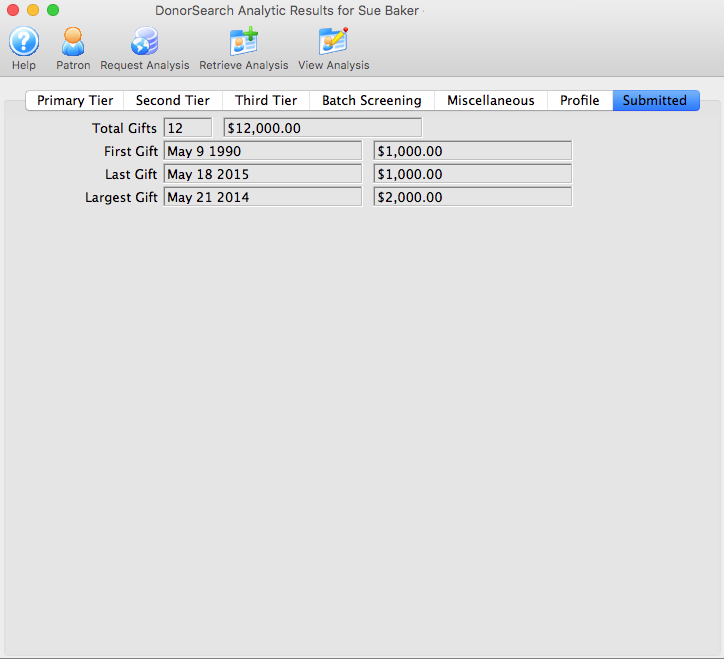
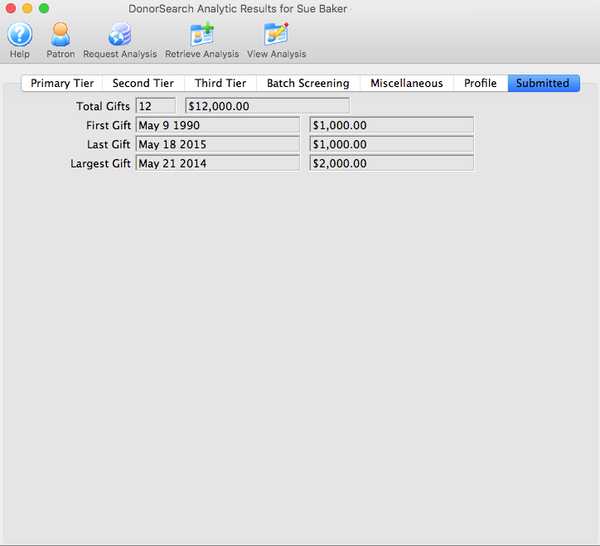
Total Gifts Count:
Total Gift Count supplied by Theatre Manager and used to calculate RFM.
Total Gifts:
Total Gift Amount supplied by Theatre Manager and used to calculate RFM.
First Gift Date:
First Gift Date supplied by Theatre Manager and used to calculate RFM.
First Gift Amount:
First Gift Date supplied by Theatre Manager and used to calculate RFM.
Last Gift Date:
Last Gift Date supplied by Theatre Manager and used to calculate RFM.
Last Gift Amount:
Last Gift Amount supplied by Theatre Manager and used to calculate RFM.
Largest Gift Date:
Largest Gift Amount supplied by Theatre Manager and used to calculate RFM.
Largest Gift Amount:
Largest Gift Date supplied by Theatre Manager and used to calculate RFM.
DonorSearch Web Portal Top
If you are new to using DonorSearch with Theatre Manager, read about the integration before proceeding.
DonorSearch offers a direct web portal to the ProspectView Plus web serviced database. ProspectView Plus is designed as a visual, interactive display of the generated detailed profiles containing philanthropic and wealth information. The login window accepts your DonorSearch username and password.
For access to the web portal's user manuals, screening manuals, training manuals, other resources materials related to DonorSearch, or for information on how to use the DonorSearch Web Portal, log into the web portal website at https://www.donorlead.net and visit the Customer Resources Tab.
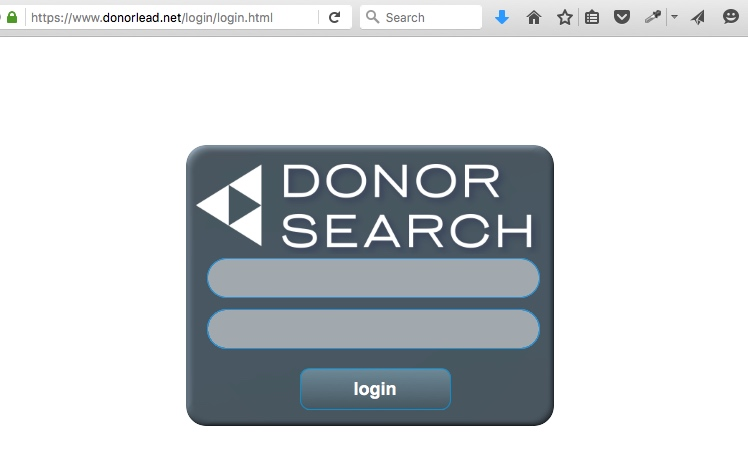
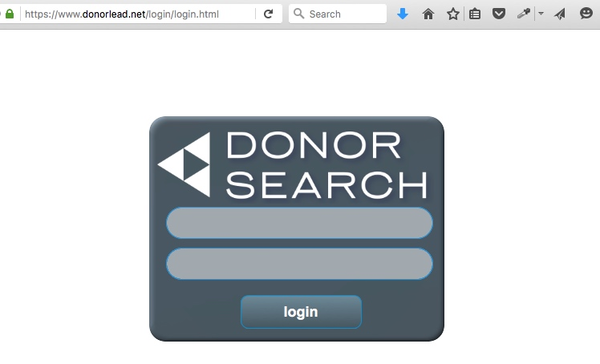
DonorSearch Request Data Fields Top
Caution
DonorSearch is only able to match on addresses within the USA, US Virgin Islands, Puerto Rico, Guam, and Marshall Islands. Addresses outside of these locations will be excluded from the submission.
Every DonorSearch direct submission sends a portion of the patron's Theatre Manager information as part of the analysis process. The more information Theatre Manager has about the patron, the better the results and experience using DonorSearch will be. Below are the list of fields sent when processing a direct submission request, with bold items serving as the minimum required information. Patrons without the minimum field requirements will be excluded from the submission:
- Patron #.
- Patron First Name.
- Patron Middle Name.
- Patron Last Name.
- Patron Suffix.
- Patron Age (current).
- Patron Address Line 1.
- Patron Address Line 2.
- Patron City.
- Patron State.
- Patron Zip Code.
- Spouse First Name.
- Spouse Middle Name.
- Spouse Last Name.
- Employer Name.
- Business Address Line 1.
- Business Address Line 2.
- Business City.
- Business State.
- Business Zip Code.
- Seasonal Address Line 1.
- Seasonal Address Line 2.
- Seasonal City.
- Seasonal State.
- Seasonal Zip Code.
Data Fields Sent With a DonorSearch Request via Text File Submission Top
Every DonorSearch text file submission sends a portion of the patron's Theatre Manager information as part of the analysis process. Text file submission sends more information that a direct submission, resulting in a higher degree of accuracy during the patron matching process and providing the opportunity for a further detailed analytic result. Below are the list of fields sent when processing a text file submission request, with bold items serving as the minimum required information. Patrons without the minimum field requirements will be excluded from the submission:
- Patron #.
- Patron Salutation.
- Patron First Name.
- Patron Middle Name.
- Patron Last Name.
- Patron Suffix.
- Patron Age (current).
- Patron Date of Birth.
- Patron Home Phone.
- Patron Email Address.
- Patron Address Line 1.
- Patron Address Line 2.
- Patron City.
- Patron State.
- Patron Zip Code.
- Spouse First Name.
- Spouse Middle Name.
- Spouse Last Name.
- Spouse Age (current).
- Spouse Date of Birth.
- Employer Name.
- Business Address Line 1.
- Business Address Line 2.
- Business City.
- Business State.
- Business Zip Code.
- Seasonal Address Line 1.
- Seasonal Address Line 2.
- Seasonal City.
- Seasonal State.
- Seasonal Zip Code.
- Patron First Gift Date (in Theatre Manager).
- Patron First Gift Amount.
- Patron Last Gift Date (in Theatre Manager).
- Patron Last Gift Amount.
- Patron Largest Gift Date (in Theatre Manager).
- Patron Largest Gift Amount.
- Patron Total Gift Count (in Theatre Manager).
- Patron Total Gift Amount.
- Custom Field 1 - Patron #.
- Custom Field 2 (not used).
- Custom Field 3 (not used).
- Custom Field 4 (not used).
- Custom Field 5 (not used).
- Custom Field 6 (not used).
- Custom Field 9 (not used).
- Custom Field 10 (not used).
- Custom Field 11 (not used).
- Custom Field 12 (not used).
- Custom Field 13 (not used).
- Custom Field 14 (not used).
- Custom Field 15 (not used).
- Custom Field 16 (not used).
- Custom Field 17 (not used).
- Custom Field 18 (not used).
- Custom Field 19 (not used).
- Custom Field 20 (not used).