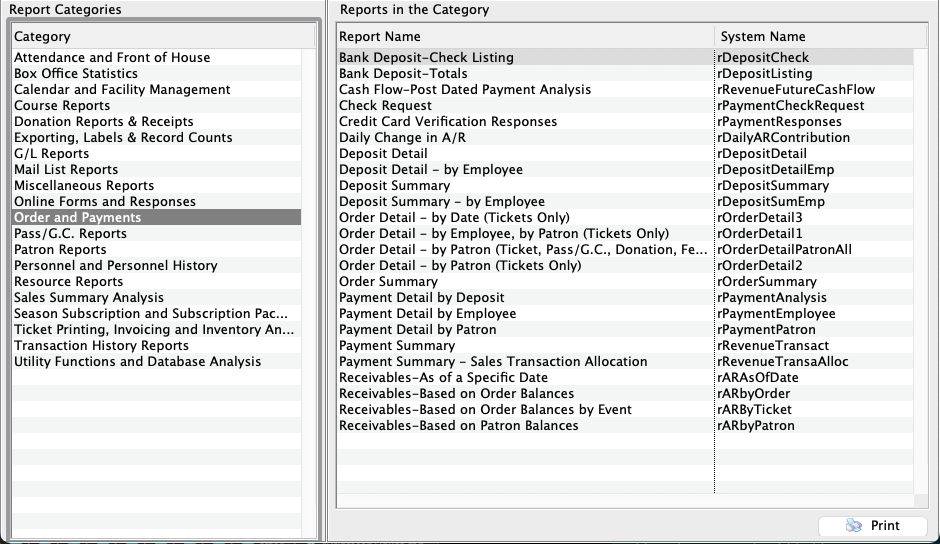
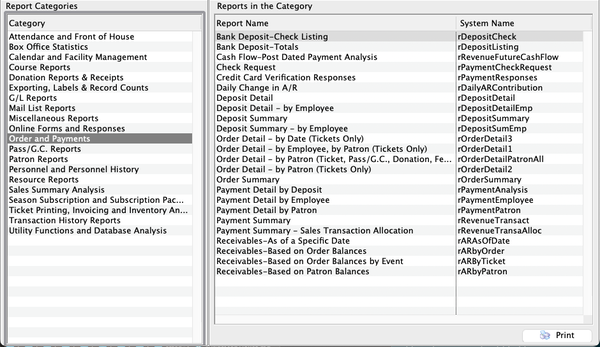
Receivables - As Of Specific Date Top
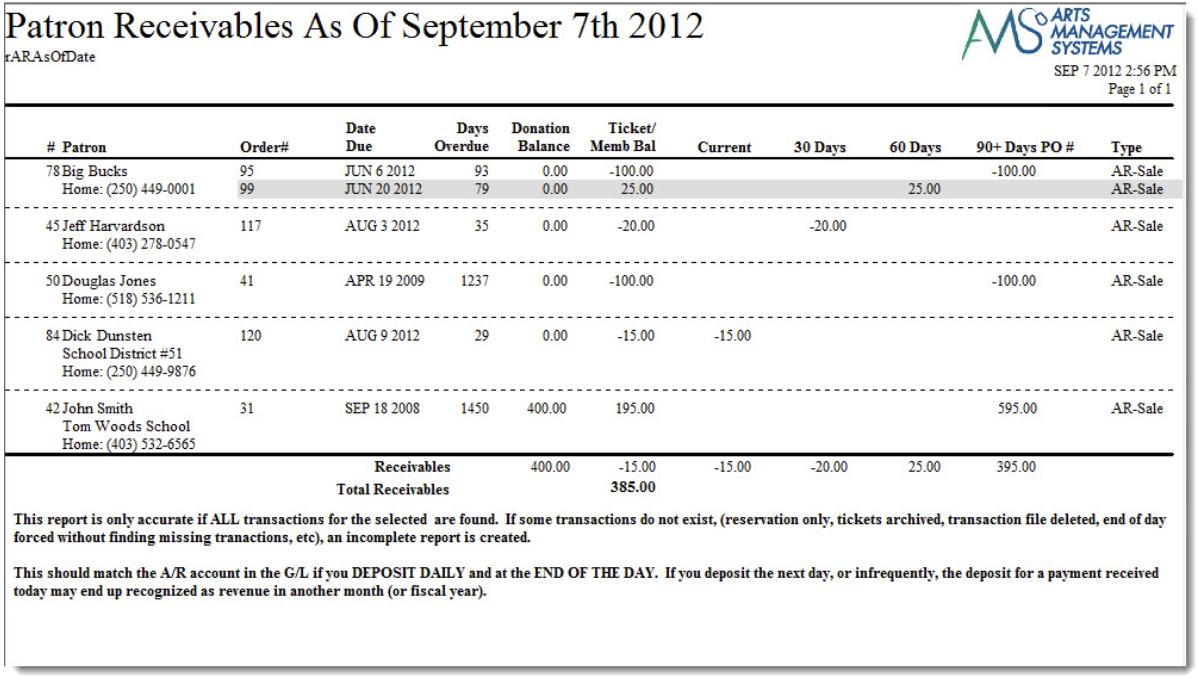
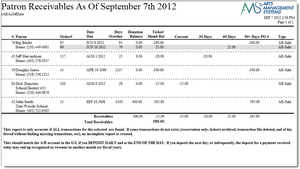
You use the Receivables - As Of Specific Date to compute the A/R as of a specific date (e.g. Year End) by reading the transaction history and ignoring transactions after the specified date.
System Name: rARAsOfDate
Intended Use Case:
- Box Office: Use this report to see which orders currently have outstanding balances and the aging of those balances.
Receivables - Based on Order Balances Top
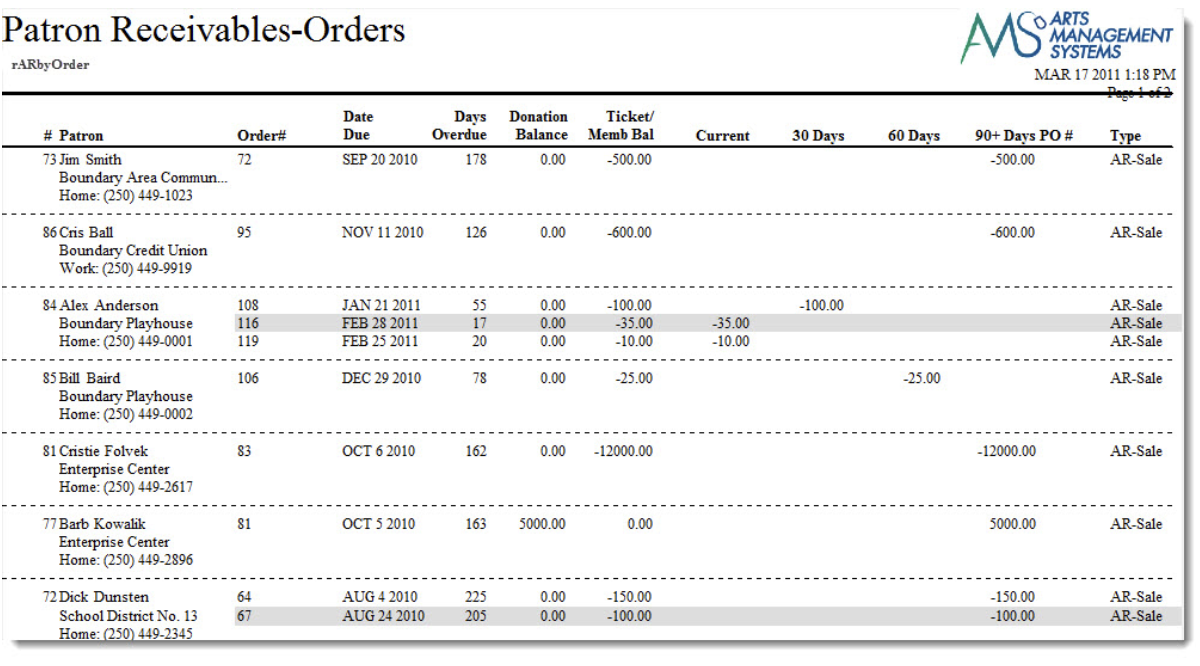
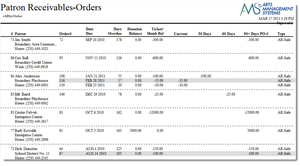
This report generates a listing of all orders that have outstanding balances.
System Name: rARbyOrder
Intended Use Case:
- Box Office: Use this report to see which orders currently have outstanding balances and the aging of those balances.
Receivables - Based on Patron Balances Top
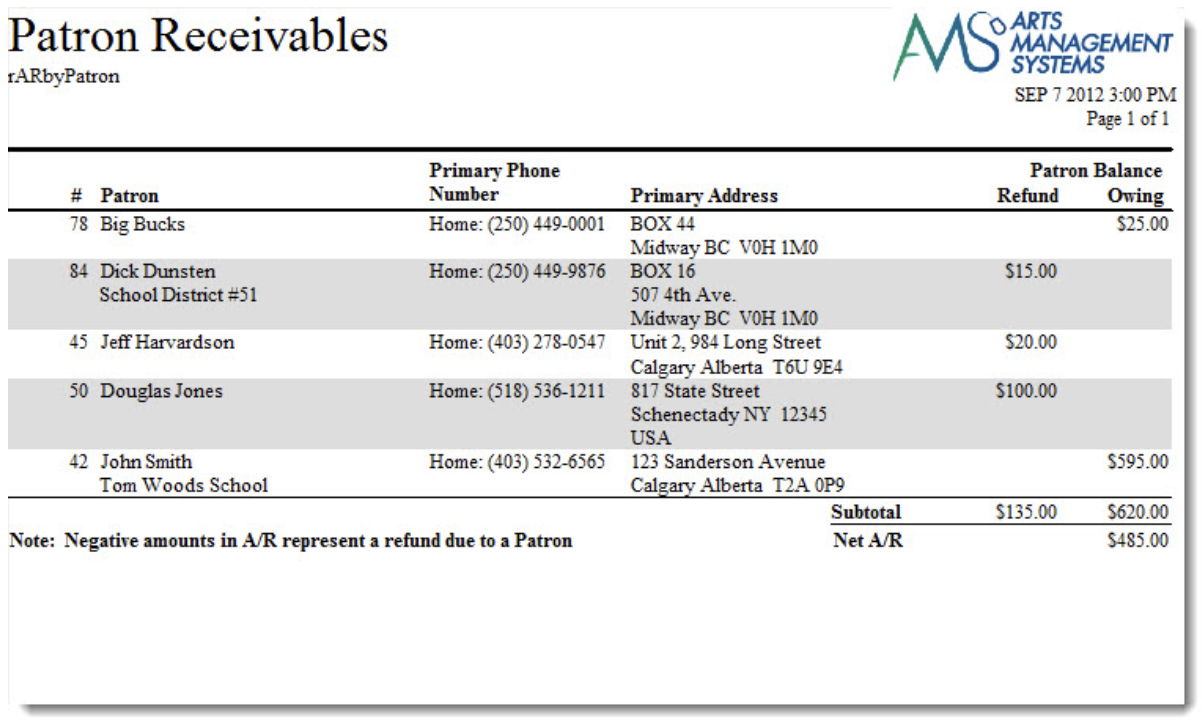
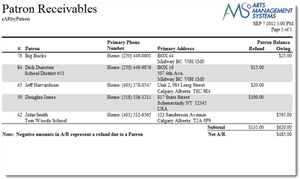
This report generates a listing of all patrons that have an outstanding balance and the accumulated totals.
System Name: rARbyPatron
Intended Use Case:
- Box Office: Use this report to see all patrons that have an outstanding balance and the accumulated total for the balance.
Receivables - Based on Order Balances by Event Top
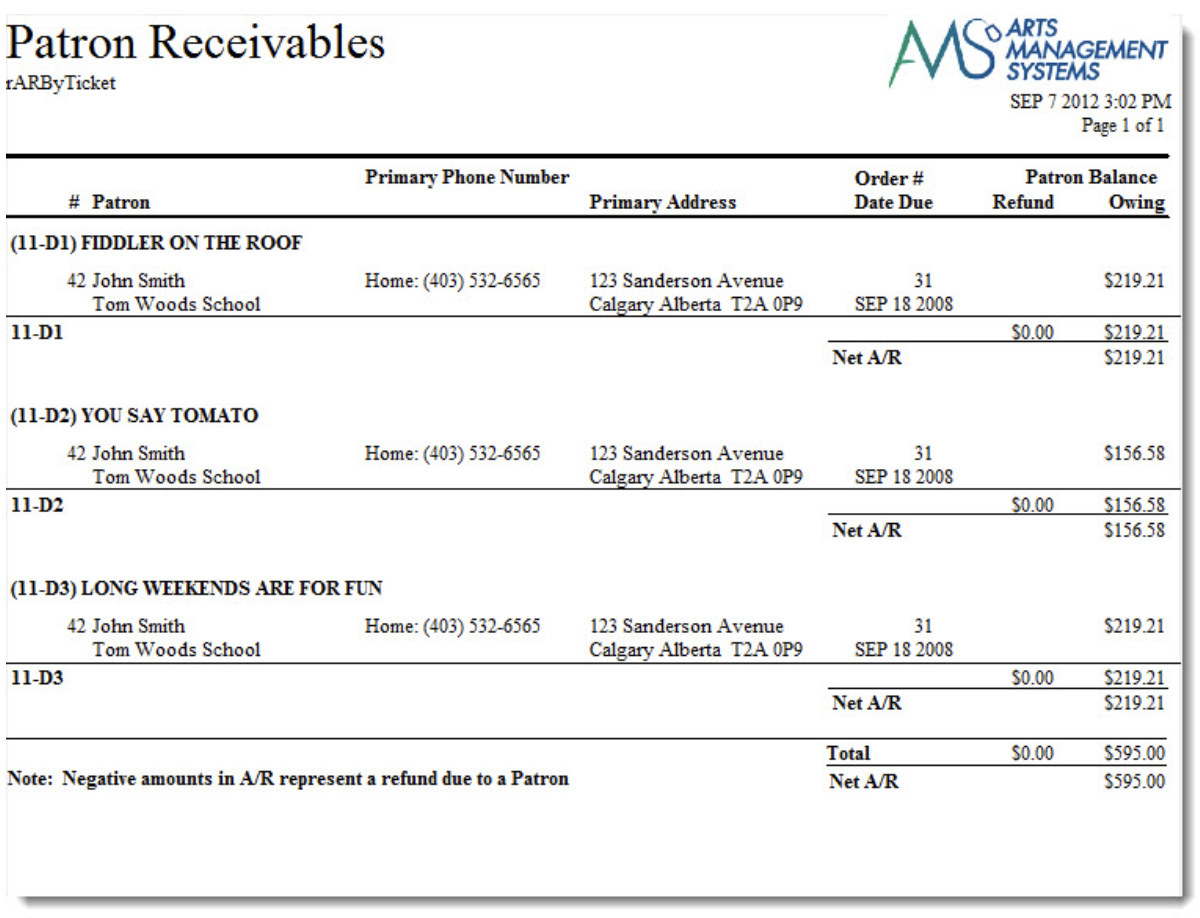
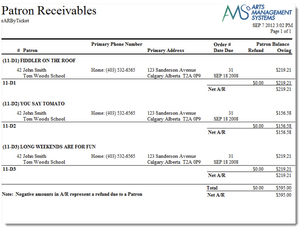
This report generates a listing of all orders that have outstanding balances by event.
System Name: rARByTicket
Intended Use Case:
- Box Office: Use this report to see outstanding order balances by each event along with contact information on the patron.
Daily Change in A/R Top
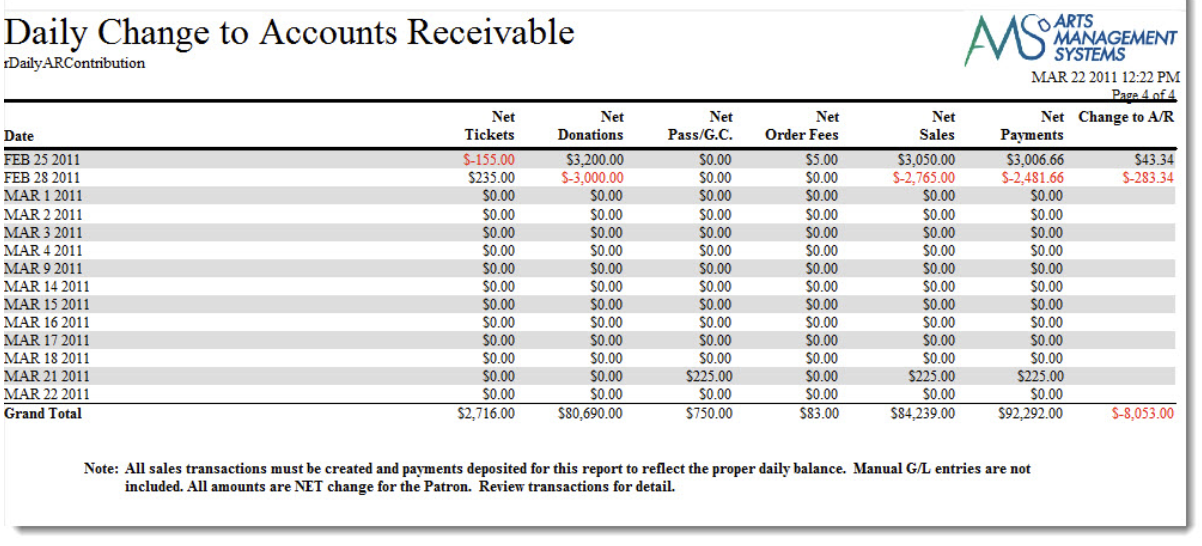
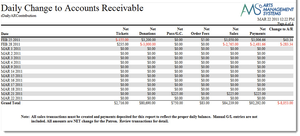
This report generates a summary of the changes that occurred in Accounts Receivable.
System Name: rDailyARContribution
Intended Use Case:
- Box Office: Use this report to see outstanding order balances by each event along with contact information on the patron.
Bank Deposit Check Listing Top
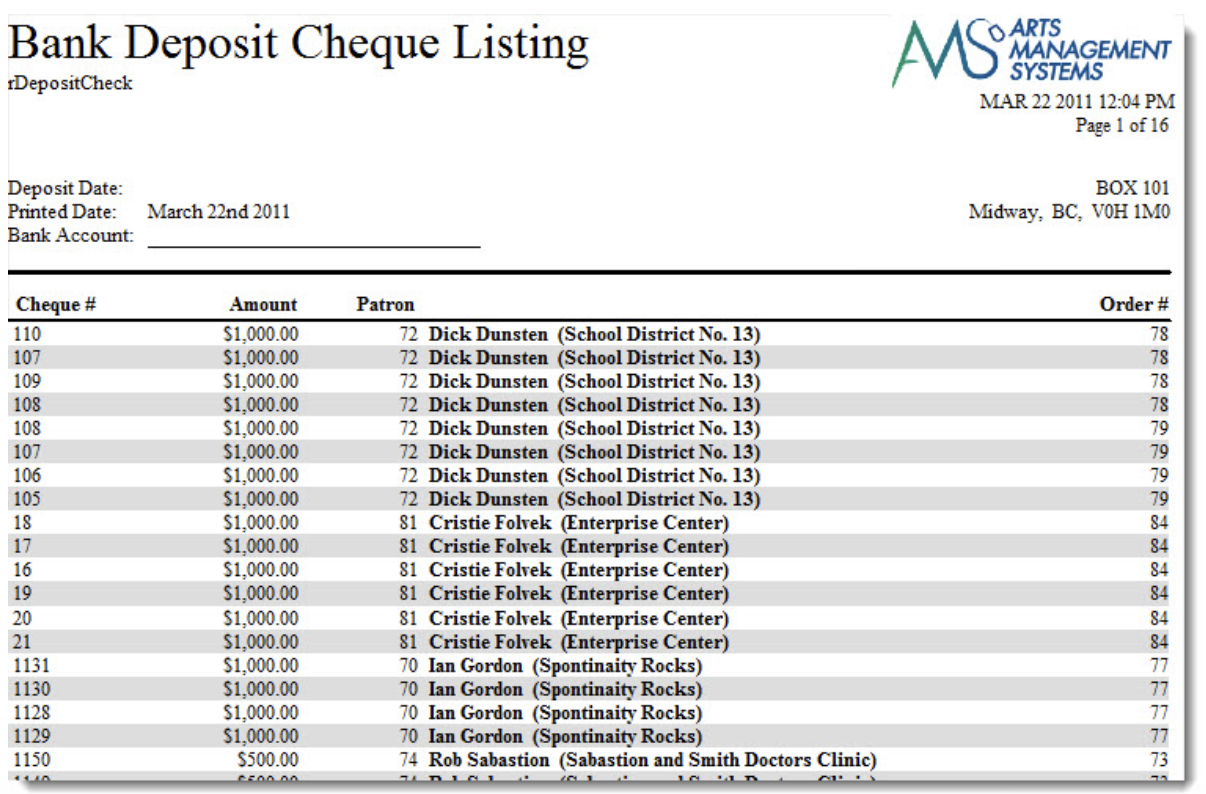
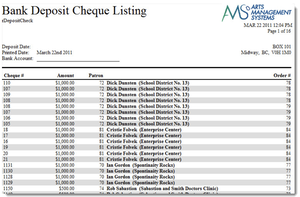
This report generates a detailed listing of past bank deposits and the checks that were part of the deposit.
System Name: rDepositCheck
Intended Use Case:
-
Box Office: Use this report to review deposits that have previously been taken to the bank.
-
Accounting: Use this report to review deposits that have previously been taken to the bank.
Deposit Detail Top
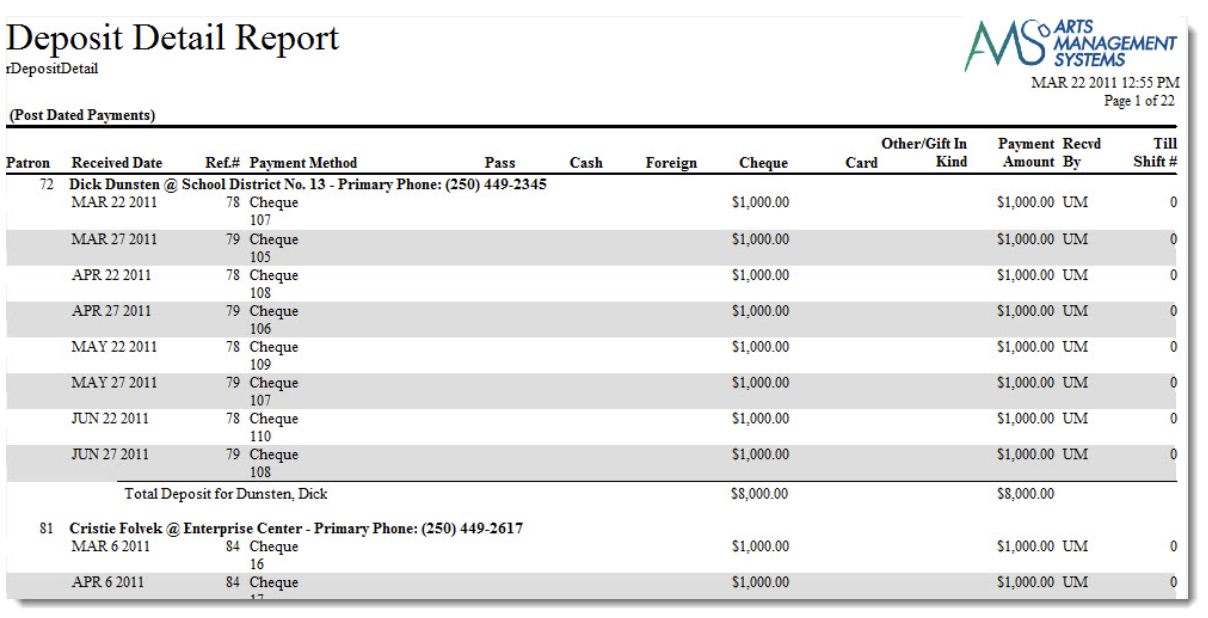
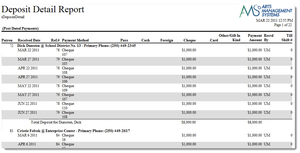
This report generates a detailed listing of current and past deposits.
System Name: rDepositDetail
Intended Use Case:
-
Box Office: Use this report for a detailed view of current and past deposits.
-
Accounting: Use this report for a detailed view of current and past deposits.
Deposit Detail - by Employee Top
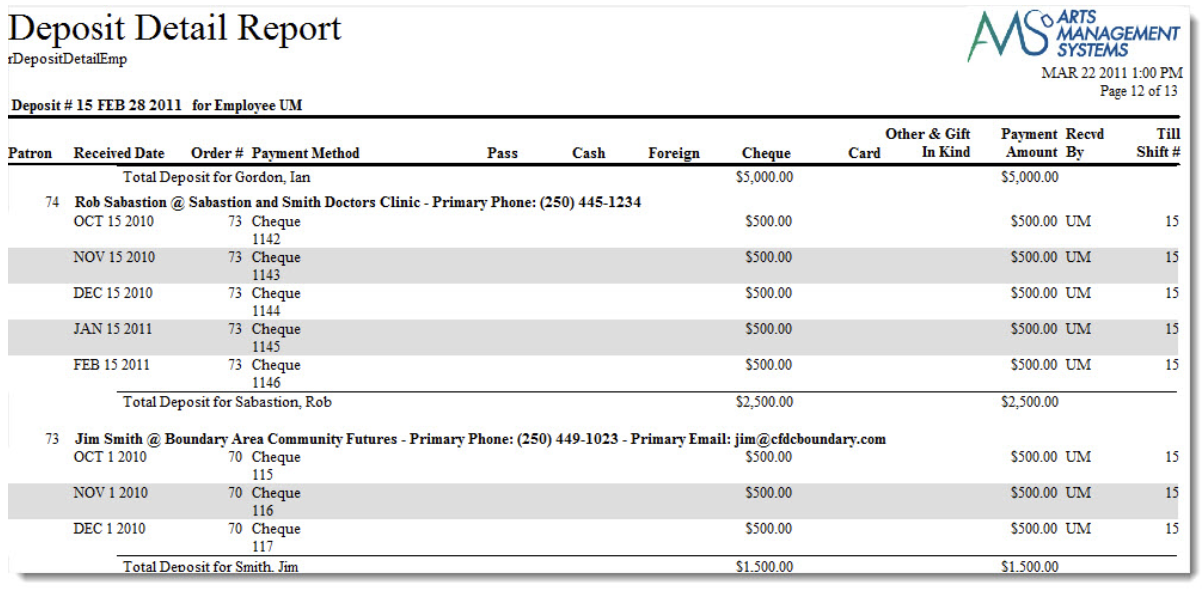
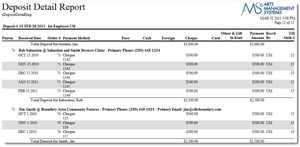
This report generates a detailed listing of current and past deposits by employee.
System Name: rDepositDetailEmp
Intended Use Case:
-
Box Office: Use this report for a detailed view of current and past deposits by employee.
-
Accounting: Use this report for a detailed view of current and past deposits by employee.
Bank Deposit - Totals Top
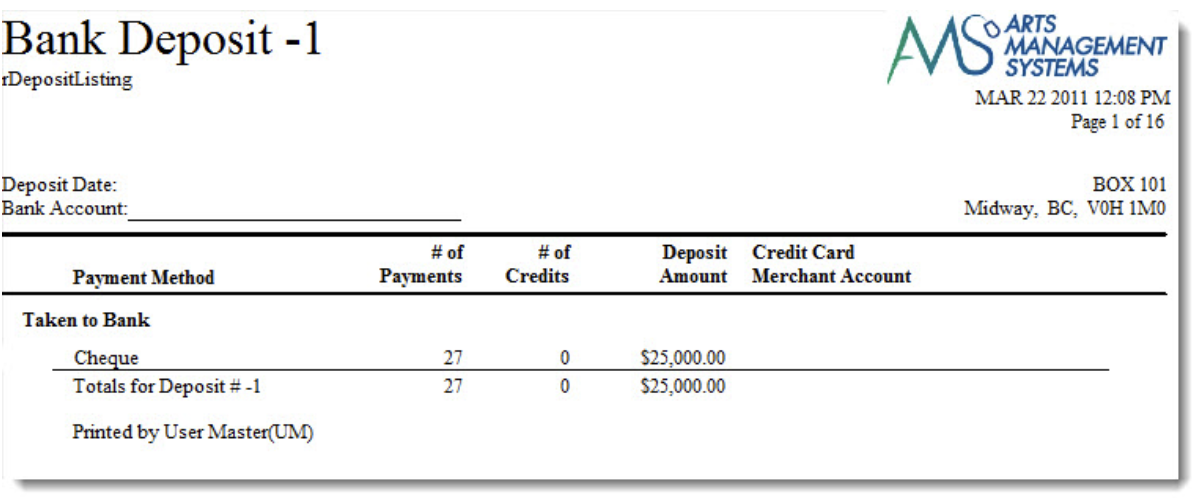
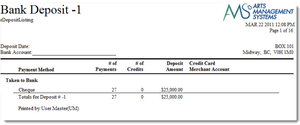
This report generates a summary of current and past bank deposits.
System Name: rDepositListing
Intended Use Case:
-
Box Office: Use this report to see a summary of the deposits for the bank that are outstanding or in the past.
-
Accounting: Use this report to see a summary of the deposits for the bank that are outstanding or in the past.
Deposit Summary - by Employee Top
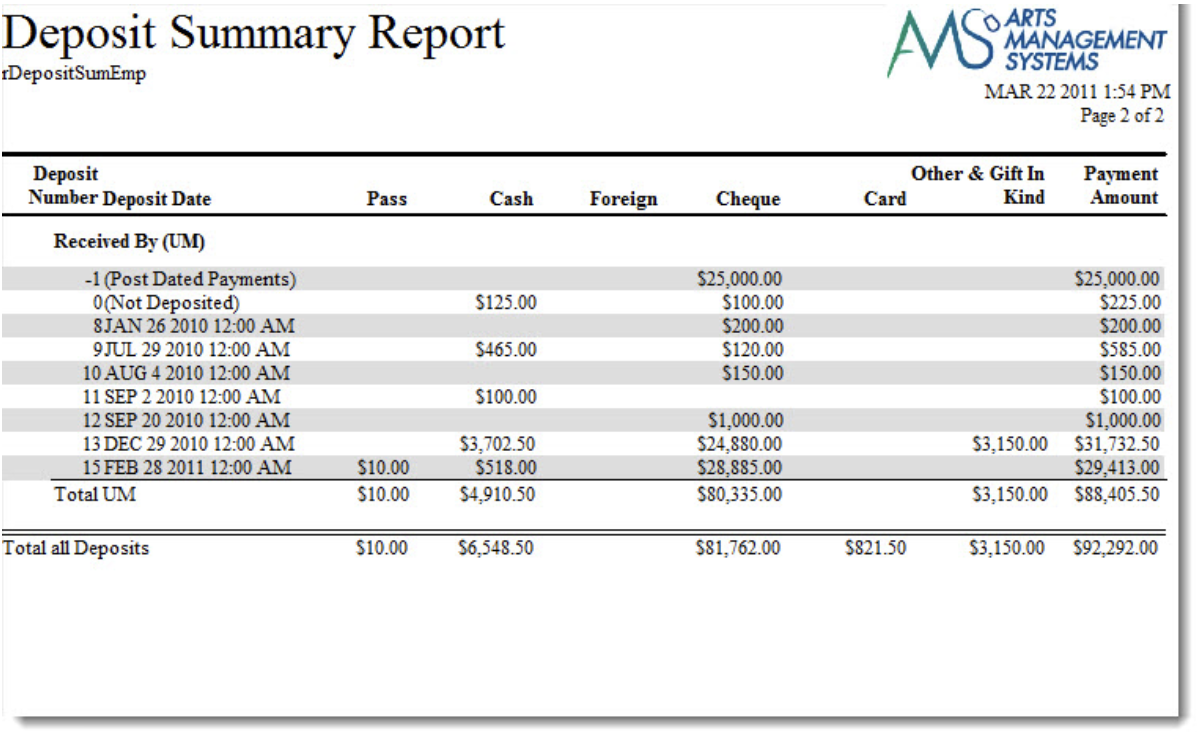
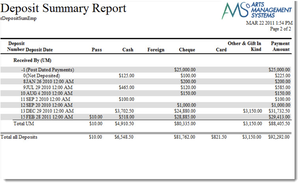
This report generates a summary of the current and past deposits by employee in Theatre Manager.
System Name: rDepositSumEmp
Intended Use Case:
-
Box Office: Use this report to view a summary of the current and past deposits by employee.
-
Accounting: Use this report to view a summary of the current and past deposits by employee.
Deposit Summary Top
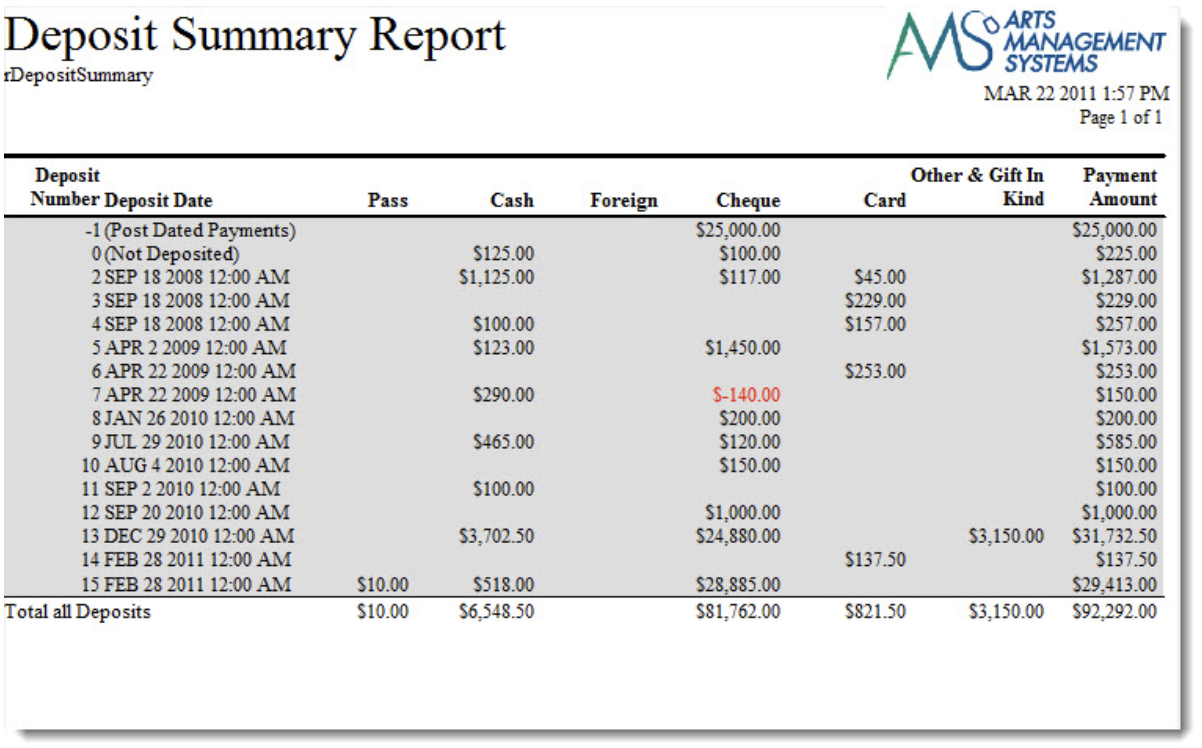
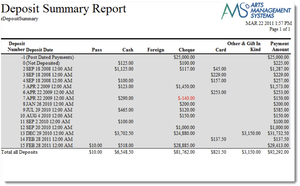
This report generates a summary of the current and past deposits in Theatre Manager.
System Name: rDepositSummary
Intended Use Case:
-
Box Office: Use this report to view a summary of the current and past deposits.
-
Accounting: Use this report to view a summary of the current and past deposits.
Order Detail - by Employee, by Patron (Tickets Only) Top
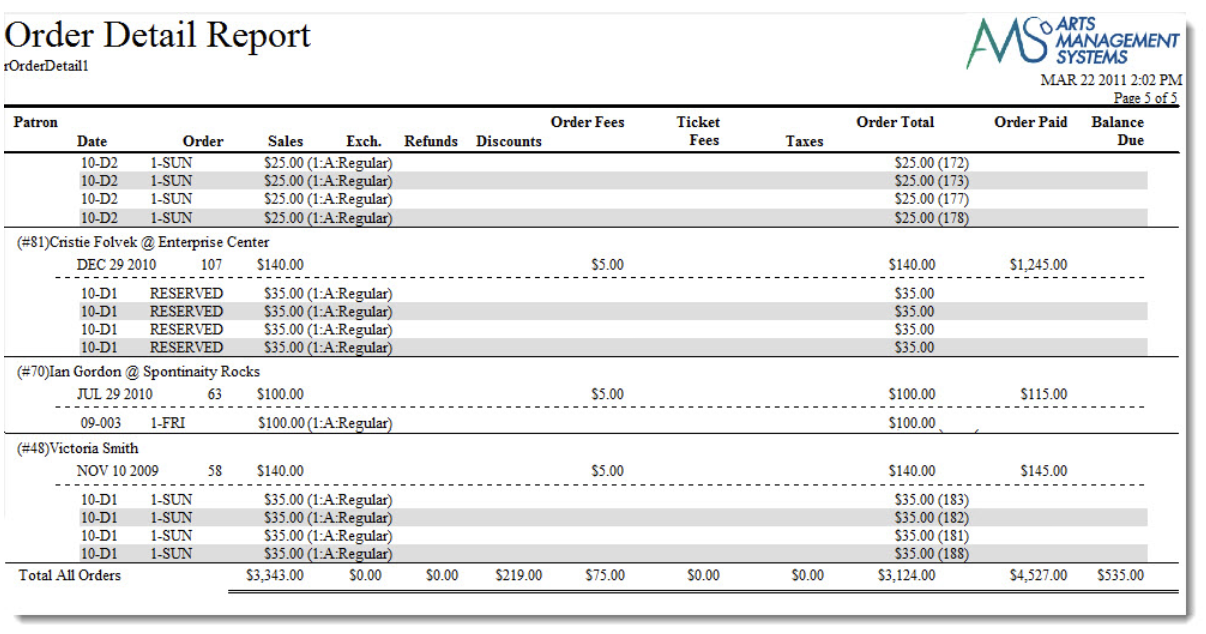
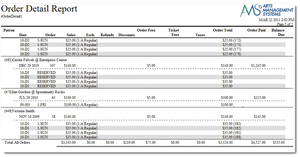
This report generates a detailed listing of orders for each employee by patron for tickets sales.
System Name: rOrderDetail1
Intended Use Case:
- Box Office: Use this report to review orders by employee for ticket sales.
Order Detail - by Patron (Ticket, Pass/G.C., Donation, Resource, Fee & Payment) Top
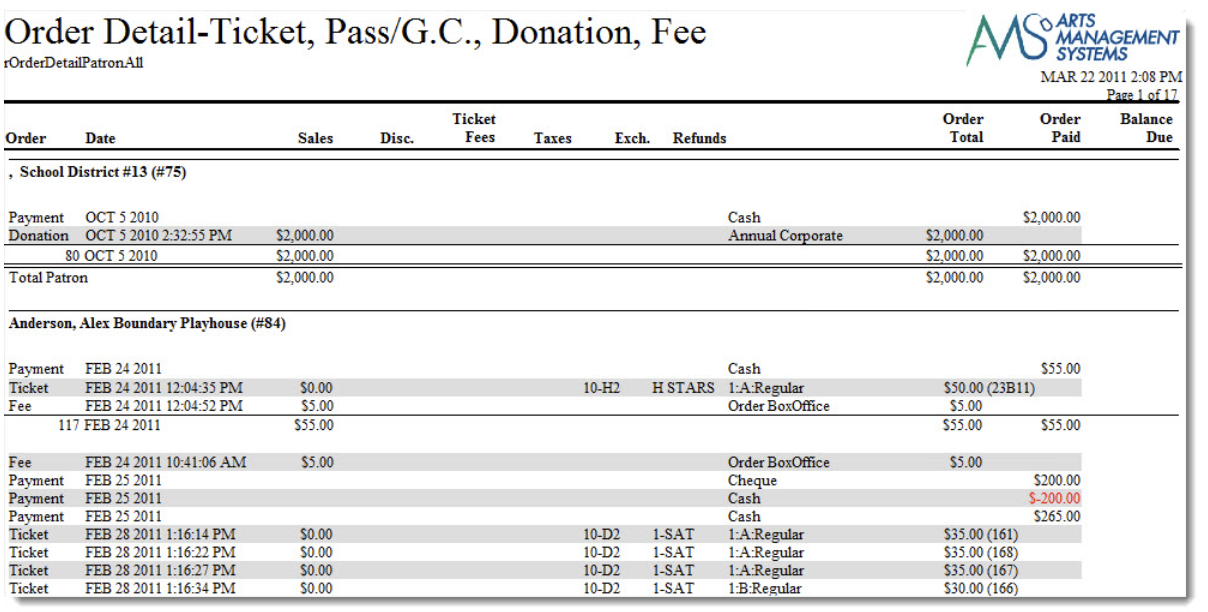
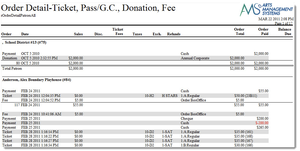
This report generates a detailed listing of each patron's orders and all the detail that is in it.
System Name: rOrderDetailPatronAll
Intended Use Case:
- Box Office: Use this report to review patron's orders.
Order Detail - by Date (Tickets Only) Top
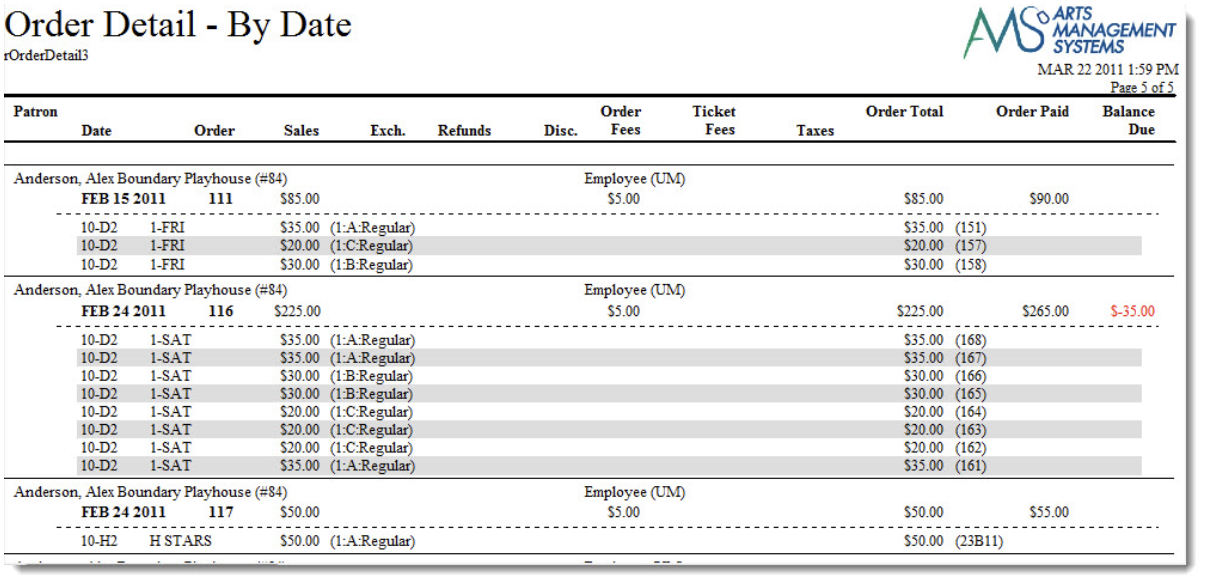
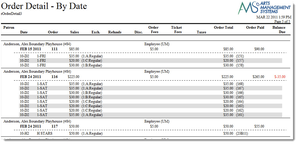
This report generates a detailed listing of orders by date for tickets that have been purchased.
System Name: rOrderDetail3
Intended Use Case:
- Box Office: Use this report to review orders by date for ticket sales.
Order Summary Top
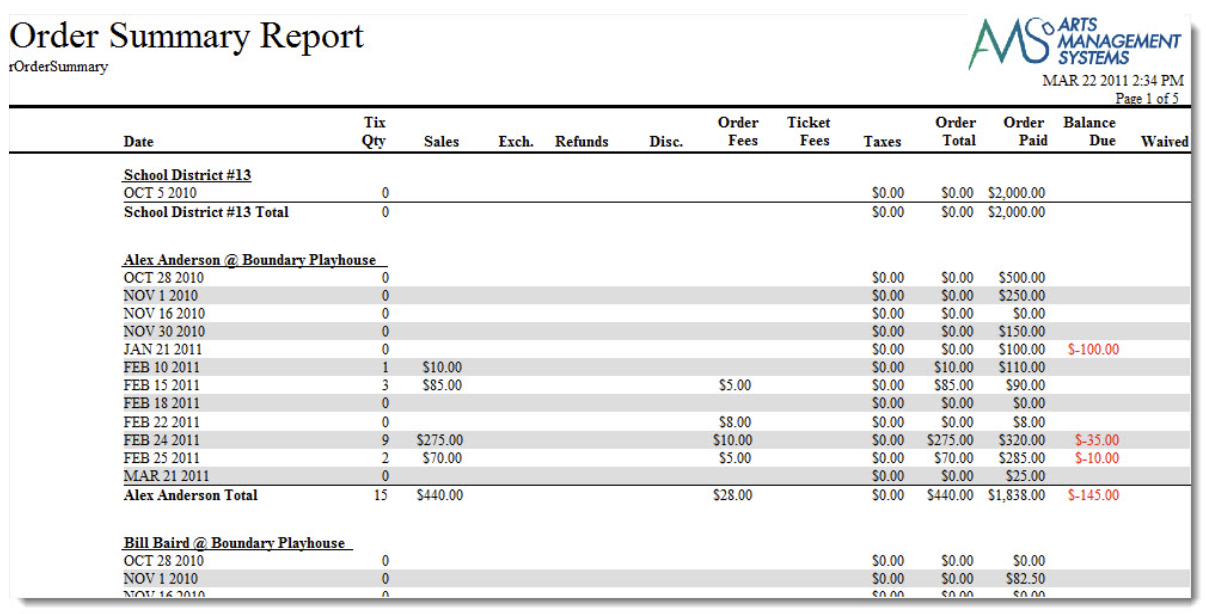
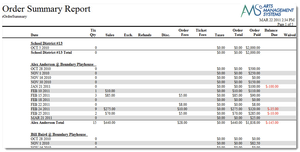
This report generates a summary of each order attached to a patron.
System Name: rOrderSummary
Intended Use Case:
- Box Office: Use this report to review the orders for a patron.
Payment Detail by Deposit Top
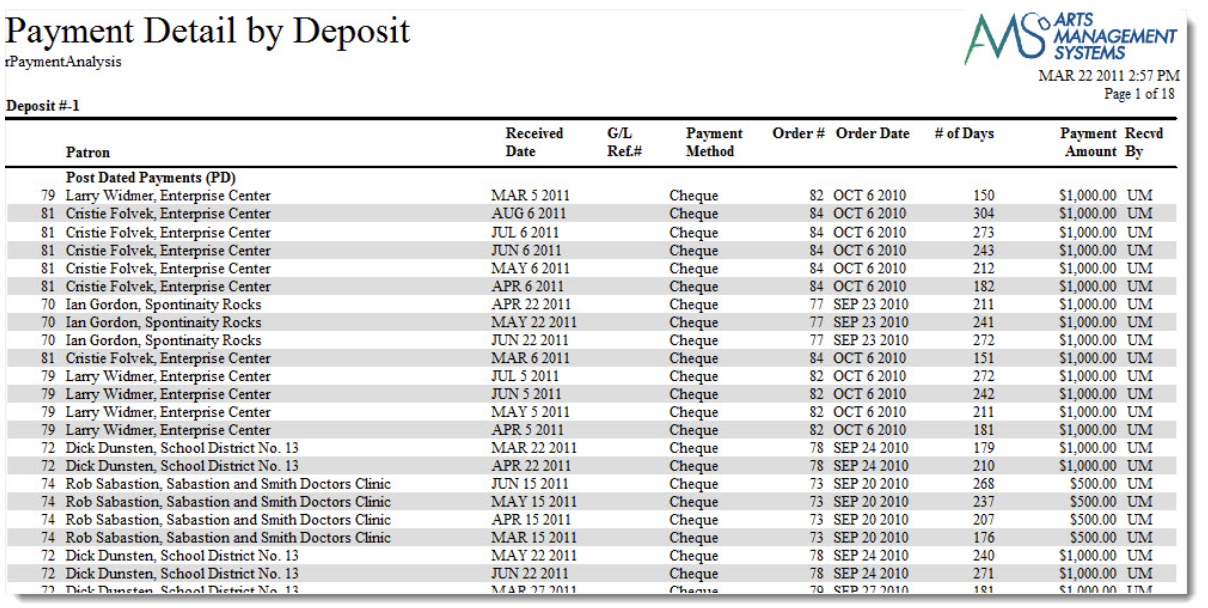
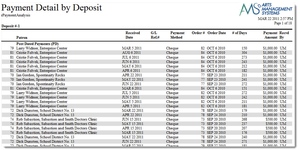
This report generates a listing of current and past payments as they are associated with a deposit.
System Name: rOrderSummary
Intended Use Case:
- Box Office: Use this report to look at the payments associated with a deposit.
Cheque Requests Top
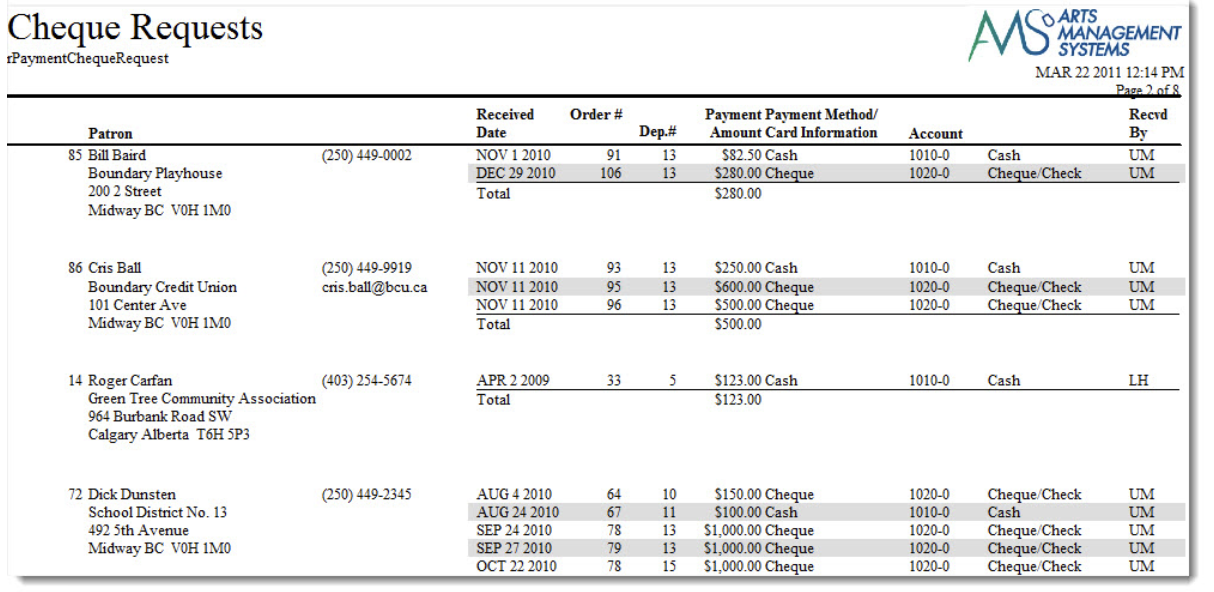
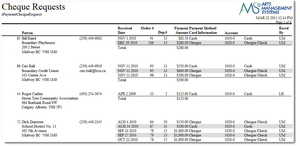
This report generates a listing of refunds owed to a patron that are to be disbursed by check.
System Name: rPaymentCheckRequest
Intended Use Case:
-
Box Office: Use this report to see a listing of all refunds owed to a patron that need a check issued.
-
Accounting: Use this report to see a listing of all refunds owed to a patron that need a check issued.
Payment Detail by Employee Top
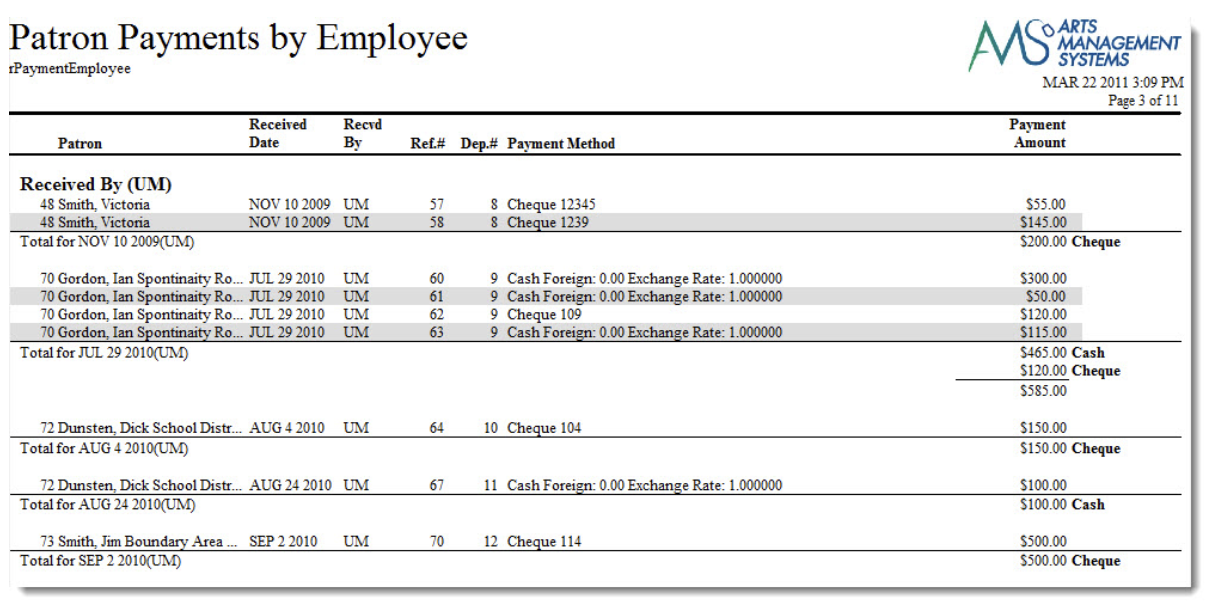
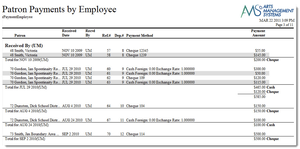
This report generates a listing of current and past payments by the employee and date they were handled.
System Name: rPaymentEmployee
Intended Use Case:
- Box Office: Use this report to look at the payments handled by an employee by date.
Payment Detail by Patron Top
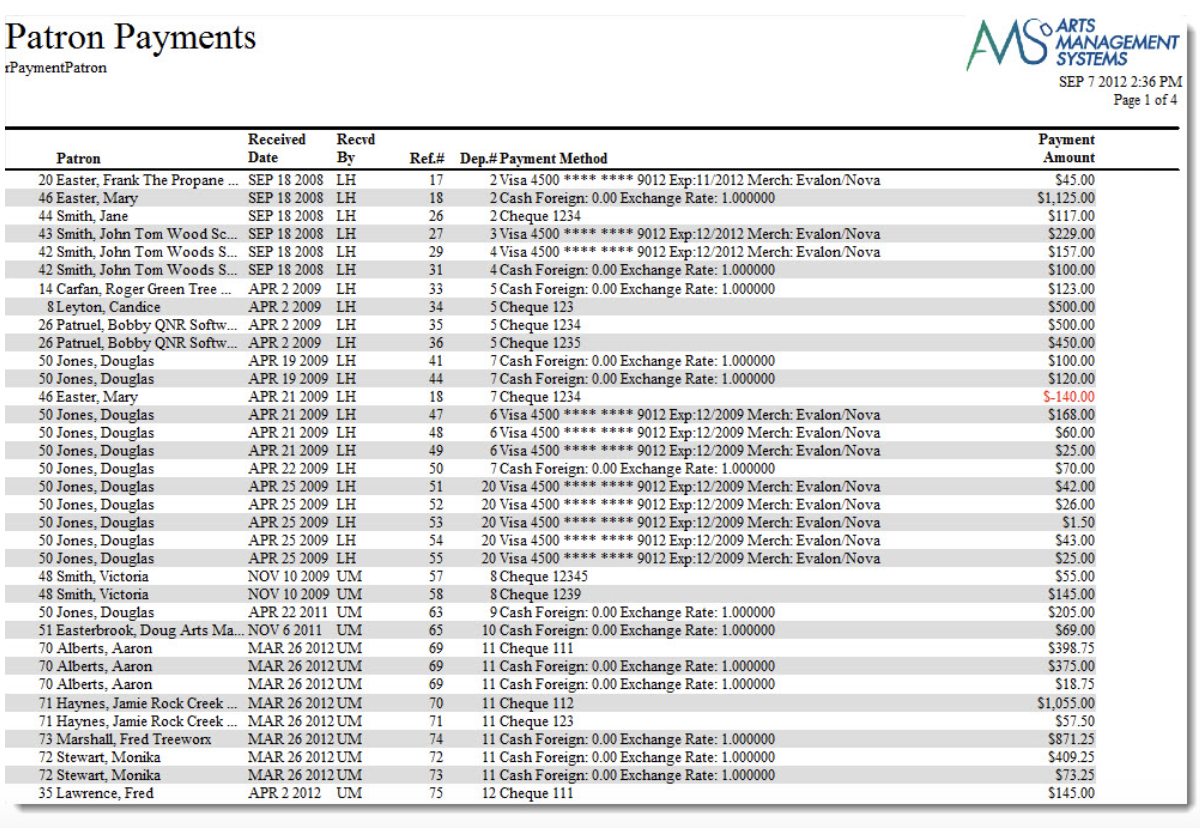
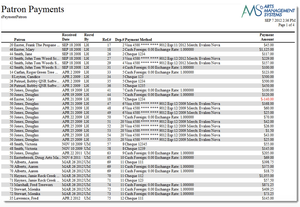
This report generates a listing of all payments by a patron.
System Name: rPaymentPatron
Intended Use Case:
- Box Office: Use this report to look at payments that have been made by a patron.
Credit Card Verification Responses Top
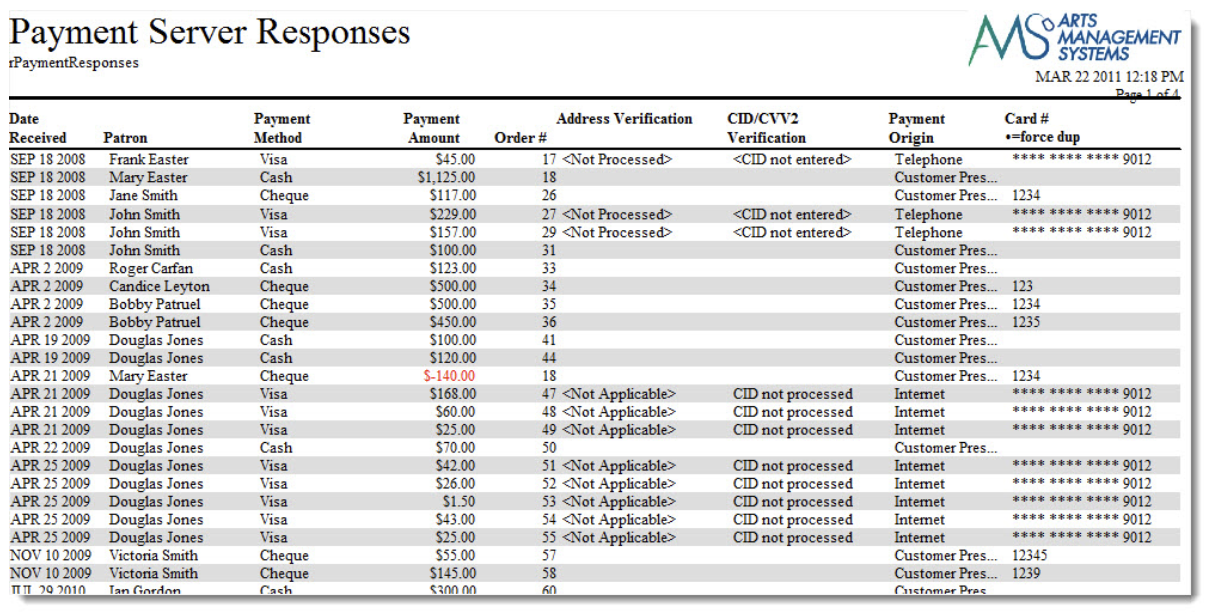
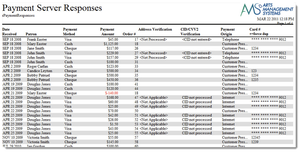
This report generates a listing of the responses received during payment verification.
System Name: rPaymentResponses
Intended Use Case:
- Box Office: Use this report to review the responses received during payment verification to look for any problems.
Cash Flow - Post Dated Payment Analysis Top
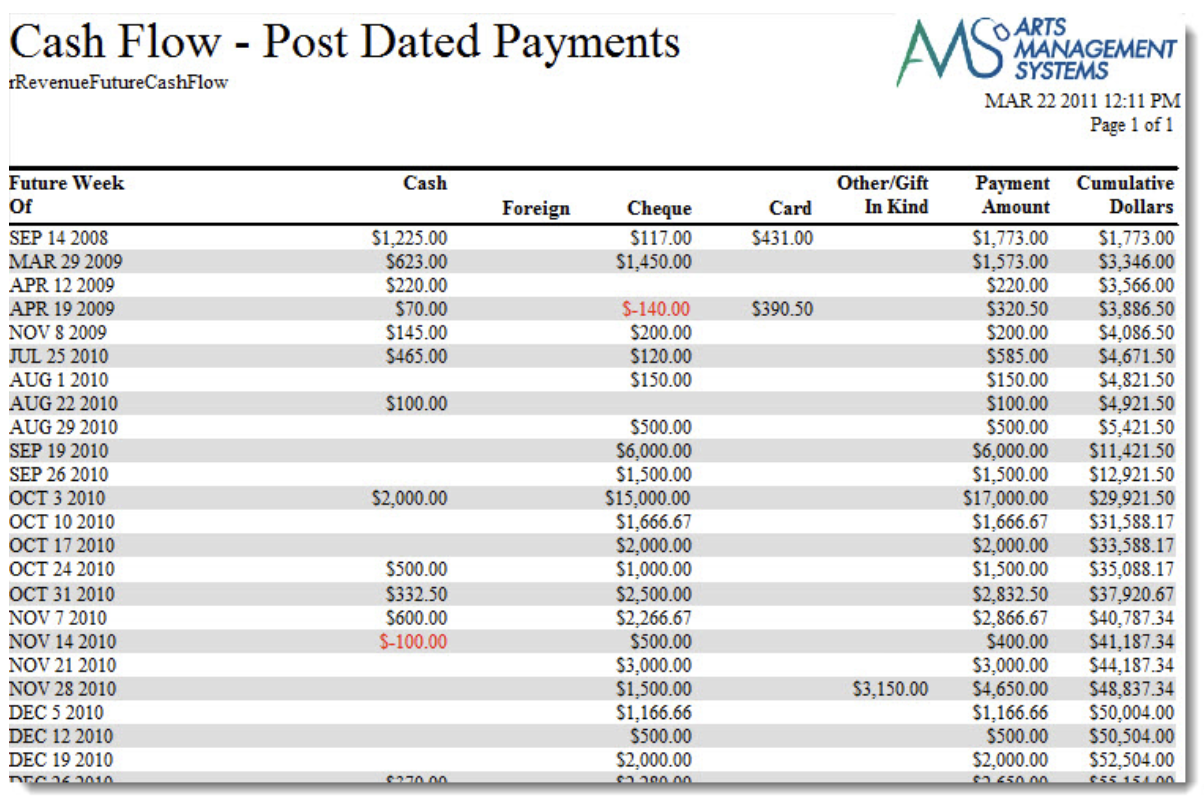
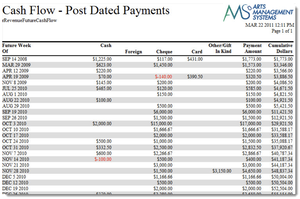
This report generates a listing of the responses received during payment verification.
System Name: rRevenueFutureCashFlow
Intended Use Case:
-
Box Office: Use this report to review the responses received during payment verification to look for any problems.
-
Accounting: Use this report to review past and future cash flow for the organization.
Payment Summary - Sales Transaction Allocation Top
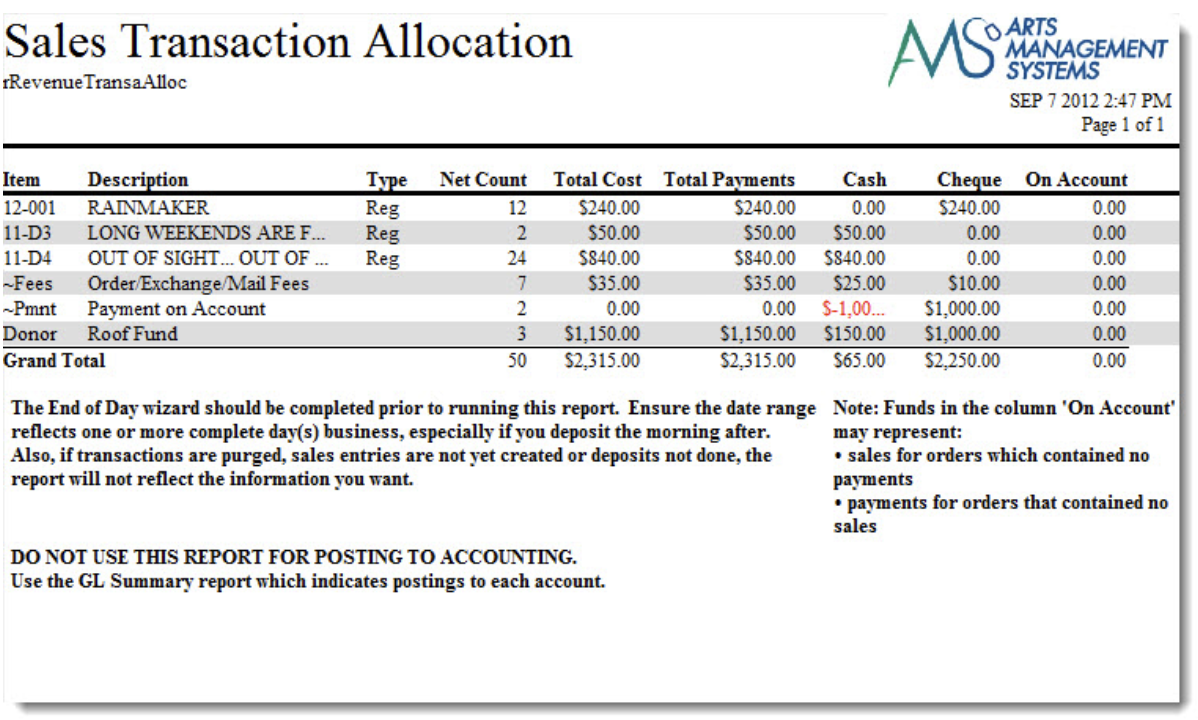
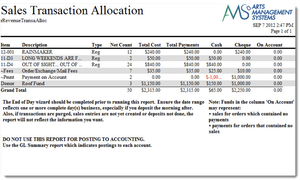
You use the Payment Summary - Sales Transaction Allocation to allocate how much was paid by credit card, cash, checks, etc. based on transactions. This is best done on a dialy basis AFTER the End Of Day Wizard.
System Name: rRevenueTransaAlloc
Intended Use Case:
- Accounting: Use this report to see a total of all payments for a specific day.
Payment Summary Top
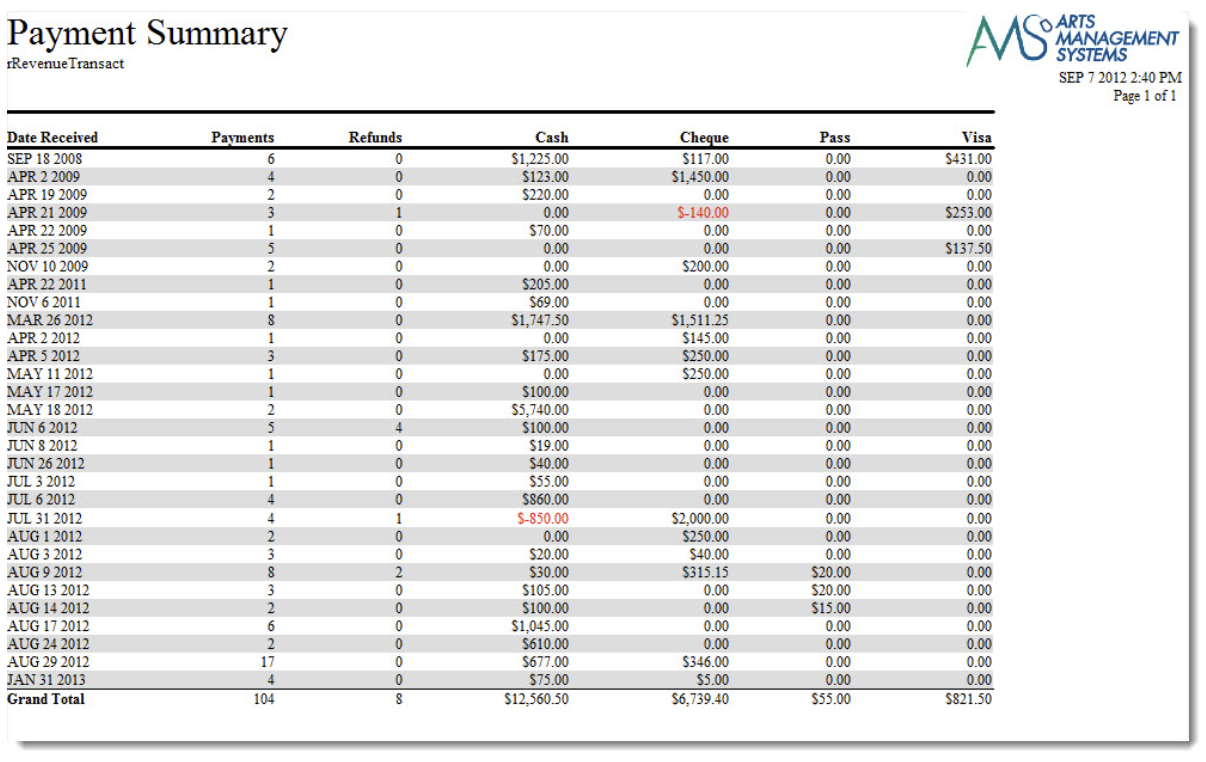
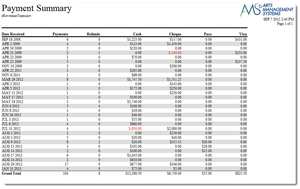
This report generates a quick listing of all payment totals for a date.
System Name: rRevenueTransact
Intended Use Case:
- Box Office: Use this report to see a total of all payments for a specific day.