Report Customizing Window Top
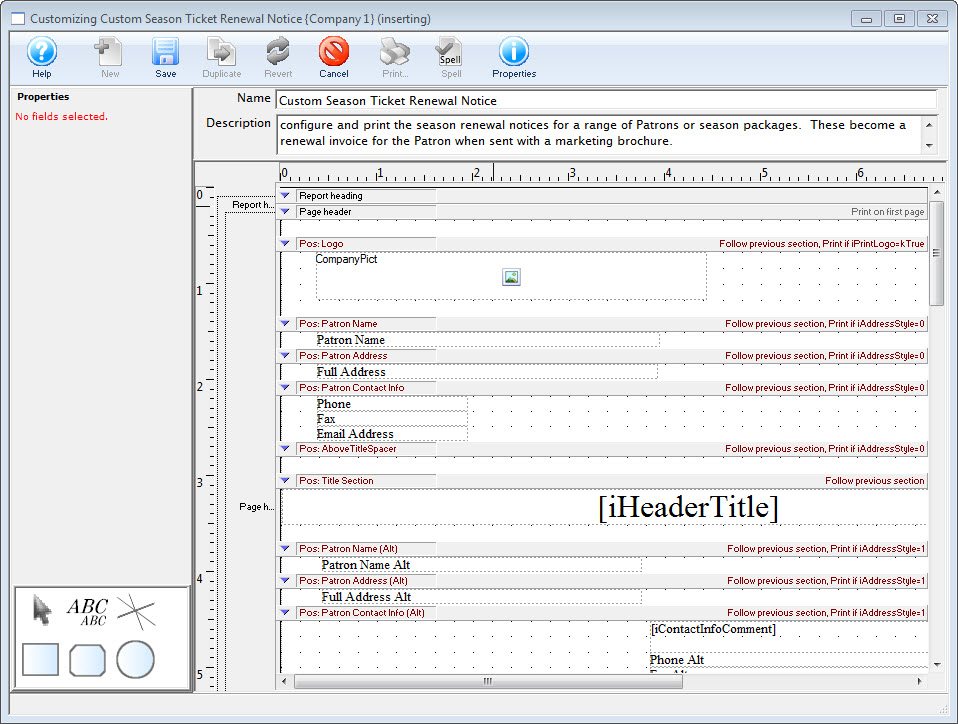
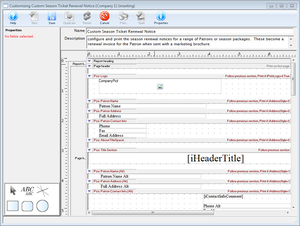
You use this window to make adjustments to the layout of a report. It is currently only available for the Season Ticket Renewal Notice. Ready for more information on how to customize a report?


This option is not available in this window.


Saves the changes made to the custom report.


Creates a duplicate of the selected customized report.


Reverts the report to the last saved version.


Deletes the customized report.


This option is not available in this window.


This option is not available in this window.


Opens the Report Properties Dialogue to allow adjustments to margins and layout.
Field Name
The name of the field on the report that is currently selected.
Visible
When checked, the field will be visible on the report.
Top
The top position of the field.
Left
The left position of the field.
Height
The total height of the field.
Width
The total width of the field.
Font: Name
The name of the font to be used for the field.
Font: Size
The point size of the font for the field.
Font: Style
The style (e.g. bold, italic, underline) of the field.
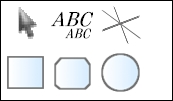
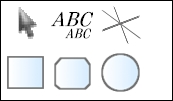
The toolbox allows for switching between tools that can be used in customizing the report. Click here for more information on the Report Customization Toolbox.
File: Name
The name of the custom report.
File: Description
A short description of the custom report.


This blue arrow lets you toggle individual sections of the custom document between expanded mode and collapsed mode.
Report Properties Dialogue Top
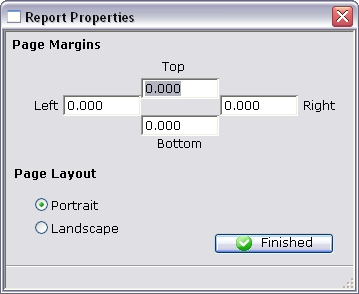
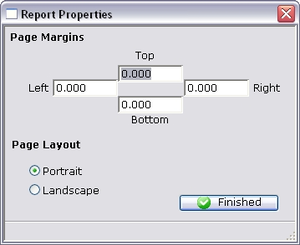
The toolbox is accessed from the Report Customization Window and can be used to adjust the layout of a customized report.
Page Margins
The top, left, right, and bottom margin sizes for the report in relation to the paper size.
Page Layout
Allows you to set the 8.5 X 11 layout to portrait mode or landscape mode.
Finished Button
Saves all changes and closes the window.
Report Customization Toolbox Top
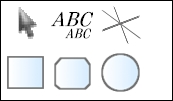
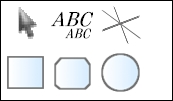
The toolbox is accessed from the Report Customization Window and can be used when customizing a report.


The arrow tool is used for selecting items on the report layout.


The text field tool allows the placement of a new text field on the report layout.


The line tool allows the placement of a line on the report layout.


The rectangle tool allows the placement of a box on the report layout.


The rounded rectangle tool allows that placement of a rounded box on the report layout.


The circle tool allows the placement of a circle on the report layout.