Report Category List Window Top
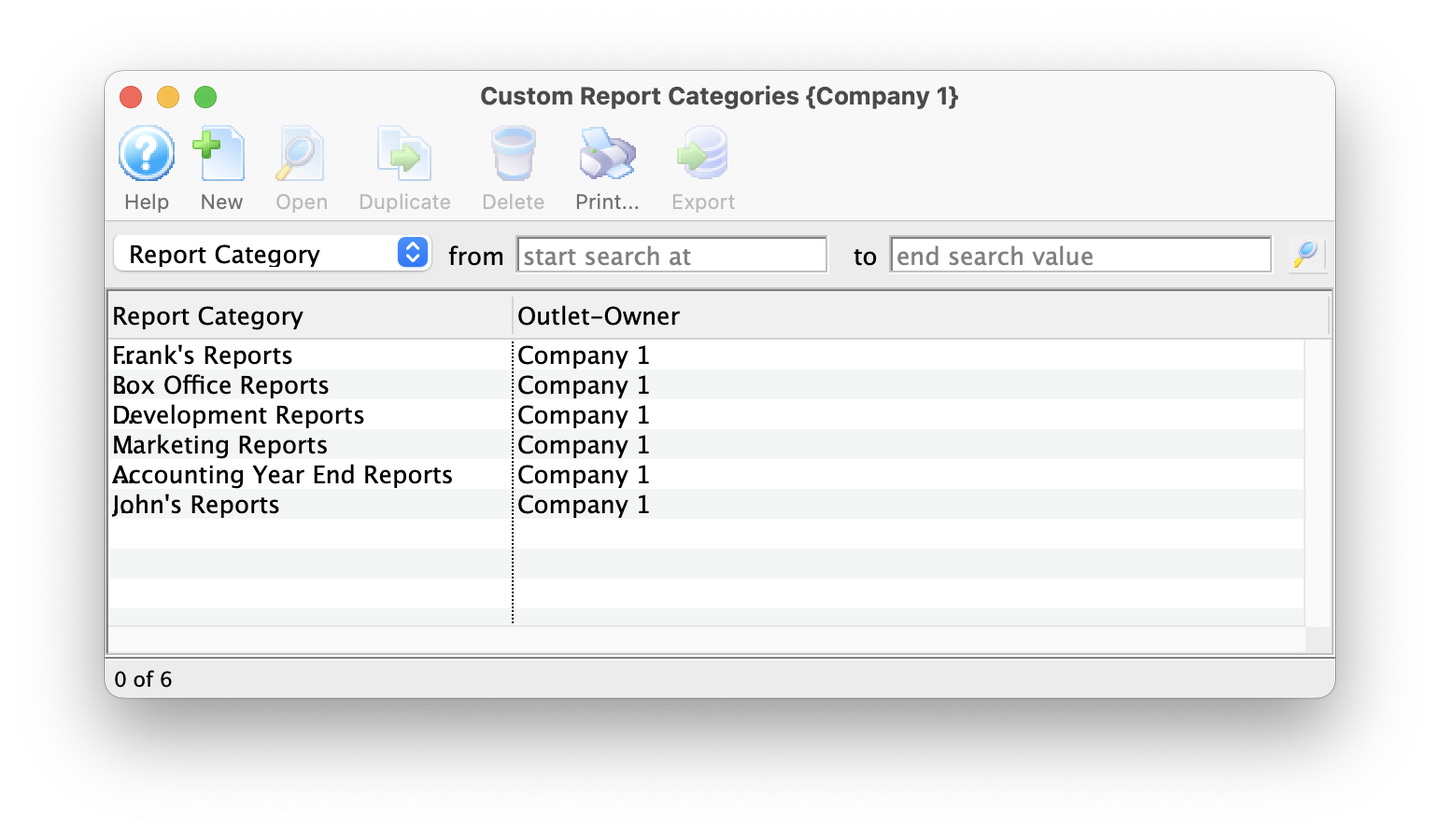
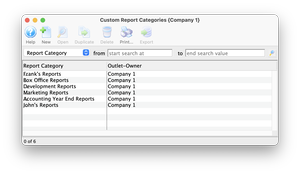
This window is accessed by clicking the Categories button on the Report Selection Window.


Opens the detail window to create a new custom category. See the how-to guides for more information on how to create and use custom categories.


Duplicates the selected custom category.


Deletes the selected custom category.


Prints a report of all items in the list window.


Exports all items in the list window as a .txt file.
Report Category
The name of the custom category.
Outlet Owner
The outlet that the custom category belongs to.
Report Category Detail Window Top
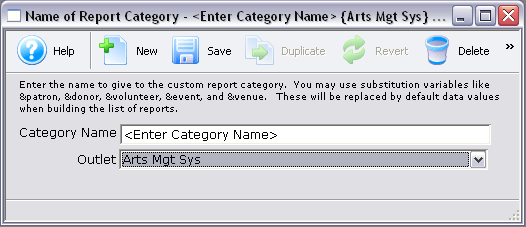
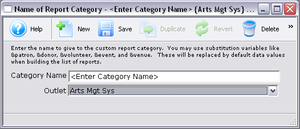
This window is accessed by clicking the New button on the Custom Category List Window.


Opens the Report Category Detail Window to create a new custom category.


Saves the custom category.


Duplicates the selected custom category.


Reverts to the last save.


Deletes the selected custom category.
Category Name
The name of the custom category.
Outlet Owner
The outlet that the custom category belongs to.
