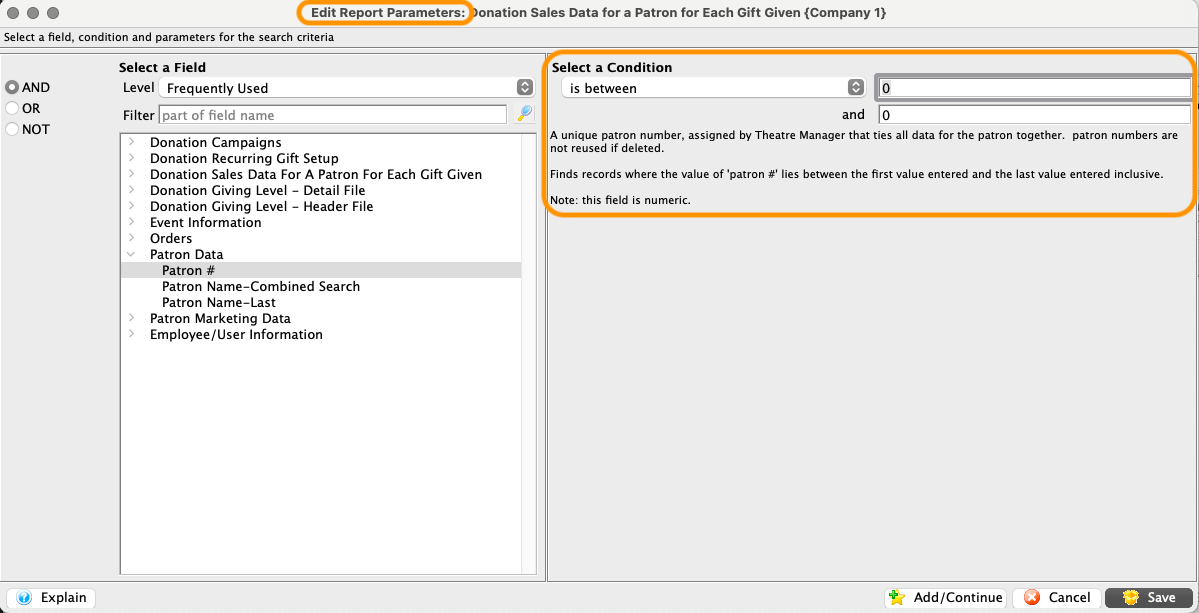
Criteria Conditions
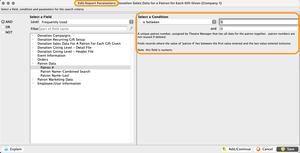
Conditions change the records found when searching a database field. Selecting the right condition will narrow the information in the report or mail list.
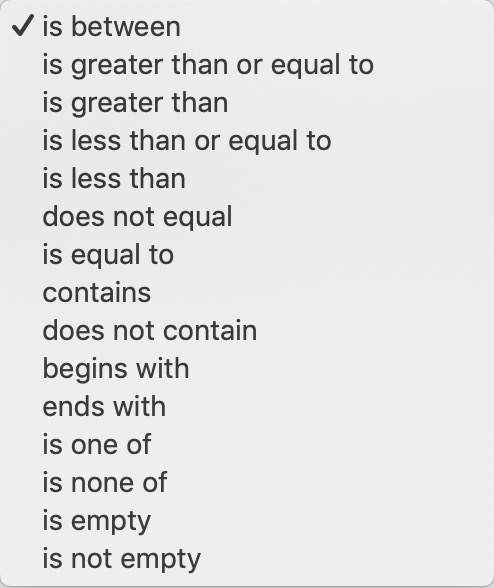
Character Field Conditions
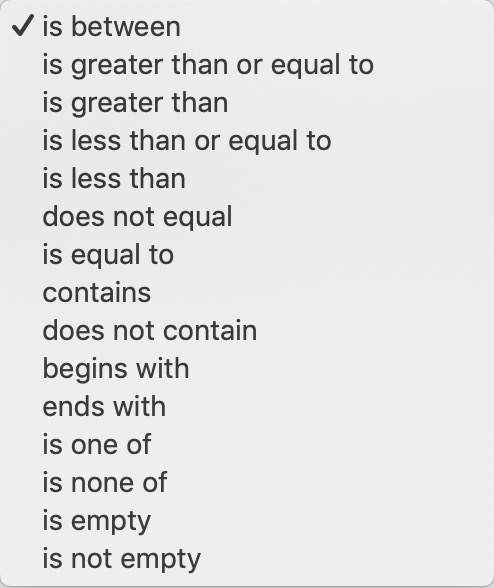
- is between: The parameters for the field are between to sets of factors.
- is greater than or equal to: The parameters for the field are greater than or equal to these factors.
- is greater than: The parameters for the field are greater than this factor.
- is less than or equal to: The parameters for the field are less than or equal to these factors.
- is less than: The parameters for the field are less than this factor.
- does not equal: The parameters for the field are not equal to this factor.
- is equal to: The parameters for the field are equal to this factor.
- contains: The text of the parameter is contained anywhere within the field.
- does not contain: The text of the parameter is not found anywhere within the field.
- begins with: The text of the parameter is found at the beginning of the field.
- ends with: The text of the parameter is found at the end of the field.
- is one of: The parameters for the field is one of this factor.
- is none of: The parameters for the field is none of this factor. Remember that the NOT operator paired with this condition will create a double negative.
- is empty: The field is empty - containing no characters at all
- is not empty: The field is not empty - meaning it contains anything
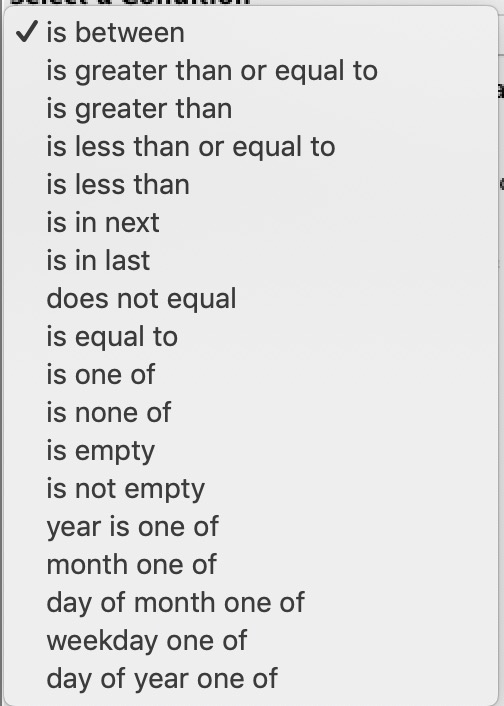
Date Field Conditions
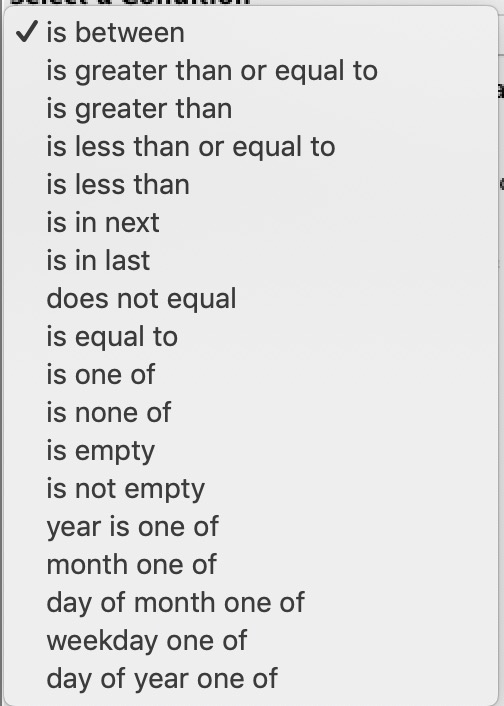
- is between: The parameters for the field are between two sets of factors.
- is greater than or equal to: The parameters for the field are greater than or equal to these factors.
- is greater than: The parameters for the field are greater than this factor.
- is less than or equal to: The parameters for the field are less than or equal to these factors.
- is less than: The parameters for the field are less than this factor.
- is empty: The parameters for the field is empty of all characters
- is not empty: The parameters for the field are not empty of one or more characters.
- year one of: The parameters for the field include the year being one of this factor.
- month one of: The parameters for the field include the month being one of this factor.
- day of month one of: The parameters for the field include the day of the month being one of this factor.
- weekday one of: The parameters for the field include the day of the week being one of this factor.
- day of year one of: The parameters for the field include the day of the year being one of this factor.
- is in last: This condition means that the the date is in the last xx days/weeks/months/years from the current date. You could use this to find:
- donations in the last week
- events in the past month
- volunteers in the past 90 days
- emails in the past 2 days
- etc.
- is in next: This condition means that the the date is in the next xx days/weeks/months/years from the current date. You could use this to find items that are coming up, such as:
- report on events in the next month
- letters due to be printed in the next week
- volunteer activities scheduled in the next 2 weeks
- passes or gift certificates about to expire in the next 7 weeks
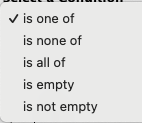
List Field Conditions
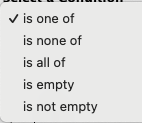
- is one of: The parameters for the field is one of this factor.
- is none of: The parameters for the field is none of this factor. Remember that the NOT operator paired with this condition will create a double negative.
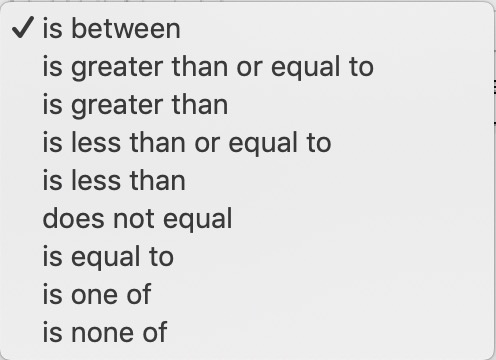
Numeric Field Conditions
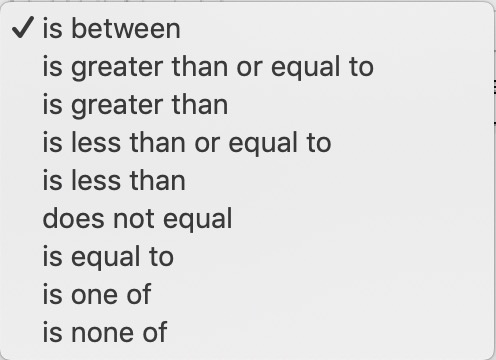
- is between: The parameters for the field are between two sets of factors.
- is greater than or equal to: The parameters for the field are greater than or equal to these factors.
- is greater than: The parameters for the field are greater than this factor.
- is less than or equal to: The parameters for the field are less than or equal to these factors.
- is less than: The parameters for the field are less than this factor.
- does not equal: The parameters for the field are not equal to this factor.
- is equal to: The parameters for the field are equal to this factor.
- is one of: The parameters for the field is one of this factor.
- is none of: The parameters for the field is none of this factor. Remember that the NOT operator paired with this condition will create a double negative.