There are several places to edit a workflow notification:
- If the data or language in the email notifications needs editing, edit the letter
- If the notification isn't triggering at all or is triggering on the wrong items, double check where it has been attached via the Workflow Notification Detail Window >> Usage Tab
- If the notification is sending but not when expected, or if it is going to the wrong employees, edit the Workflow Notification Detail Window
The following steps will let you edit a workflow notification setup:
Open the Workflow Notification List Window
- Go to Setup >> Users and Access >> Workflow Notifications to open the Workflow Notification List Window
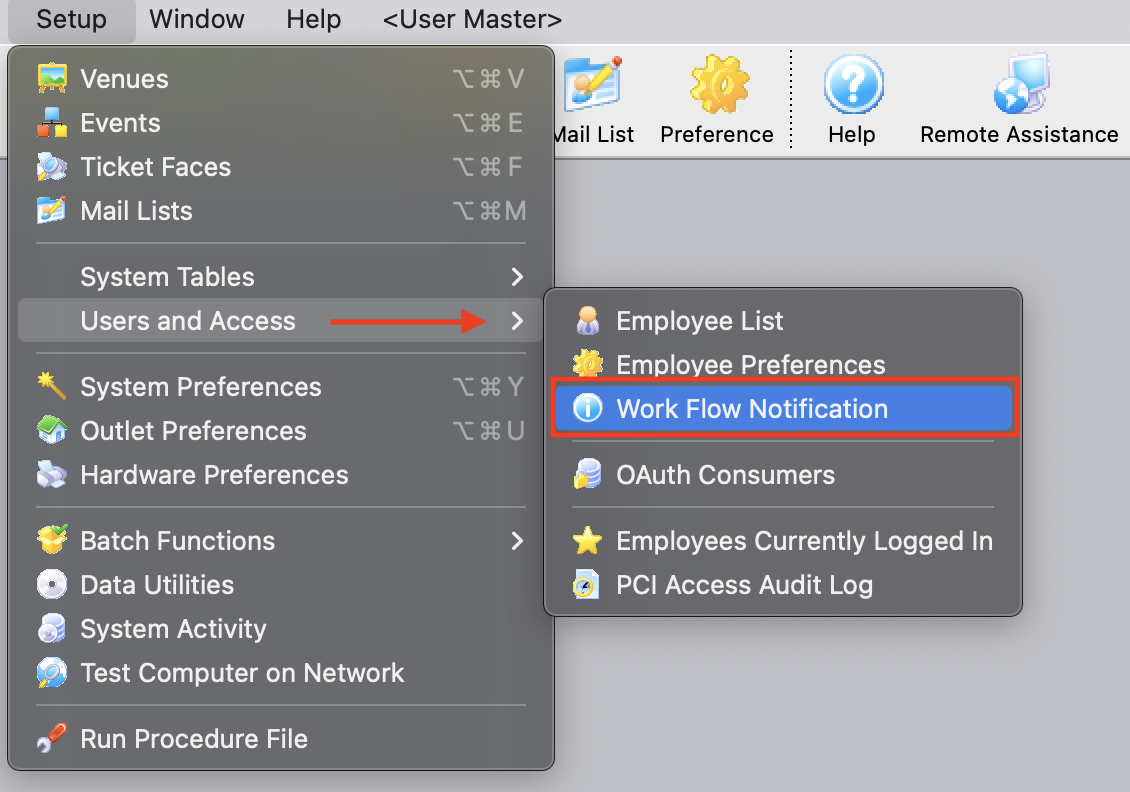
Setup >> Users and Access >> Workflow Notifications
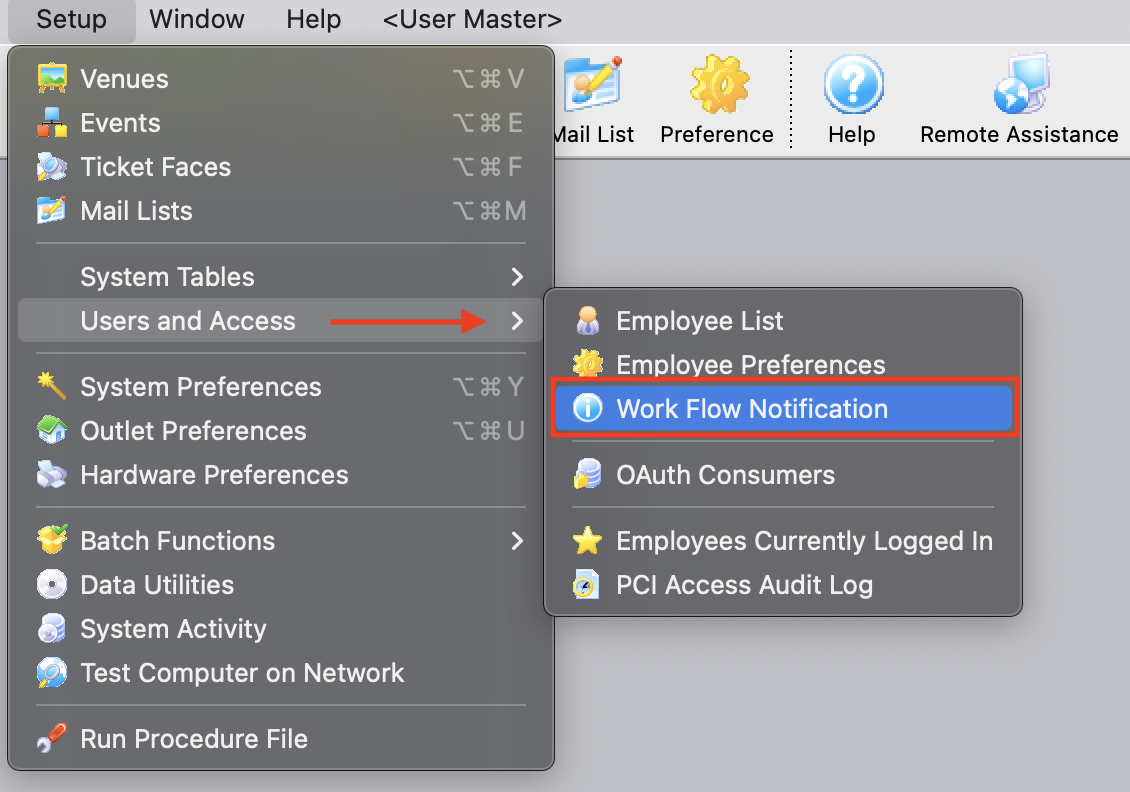
Open the Workflow Notification Detail Window
- Double-click the selected notification to open the Workflow Notification Detail Window
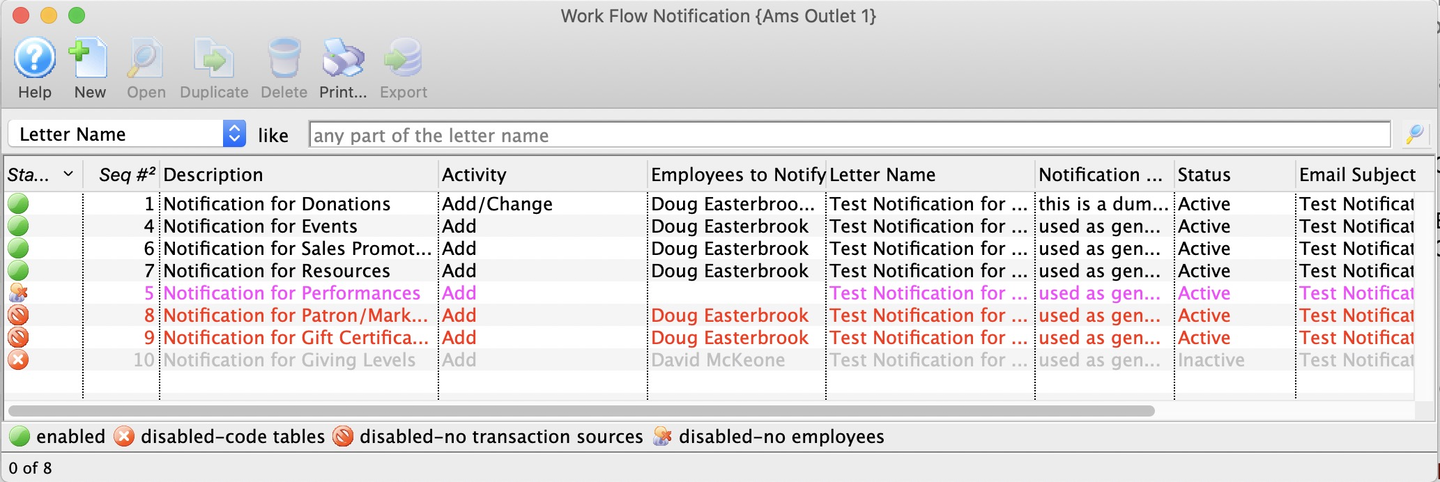
Workflow Notifications List Window
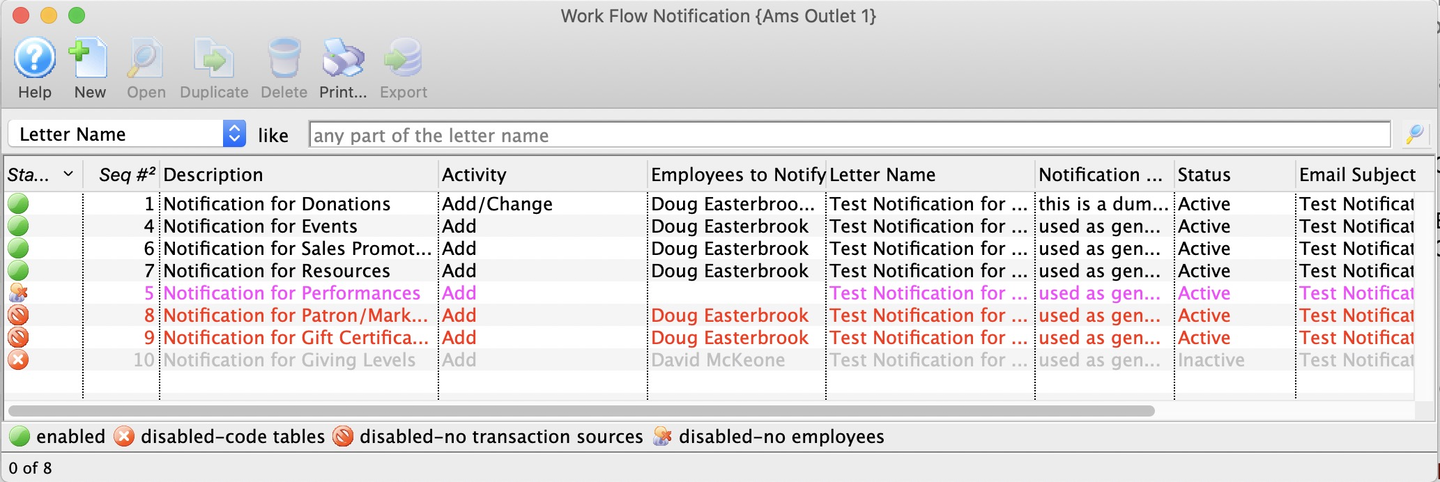
Make the necessary adjustments
- Make the necessary edits on the Edits Tab and the Recipients Tab
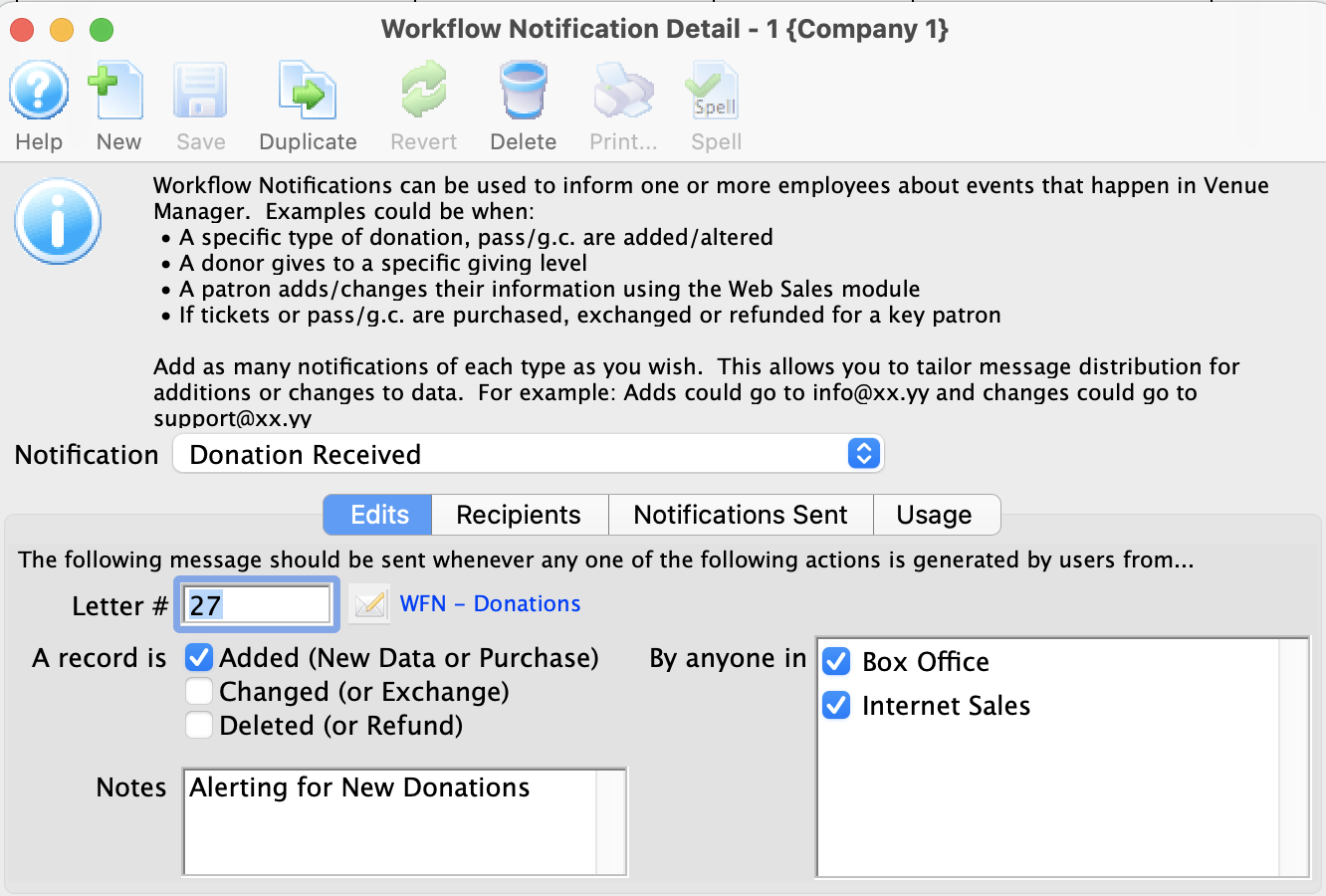
Workflow Notification Detail Window
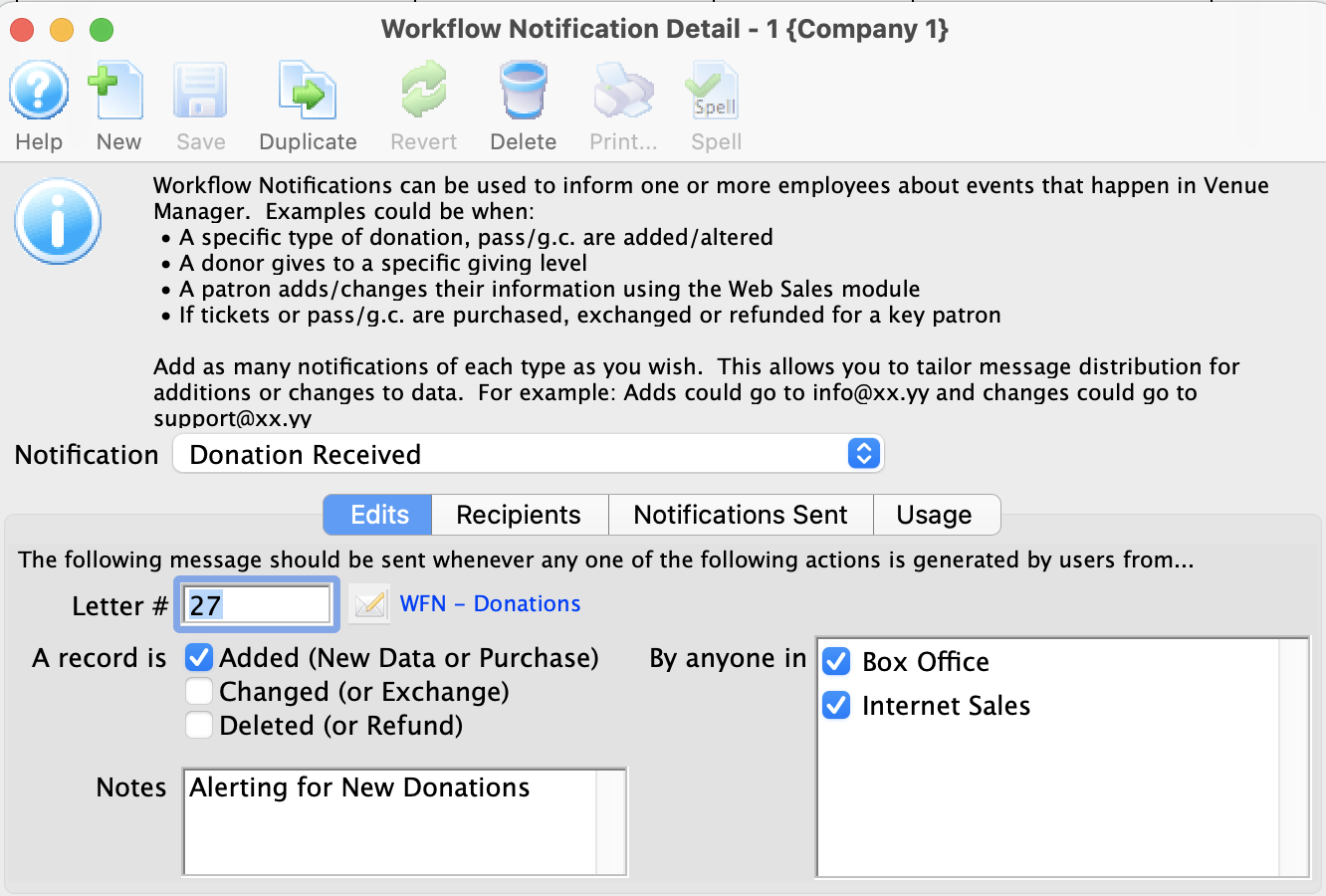
Confirm your edits
- Click the Save button and close the window

Save Button

It is always a good idea to test your edits thoroughly.