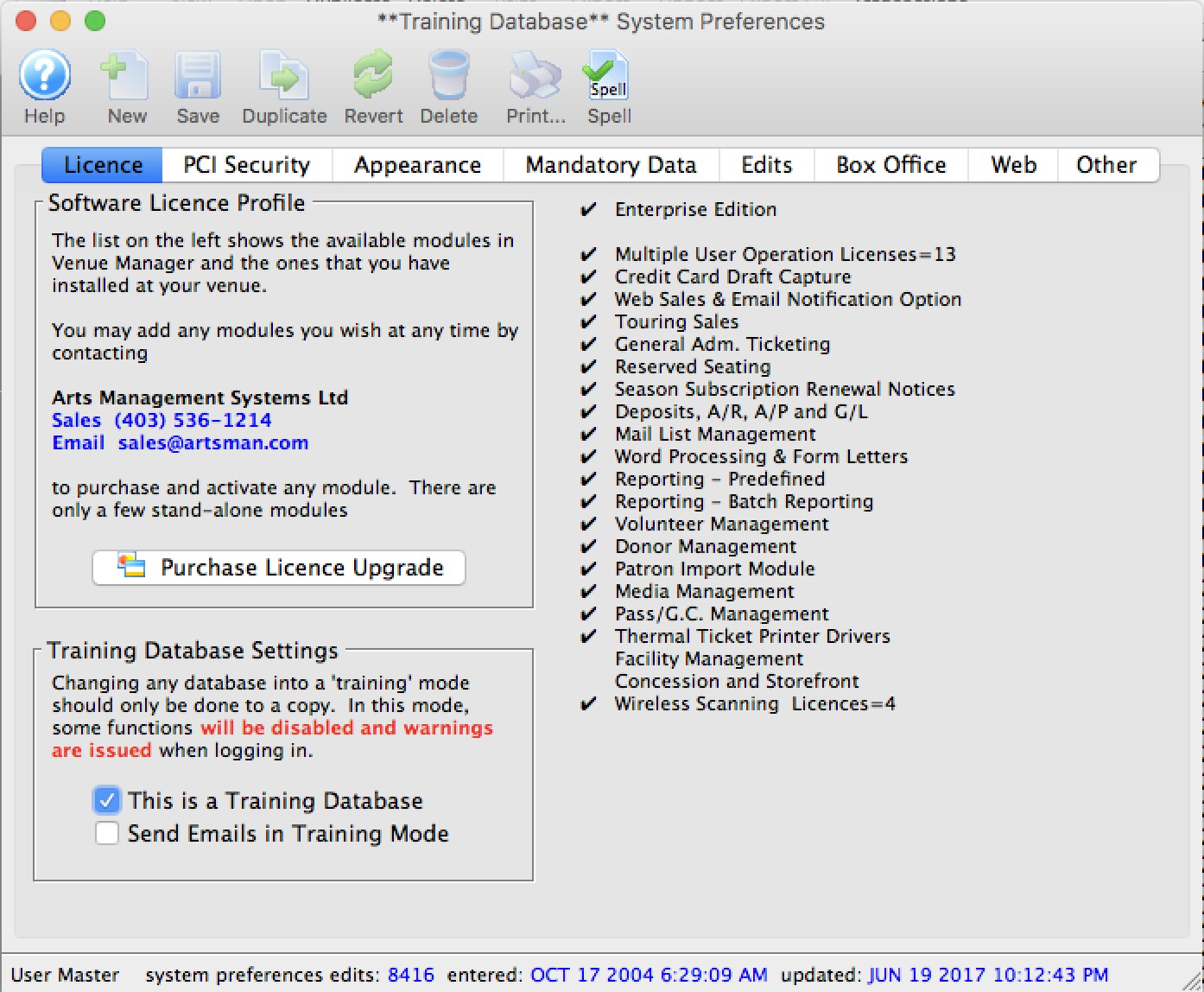Once a company has purchased a license upgrade, the new Customer and License numbers need to be entered to activate the additional features of Theatre Manager. the following steps outline that upgrade process:

Step 2

Click the Purchase License Upgrade button.
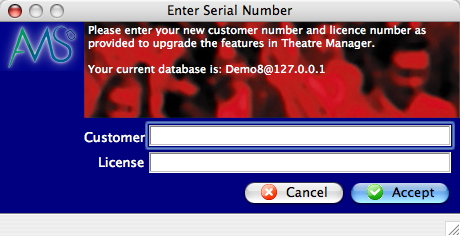
Step 3
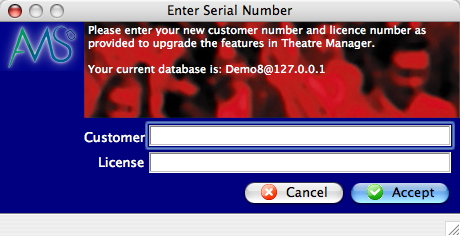
On the Customer and License Number Window, enter the new Customer Number and License Number (provided by Artsman).

Step 4

Click the Accept button. Theatre Manager will now automatically restart to activate the new features.