Before proceeding, read about tags.
Follow these steps to merge two or more tags into one tag type:
Open the Tag List Window
- Go to Setup >> System Tables >> Tags to open the Tag List Window
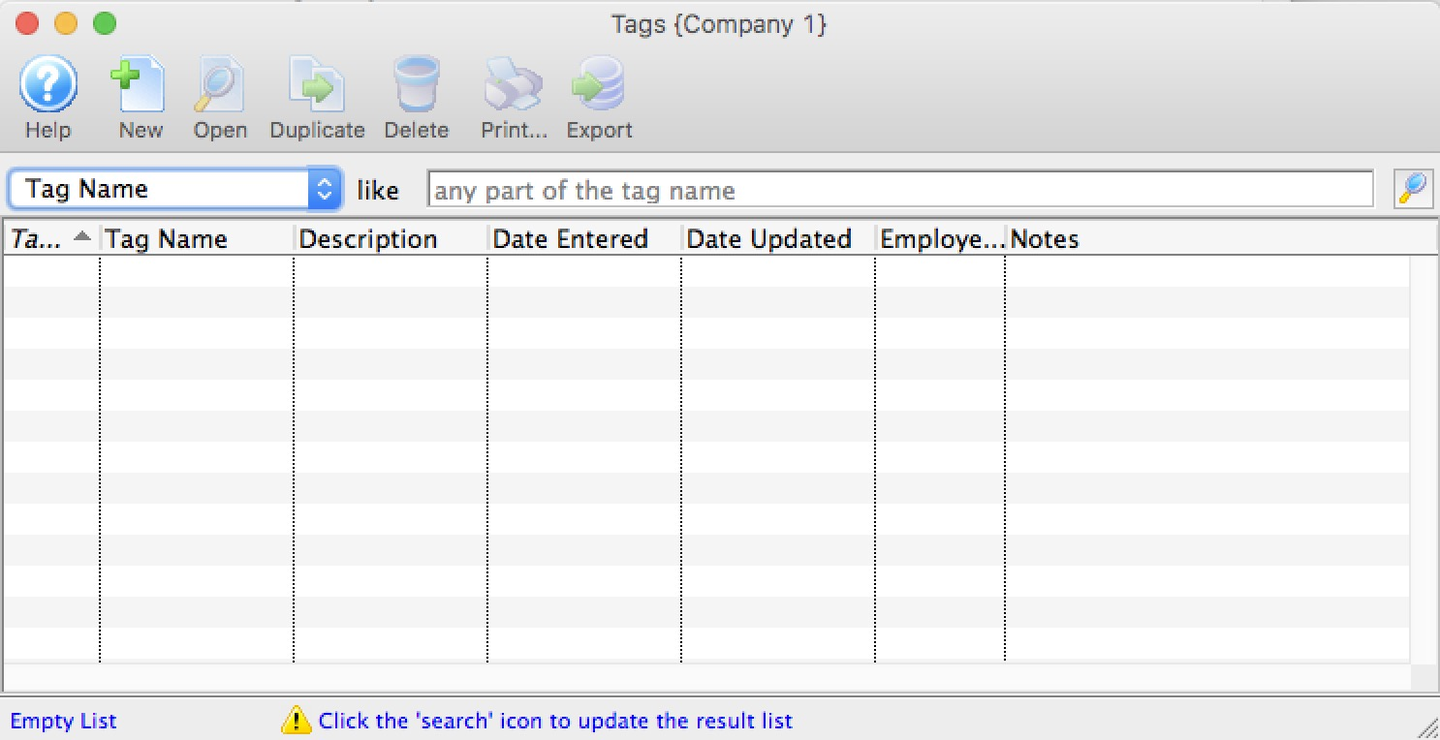
Tag List Window
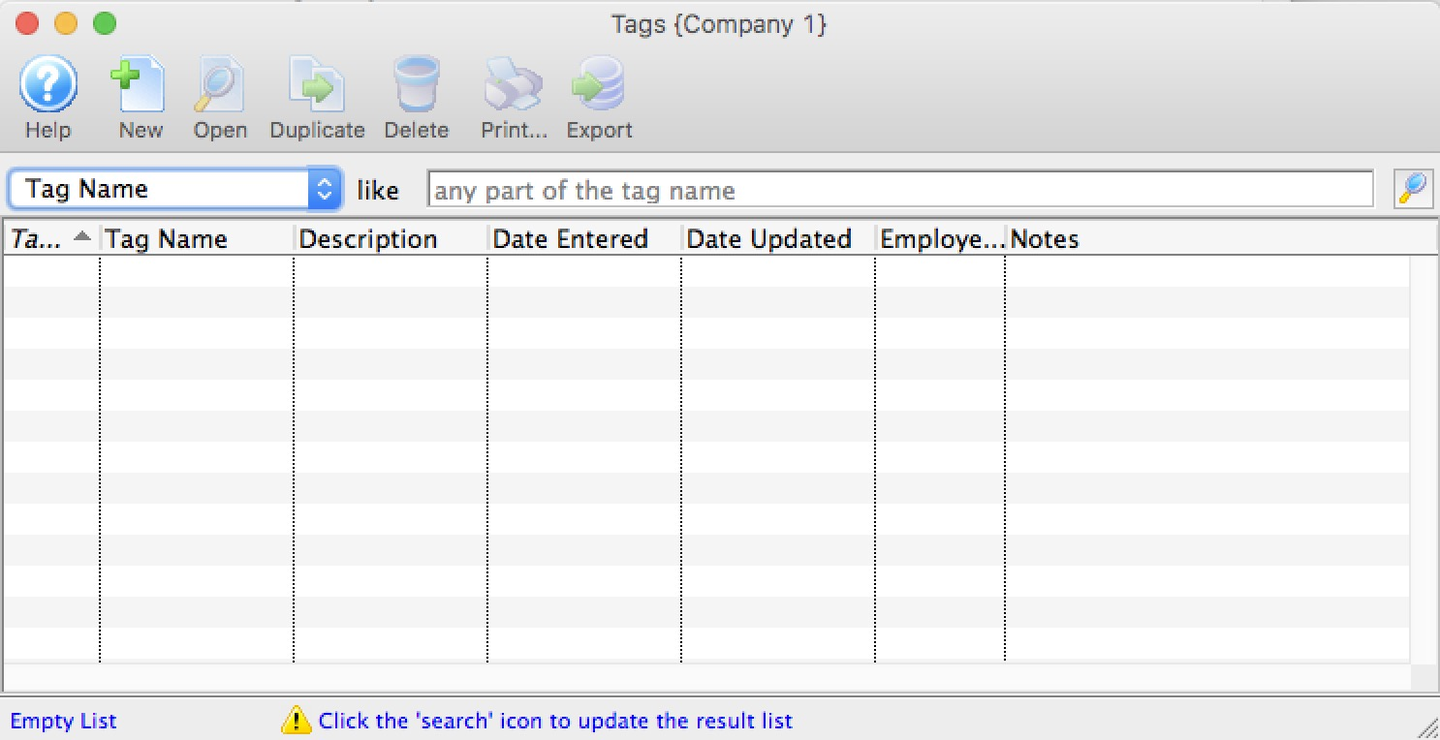
Select the tags to merge
- Find the tag types that need to be combined and single-click to select them
- Control-click (option-click on a Mac) to select non-contiguous records
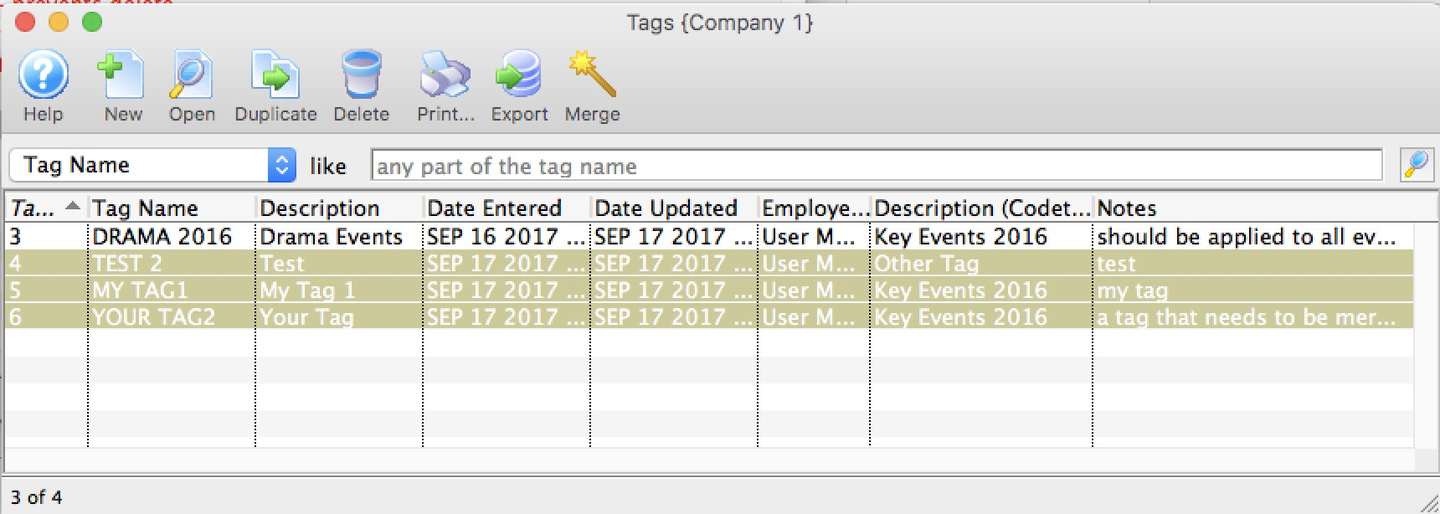
Selected Records on Tag List Window
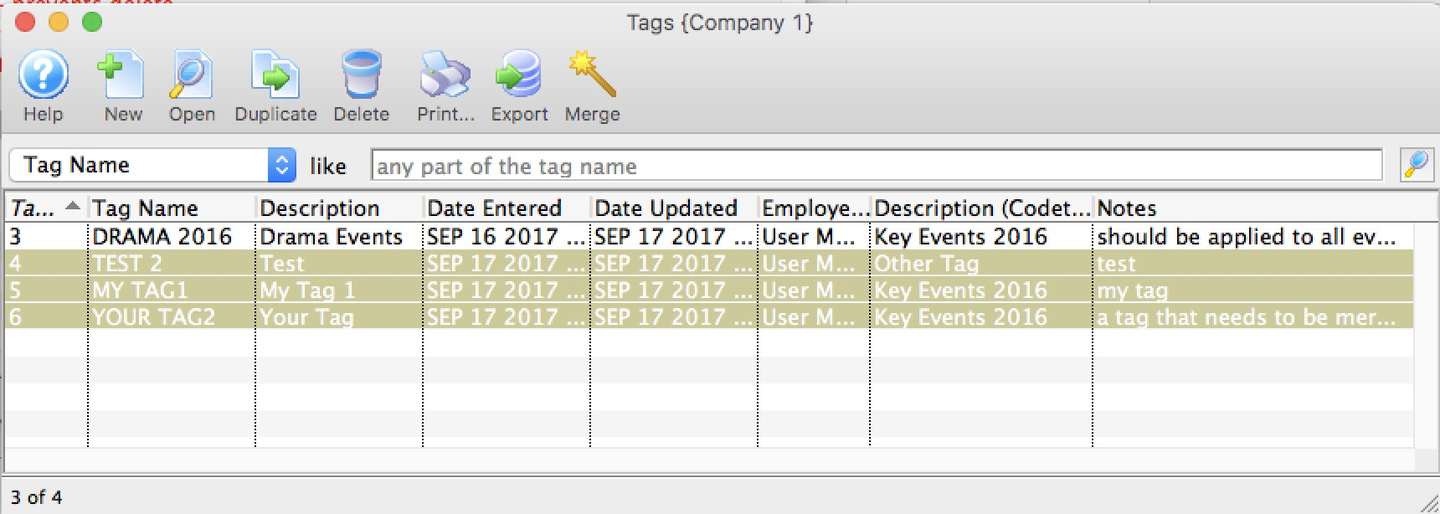
Identify which tag will be primary
- Click the Merge button to open the Merge Screen
- Select the tag that all the others will be combined into
- Click the Merge button
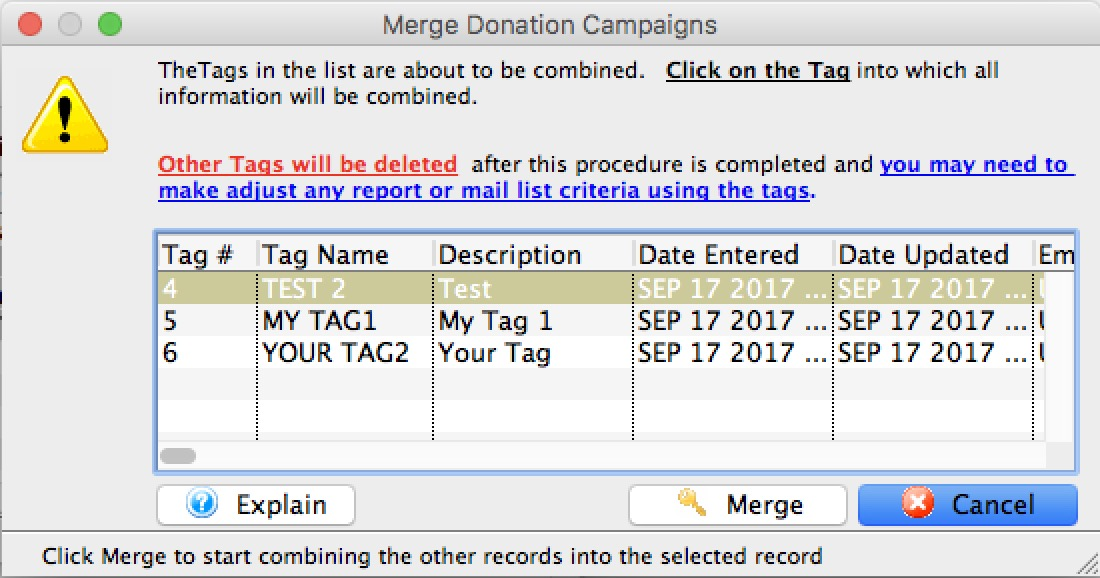
Tag Merge Screen
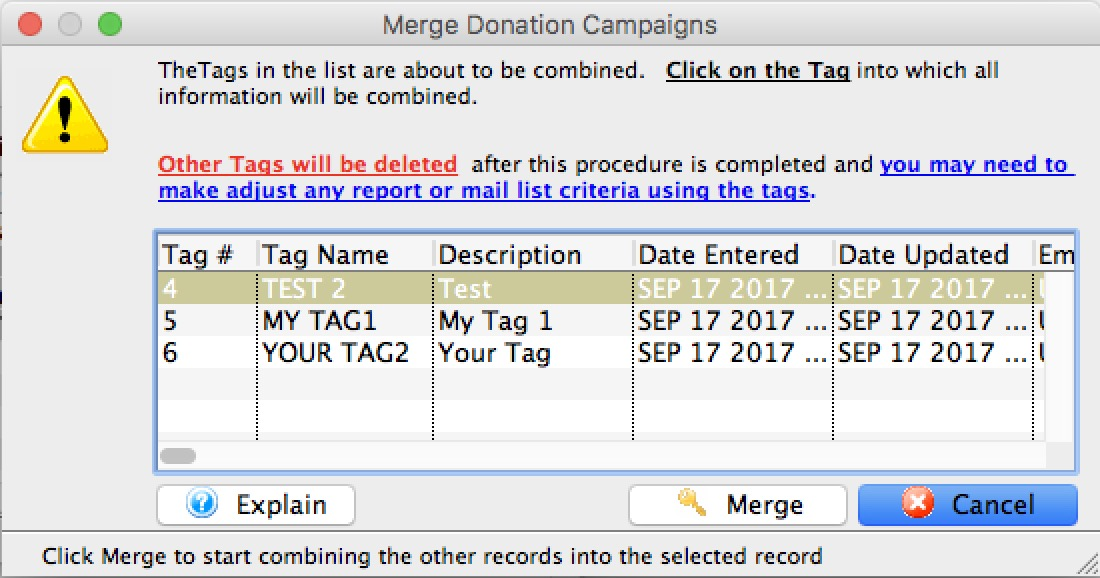
Complete the merge process
- On the Merge Confirmation Dialogue , confirm your choice by clicking the Merge button
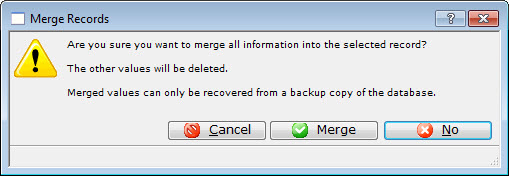
Merge Confirmation Dialogue
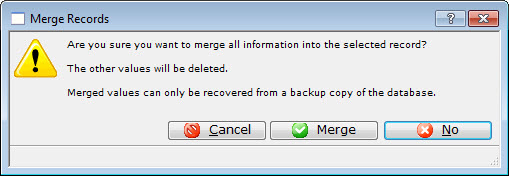
The tags are merged and displayed in the Tag List Window as the primary tag that you chose to merge into.