Follow these steps to delete an existing tag type:
Open the Tag List Window and find the tag to remove
- Go to Setup >> System Tables >> Tags to open the Tag List Window
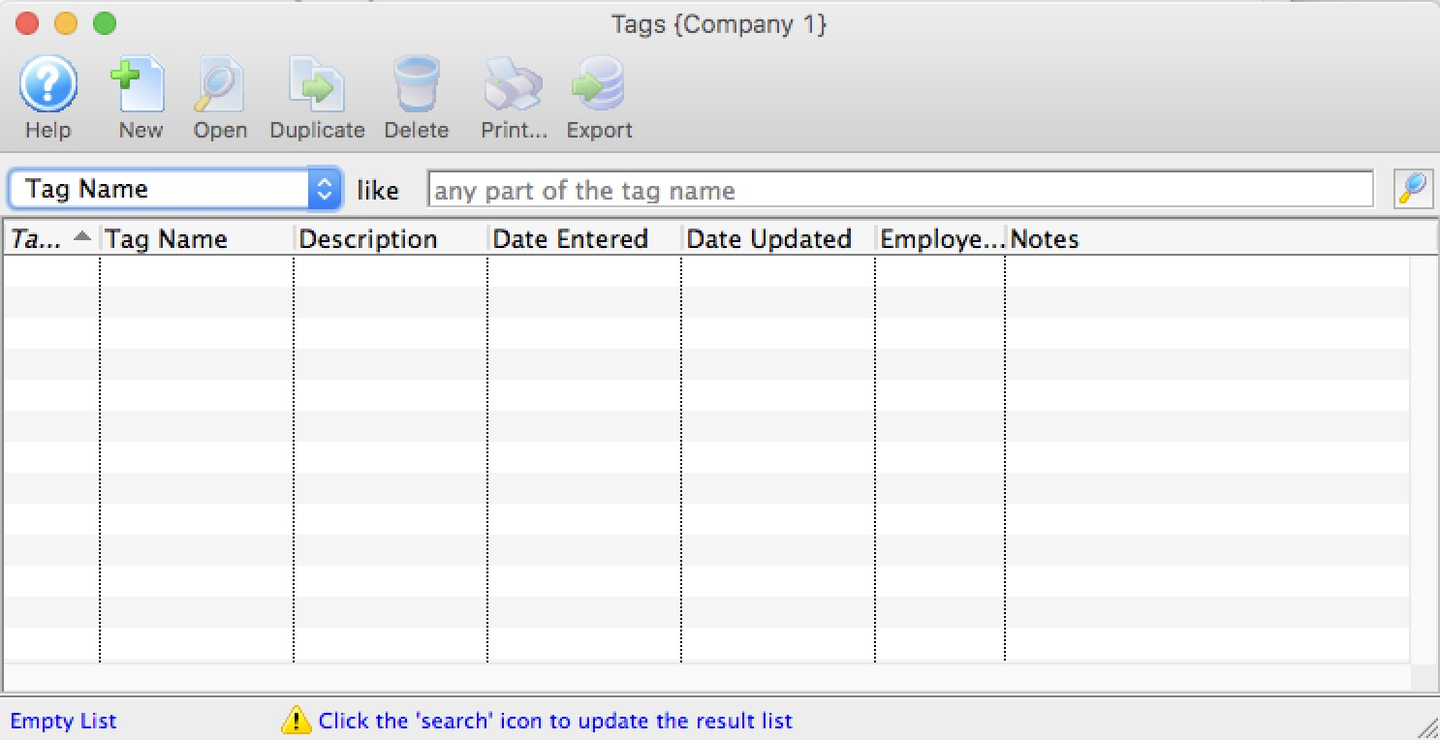
Tag List Window
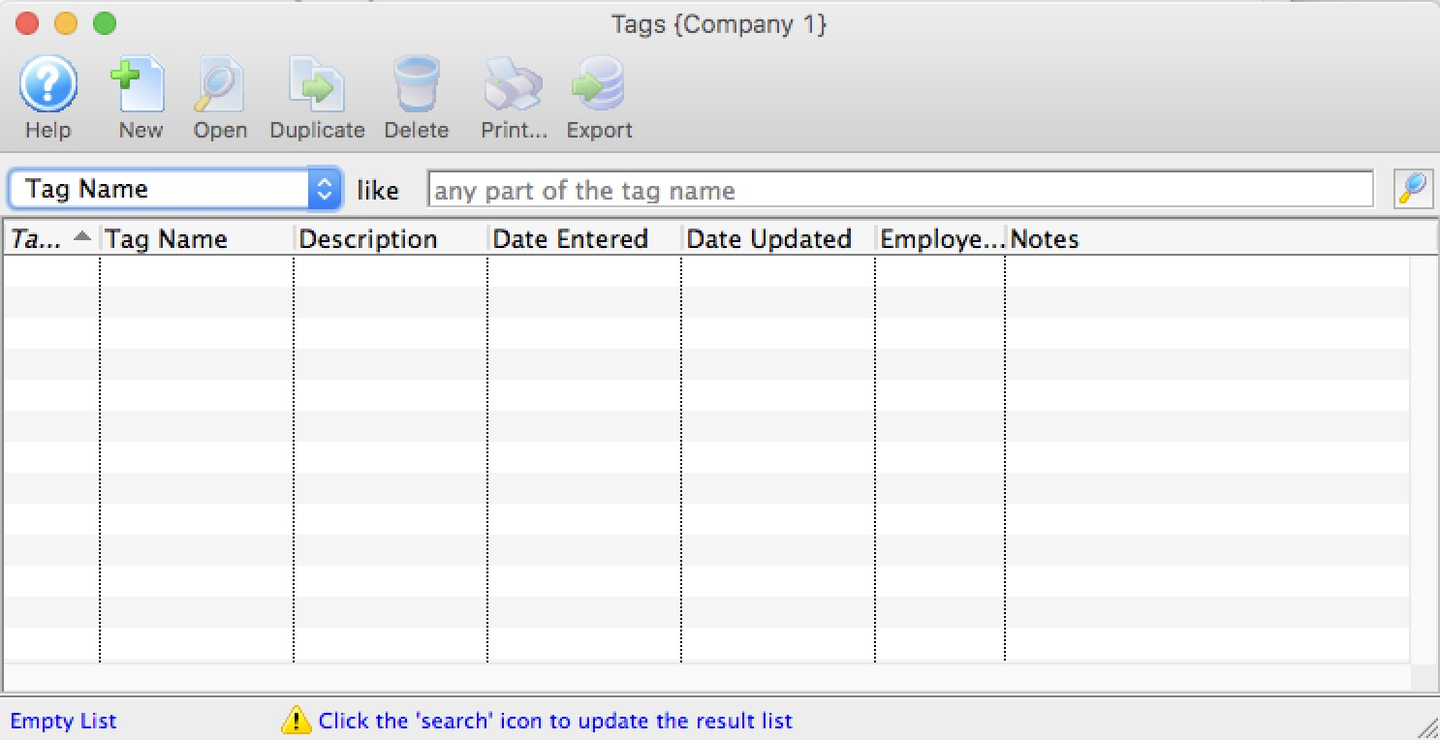
Find the record to delete
- Single-click to select the tag that needs editing
- Click the Delete button

Delete Button

Review your choice
- On the Deletion Confirmation Dialogue, click the Delete button to confirm your choice
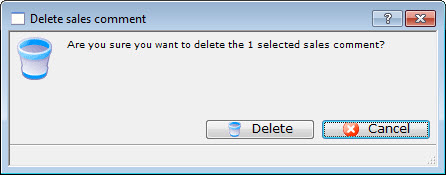
Deletion Confirmation Dialogue
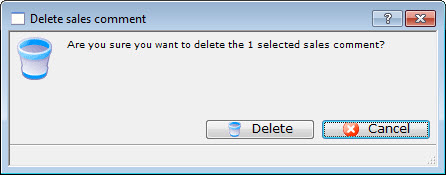
This will remove the tag from the Tag List Window as well as from every item it is attached to.