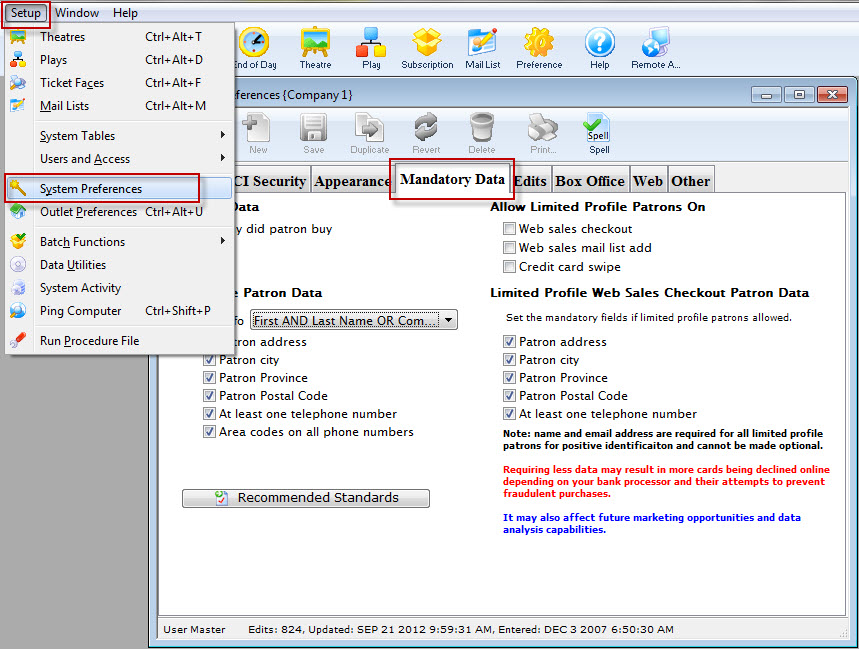Before proceeding, read about limited profile patrons and guest checkouts.
Use the following steps to enable limited profile accounts and guest checkout:
Step 2
Under Allow Limited Profile Patrons On, check at least one of the situations under which limited profile accounts will be allowed:
- Web Sales Checkout - patrons can buy tickets with a limited profile account
- Web Sales Mail List Add - patrons can sign up for mail lists with only essential information
- Credit Card Swipe - patrons swiping a credit card can complete an order with a limited profile account
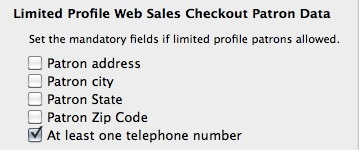
Step 3
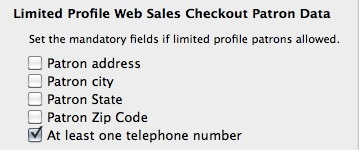
Under Limited Profile Web Sales Checkout, define the mandatory fields that limited profile accounts will be required to provide. This is the minimum data that patrons must provide to access web sales checkout.
If you mail tickets, make sure to include all address fields. If all tickets are print-at-home or held for will call, then choose as many options as you want (even none).
Step 4
Click the Save button.