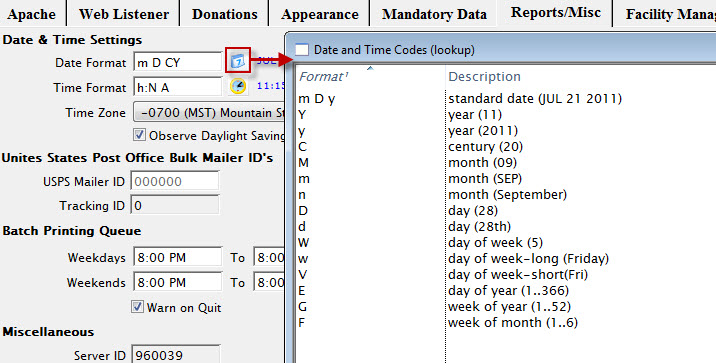
Company (Outlet) Preferences >> Reports/Misc Tab
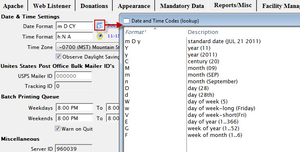
To change the date formatting of all date fields in Theatre Manager, go to Setup >> Company (Outlet) Preferences >> Reports/Misc Tab and edit the Date Format field. Use the date lookup icon to the right of the field to see the code options and then enter the corresponding letters from the lookup that you match the format you desire. Separate each date formatting code letter with a space (e.g. m D CY and NOT cDCY).
To change the time formatting for all time fields, follow the same process as above for the Time Format field.