Follow these steps to add another language to your web site:
Step 1
Add a folder to your web site called WebPagesXX, where XX is the language code (e.g. WebPagesFR for French). There will already be a WebPagesEN folder for English.
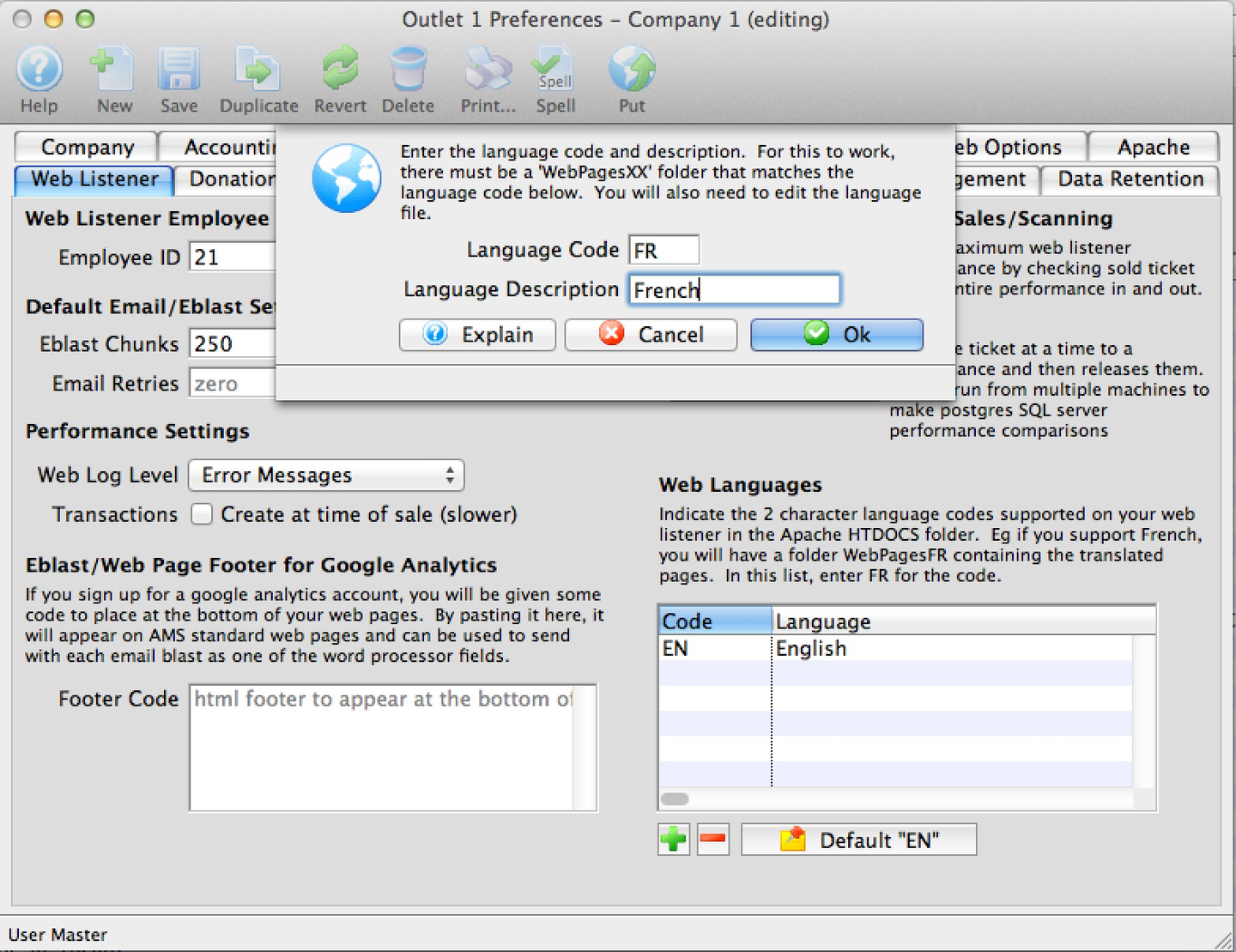
Step 3
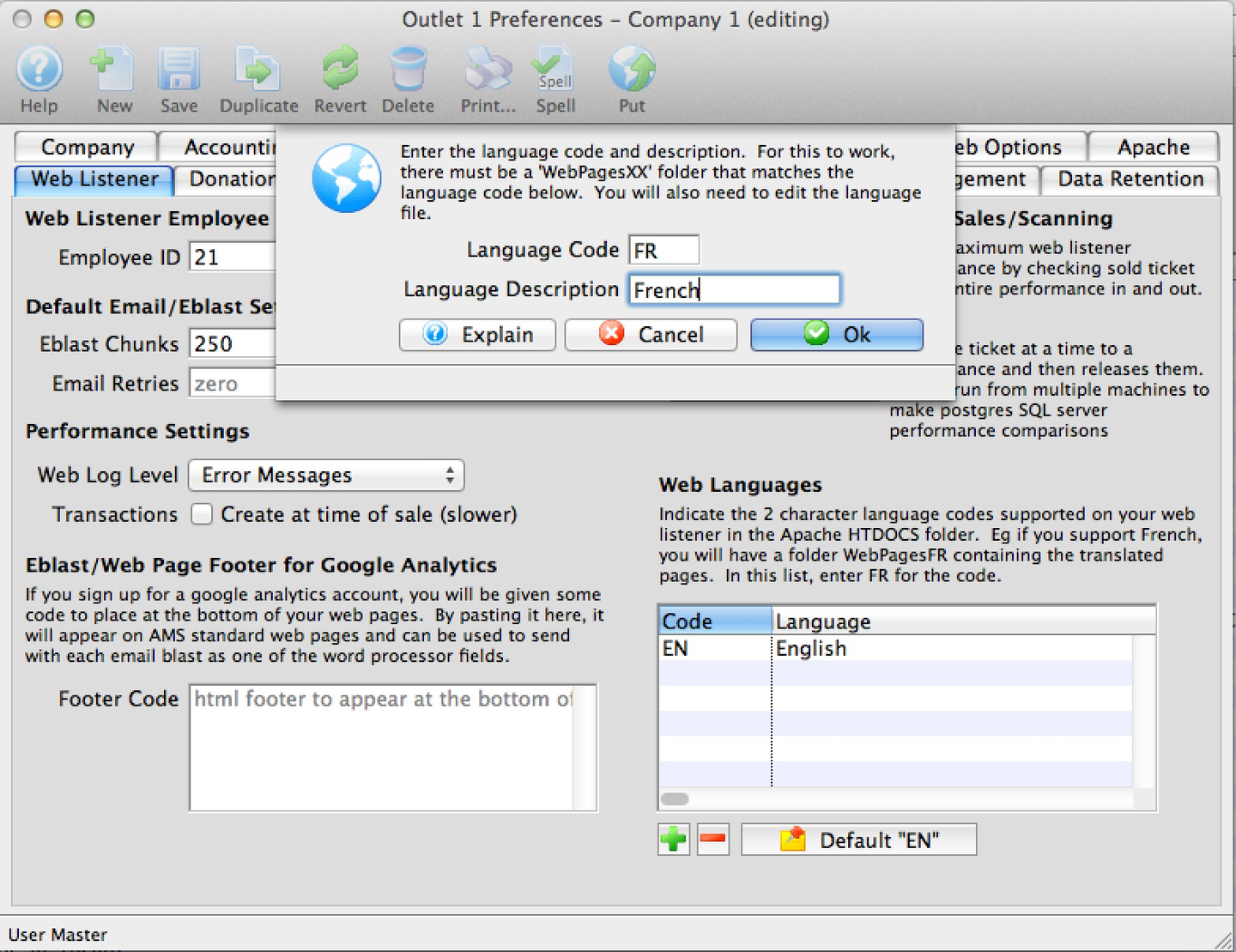
Add the same language code (e.g. FR) to Company Preferences >> Web Listener Tab so that Theatre Manager knows to look for that folder.
Step 5
Restart your web listeners.