Deleting a venue, requires the following steps:
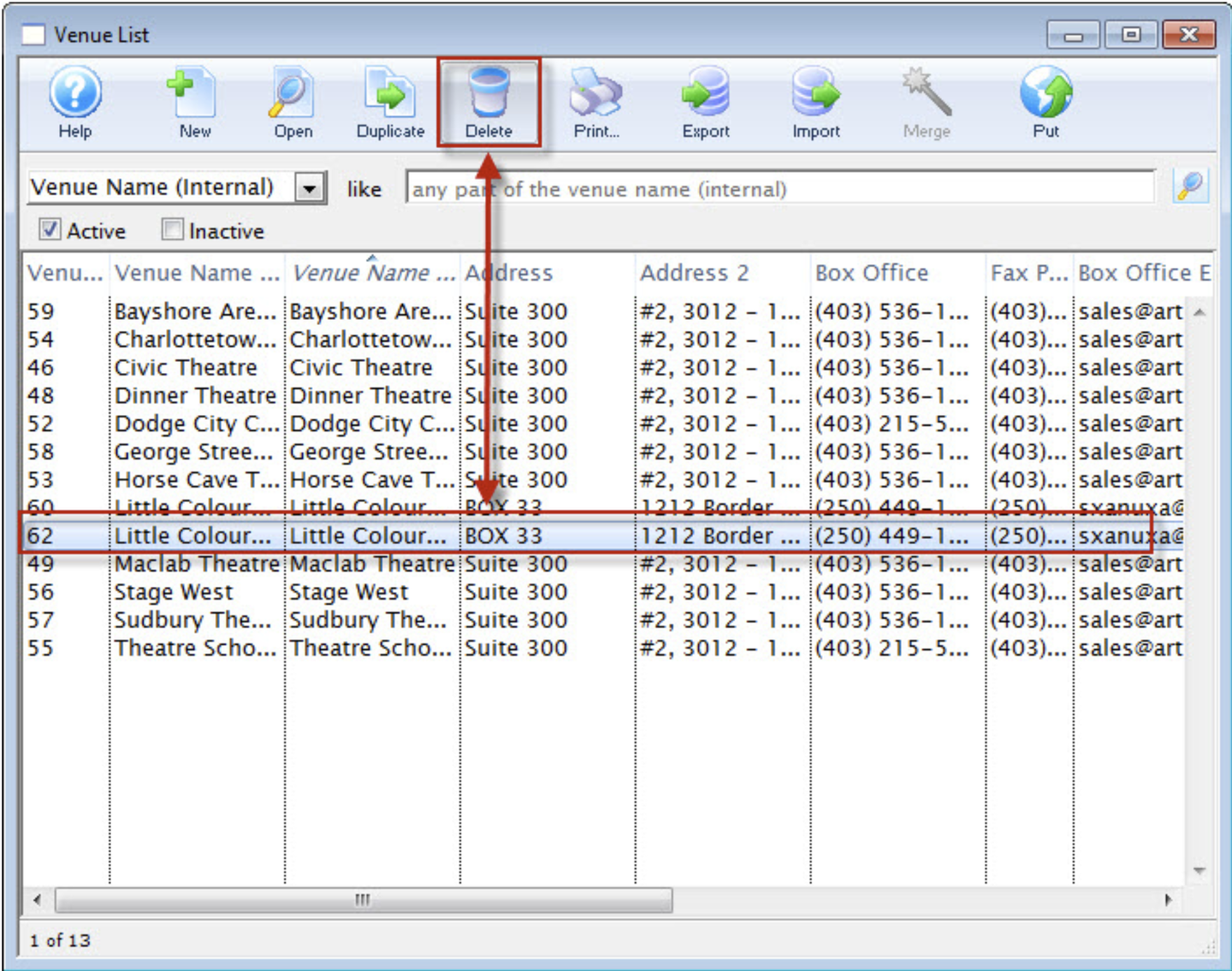
Venue List window
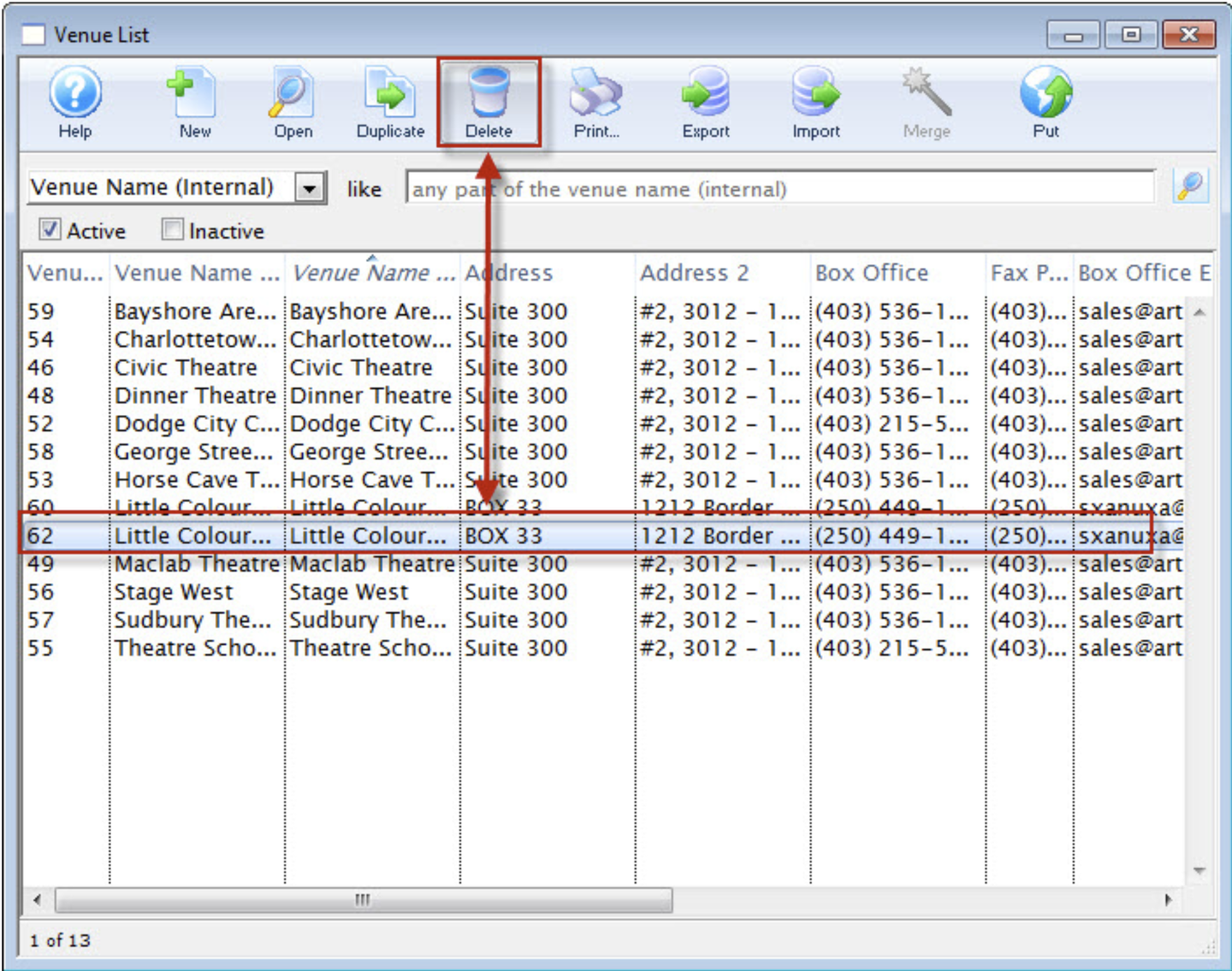
1. Open the Venue List window and highlight the Venue to be deleted.
- Alternatively you can click on the Venue button in the Theatre Manager main toolbar / ribbon bar.
2. Click the Delete
 button.
button.
- If there are any pricing maps attached to the venue, the following error message opens.
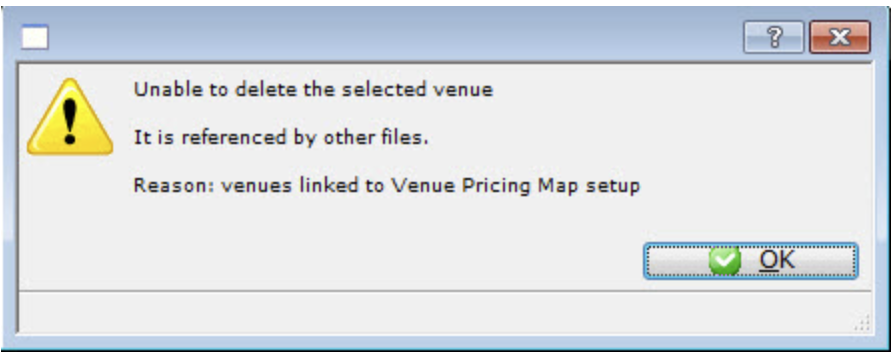
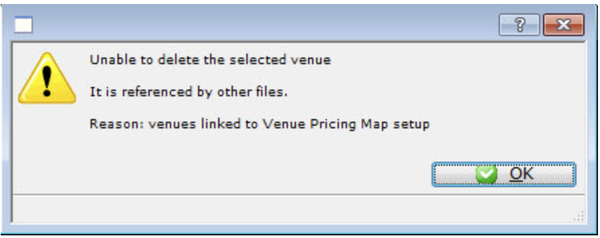
-
You will need to open the venue and delete the Pricing Map.
-
If there are no Pricing Maps attached to the venue, the Delete Venue confirmation dialog opens.
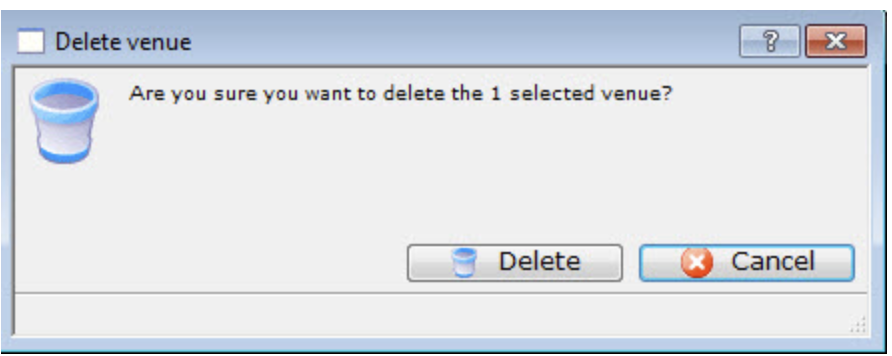
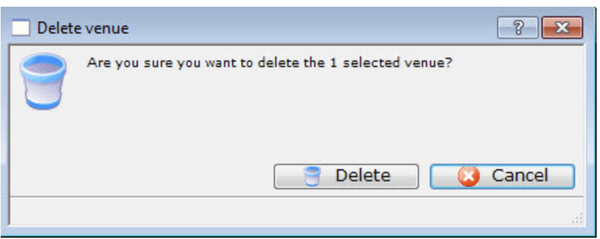
3. Click the Delete
 button.
button.