The following steps walk through how a patron watches virtual content online after purchasing a ticket:
Login to your online account
- Once logged into an account, an alert at the top of the page appears if there is purchased virtual content available
- Click the Watch Now button to quickly navigate to Home >> Tickets for Upcoming Performances
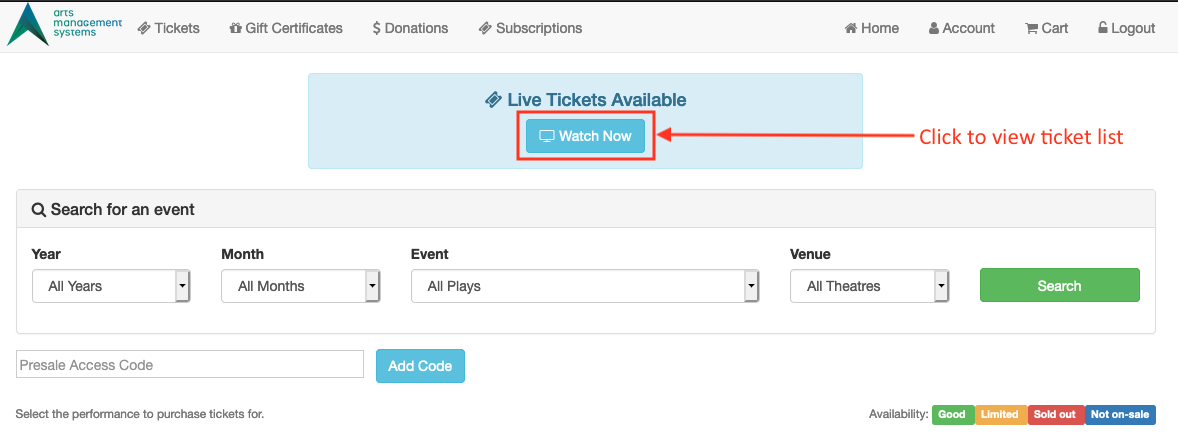
Online Store Ticket Page When Logged In with Available Virtual Content
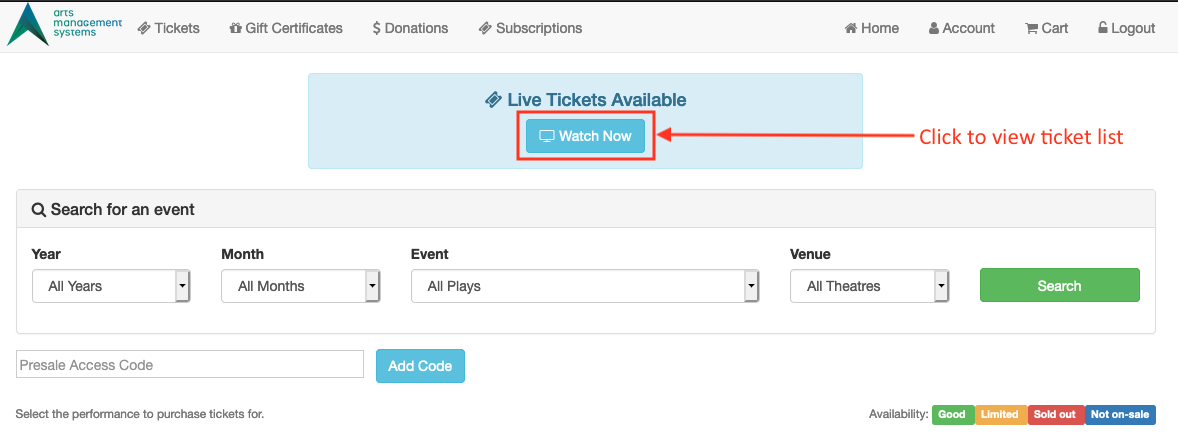
Go to Home >> My Tickets
- Find the virtual event ticket in the list
- Click the Watch button
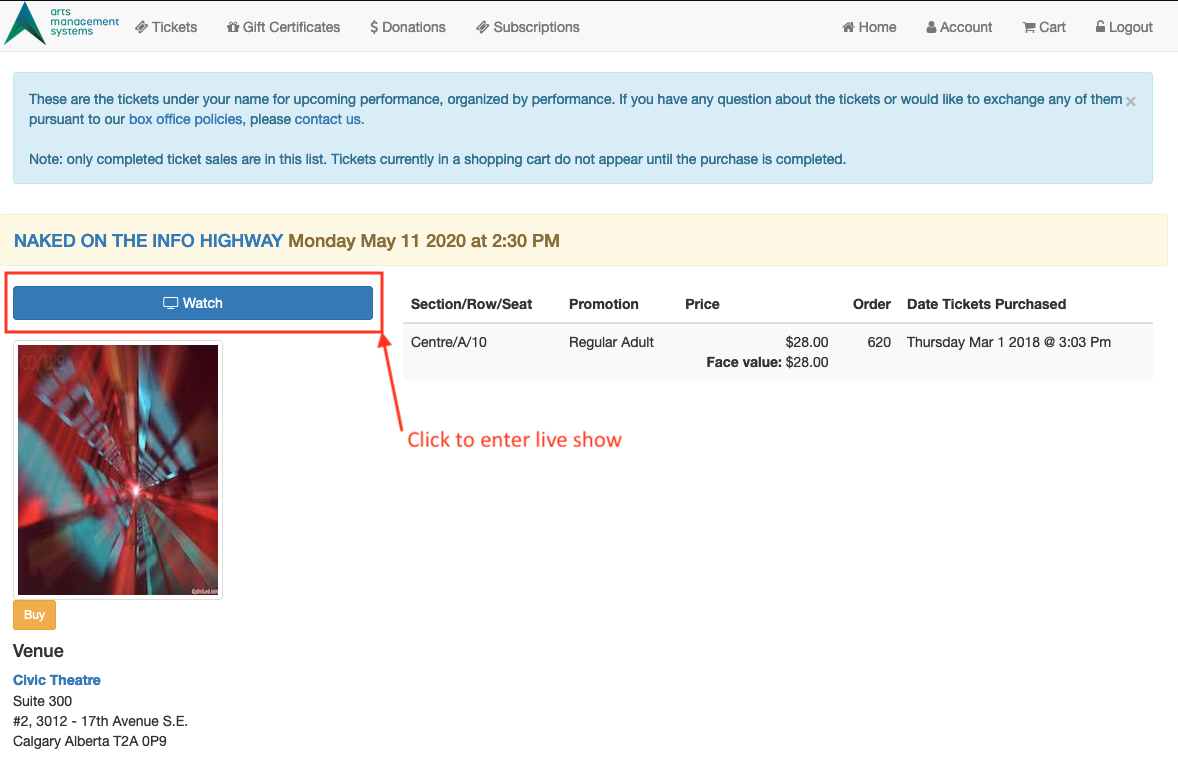
Online Store My Tickets Page
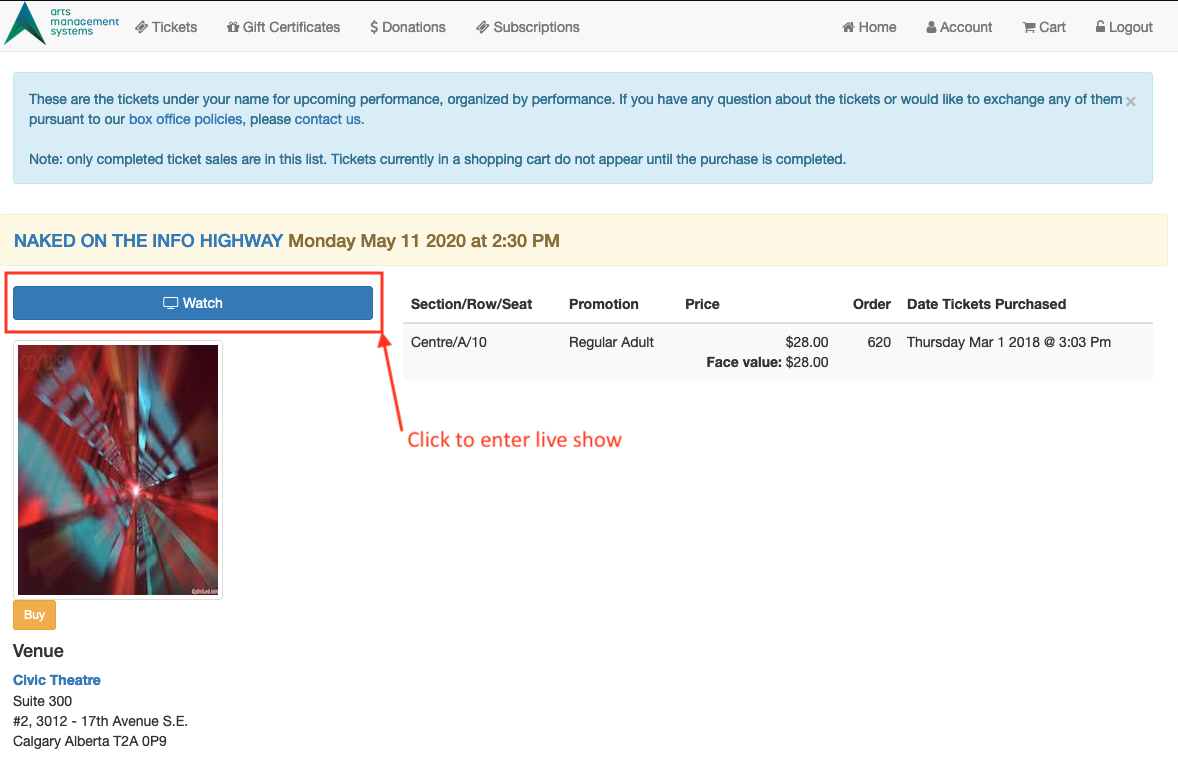
Open the watch page
- Before the start time, the Watch Page displays a starting soon message
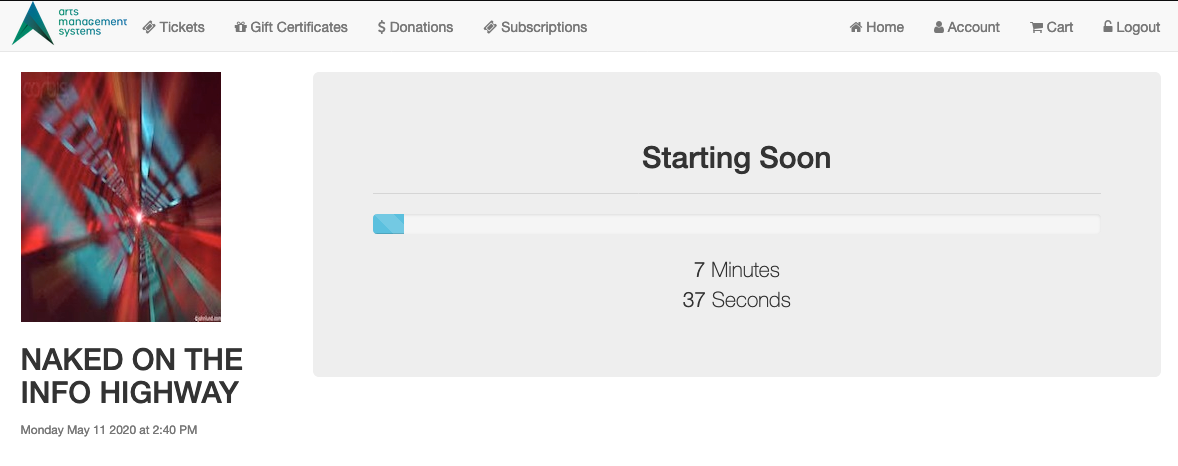
Watch Now Page Prior to Start Time
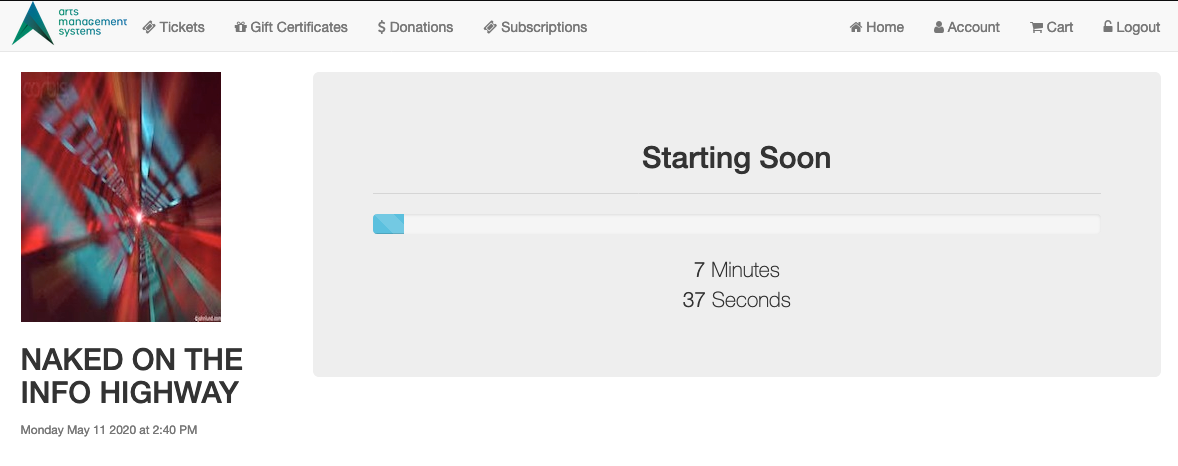
Open the watch page
- Once the content becomes available to view, the Watch Page display changes to sho an embedded video screen
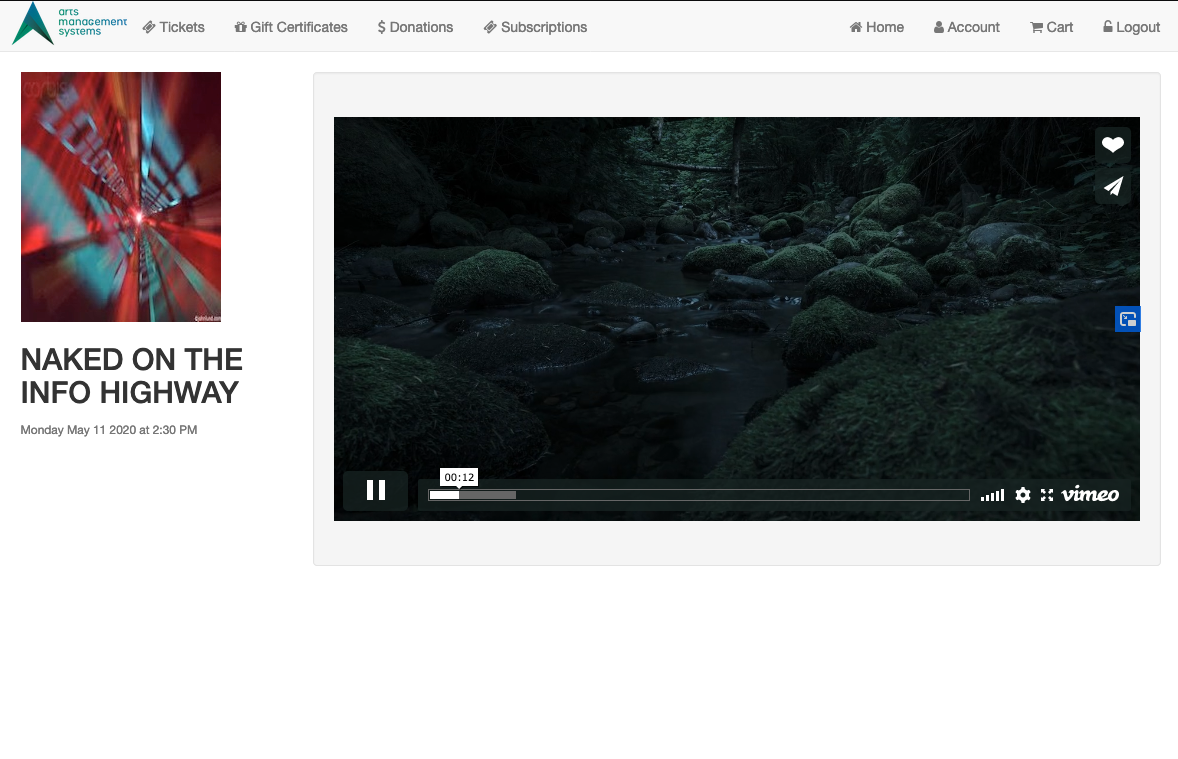
Watch Now Page After Start Time
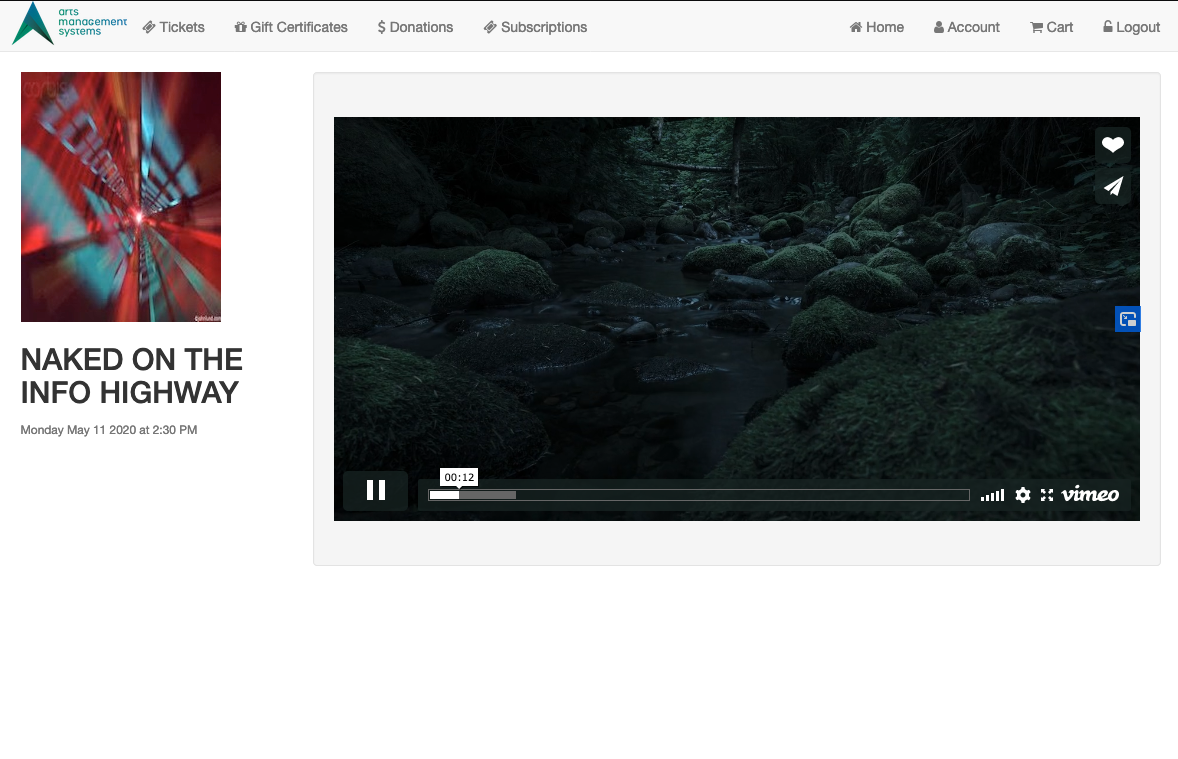
The content online can be expanded to full screen, stopped, paused, resumed, etc using the in-video buttons as per the hosting site (YouTube, Vimeo, etc).