If a personnel member has availability or conflict times setup they may eventuallly need to be updated.
1. Find the Patron Record and open the Volunteer Window.
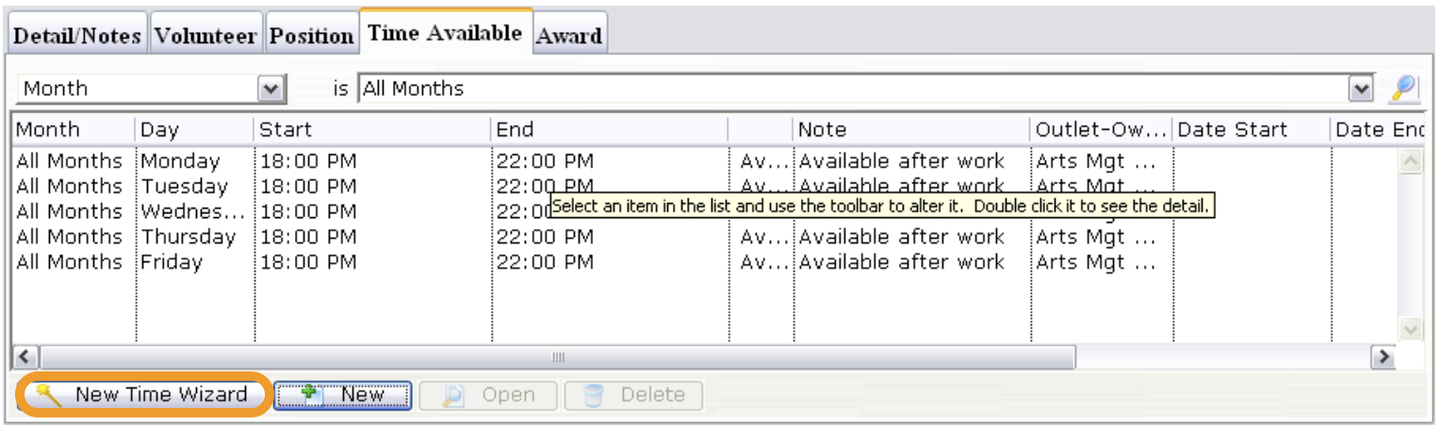
New Time Wizard Button
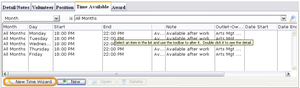
2. Open the Times Available Tab.
3. Select the time you wish to edit.
4. Click the Open{ inline_image(path="images/icons/open.png", caption="") }}button.
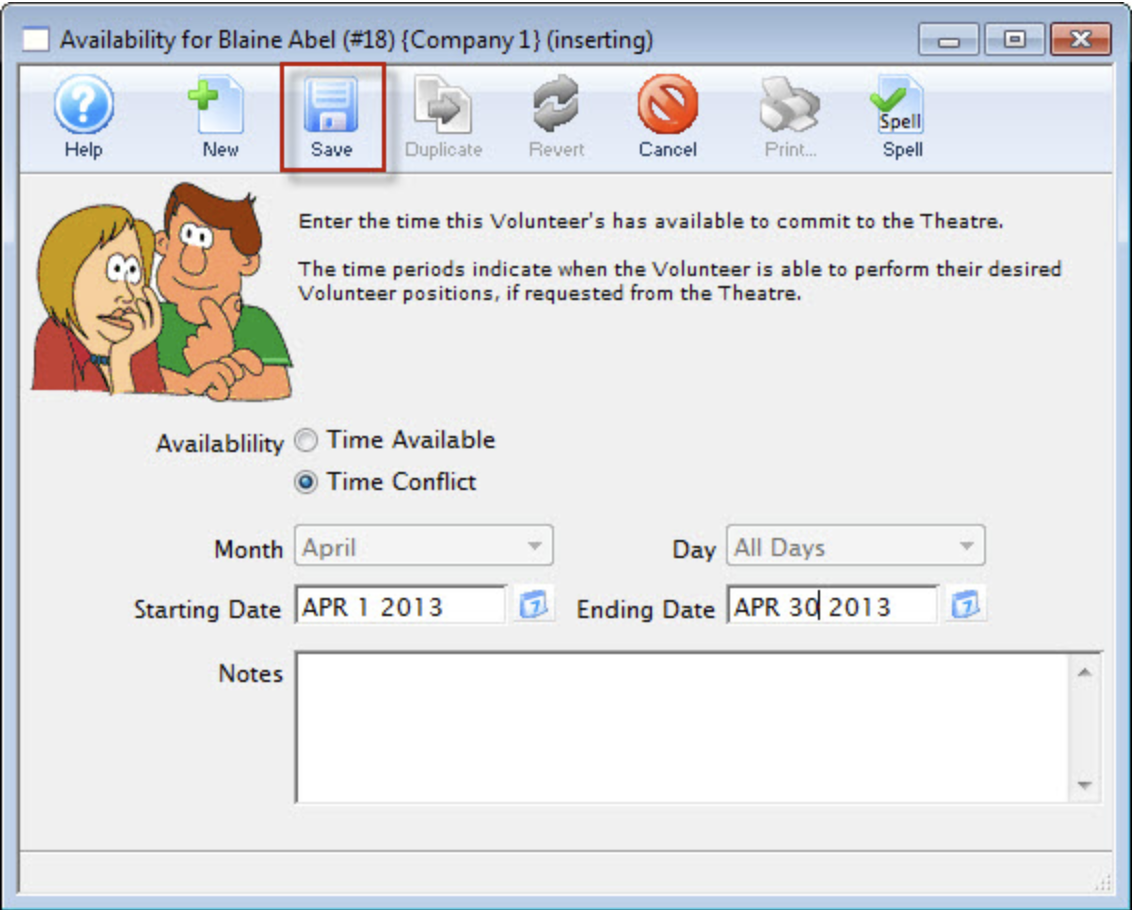
Activity window
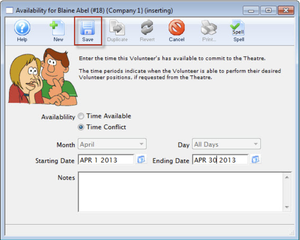
- The Time Available Window will open with the data of the selected time.Make the required changes.
5. Make the required changes.
6. Click Save
 button.
button.
- The Time Available Window will close and you will return to the Volunteer Window. The time change will appear in the Time Available Tab.