1. Create a patron record for the Personnel, if you are'nt a patron already in the datbase.
- Click here to learn how to add a Patron.
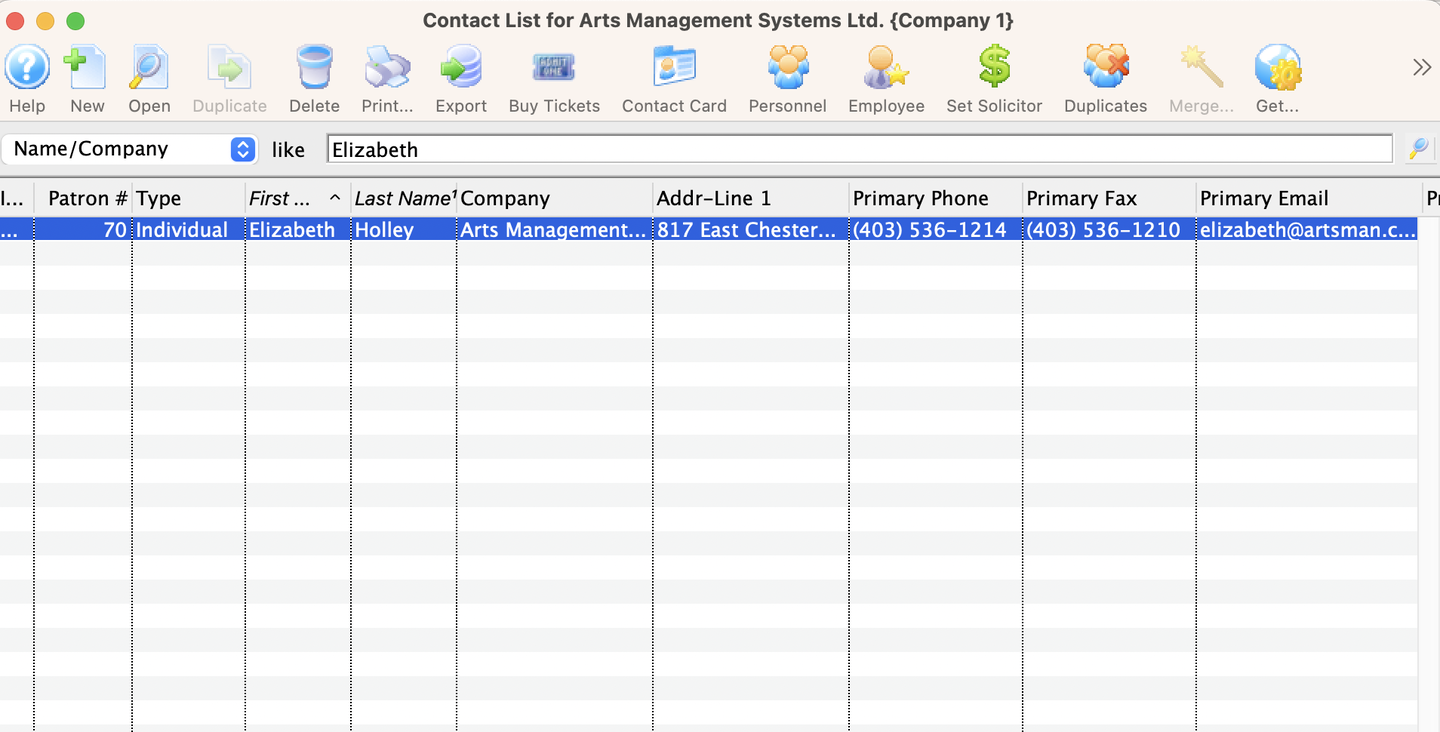
Contact List Window
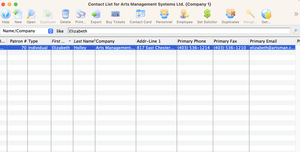
2. Search for the patron via the contact list window.
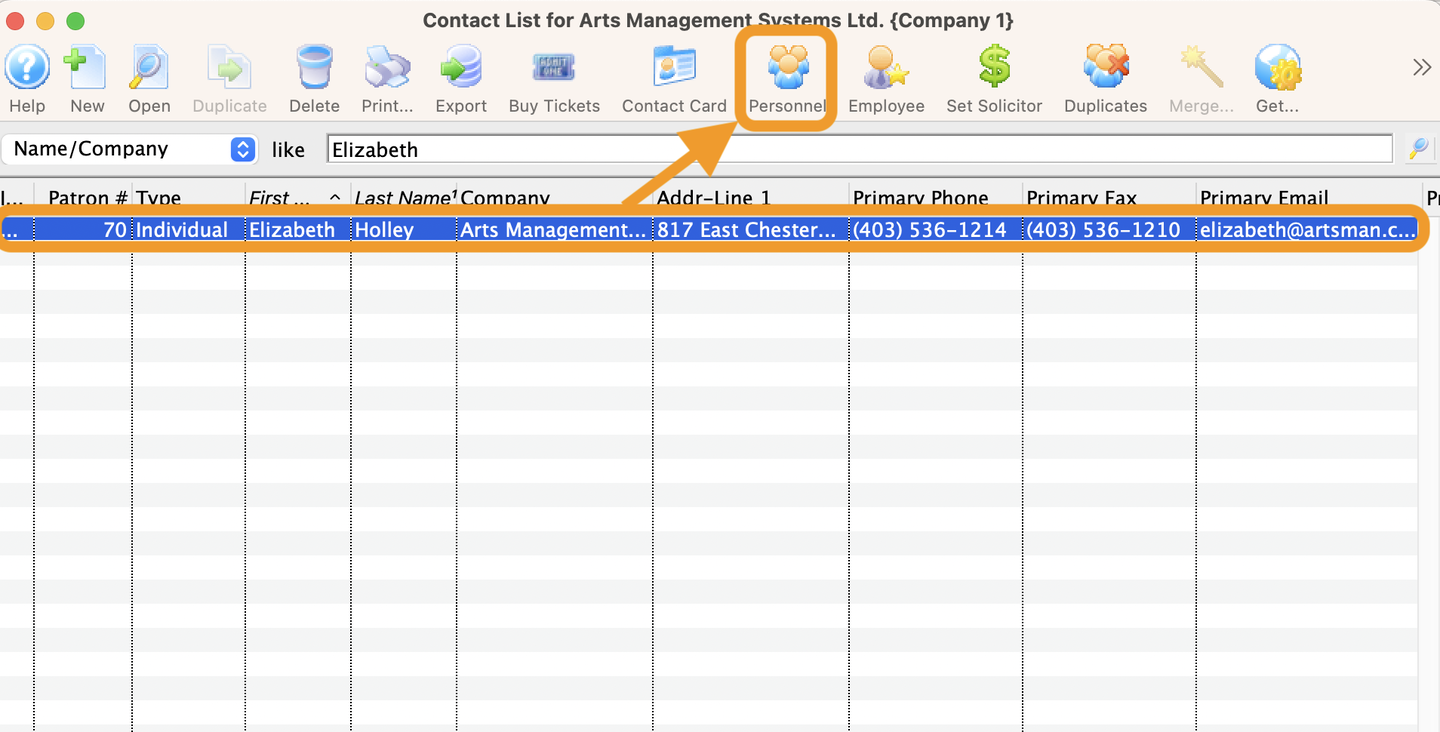
Contact List Window
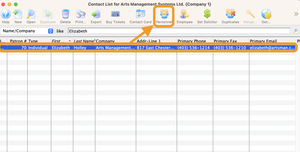
3. Hightlight the patron and clcik on the personnel button.
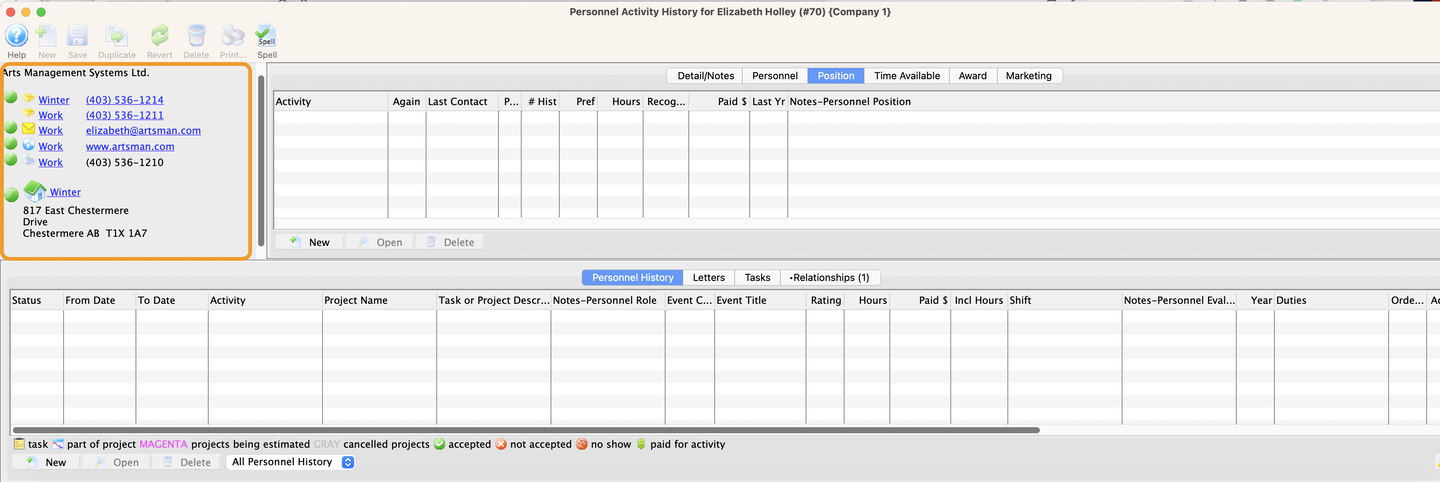
Order Window

- The Personnel window opens. The information you entered in the patron window will be transferred to the Personnel Section in the upper left of the window. Once the first position is added to a patron in Theatre Manager they become a Personnel.
Adding Personnel positions Top
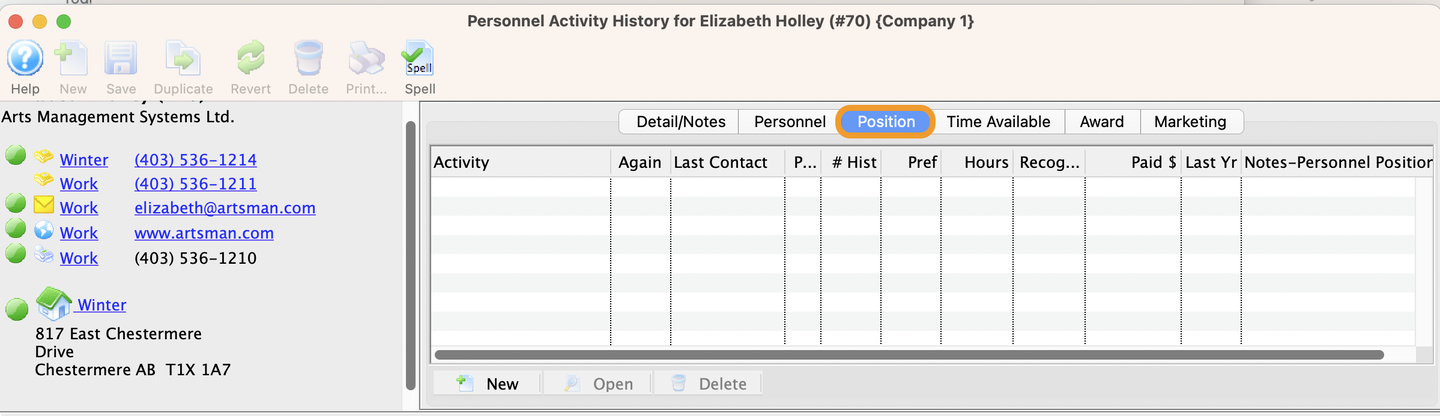
Personnel Activity Window
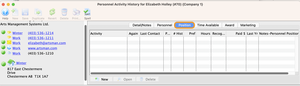
1. Click on the Position tab in the Personnel Window
2. Click on the new
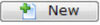 button.
button.
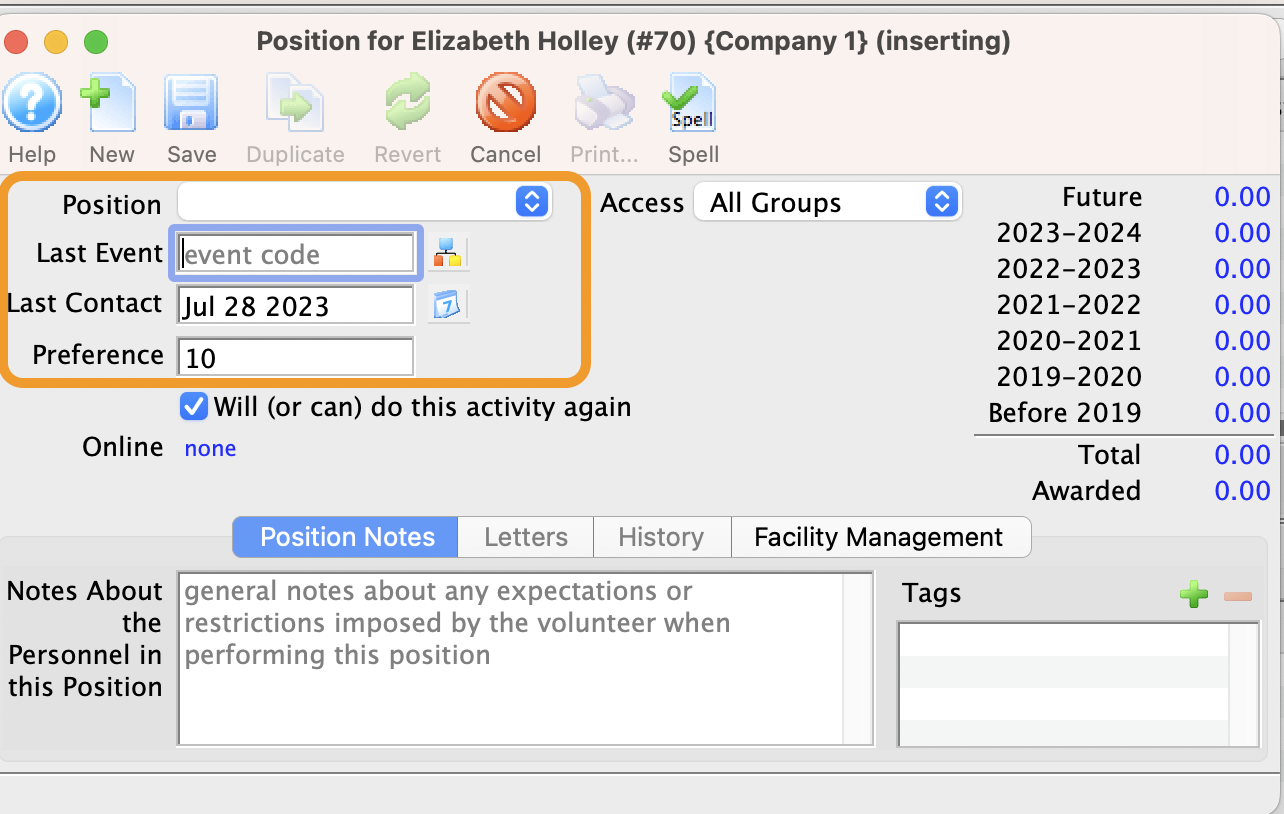
Position Window
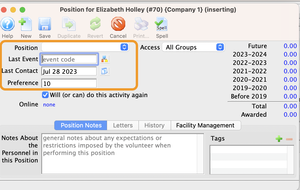
3. Select a position and event.
4. Click the Save
 button.
button.