1.Find the Patron with the payment to be transferred.
Click here for information on finding Patrons.
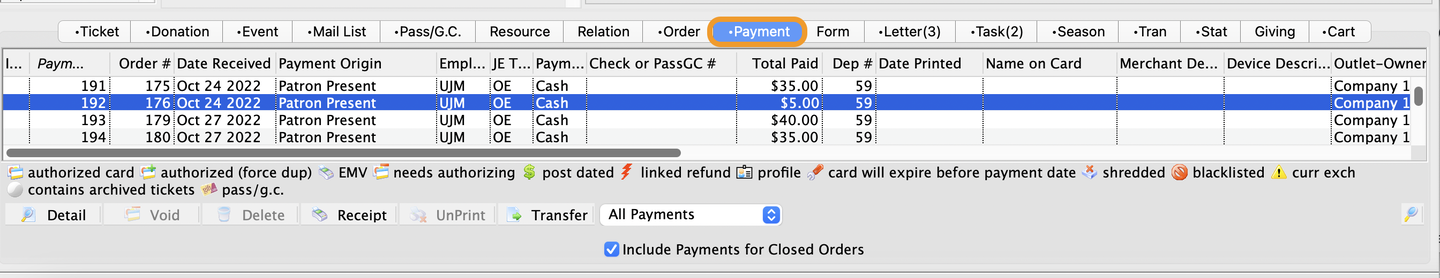
Payment Tab

2. Click on the Payment Tab in the Patron Record to display a list of payments.
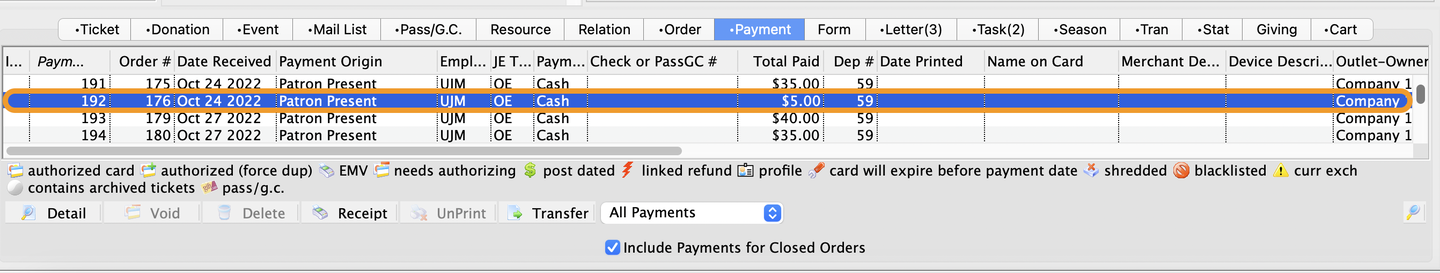
Hightlight Payment

3. Locate the payment you want to transfer and single click to highlight it.
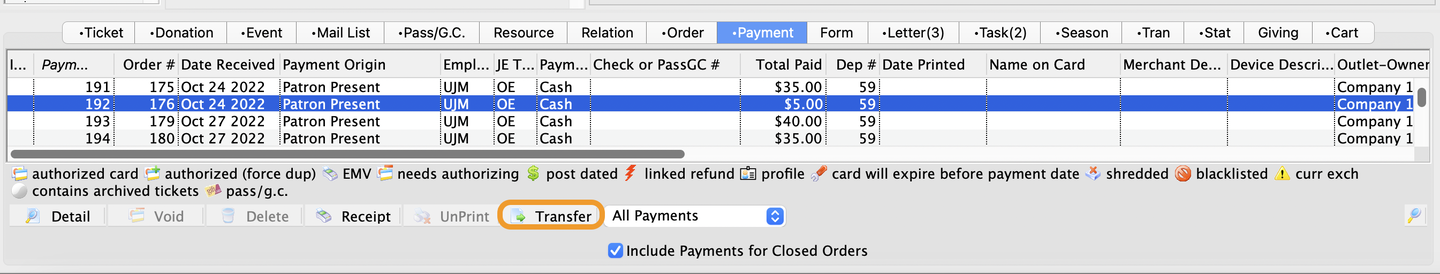
Transfer Button

4. Click the Transfer button located at the bottom of the window .
- The Transfer Payment window opens.
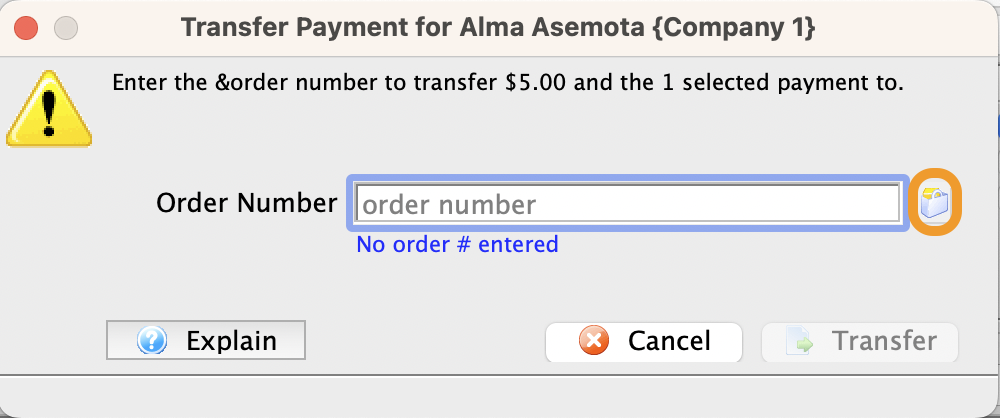
Transfer Payment window
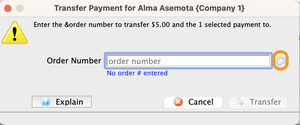
5. Click the Order lookup button to display a list of the patron's payments.
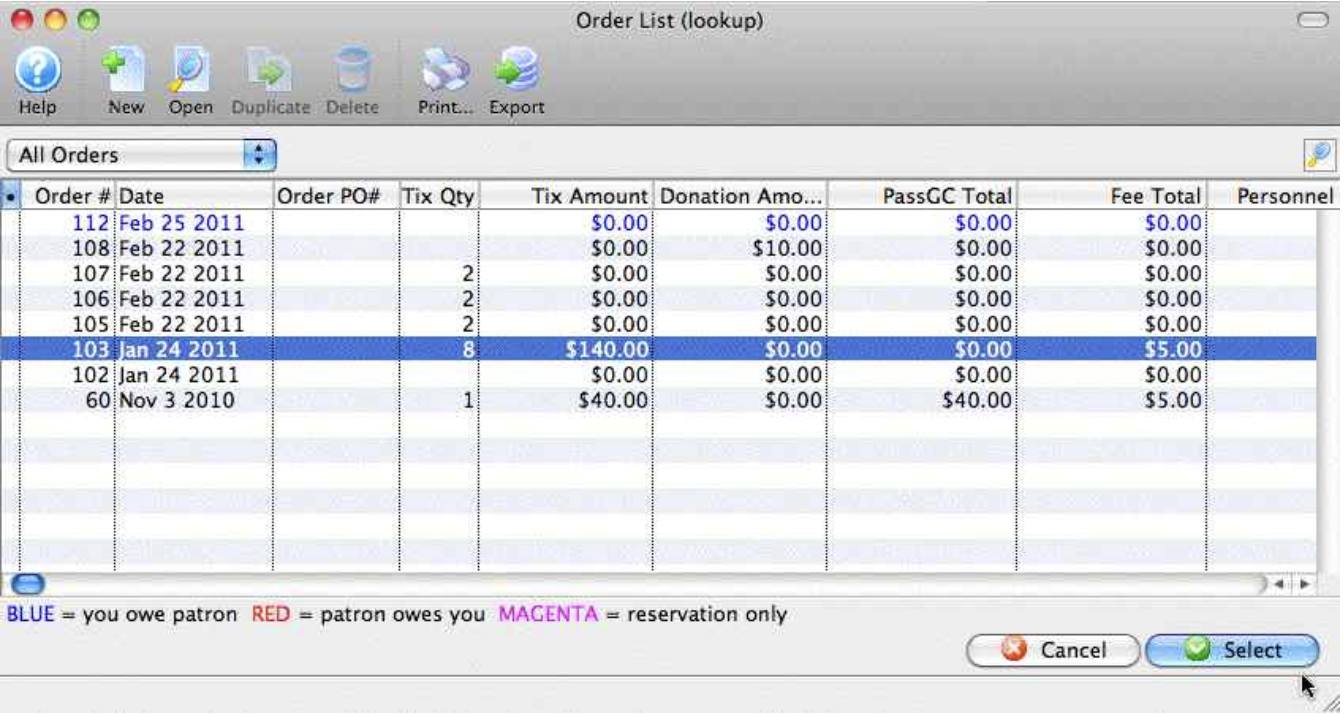
Order List Window
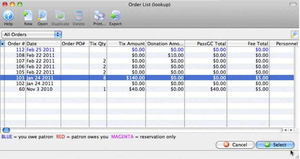
6. Single Click on the payment in the list you want to transfer.
7. Click the Select
 button.
button.
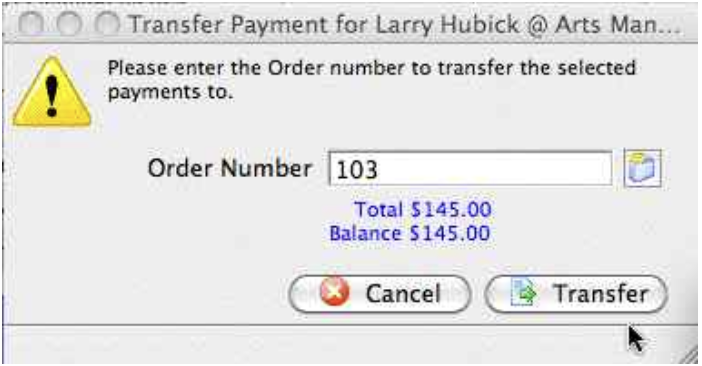
Transfer Payment Window
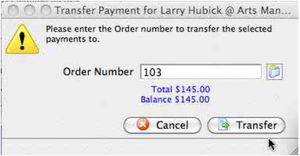
- The selected order information now appears in the transfer payment window.
8. Click the Select
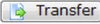 button.
button.
- The payment is now transferred to the selected order.