To take care of the credit balance, you perform the following steps:
1. Return to the patron record, and click the
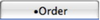 button.
button.
- Select the credit balance order (the one in blue).
2. Click the
 button.
button.
3. In the Payment window, create a REFUND (negative payment) for the full value of the order.
- Choose CASH as the payment method.
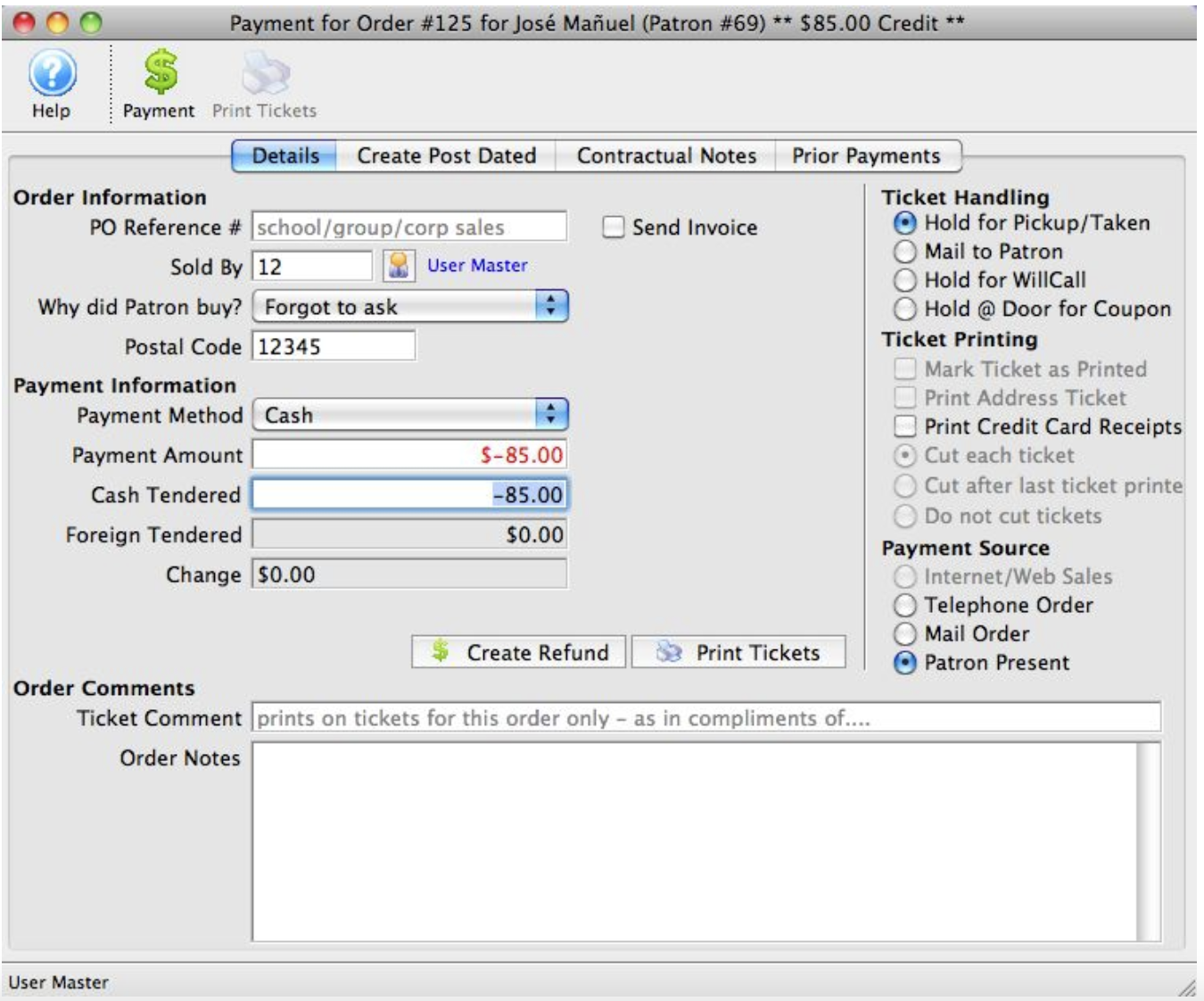
Detail Window
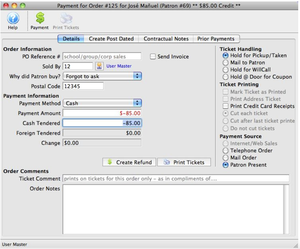
4. Click Create Refund Button.
To apply the credit to the debit balance, you perform the following steps:
1. Return to the patron record, and click the
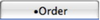 button.
button.
- Highlight the debit balance order (the one in red).
2. Click the
 button.
button.
- Make a payment for the full value of the order and use CASH as the payment method.
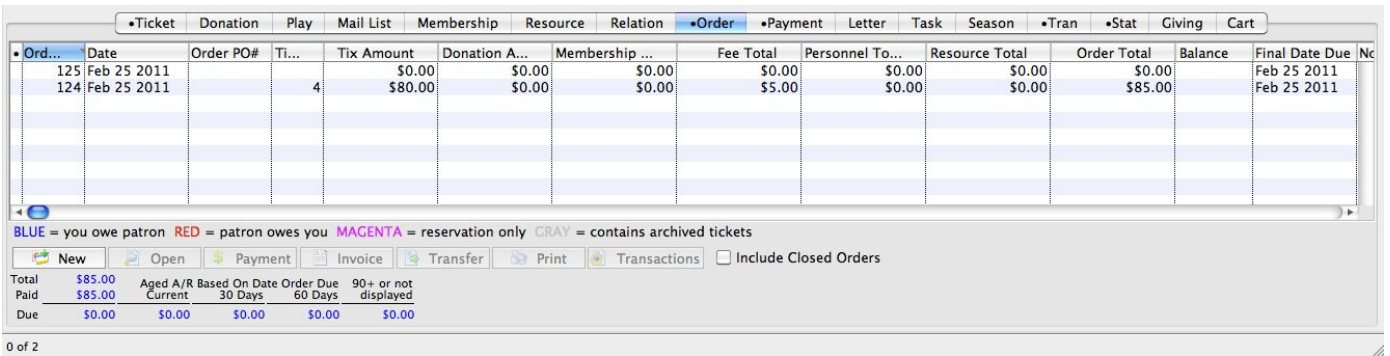
Order Tab
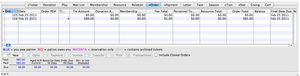
3. Click Accept Payment Button.
At your End Of Day, the GL Journal Entry Summary by Account will show a net effect to CASH of $0.
The GL Journal Entry DETAIL by Account will show $85 CASH in, and $85 CASH out.