There are two main ways to highlight a specific patron account as a VIP record:
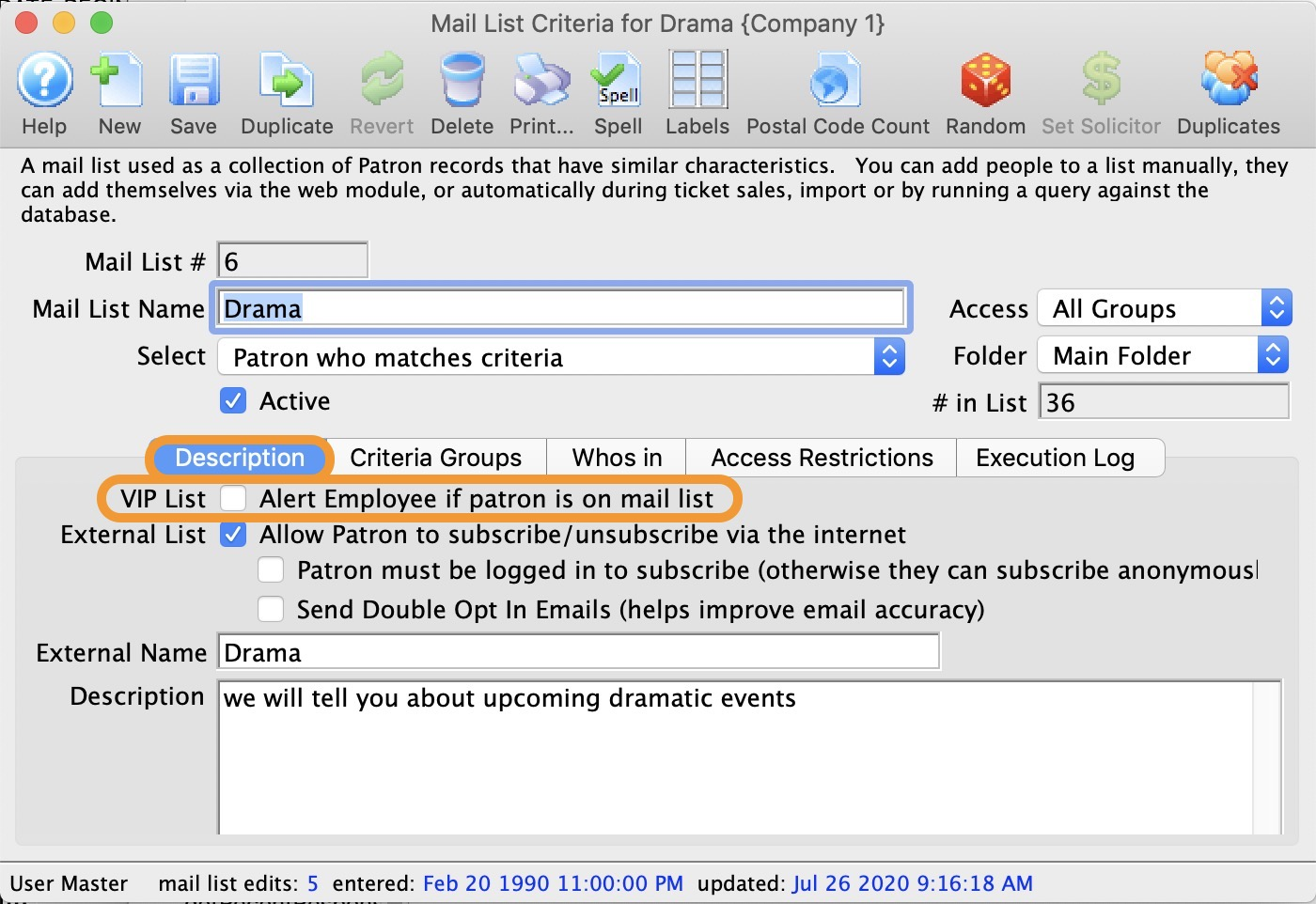
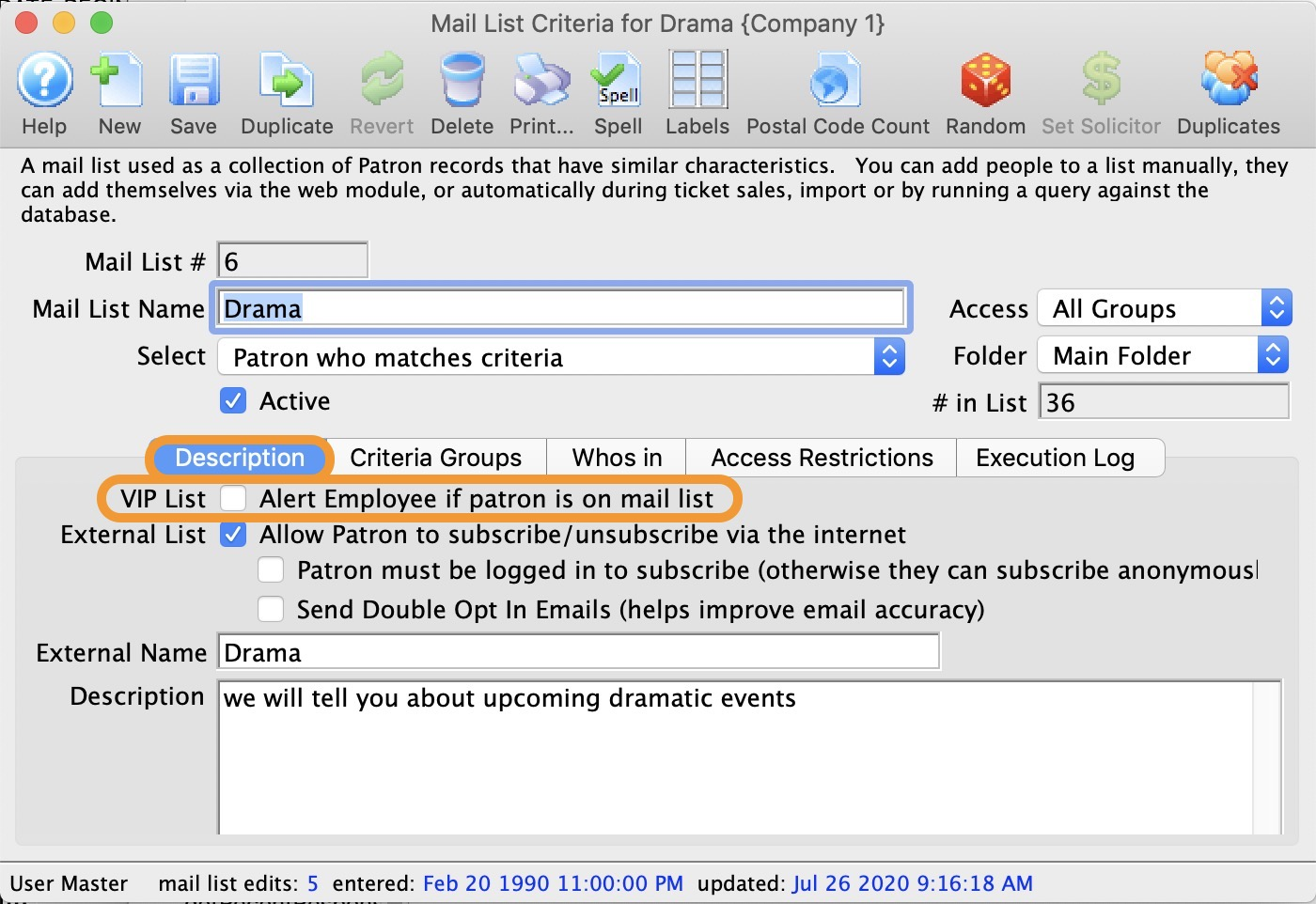
On a Mail List containing accurate VIP accounts, select the VIP List: Alert Employee if patron is on mail list flag. This will create a popup dialogue every time the associated patron records are opened by any employee. The popup dialogue shows the name of the VIP Mail List and displays Patron Detail Tab notes.
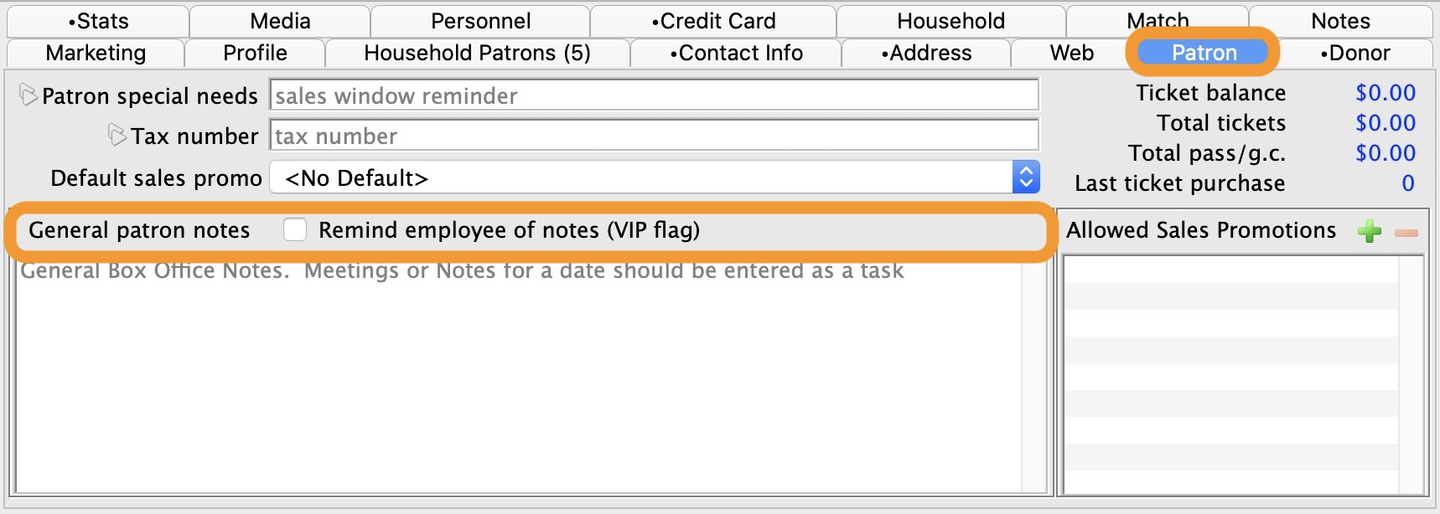
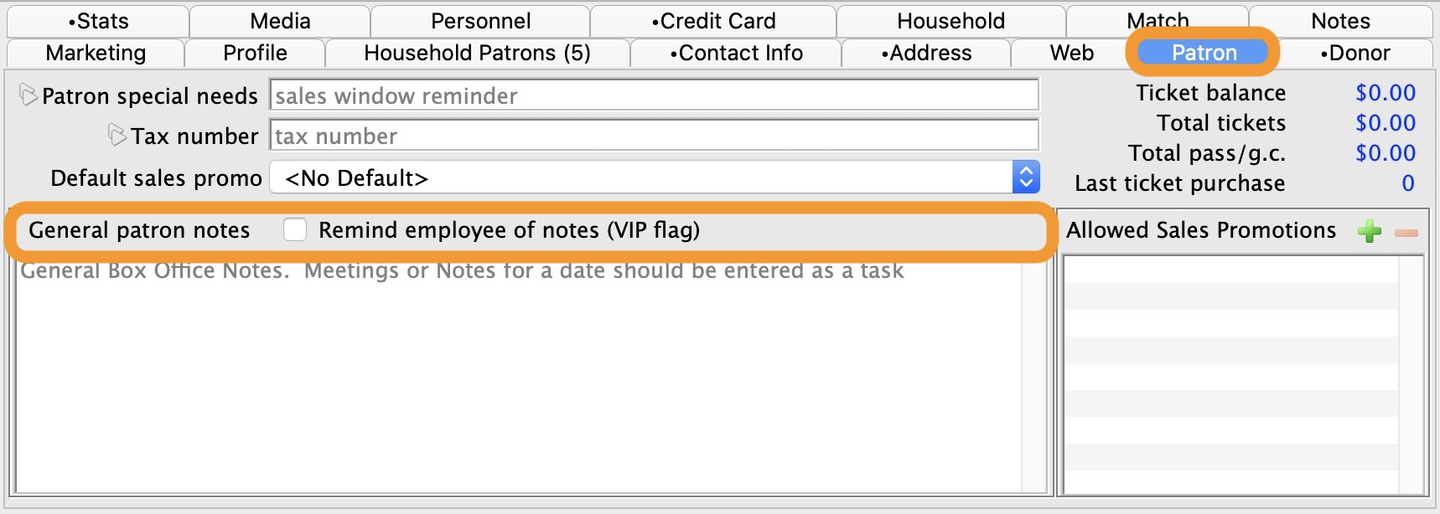
By default, the Patron Detail Marketing Tab displays when a patron record is opened. To instead display the Patron Tab by default when a specific patron record is opened, select the Remind employee of notes (VIP flag) checkbox on the Patron Detail Tab. This selection changes the view for this patron record for all employees.