The following steps use a patron's address to pin point the current weather for that location using WeatherUnderground in a new browser window. The Get function is available from the Contact List, Contact Card, or Address Tab of a patron record.
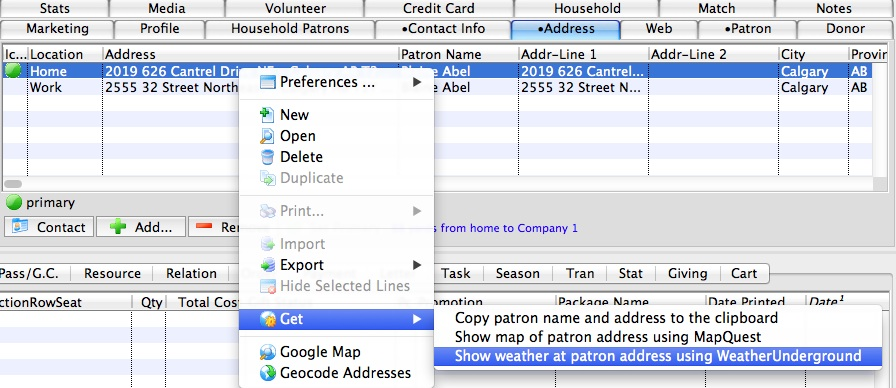
Step 1
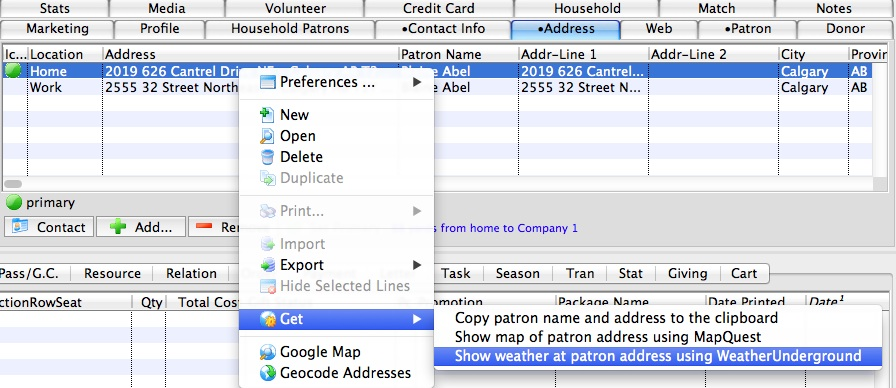
On either the Contact List or the Address Tab of a patron record, select the address to be provided to WeatherUnderground. Right-click (control-click on a Mac) to open the context menu and select the option Get >> Show weather at patron address using WeatherUnderground.
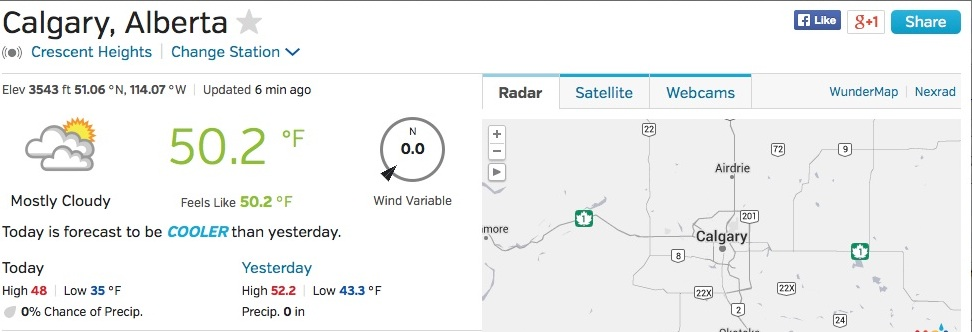
Step 2
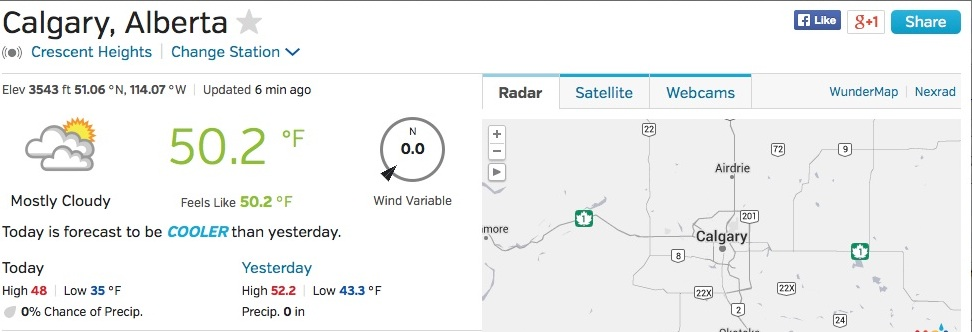
Theatre Manager automatically opens WeatherUnderground in a web browser.