The following steps copy patron(s) address(es) to the clipboard for use outside of Theatre Manager. The Get function is available from the Contact List, Contact Card, or Address Tab of a patron record.
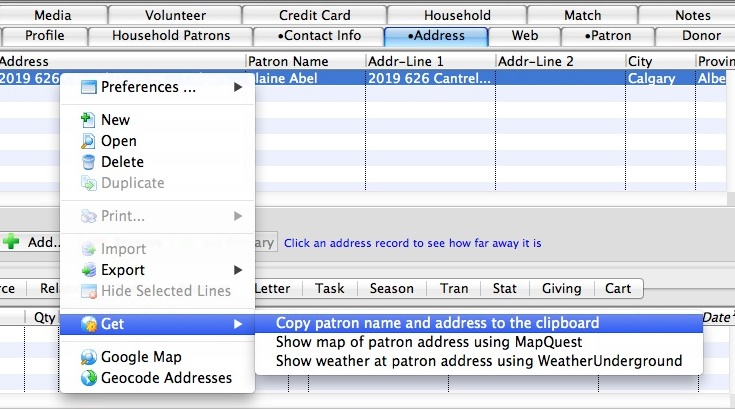
Step 1
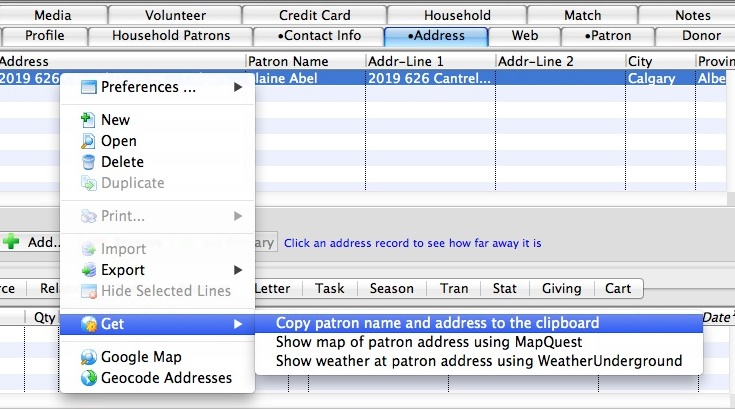
On either the Contact List or the Address Tab of a patron record, select the address(es) to be copied. Right-click (control-click on a Mac) to open the context menu and select the option Get >> Copy patron name and address to the clipboard.
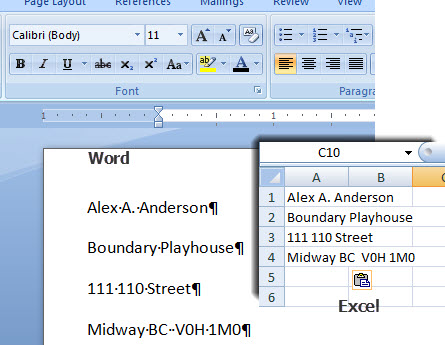
Step 2
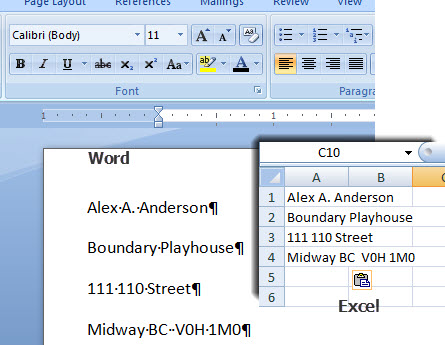
Open any word processor or spreadsheet document and paste the patron name and address information.