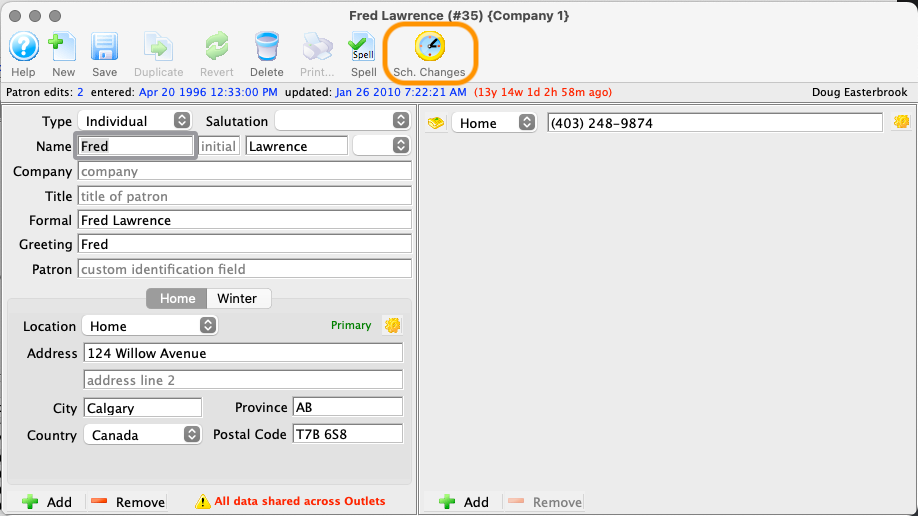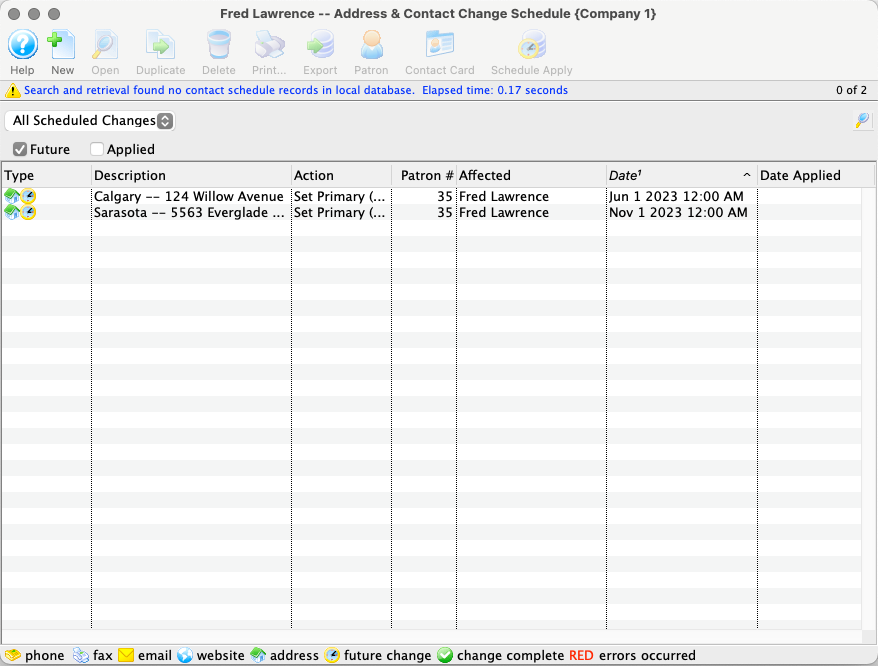Before proceeding, read about scheduled changes.
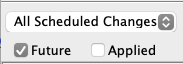
Step 2 (optional)
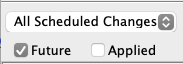
If the list of scheduled changes is long, use the filters to search the list.
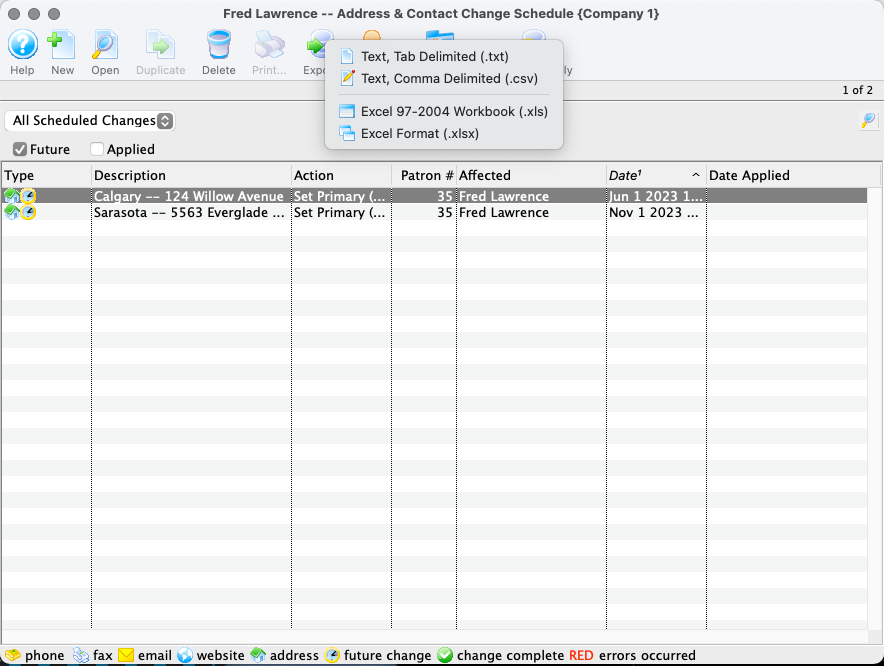
Step 3 (optional)
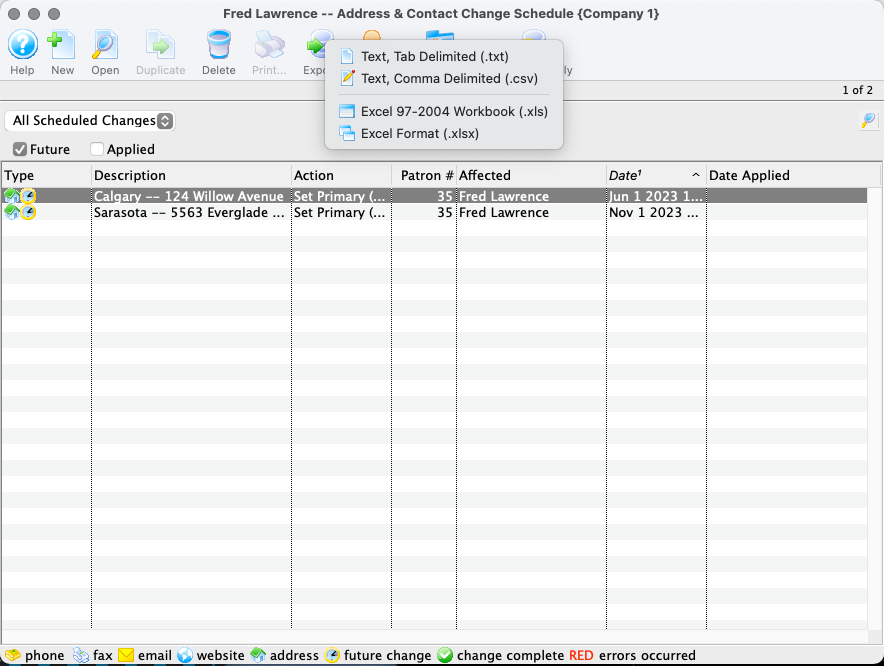
If you want to export the list for use outside of Theatre Manager, click the Export button and select which output format you prefer. Follow the prompts from your system's save dialogues.